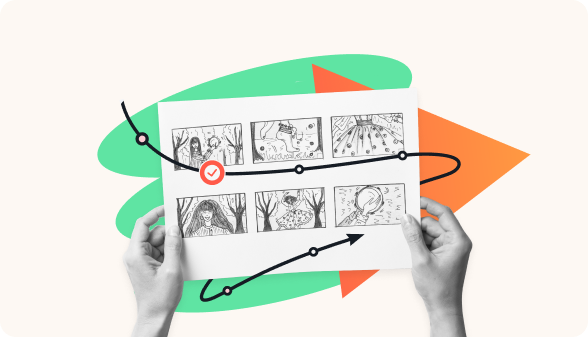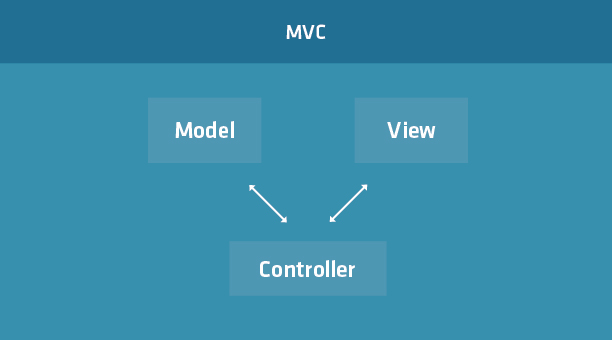Mastering Jest: A Comprehensive Guide to JavaScript Testing for Modern Applications
In the fast-paced world of modern web development, writing code is only half the battle. Ensuring that code is reliable, maintainable, and bug-free is paramount to delivering high-quality applications. This is where automated testing comes in, and for the vast JavaScript ecosystem, Jest has emerged as the dominant, “delightful” testing framework. Created and maintained by Meta, Jest offers a powerful, zero-configuration experience that allows developers to get up and running with tests in minutes.
Whether you’re building a front-end application with React, Vue.js, or Svelte, or a backend service with Node.js and Express.js, Jest provides a unified toolset to validate your logic. This comprehensive JavaScript tutorial will guide you from the fundamentals of setting up your first test to advanced techniques like mocking modules, handling asynchronous operations, and implementing best practices. By the end, you’ll have the knowledge to integrate Jest testing into your workflow, building more robust and confident full-stack JavaScript applications.
Understanding the Fundamentals of Jest
At its core, Jest is an assertion library, a test runner, and a mocking framework rolled into one cohesive package. Its “zero-configuration” philosophy means that for most standard JavaScript projects, you can start writing tests immediately after installation without wrestling with complex setup files. Let’s dive into the essential building blocks.
Setting Up Your First Jest Test
Getting started with Jest is incredibly straightforward. First, initialize a new Node.js project if you haven’t already and add Jest as a development dependency using NPM or Yarn.
# 1. Initialize a new project
npm init -y
# 2. Install Jest as a dev dependency
npm install --save-dev jestNext, open your package.json file and add a “test” script to the scripts section. This provides a convenient way to run your tests from the command line.
{
"name": "jest-demo",
"version": "1.0.0",
"description": "",
"main": "index.js",
"scripts": {
"test": "jest"
},
"keywords": [],
"author": "",
"license": "ISC",
"devDependencies": {
"jest": "^29.7.0"
}
}Now, let’s create a simple function to test. Create a file named math.js with a basic `add` function. This is a classic example of using JavaScript Functions in a testable way.
// math.js
function add(a, b) {
return a + b;
}
module.exports = add;By convention, Jest automatically discovers test files that are named *.test.js, *.spec.js, or are placed within a __tests__ directory. Let’s create math.test.js to house our test case.
Key Building Blocks: `describe`, `it`, and `expect`
A Jest test file is structured using a few key global functions:
- `describe(name, fn)`: Creates a block that groups together several related tests. This is useful for organizing your test suite.
- `it(name, fn)` or `test(name, fn)`: This is the actual test case. The first argument is a string explaining what the test does, and the second is a function containing the test logic.
- `expect(value)`: The core of every test. You wrap a value you want to test in `expect()` and chain it with a “matcher” function to make an assertion.
Here’s the test for our `add` function in math.test.js:
// math.test.js
const add = require('./math');
describe('Math Module', () => {
it('should correctly add two positive numbers', () => {
// Arrange: Set up variables and conditions
const num1 = 2;
const num2 = 3;
// Act: Execute the code under test
const result = add(num1, num2);
// Assert: Check if the result is as expected
expect(result).toBe(5);
});
it('should correctly add a positive and a negative number', () => {
expect(add(5, -3)).toBe(2);
});
});Now, run npm test in your terminal. Jest will find and execute the test file, giving you a clean output indicating that the tests passed. This simple workflow forms the foundation of all JavaScript testing with Jest.

Tackling Real-World Scenarios: Async Operations and Mocking
Modern JavaScript applications are rarely synchronous. They fetch data from APIs, interact with databases, and handle user events, all of which are asynchronous operations. Jest provides excellent, built-in support for testing this kind of code. Furthermore, to test a piece of code in isolation, we often need to “mock” its dependencies.
Testing Asynchronous JavaScript with Promises and Async/Await
A common pitfall when testing asynchronous code is that the test function completes before the async operation finishes, leading to false positives. Jest needs to know that it should wait for your asynchronous operation to resolve.
Let’s consider a function that fetches user data from an API using the `JavaScript Fetch` API. This is a typical scenario in any MERN Stack or front-end application.
// api.js
const fetch = require('node-fetch'); // Use node-fetch for Node.js environment
async function fetchUser(userId) {
try {
const response = await fetch(`https://jsonplaceholder.typicode.com/users/${userId}`);
if (!response.ok) {
throw new Error('User not found');
}
const data = await response.json();
return data;
} catch (error) {
return null;
}
}
module.exports = { fetchUser };To test this `JavaScript Async` function, we can use the `async/await` syntax directly within our test. It’s also a best practice to use `expect.assertions(number)` to verify that a certain number of assertions are called. This ensures that assertions inside a `try…catch` block or a promise’s `then` block are actually executed.
// api.test.js
const { fetchUser } = require('./api');
describe('API Module', () => {
it('should fetch a user correctly using async/await', async () => {
// We expect one assertion to be called
expect.assertions(1);
const user = await fetchUser(1);
expect(user.name).toBe('Leanne Graham');
});
it('should handle errors and return null if user is not found', async () => {
expect.assertions(1);
const user = await fetchUser(9999); // An ID that doesn't exist
expect(user).toBeNull();
});
});The Power of Mocking: Isolating Dependencies
The previous test makes a real network request. This is slow, unreliable (the API could be down), and mixes unit testing with integration testing. The solution is mocking. A mock is a fake version of a function or module that we control. `jest.fn()` creates a basic mock function (also known as a “spy”).
Imagine a function that processes an array of items and calls a callback for each one.
// processor.js
function processItems(items, callback) {
items.forEach(item => {
callback(item.toUpperCase());
});
}
module.exports = { processItems };We can test this by passing a mock function as the callback and then asserting how it was called.
// processor.test.js
const { processItems } = require('./processor');
describe('processItems', () => {
it('should call the callback for each item in the array', () => {
const mockCallback = jest.fn();
const items = ['a', 'b', 'c'];
processItems(items, mockCallback);
// Assert that the mock was called 3 times
expect(mockCallback.mock.calls.length).toBe(3);
// Assert that it was called with the correct arguments
expect(mockCallback).toHaveBeenCalledWith('A');
expect(mockCallback).toHaveBeenCalledWith('B');
expect(mockCallback).toHaveBeenCalledWith('C');
// A more concise way to check the arguments of the first call
expect(mockCallback.mock.calls[0][0]).toBe('A');
});
});This approach allows us to test the logic of `processItems` without needing a real, complex callback function, perfectly isolating the unit under test.
Advanced Jest: Mocking Modules, Timers, and Snapshots
As applications grow, so does the complexity of their tests. Jest provides advanced features to handle intricate scenarios, such as mocking entire ES Modules, controlling time-based events, and verifying large object structures or UI components with snapshots.
Mocking Modules and API Calls
While `jest.fn()` is great for simple mocks, you’ll often need to mock an entire module, especially for external dependencies like `axios` or internal utility modules. This is where `jest.mock()` shines. Let’s refactor our API test to mock the `node-fetch` module instead of making a real network request.

// api.test.js (with module mocking)
const { fetchUser } = require('./api');
const fetch = require('node-fetch');
// Tell Jest to mock the 'node-fetch' module
jest.mock('node-fetch');
describe('API Module with Mocked Fetch', () => {
it('should fetch a user and return their name', async () => {
expect.assertions(1);
const mockUser = { id: 1, name: 'Mocked User' };
// Configure the mock implementation for this test
fetch.mockResolvedValue({
ok: true,
json: () => Promise.resolve(mockUser),
});
const user = await fetchUser(1);
expect(user.name).toBe('Mocked User');
});
});Here, `jest.mock(‘node-fetch’)` replaces the entire `node-fetch` module with a mock. We then use `mockResolvedValue` to specify what the mocked `fetch` function should return when called. This technique is fundamental for testing components in a React Tutorial or Vue.js Tutorial, where you want to simulate API responses without hitting a live server.
Controlling Time with Timer Mocks
Functions that rely on `setTimeout` or `setInterval` can make tests slow and flaky. Jest can mock these timers, allowing you to control the passage of time instantly.
// timer.js
function delayedMessage(callback) {
setTimeout(() => {
callback('Hello, World!');
}, 2000); // Waits 2 seconds
}
// timer.test.js
jest.useFakeTimers(); // Enable fake timers
describe('delayedMessage', () => {
it('should call the callback after 2 seconds', () => {
const mockCallback = jest.fn();
delayedMessage(mockCallback);
// At this point, the callback has not been called
expect(mockCallback).not.toHaveBeenCalled();
// Fast-forward time by 2000ms
jest.advanceTimersByTime(2000);
// Now the callback should have been called
expect(mockCallback).toHaveBeenCalledWith('Hello, World!');
expect(mockCallback).toHaveBeenCalledTimes(1);
});
});By using `jest.useFakeTimers()` and `jest.advanceTimersByTime()`, we can test time-dependent logic in milliseconds instead of waiting for the actual delay.
Introduction to Snapshot Testing
Snapshot testing is a powerful feature for ensuring your UI or large data structures don’t change unexpectedly. When you run a snapshot test for the first time, Jest creates a “snapshot” file that stores the output. On subsequent runs, Jest compares the new output to the saved snapshot. If they don’t match, the test fails.
This is especially useful in a React Tutorial context for testing components. Here’s a conceptual example:
import renderer from 'react-test-renderer';
import Link from '../Link'; // A simple React component
it('renders correctly', () => {
const tree = renderer
.create(<Link page="http://www.facebook.com">Facebook</Link>)
.toJSON();
expect(tree).toMatchSnapshot();
});
// On the first run, Jest will create a file like this:
// __snapshots__/Link.test.js.snap
//
// exports[`renders correctly 1`] = `
// <a
// className="normal"
// href="http://www.facebook.com"
// onMouseEnter={[Function]}
// onMouseLeave={[Function]}
// >
// Facebook
// </a>
// `;If you intentionally change the component, you can update the snapshot with `jest –updateSnapshot`. While powerful, it’s important to manually review snapshot changes to avoid accidentally accepting a bug as the new baseline.
Writing Clean, Maintainable, and Optimized Tests
Writing tests is one thing; writing good tests is another. Following established patterns and best practices ensures your test suite remains a valuable asset rather than a maintenance burden. This is a core tenet of Clean Code JavaScript.
Best Practices for Effective Jest Testing
- The AAA Pattern (Arrange, Act, Assert): Structure your tests clearly. First, arrange all necessary preconditions and inputs. Second, act by executing the function or method under test. Finally, assert that the outcome is what you expect. This makes tests highly readable.
- Be Descriptive: Your `describe` and `it` block descriptions should read like a sentence. Instead of `it(‘test add function’)`, use `it(‘should return the sum of two positive integers’)`. When a test fails, the description immediately tells you what broke.
- Test One Thing at a Time: Each `it` block should ideally test a single concept or behavior. This makes failures easier to diagnose. If a function has three distinct outcomes, write three separate tests.
- Avoid Logic in Tests: Tests should be simple and declarative. Avoid `for` loops, `if/else` statements, or complex logic within a test case. If you find yourself needing logic, it might be a sign that the code under test needs refactoring.
Configuring Jest for Your Project
While Jest is zero-config, you can customize its behavior with a jest.config.js file. Common configurations include:
- `testEnvironment`: Set to `’jsdom’` for front-end projects (React, Vue) to simulate a browser environment, or `’node’` for backend Node.js JavaScript testing.
- `setupFilesAfterEnv`: An array of scripts to run after the test framework is installed in the environment. This is the perfect place to import libraries like `@testing-library/jest-dom` to add useful custom matchers.
- `moduleNameMapper`: Helps Jest resolve module paths, especially when using aliases with JavaScript Build tools like Webpack or Vite.
- `transform`: Configures how Jest should process files. For a JavaScript TypeScript project, you would use this to integrate `ts-jest` or Babel.
Conclusion: Building Confidence with Comprehensive Testing
We’ve journeyed through the landscape of Jest testing, from basic assertions to advanced module mocking and asynchronous code validation. The key takeaway is that Jest is more than just a tool; it’s a comprehensive framework designed to give developers confidence in their code. By embracing its features, you can catch bugs early, simplify refactoring, and create a safety net that enables faster, more reliable development.
Testing should not be an afterthought. By integrating Jest into your daily workflow, you adopt a mindset of quality and robustness. Your next steps could be to explore the rich ecosystem around Jest, such as the `@testing-library` family for user-centric component testing, or to integrate your test suite into a CI/CD pipeline for automated validation. Start small, test your critical business logic, and let your test suite grow alongside your application. The result will be more resilient software and a more confident development team.