
Mastering Modern JavaScript: Essential Tips and Techniques for Efficient Development
JavaScript is the undisputed language of the web, powering everything from interactive user interfaces to robust server-side applications. Its ecosystem is vast and constantly evolving, with new features, frameworks, and tools emerging regularly. For developers looking to build high-quality, performant, and maintainable applications, staying current with modern JavaScript practices is not just beneficial—it’s essential. This journey from understanding JavaScript basics to mastering advanced concepts can dramatically improve your productivity and the quality of your code.
This comprehensive guide offers a collection of practical JavaScript tips and techniques designed to elevate your coding skills. We’ll dive deep into core concepts, explore asynchronous operations, master DOM manipulation, and discuss the modern tooling that defines today’s development workflow. Whether you’re building a front-end with a framework like React or Vue.js, crafting a backend with Node.js, or working with vanilla JavaScript, these principles will help you write cleaner, more efficient, and more powerful code. Let’s explore the modern JavaScript landscape and uncover the tips that will make you a more effective developer.
Modernizing Core Concepts: Functions, Arrays, and Objects
The foundation of any great JavaScript application is a solid understanding of its core concepts. Since the introduction of ES6 (ECMAScript 2015), the language has gained a wealth of syntactic sugar and powerful features that streamline common programming tasks. Embracing these modern features is the first step toward writing cleaner and more expressive code.
Embrace Arrow Functions and Functional Array Methods
Traditional function declarations have their place, but Arrow Functions provide a more concise syntax and a significant advantage: they do not have their own this context. This lexical scoping of this solves a common source of bugs in older JavaScript code, especially within callbacks and event handlers. When combined with functional array methods like .map(), .filter(), and .reduce(), you can write highly readable, declarative code for data manipulation.
Consider a scenario where you have an array of user objects and you want to extract the names of all active users over the age of 30. The modern approach is far more elegant than traditional JavaScript Loops.
// Array of user objects
const users = [
{ id: 1, name: 'Alice', age: 28, isActive: true },
{ id: 2, name: 'Bob', age: 35, isActive: false },
{ id: 3, name: 'Charlie', age: 42, isActive: true },
{ id: 4, name: 'Diana', age: 25, isActive: true },
{ id: 5, name: 'Edward', age: 31, isActive: true },
];
// Modern approach using functional methods and arrow functions
const activeSeniorUserNames = users
.filter(user => user.isActive && user.age > 30)
.map(user => user.name);
console.log(activeSeniorUserNames); // Output: ['Charlie', 'Edward']Leverage Destructuring and the Spread/Rest Syntax
Destructuring assignment is a powerful feature that allows you to unpack values from arrays or properties from JavaScript Objects into distinct variables. This leads to more readable and less repetitive code, especially when dealing with complex data structures or function parameters. Similarly, the spread (...) syntax allows an iterable (like an array or object) to be expanded in place, while the rest syntax collects multiple elements into a single array. These are cornerstones of JavaScript ES6.
Here’s how you can use these features to work with objects and functions more effectively:
const userProfile = {
username: 'dev_jane',
email: 'jane.doe@example.com',
profileInfo: {
firstName: 'Jane',
lastName: 'Doe',
avatar: '/path/to/avatar.png',
},
roles: ['editor', 'contributor'],
};
// Use destructuring to extract properties
const { username, email } = userProfile;
const { firstName, lastName } = userProfile.profileInfo;
console.log(`Username: ${username}, Name: ${firstName} ${lastName}`);
// Use rest syntax to separate the first role from the others
const [primaryRole, ...otherRoles] = userProfile.roles;
console.log(`Primary Role: ${primaryRole}`); // 'editor'
// Use spread syntax to create a new object with updated properties
const updatedProfile = {
...userProfile,
lastLogin: new Date().toISOString(), // Add a new property
email: 'jane.d@example.com', // Override an existing property
};
console.log(updatedProfile);Asynchronous JavaScript Demystified: From Promises to Async/Await

Modern web applications are inherently asynchronous. Whether you’re fetching data from an API, reading a file, or waiting for a user action, you need to manage operations that don’t complete immediately. JavaScript Async programming has evolved significantly, moving from callback-based patterns to the much cleaner Promises JavaScript and, ultimately, the Async Await syntax.
Mastering API Calls with `fetch` and `async/await`
The fetch API is the modern standard for making network requests in the browser and in Node.js environments. It returns a Promise, which represents the eventual completion (or failure) of an asynchronous operation. While you can chain .then() and .catch() to a Promise, the async/await syntax, introduced in ES2017, provides a way to write asynchronous code that looks and behaves more like synchronous code, making it much easier to read and reason about.
Let’s create a practical example that fetches a list of posts from the JSONPlaceholder REST API. We’ll wrap our logic in an async function and use await to pause execution until the Promises resolve. Proper error handling with a try...catch block is crucial for robust applications.
// An async function to fetch data from a REST API
async function fetchPosts() {
const apiUrl = 'https://jsonplaceholder.typicode.com/posts?_limit=5';
try {
// Await the response from the fetch call
const response = await fetch(apiUrl);
// Check if the request was successful (status code 200-299)
if (!response.ok) {
throw new Error(`HTTP error! Status: ${response.status}`);
}
// Await the parsing of the JSON body
const posts = await response.json();
console.log('Successfully fetched posts:', posts);
return posts;
} catch (error) {
console.error('Failed to fetch posts:', error);
// In a real app, you might update the UI to show an error message
return null;
}
}
// Call the async function
fetchPosts();This pattern is a fundamental part of working with any REST API JavaScript or GraphQL JavaScript client. It ensures your application remains responsive while waiting for network operations and provides a clear, structured way to handle both success and failure states.
Advanced Techniques for DOM Manipulation and Events
Interacting with the Document Object Model (DOM) is a core task for front-end JavaScript developers. While libraries and frameworks like those in a MERN Stack (MongoDB, Express.js, React, Node.js) often abstract away direct DOM manipulation, understanding the underlying principles is vital for performance, debugging, and situations where you need to work with vanilla JavaScript.
Efficient DOM Selection and Creation
Gone are the days of relying solely on getElementById() or getElementsByTagName(). The modern query selector methods, querySelector() and querySelectorAll(), provide a powerful, CSS-selector-based way to find elements. querySelector() returns the first matching element, while querySelectorAll() returns a static NodeList of all matching elements.
When creating and adding multiple elements to the DOM, it’s more performant to create them in memory first and then append them in a single operation using a DocumentFragment. This minimizes “reflows” and “repaints,” which are computationally expensive browser operations.
The Power of Event Delegation
A common performance pitfall is attaching a separate event listener to every single element in a large list. For example, if you have a list of 100 items and each needs a click handler, adding 100 listeners is inefficient. Event Delegation is a much smarter pattern. You attach a single event listener to a common parent element and leverage the “event bubbling” phase to determine which child element was actually clicked.

Let’s combine these techniques. We’ll use the posts fetched from our previous API example to populate a list in the HTML and then use event delegation to handle clicks on list items.
// Assume we have a <div id="posts-container"></div> in our HTML
async function displayPosts() {
const posts = await fetchPosts(); // Using the function from the previous example
const container = document.getElementById('posts-container');
if (!posts || !container) {
container.innerHTML = '<p>Could not load posts.</p>';
return;
}
const postList = document.createElement('ul');
postList.id = 'post-list';
// Use a DocumentFragment for performance
const fragment = document.createDocumentFragment();
posts.forEach(post => {
const listItem = document.createElement('li');
listItem.textContent = post.title;
listItem.dataset.postId = post.id; // Store the ID in a data attribute
fragment.appendChild(listItem);
});
postList.appendChild(fragment);
container.appendChild(postList);
}
// Event Delegation: Add one listener to the parent 'ul'
document.addEventListener('DOMContentLoaded', () => {
displayPosts();
const postListContainer = document.getElementById('posts-container');
postListContainer.addEventListener('click', (event) => {
// Check if the clicked element is an 'li' inside our list
if (event.target && event.target.matches('li[data-post-id]')) {
const postId = event.target.dataset.postId;
console.log(`You clicked on post with ID: ${postId}`);
// Here you could trigger another action, like showing post details
}
});
});This approach is a key JavaScript Optimization technique for building responsive and scalable user interfaces, especially for applications that render long lists of data.
Best Practices and the Modern JavaScript Ecosystem
Writing good JavaScript goes beyond just the code itself. The modern ecosystem provides tools and practices that enforce code quality, manage dependencies, and automate workflows, ultimately leading to more robust and maintainable projects.
Embrace ES Modules and a Modern Build Process
ES Modules (using import and export syntax) are the standard way to organize code in JavaScript. They allow you to break your application into smaller, reusable, and maintainable files. To use modules effectively in the browser and to optimize your code for production, you need a build tool. Tools like Vite and Webpack are essential JavaScript Bundlers. They transpile modern syntax for older browsers, bundle your modules into fewer files to reduce network requests, and perform optimizations like minification. Using a package manager like NPM, Yarn, or pnpm is standard practice for managing project dependencies.
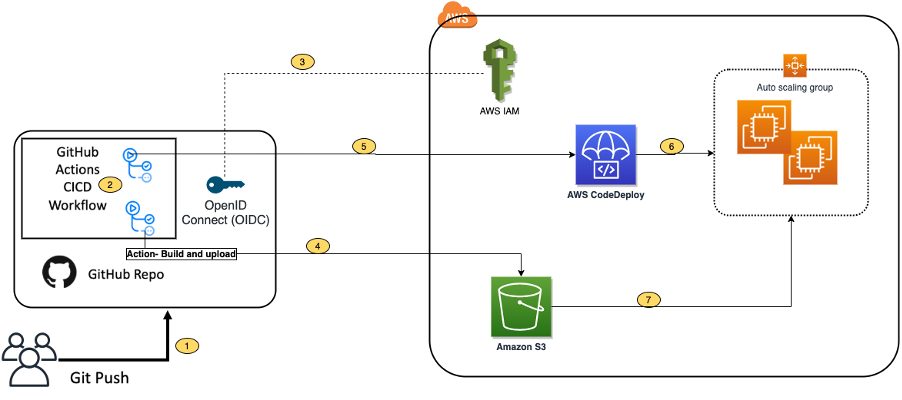
Write Testable Code and Automate Testing
Automated testing is non-negotiable for professional software development. It ensures your code works as expected and prevents regressions as you add new features. Adopting a testing framework like Jest Testing or Vitest allows you to write unit, integration, and end-to-end tests for your application. Writing pure functions (functions that, for a given input, always return the same output and have no side effects) makes your code inherently easier to test and reason about. This is a core principle of Clean Code JavaScript.
Consider TypeScript for Scalability
For larger applications, consider adopting TypeScript. As a superset of JavaScript, TypeScript adds static types to the language. This allows you to catch a huge class of errors during development, before your code ever runs. The improved autocompletion and code navigation provided by a TypeScript Tutorial can dramatically boost developer productivity and make refactoring large codebases much safer. It’s a key technology in the Full Stack JavaScript world, especially with frameworks like Angular and increasingly with React and Vue.js.
Conclusion: The Path to JavaScript Mastery
The journey to mastering JavaScript is continuous. The tips and techniques discussed here—from leveraging modern ES6+ syntax and mastering asynchronous patterns with async/await to efficiently manipulating the DOM and embracing the modern tooling ecosystem—are fundamental pillars for any developer. By focusing on writing clean, readable, and performant code, you set yourself up for success. Adopting best practices like automated testing with Jest, using modules, and considering TypeScript for larger projects will further solidify the quality and maintainability of your work.
The next step is to apply these concepts in your own projects. Start by refactoring an old project to use arrow functions and async/await. Experiment with event delegation to improve the performance of a dynamic list. Set up a simple project with Vite to understand the modern build process. By consistently practicing these modern JavaScript Best Practices, you will not only improve your skills but also build better, more resilient applications for the web.



