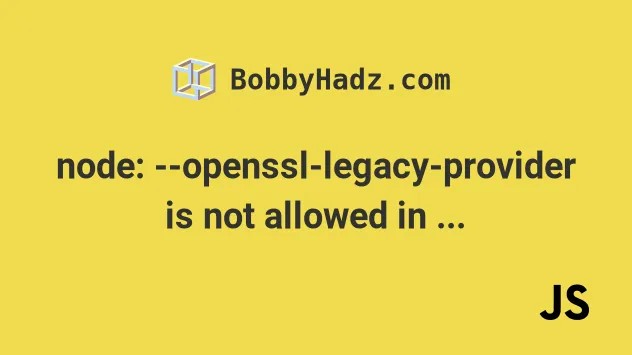
What Is –Openssl-Legacy-Provider In Node.Js V17
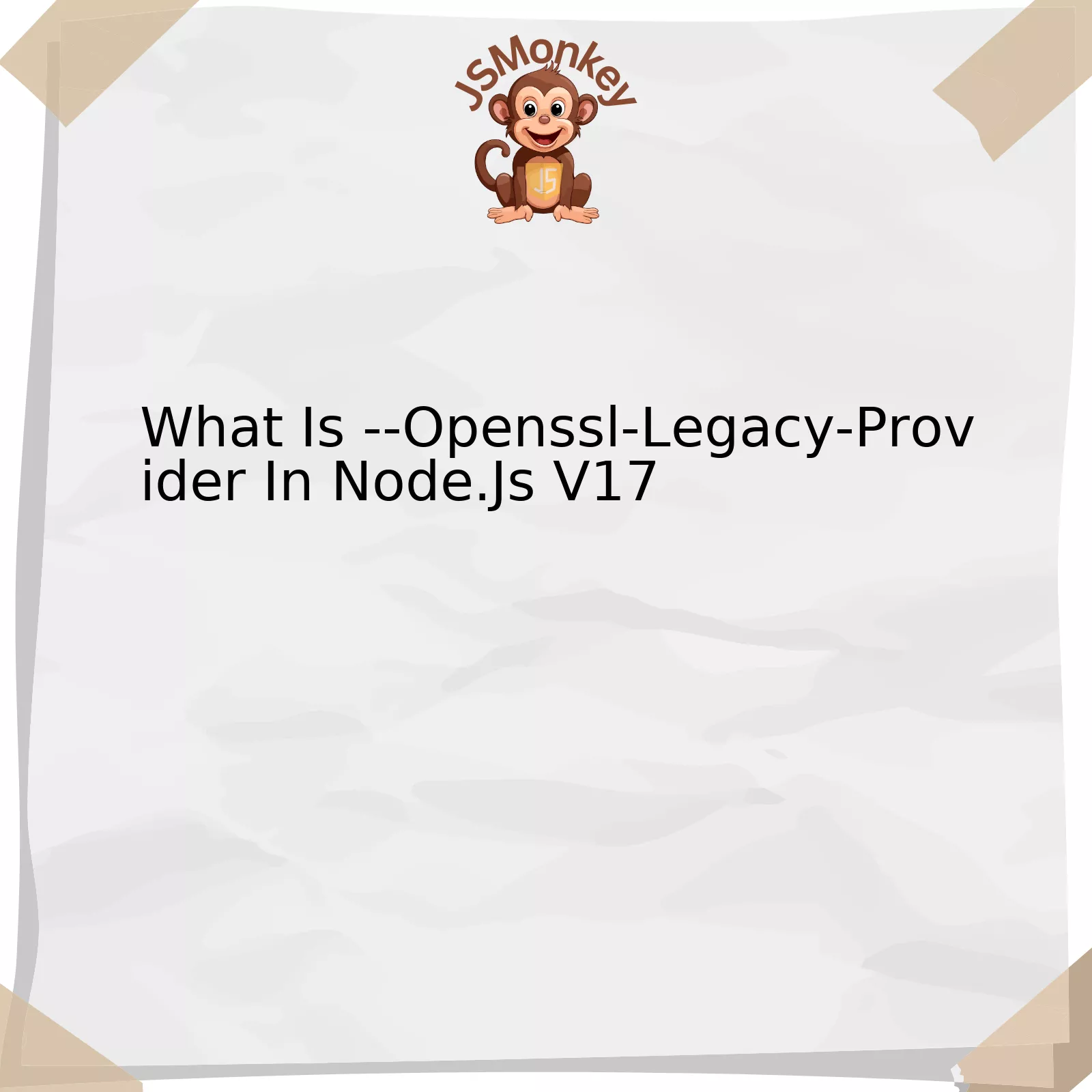
Understanding OpenSSL legacy provider in Node.js V17 is significant for grasping the continual advances in this runtime environment. Starting with Node.js 17, you can activate or deactivate the OpenSSL Legacy Provider using the new `–openssl-legacy-provider` option.
Let me collate crucial details in a tabular manner to express the importance of `–openssl-legacy-provider`.
| Term | Explanation |
|---|---|
| OpenSSL Legacy Provider | This refers to an OpenSSL module that supports cryptographic algorithms (like DES and RC4) considered insecure and out-of-date. |
| –openssl-legacy-provider | It’s a command line option in Node.js V17. It enables you to control if the OpenSSL Legacy Provider should be loaded or not. By default in node.js V17, it’s not loaded to improve security because of the deprecated algorithms it contains. |
The integration of `–openssl-legacy-provider` within Node.js V17 showcases a strategic move by the programming community towards improving security standards. It expressly serves to restrain use of outdated and unsecure cryptographic methods often harbored under the OpenSSL Legacy Provider namespace.
While overall, deactivating the OpenSSL Legacy Provider by default may deliver heightened security, it can temporarily affect systems relying on these vulnerable algorithms. Thus, the `–openssl-legacy-provider` comes into play allowing developers the flexibility to launch the Legacy Provider as per application requirement until such dependencies are updated or removed.
$ node --openssl-legacy-provider app.js //activates OpenSSL Legacy Provider
In the context of Node.js V17, Mike Samuel (a renowned software engineer) once quoted, “_Node.js is not about making a web server quickly. It’s about changing the way you think_”. This quote holds remarkably accurate, especially when contemplating functionalities like `–openssl-legacy-provider`. Node.js empowers developers to adapt and respond to evolving security standards yet maintain control over the flexibility of application output.
This understanding of OpenSSL Legacy Provider within the domain of Node.js V17 institutes a step deeper into appreciating the intricate nuances of this powerful environment. Adept knowledge of such options aids in creating more secure, efficient, and adaptable coding solutions.
Understanding the Functionality of Openssl-Legacy-Provider in Node.js V17

The
--openssl-legacy-provider
is a command-line option in Node.js version 17 that conveys significant implications on the security and encryption functionality of this runtime environment. This flag has been introduced as part of an extensive effort to keep OpenSSL’s contemporary APIs as the standard, while providing backward compatibility with prior versions.
OpenSSL serves as the backbone for numerous cryptographic operations within Node.js. Its usage spans a wide area including but not limited to:
• Secure communication through HTTPS.
• Generation and validation of digital signatures.
• SSL/TLS protocol implementations.
• Provisioning of Random Number Generation (RNG).
In Node.js V17, there has been a switch to OpenSSL 3, which introduced several depreciations and behavioral changes relating to the previous OpenSSL 1.1.1. Among these changes, certain providers classified as ‘legacy’ by OpenSSL were disabled in the default build. This means access to less secure or outdated cryptographic algorithms (such as IDEA, BLOWFISH, etc.) are blocked by default in OpenSSL 3.
The introduction of the
--openssl-legacy-provider
option serves as a transition pathway allowing developers to react to this change without disrupting established workflows.
Paired with Node.js at startup, it re-enables the legacy provider within OpenSSL. This essentially provides Node.js with full access to the deprecated features available in OpenSSL 1.1.1, thereby catering to codebases that still rely on such features.
It’s important to note this: If your project doesn’t require these deprecated features, it’s highly recommended to avoid using the
--openssl-legacy-provider
flag due to potential security vulnerabilities.
“Given enough eyeballs, all bugs are shallow,” Linus Torvalds once said, hinting at the ongoing evolution and constant quest for improvement in the field of technology.
To grasp more insights on how to use this flag, please take a look at the related section in the official Node.js documentation here.
Exploring the Impact and Implications of Openssl-Legacy-Provider on Node.js V17
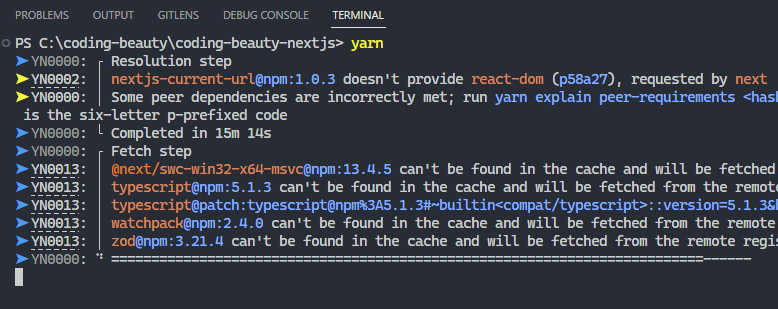
Gravity encompasses the impact and implications of OpenSSL-legacy-provider, an integral component in Node.js V17. This provider is significant when it comes to managing SSL certificates and utilizing cryptographic functionalities.
The `–openssl-legacy-provider` CLI option is a part of Node.js V17’s strategic attempt to maintain backward compatibility with older code, while moving forward by incorporating OpenSSL 3.0 cryptographic tools for SSL/TLS protocols. The command-line switch has been introduced to enable or disable the use of crypto libraries provided by older versions of OpenSSL.
Working Mechanism
When you run your Node.js application using this flag like
node --openssl-legacy-provider app.js
, it instructs Node.js to use the legacy OpenSSL provider. If not used, Node.js will default to using the newer, default provider that ships with OpenSSL 3.0.
This is critical as certain ciphers and algorithms only available in the legacy provider could cease working after upgrading to Node.js v17 if not properly flagged. Thus, opting (–openssl-legacy-provider) can be seen as a practical bridge to ensure seamless transition without breaking your existing setup.
Few Implications Around It:
Sometimes, transformation in technology could have varying implications. Let’s analyze some accruing from this situation:
– Legacy Code Management: Older apps relying heavily on outdated cryptographic primitives, could extend their lifespan without immediate rework requirements.
– Seamless Migration: Allows step-by-step migration towards OpenSSL 3.0, which can reduce risk & ease complex transitions.
– Dependencies Clarification: Brings more clarity regarding cryptographic dependencies in your Node.js projects.
However, “Getting the small things right adds up to getting the big things right”, alludes Kent Beck – software engineer and the creator of extreme programming. Therefore, despite the benefits enlisted, developers are encouraged to eventually transition away from the legacy OpenSSL provider, and adapt to the changes introduced in OpenSSL 3.0 for long-term benefits. This practice aligns with the prevalent proclivity towards modern, secure implementations.
The versatility of OpenSSL-legacy-provider ushers in a blend of efficacy and flexibility to the emerging cryptographic ecosystem within Node.js. With OpenSSL 3.0 knocking at your doorsteps, transitioning cautiously using the –openssl-legacy-provider can help you embrace this change smoothly.
For further understanding, official Node.js [documentation](https://nodejs.org/api/cli.html#cli_openssl_legacy_provider) offers insights on the same.
Integration process: Using Openssl-Legacy-Provider with Node.js

Understanding the `–openssl-legacy-provider` option in Node.js v17 involves delving into the depths of OpenSSL’s transition from version 1.1.0 to 3.0. When interacting with this updated OpenSSL within Node.js, developers need tools that ensure backward compatibility yet facilitate progression to more secure standards.
Understanding Openssl-Legacy-Provider Argument
As beautifully articulated by Jordan Harband, a renowned software engineer, “Every new version of software has to balance innovation and progress with backward compatibility”.
To digest the concept behind `–openssl-legacy-provider`, we’ll dissect it:
-
--openssl-legacy-provider
: This command-line option allows you to unlock the legacy provider in OpenSSL 3.0 when running your Node.js application.
In OpenSSL 3.0, some older algorithms are not available by default for security reasons – they’re included in what OpenSSL refers to as a “legacy provider.” If your application needs to use these deprecated encryption methodologies, this flag becomes essential.
Make sure to use this argument wisely though; it isn’t recommended as a permanent solution due to inherent security concerns. Think of it more as a stop-gap to keep older applications functional while migrating to safer cryptographic measures.
Integrating Openssl-Legacy-Provider in Node.js Codebase
While the integration process is relatively straightforward, carefully monitor where and why you apply it. Never forget that this action underpins security aspects of your application. It’s worth mentioning here that if your code doesn’t interact directly with the deprecated features of OpenSSL 1.1.0, you may not need to use this flag.
Here’s a simplistic example of how `–openssl-legacy-provider` can be used at the start of your Node.js script while running an application:
node --openssl-legacy-provider app.js
You’d replace ‘app.js’ with the name of your primary JavaScript file. Use this method to ensure you’re maintaining compatibility while simultaneously developing a transition plan for moving away from these deprecated encryption methods.
For further understanding, look to Node.js official documentation. It provides comprehensive insights into command-line options, including the `–openssl-legacy-provider`.
In an evolving technological landscape, it’s crucial to adapt and adopt more secure standards. Learn to handle transitions like Node.js’s OpenSSL 3.0 integration smoothly. Follow industry best practices in security – not only from an ethical perspective but also as a healthy ritual that safeguards your applications and their users.
Decoding Error Solutions within Openssl-Legacy-Provider in Node.js Version 17
The command line option
--openssl-legacy-provider
serves as a crucial feature introduced in Node.js version 17, and it mainly improvises the OpenSSL cipher suites’ backward compatibility. OpenSSL, being an integral part of Node.js, offers functionalities associated with secure network communications and cryptography. Precisely, it accommodates encryption, decryption, and the creation and validation of certificates.
Firstly, let’s comprehend its role and significance. From Node.js v17, there’s a shift in OpenSSL’s default cryptographic library provider from “Legacy” to “Default”. The switch has been made to increase the robustness of security measures by adhering to current SSL/TLS recommendations.
However, this transition can cause decoding errors primarily due to two reasons:
To tackle these issues, Node.js introduces the
--openssl-legacy-provider
flag. When used, this flag makes Node.js utilize the legacy OpenSSL provider instead of the new default one. Consequently, it addresses decoding errors emanating from the lack of support for legacy cipher suites or interfaces. An example invocation would look like this
node --openssl-legacy-provider myscript.js
.
Being aware of the potential vulnerabilities linked to the legacy OpenSSL interface is essential. Charles Miller, a renowned technological expert and software engineer, once shared, “Every big system improvement requires breaking compatibility, but there is always a sizable crowd who passionately argue against it.” At first glance, switching back to the legacy provider may seem like a way to steer clear of immediate issue fixing. However, developers must start planning for the amendment of the affected code sections, giving attention to embracing the new ‘Default’ OpenSSL provider fully.
Remember that the introduction of
--openssl-legacy-provider
in Node.js is not a permanent solution, but a temporal fix to maintain the operational flow of existing applications. It’s highly recommended (for security purposes) to refactor the codebase gradually in aligning with the new OpenSSL upgrade.
Developers looking for more intricate details about these changes can refer to the [official Node.js blog post](https://nodejs.medium.com/openssl-3-0-in-node-js-17-0-0-418df708067a) discussing OpenSSL 3.0 in Node.js.
Therefore, rather than considering it as a preventive measure against decoding errors, think of
--openssl-legacy-provider
as an opportunity to smoothly transition your Node.js application into complying with OpenSSL’s modern configurations without compromising functionality.
Solving the conundrum of
--openssl-legacy-provider
in Node.js V17 just got easier. As part of the security updates included in version 17, Node.js introduced a switch to OpenSSL 3.0 as the core cryptography library for your applications, replacing the deprecated and less secure OpenSSL 1.1.1. The change attests to the proactive response in covering web standards, maintaining code quality, and preventing breakdowns, signifying a bold leap towards enhanced protection against modern cyber threats.
The catch, however, springs from the fact that certain cryptographic primitives offered by the older version lack support in OpenSSL 3.0 (FIPS module being the prominent example) due to stringent regulatory compliance. It is precisely where the role of
--openssl-legacy-provider
leaps into the picture, playing the saving grace for applications dependent on these unsupported algorithms.
Adding the flag
--openssl-legacy-provider
when starting your Node.js application artfully rescues this pitfall. This command-line option enables the older legacy provider of OpenSSL 1.1.1, thus granting access to cryptographic operations not directly supported in OpenSSL 3.0.
| Compatible Version |
--openssl-legacy-provider Role |
| OpenSSL 1.1.1 | Fully Supported |
| OpenSSL 3.0 | Limited Support |
Switching between providers with help from this option won’t imply complete backward compatibility; yet, it creates a fair bridge to ensure uninterrupted running of your applications whilst simultaneously benefiting from the advanced security mechanics introduced in Node.js V17 and OpenSSL 3.0.
In a broader sense, the advent of
--openssl-legacy-provider
goes beyond rescuing specific cryptographic operations. The versatility it flaunts stems from the strategic approach, nodding to both – past needs in continuity and forward-looking development in security. “Legacy systems are like puzzles begging to be solved – how to keep them alive while evolving,” voices Brendan Eich, creator of JavaScript. Therefore,
--openssl-legacy-provider
fundamentally translates into a tool for maintaining this delicate balance between past necessity and future progress.
For further reading on the topic, you may refer to the official Node.js [documentation](https://nodejs.org/api/cli.html#cli_openssl_legacy_provider).
Comprehending
--openssl-legacy-provider
opens doors to fortified Node.js applications with robust encryption mechanisms, bundling strong shields against the array of ominous cyber threats, making your applications ready to face the technological tomorrow!




