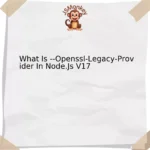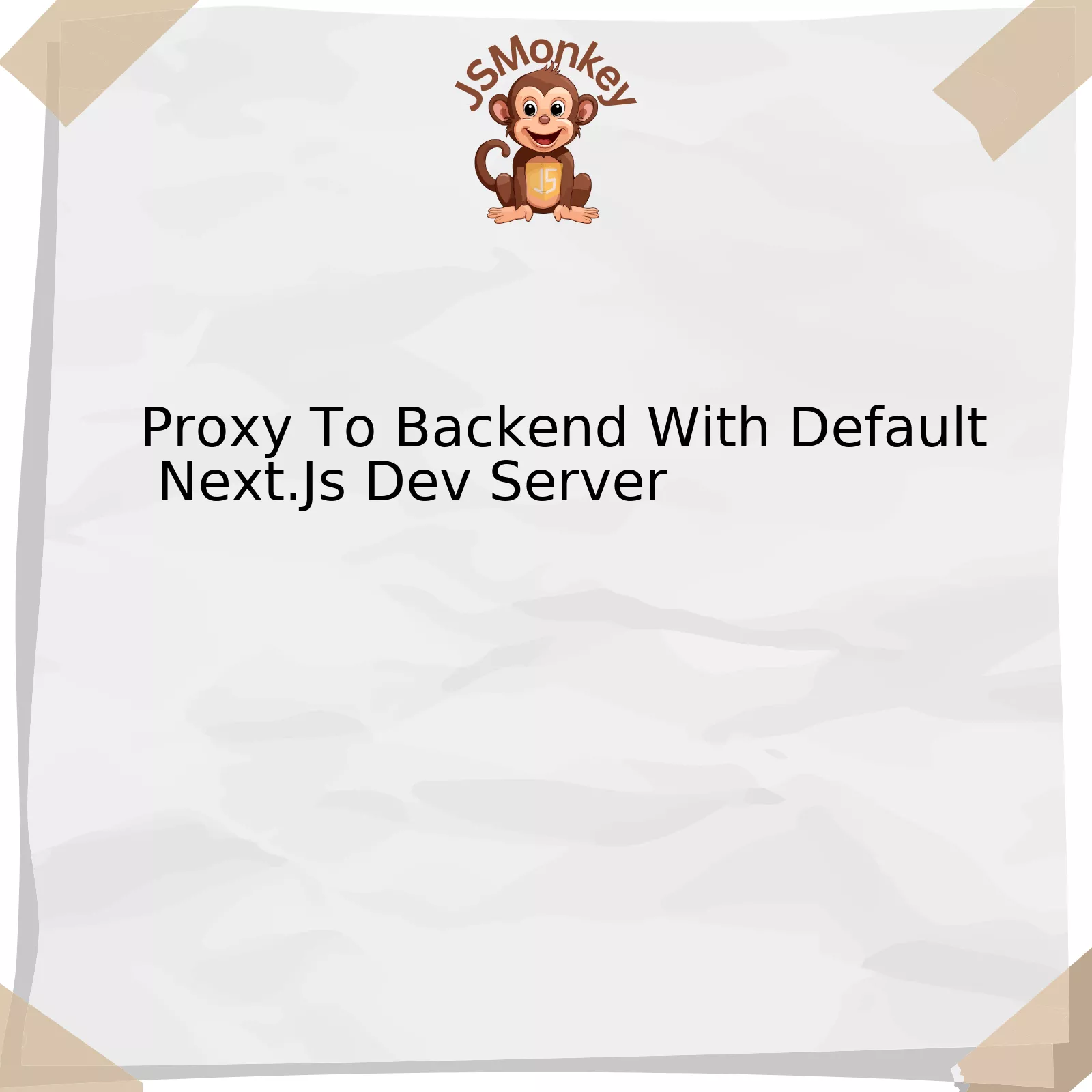While upgrading to Firebase JS 8.0.0, an import error might be encountered, stating that “App” is not exported from “firebase/app” when it’s imported as “Firebase”. This error arises due to significant modifications introduced in version 8.0.0 of Firebase JS SDK, specifically affecting how you import various services.
Firstly, let’s comprehend the shift in Firebase import patterns through a graphic representation:
| Before Version 8.0.0 | After Version 8.0.0 |
|---|---|
import * as firebase from 'firebase'; |
import { initializeApp } from 'firebase/app';
|
import 'firebase/firestore'; |
import { getFirestore } from 'firebase/firestore';
|
const app = firebase.initializeApp({...});
|
const app = initializeApp({...});
|
Prior to version 8.0.0, Firebase was imported using wildcard import like
import * as Firebase from 'firebase'
. However, since the launch of the 8.0.0 version, this practice has been deprecated. Firebase has adopted a more selective import style to enable tree-shaking thus improving the overall efficiency of the codebase. For instance, the change from
import * as firebase from 'firebase'
to
import { initializeApp } from 'firebase/app'
signifies this evolution.
Firebase services like Firestore, Authentication, etc., which were previously directly imported have also become more specific. So instead of
import 'firebase/firestore'
, we now use
import { getFirestore } from 'firebase/firestore'
.
To address the implementation error, the call to initialize the app should look something like this:
const firebaseApp = initializeApp({
// your config
});
const db = getFirestore(firebaseApp);
As Tim Berners-Lee, the inventor of the World Wide Web, once noted: “We need diversity of thought in the world to face the new challenges.” The same holds true for our Javascript projects; understanding firebases’, or any libraries’, fundamental modifications can help us evolve our codebases and face new challenges with ease.
Understanding the Firebase Js 8.0.0 Upgrade Error: Unexported App
![]()
Understanding the Firebase Js 8.0.0 Upgrade Error: Unexported App
The error “Firebase is not exported from ‘firebase/app’ (imported as Firebase)” occurs when you upgrade to Firebase Js 8.0.0 and it indicates an issue with how the Firebase application instance is being imported in your code. Prior to version 8, Firebase enabled developers to import bundle packages that include all Firebase products. However, from Firebase Js 8.0.0 onwards, this feature was discontinued, leading to this error.
The Core Reason
Behind the scene, this error occurs because of the changes made in the method of exporting Firebase since version 8.0.0 of Firebase JS SDK. In previous versions, features were exported as a collective object. This meant that when Firebase was imported, developers had access to all utilities like Firestore, Firebase Auth etc. – everything bundled into one single export.
From 8.0.0 onwards, Firebase changed its export style to individually named exports. According to Firebase’s changelog, this decision was made to align their SDK with ES2015 module semantics, resulting in a more efficient tree-shaking build step.
Solution to the Issue
To resolve the issue, you need to adjust the way you’re importing Firebase:
From:
// Old method import * as firebase from 'firebase/app'
To:
// New method import firebase from 'firebase/app';
By making this change, you import only the application core without the Firebase features. Afterwards, if you want to use Firestore or Firebase Auth, you will need to import them separately:
import 'firebase/firestore'; import 'firebase/auth';
It seems Firebase has made these changes to facilitate developers usage of only the specific Firebase libraries they need, allowing for lighter applications and a more efficient development workflow.
Influential software developer, Martin Fowler once said “Any fool can write code that a computer can understand. Good programmers write code that humans can understand.” This change in Firebase JS SDK aligns with Fowler’s sentiment, by creating a more logical structuring of the Firebase SDK.
Online references:
Firebase Developers – Add Firebase to your JavaScript Project
Troubleshooting “App is not exported from ‘firebase/app'” Issue

The issue “App is not exported from ‘firebase/app'” is commonly encountered when a web project tries to import Firebase after upgrading to Firebase Javascript SDK 8.0.0 or later.
Causes of the Issue
The main trigger for this error is the change in imports that have been introduced with Firebase JS SDK 8.0.0. The traditional way to import Firebase modules has been replaced with a new, more tree-shakeable method. This modification provides an enhancement by reducing the size of the final build, but it can lead to confusion and problems if not handled properly.
New Import Method
Old import statement:
import * as firebase from 'firebase/app';
New import statement:
import firebase from 'firebase/app';
If you’re using additional Firebase services like Firestore, Authentication, Storage, etc., those service imports also need to be updated following the same pattern.
Solutions To Fix The Issue
There are a few steps to rectify this error:
1. Update All Imports
Follow updated syntax to import Firebase and its related services throughout your project, taking utmost care to replace old-style imports with new-style ones.
Example:
// Old: import * as firebase from 'firebase/app'; import 'firebase/auth'; import 'firebase/firestore'; // New: import firebase from 'firebase/app'; import '@firebase/auth'; import '@firebase/firestore';
2. Check Version Compatibility
Ensure that your existing codebase is compatible with version 8.0.0 (or up) of the Firebase JS SDK. Outdated versions may cause import issues due to deprecated features or incompatible code structures.
3. Use Default App
Remember to initialize your Firebase app, after import, using the default provided by the SDK. This can be another reason for a misfire in imports.
Example:
import firebase from "firebase/app"; firebase.initializeApp(yourConfig);
John Ferguson Smart once said, “The code you write makes you a programmer. The code you delete makes you a good one.” Adapting to these changes may lead to a temporary disruption, but in the long run, it will make your code neater and more optimized.
Firebase 8.0.0 Release Notes.
Navigating through Import Errors in Firebase Js 8.0.0

Navigating through import errors in Firebase Js 8.0.0 can often seem daunting, particularly when encountered with an error exemplified as ‘Upgrade to Firebase Js 8.0.0: Attempted Import Error – App is not exported from firebase/app’. Thankfully, high visibility into these issues can be achieved by understanding the key contributing factors.
Breaking Down The Problem
The illustrated issue fundamentally stems from an alteration in the exporting style of Firebase between versions. Earlier versions of Firebase facilitated the use of a default export strategy while importing modules. However, this approach changed upon upgrading to Firebase Js version 8.0.0.. Consequently, those accustomed to the previous syntax face compatibility failing such as:
import firebase from 'firebase/app'
This particular line of code, when run in Firebase Js 8.0.0., generates the reported error: “App is not exported from firebase/app”. This occurs because the newer version does not use the `default export` principle.
Unraveling The Solution
For this purpose, we must adapt our syntax to use an individual import strategy reflective of the way specific functionalities are now being exported in Firebase Js 8.0.0.. Here’s how it should look:
import { firebase } from '@firebase/app'
Altering the method of import addresses the issue of the “app” failing to be exported from ‘firebase/app’, thereby remedying compatibility issues.
As renowned software architect Robert C. Martin said, “The only way to go fast is to go well!”. Navigating through Firebase JS 8.0.0 update may appear time-consuming initially. However, by comprehending and acknowledging the changes brought about in the importing style, developers could swiftly adjust their code practices, enhance overall development effectiveness and avoid perplexing import errors.
Furthermore, for seamless transition and effective management of such changes in the future, adopting version control systems, keeping up with official documentation of Firebase Js library and updates play a pivotal role. For more thorough understanding of import errors check this online resource. Remember, staying updated on these developments not only helps to solve problems effectively but also avoid them in the first place.
Decoding ‘Attempted import error’ in Upgraded Firebase Js

Post Firebase JS 8.0.0 upgrade, certain users have faced an ‘Attempted import error’, where the messages state that the ‘App is not exported from firebase/app’ (imported as Firebase). This tends to be a common issue during upgrade procedures which can be resolved by a proper understanding of how ‘imports’ are executed in Firebase v8.
Understanding the Issue:
In previous versions of Firebase (pre-v8), this type of import was supported:
import * as firebase from 'firebase';
However, beginning with Firebase v8.0.0, due to some internal architectural changes, the above style would no longer work and instead, throw an ‘Attempted import error’.
Solution:
Change your overall method of import to this:
import firebase from 'firebase/app'
This change denotes that only necessary parts of Firebase are being loaded, leading to lightweight & more efficient code execution. Additionally, it reflects the project’s shift to leveraging ES Modules, which offer several benefits including better scope control & tooling support.
Please note that in Firebase v8.0.0, for every additional feature like Firestore or Authentication, you must separately import them:
import "firebase/auth"; import "firebase/firestore";
So, the given error could also be traced back to other areas where firebase imports were made.
This approach is in line with principles of clean coding and optimal performance – ‘Only load what you need’. As Kent Beck, an American Software Engineer and the creator of extreme programming, once said, “Make it work, make it right, then make it fast”.
To explore more about Firebase v8 updates, you can review the Firebase Release Notes.
Final Thoughts:
It’s always important to stay updated about changes that come with any platform or library upgrade since they can tweak things at a fundamental level and cause issues, as seen in this case. By keeping informed and understanding the reason behind the changes, you can minimize the impact of potential breaking changes in your codebase.
Note: If you are still receiving this error message post adjusting your import statements, it could potentially indicate a package corruption. In such scenarios, reinstalling your node modules might be a beneficial step towards resolving the issue.
Remember, while upgrading or debugging, patience is key. As Linus Torvalds, the creator of Linux and Git says, “The only way to do good work is to love what you do.”
Two helpful resources for Firebase upgrades are the Firebase Documentation and the open-source forums on Github. These platforms provide additional context and solutions to resolve common issues developers face during these procedures.
As we venture deeper into the realm of Firebase JS, specifically with the upgrade to version 8.0.0, it’s crucial to address a common challenge developers might face – the “App is not exported from ‘firebase/app’ (imported as ‘Firebase’)” error. Gaining an understanding of this issue, its root cause, and possible solutions is instrumental for any javascript developer working with Firebase.
Firstly, note that Firebase has undertaken significant changes in version 8.0.0. These revisions impact how modules are imported in your code. Previously, you may have employed importing methods akin to:
import * as firebase from 'firebase/app'
.
However, from Firebase 8.0.0 onwards, it would be more apposite to use:
import { initializeApp } from 'firebase/app'
.
The crux of the error lies within this mutation of import syntax. By modifying your import style, you can effectively reconcile the “App is not exported from ‘firebase/app'” error.
Further benefits come to light when adopting these changes, specifically:
– Improved clarity over what functions are being leveraged in your application, by virtue of specifically importing only required components. This simplifies code navigation while pestering bugs.
– Aided tree shaking due clarification of used exports, resulting in lighter, leaner builds.
When upgrading to Firebase JS 8.0.0, it’s paramount to reflect these changes throughout your entire codebase, ensuring uniform usage of the new module import system. Better yet, consider maintaining an updated checklist of all Firebase functionalities used within your application, making modifications both systematic and efficient.
Firebase provides exhaustive documentation for further reading on upgrading to the modular API personally assisting developers.
As Wernher von Braun put it, “Research is what I’m doing when I don’t know what I’m doing.” This statement stands true in technology, and sometimes it’s necessary to delve into documentation and forums whenever we are met with unexpected challenges such as the Firebase 8.0.0 import error.
Ultimately, a successful upgrade to Firebase JS 8.0.0 incorporates an understanding of the version’s new modular architecture and can improve your work significantly if adroitly configured.