![Typeerror Cannot Assign To Read Only Property 0 Of Object [Object Array] In Typescript](https://jsmonkey.net/wp-content/uploads/2025/10/featured_Typeerror_Cannot_Assign_To_Read_Only_Property_0_Of_20251030_053131.jpg)
Typeerror Cannot Assign To Read Only Property 0 Of Object [Object Array] In Typescript
![Typeerror Cannot Assign To Read Only Property 0 Of Object [Object Array] In Typescript](https://jsmonkey.net/wp-content/uploads/2023/09/TypeerrorCannotAssignToReadOnlyProperty0OfObjectObjectArrayInTypescript.webp)
The “TypeError: Cannot assign to read only property ‘0’ of object ‘[object Array]'” in TypeScript is a common error that occurs when you attempt to modify an item in a constant array. Arrays declared with the const keyword in TypeScript are mutable on the inside, meaning you can change their elements. However, in some cases, arrays may contain objects or other arrays that are immutable, potentially leading to this error.
You’ll come across this error particularly when trying to change a value in a frozen object – an object that has been made immutable with `Object.freeze()`. Here is a table illustrating a case to better elucidate:
| Scenario | Code Snippet | Output/Error |
|---|---|---|
| Attempt to change an element in a read-only/frozen array |
let arr = Object.freeze([1,2,3]);
|
“TypeError: Cannot assign to read only property ‘0’ of object [object Array]” |
In the above code snippet, we’re attempting to change the first item of the array ‘arr’, which has been previously frozen using `Object.freeze()`. This action violates the condition of the array being read-only, hence the error.
Given this, it is highly essential for developers to understand the behavior of different types and constructs in TypeScript and JavaScript to prevent such errors. Also, always bear in mind the properties and characteristics of functions or methods before utilizing them – like in the case of `Object.freeze()`, which makes an object (in place) immutable.
As Douglas Crockford, a significant contributor to JavaScript development and standardization, once said:
“Use the good parts of JavaScript. Avoid the bad parts.”
Be cognizant about the functionalities you are leveraging from TypeScript or JavaScript, profoundly understanding their caveats and nuances to preclude such errors.
Identifying and Understanding the TypeError Issue in TypeScript

Understanding TypeError issues in TypeScript, particularly to the issue of
TypeError: Cannot assign to read-only property '0' of object '[object Array]'
in Typescript, requires a thorough understanding of Javascript objects and how TypeScript augments them with type annotations.
This error typically occurs when you try to modify an element of an immutable array or object property. In JavaScript and consequently TypeScript – since it’s a superset of JavaScript – arrays are mutable by default. However, under certain conditions, they can become immutable. For instance, when an array is used as a property value in an object frozen with Object.freeze(), it becomes unchangeable, thereby throwing a TypeError when you attempt to alter one of its elements.
An example of this situation could be:
let arr = [1, 2, 3]; Object.freeze(arr); // Makes arr immutable arr[0] = 4; // Attempting to change the first element throws TypeError
To avoid encountering this error, it’s crucial to validate whether you’re working with mutable code context:
“Mutable source code is often easier to write but harder to read whereas immutable source code is often easier to read but harder to write.” – Venkat Subramaniam, author of “Functional Programming in Java”
The main solution to resolve this error involves identifying the arrays or properties that have been frozen and ensuring they are not directly modified. If modification is inevitably necessary for program logic, consider using methods like
map()
,
filter()
, and
reduce()
which generate a new array instead of mutating the original one.
Here’s an example:
let arr = [1, 2, 3]; Object.freeze(arr); // Makes arr immutable arr = arr.map((num, index) => index === 0 ? 4 : num); // arr now contains [4, 2, 3] and no TypeError is thrown
TypeScript complements JavaScript by providing typings which can catch many immutability issues at compile time. However, some instances, such as this error can still fall through TypeScript’s static type checking and only come up during runtime. Understanding your code’s mutability and using practices that maintain array/object integrity will help mitigate TypeError encounters at runtime within your TypeScript applications.
Decoding ‘Cannot Assign to Read Only Property 0 of Object [Object Array]’ Error

The TypeError: ‘Cannot assign to read-only property’ error in JavaScript most often pops up when a developer attempts to change a value that’s not supposed to be mutable. But how exactly does this error correlate with TypeScript? How do you debug, and manage such an eventuality?
Understanding ‘TypeError: Cannot assign to read only property 0 of object’
In essence, this error message is the JavaScript execution environment’s way of informing you that you’re trying to alter a part of an array or object that has been declared as read-only.
Let’s exemplify this with a simple JavaScript code snippet where an attempt to assign a new value to a frozen array throws the mentioned TypeError:
Object.freeze([1,2,3])[0] = 4; // Throws 'TypeError: Cannot assign to read only property 0 of object'
As the name suggests,
Object.freeze()
makes the array read-only. Hence, any subsequent modifications would throw an error.
Correlation with TypeScript
Now, coming to TypeScript, the concept remains the same. TypeScript stood out by introducing static types and interfaces, providing powerful type checking and error catching mechanism at compile time. However, under the hood, it’s worth mention that TypeScript eventually compiles down to JavaScript. Therefore, its behavior concerning read-only properties is identical to JavaScript’s. Here’s what it looks like in TypeScript:
let readonlyArray: ReadonlyArray= [1, 2, 3]; readonlyArray[0] = 4; // Throws 'TypeError: Cannot assign to read only property 0 of object'
This time, we explicitly declare an array using
ReadonlyArray
, meaning it cannot be mutated once it’s initialized.
Solving such TypeErrors
To handle such errors, one can adopt two different strategies:
- Modify only mutable objects: Avoid manipulating objects or arrays declared as read-only. Often these are critical data not meant for changes.
- Use copies of the object: If a change is necessary, a new copy of the original object could be created, leaving the initial one unmodified. For instance, you could employ methods like
Array.prototype.slice()
,
Array.from()
or use the spread operator to generate new arrays.
Conclusion
Among famous tech pioneers, Linus Torvalds once warned that “given enough eyeballs, all bugs are shallow”. This advice resonates within this context – reminding us always to observe caution when working with readonly properties in our codebases.
Advanced Solutions for Correcting Immutable Properties in JavaScript/TypeScript

Understanding the error “TypeError: Cannot assign to read only property ‘0’ of object ‘[object Array]’ in TypeScript” requires a comprehension of the concept behind immutability and how JavaScript/TypeScript deals with it.
Immutability, as a principle, posits that an object should not be changed once it has been created. It’s a core aspect of functional programming, facilitating predictability and consistency in code execution. When you attempt altering an immutable object or any array entries in JavaScript/TypeScript, you’re most likely going to encounter this error.
The crux of your challenge lies in distinguishing mutable from immutable objects. In JavaScript/TypeScript, some built-in objects such as `Array`, `Object` and `Function` are mutable while others like `Number`, `String` and `Boolean` are immutable[^1^].
When dealing with arrays containing immutable entities (e.g., strings or numbers), you can perform standard operations like push, pop, etc. However, when an array contains mutable objects (like objects, arrays, functions) the actions permitted might seem highly restrictive because mutability allows direct manipulation: changes reflect across all references instantly, which isn’t always desirable.
Now consider this error: `TypeError: Cannot assign to read-only property ‘0’ of object ‘[object Array]’`. This implies you’re trying to mutate some data that is deemed read-only or immutable.
How do you manoeuvre around this? You create new copies of mutable objects each time you want to change their state. Consider the following snippet:
const immutableArray = Object.freeze([1, 2, 3])
try {
immutableArray[0] = 4
} catch (e) {
console.log(e)
}
Here, we’ve declared `immutableArray` and used `Object.freeze`[^2^] to make it immutable. If there’s any attempt to mutate the array, TypeScript crashes with a TypeError.
Rather than mutating `immutableArray` directly, you create its copy, change the desired element, and assign the result back to a new array. Observe this:
let mutableArray = [...immutableArray] mutableArray[0] = 4 console.log(mutableArray)
This code creates a clone of `immutableArray` into `mutableArray` using the spread operator[^3^], changing the first element afterwards. This exemplifies how to overcome immutability challenge while averting the TypeError.
In more complex application scenarios like nested arrays/objects or mutability arguments requiring deep copying[^4^], you may consider adopting libraries like lodash.js[^5^] for their utility functions designed to tame JavaScript’s mutability. As Martin Fowler aptly admonished, “Immutability is a cornerstone of reliable software”.
References:
[^1^]: [JavaScript Data Types: Mutable vs Immutable](https://towardsdev.com/javascript-data-types-mutable-vs-immutable-fe3dcab11c86)
[^2^]: [Javascript Object.freeze() Method](https://www.javascripttutorial.net/javascript-object-freeze/)
[^3^]: [Spreading in Arrays](https://developer.mozilla.org/en-US/docs/Web/JavaScript/Reference/Operators/Spread_syntax#spreading_elements_of_an_array_literal)
[^4^]: [The Differing Perspectives on Deep Copying](http://davidshariff.com/blog/what-is-deep-copy-in-javascript/)
[^5^]: [Lodash Library](https://lodash.com/)
Practical Lessons: Preventing Assignment Errors to Readonly Arrays in TypeScript
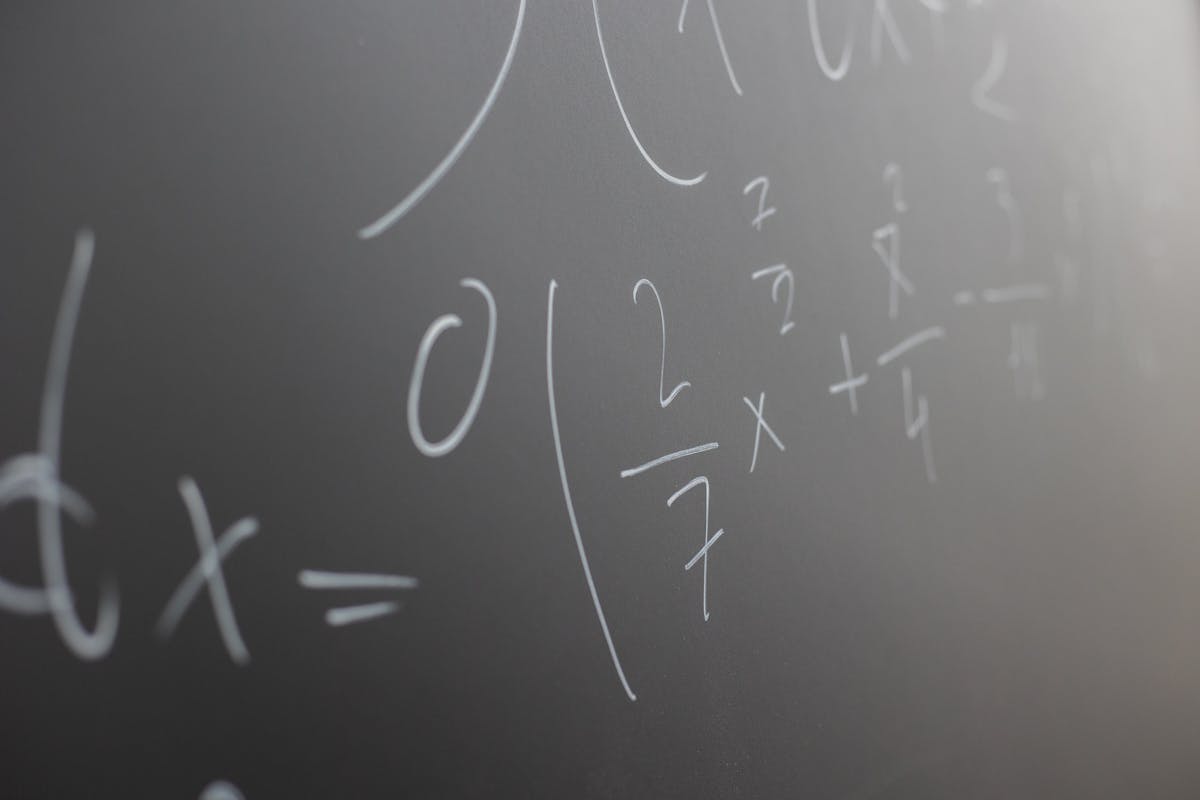
As you delve into TypeScript, undoubtedly one of the biggest challenges you’ll encounter is dealing with readonly properties in arrays. One specific error that can crop up is the “TypeError: Cannot assign to read only property ‘0’ of object ‘[object Array]’ in TypeScript.” This refers to a scenario where an operation or assignment was attempted on a value marked as
readonly
.
In TypeScript, a readonly modifier marks properties and variables as unchangeable. Hence, when you attempt to change or reassign values of these readonly properties, specifically within an array, you encounter this error.
Let’s discuss some practical ways to prevent such assignment errors to readonly arrays in TypeScript:
– Understanding Readonly Arrays – Use
ReadonlyArray<T>
construct to define an array that is strictly not observable for changes. Here, T denotes the type of elements. Be wary that once this readonly array is established, no manipulation to its values or structure is possible.
– Immutable Operation – Stick to array operations which return a new array instead of modifying existing ones. Instead of using methods like
push()
, use alternatives like
concat()
which don’t mutate the original array.
– Usage of Spread Operator – You can create a mutable copy of your readonly array using the spread operator. Post this, all sorts of manipulations can be done to this copy without hampering the original array.
const readonlyArr: ReadonlyArray
let mutableArr:number[] = […readonlyArr];
– Conversion to Mutable – While TypeScript regards every literal array as mutable by default, you can convert the Readonly array to a mutable form by explicit type casting.
const readonlyArr: ReadonlyArray= [1, 2, 3]; let mutableArr = readonlyArr as number[];
Working with ReadonlyArrays has its benefits, especially when you want to ensure that certain values remain constant and unaltered in your code. However, they can also bring up challenges, such as the error mentioned at the start of this discussion. These strategies offer some practical solutions when you accidentally try to assign or change values in a readonly array.
Steve McConnell, a well-known author in the world of software engineering, once said, “Good code is its own best documentation.” This quote perfectly highlights how crucial it is to understand and prevent errors such as these in our coding journey. Practicing correct usage of variables, especially in TypeScript’s scenario, significantly aids in avoiding hiccups in the development process. (source)
From a developer’s perspective, encountering the “TypeError: Cannot assign to read only property ‘0’ of object ‘[object Array]'” in TypeScript can indicate several scenarios that need to be carefully dealt with. The fundamental root of this error signifies that the code has attempted to modify an array’s element or property that was declared as ‘read-only’. TypeScript strictly adheres to type safety and immutability principles due to its system design, hence the issue.
Understanding the underpinning concepts related to JavaScript and TypeScript, may bring clarity:
- JavaScript: Being a dynamically typed language, it allows modification of objects even after their definition.
- TypeScript: A statically typed superset of JavaScript prohibits such modifications to maintain data integrity and predictability.
Sometimes, the error could confuse developers as it may arise from unexpected places due to the JavaScript’s mutable nature, misused in TypeScript environment.
Having deep insight into these two points, we can narrow down our problem-solving process significantly. Unwrapping ‘read-only’ flags, making appropriate use of the TypeScript utility types like ‘Partial’, ‘Pick’, ‘Omit’, etc., and ensuring proper programming practices can help in overcoming this TypeError from occurring.
In TypeScript, Here is a simple example explaining one scenario causing this error:
If there exists an ReadonlyArray
a
, attempting to reassign a value
a[0] = 1;
will present this error, as it is immutable.
While it might look daunting initially, deciphering the meaning behind this error message is key for fixing it. With the right understanding and approach towards mutable and immutable properties of JavaScript and TypeScript, developers can quickly address and eliminate the occurrence of “TypeError: Cannot assign to read only property ‘0’ of object ‘[object Array]'”. Studying about these carefully can enhance the coding skills of developers significantly. Remember, as code poet Martin Fowler once said:
“Any fool can write code that a computer can understand. Good programmers write code that humans can understand.”
By recognizing and respecting the boundaries set by TypeScript’s type safety features such as ‘read-only’, you can become proficient in optimizing your code for better performance and maintainability.Reference.



