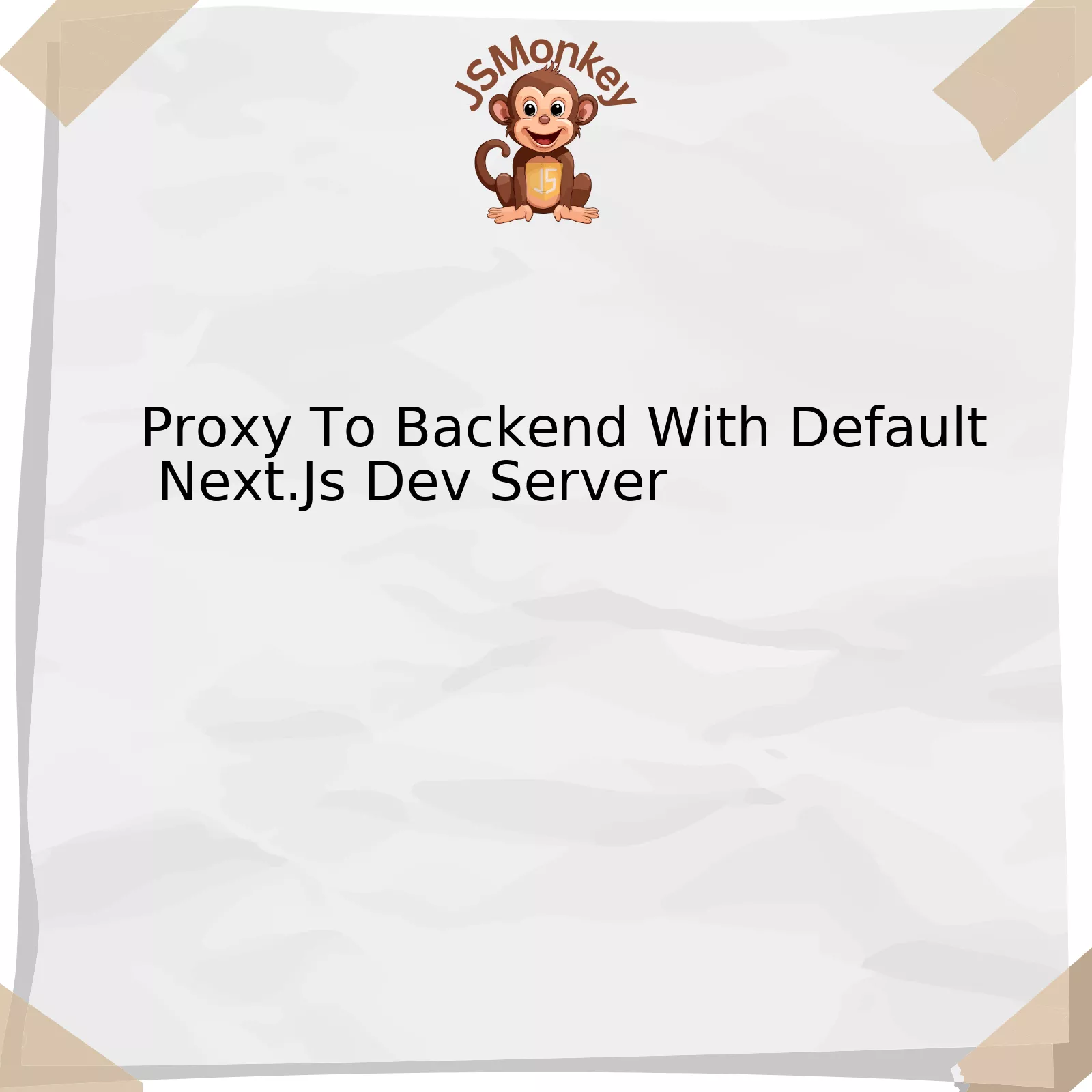Utilizing FormData in a Node.js environment without a browser may seem like a daunting task, but it is an entirely achievable goal. One common method of achieving this includes using the `form-data` module, a library specifically designed to work with such data types in server-side environments. The following table delineates components of utilizing form-data module in a Node.js application:
| Component | Action |
|---|---|
| Installation | Use npm install form-data command to install the module. |
| Importing | Use require(‘form-data’) to import the module into your code. |
| Creating Instance | Create a new instance by using var formData = new FormData() |
| Adding Fields | Use append() method to populate forms fields e.g., formData.append(‘username’, ‘JohnDoe’) |
| Sending Data | Utilize Axios or another HTTP client to send the form-data object to the server. |
The first component, “Installation”, involves the command `npm install form-data`. Node Package Manager (NPM) is the default package manager for the JavaScript runtime environment Node.js. It’s an essential step because it adds the required `form-data` library to your project.
Next, “Importing” requires the developer to integrate the form-data module into their Node.js application. The statement `require(‘form-data’)` accomplishes this by loading the module and making its functionality available for use in your code.
Creating an instance of FormData, the third step, is as simple as declaring a new variable via `var formData = new FormData()`. This statement creates a fresh instance of FormData, which can now be populated with fields and data.
The “Adding Fields” stage encompasses the utilization of the append() method to add form field entries. For example, using `formData.append(‘username’, ‘JohnDoe’)` adds a username field populated with the value ‘JohnDoe’ to the form data object.
Finally, the last stage “Sending Data”, involves using an HTTP client such as Axios to send the populated FormData object to the server.
As quoted by a technology expert, Douglas Crockford, “JavaScript is the world’s most misunderstood language,” but it becomes evident that even complex tasks like using FormData without a browser can be accomplished through well-defined steps provided by libraries such as `form-data`.
Understanding FormData in Node.js

The `FormData` interface provides a way to easily construct a set of key-value pairs representing form fields and their values, which can then be sent using the HTTP request. In a browser, it works seamlessly but when it comes to Node.js environment, using FormData requires a bit more setup as Node.js doesn’t have global objects for `File`, `Blob`, or `FormData`.
In order to use `FormData` in Node.js without a browser, you might want to consider using a library like form-data, which is designed specifically for this purpose.
Let’s have an in-depth look at how it works:
Node.js’s `form-data` library lets you create an appendable stream that’s compatible with `http.request()`. It emulates the browser’s FormData API using native Node.js streams. Below is a code snippet illustrating how you could use this library:
const http = require('http');
const FormData = require('form-data');
const form = new FormData();
form.append('username', 'testUser');
form.append('password', 'testPassword');
const options = {
method: 'POST',
headers: form.getHeaders()
};
const req = http.request(options);
form.pipe(req);
Here are some important points to note regarding this approach:
– This example uses the built-in `http` module to send a POST request.
– A new instance of `FormData` is created just like you would in a browser.
– Key-value pairs are appended to this object, modeling an equivalent user input in a form.
– We are leveraging `form.getHeaders()` to automatically include needed multipart encoding headers into our request.
– Finally, the `form` object is piped into the `http.request()` to send our data.
Just remember, this version of `FormData` is specific to the Node.js environment and does not have features equivalent to the browser version, like appending FormData with `Blob` or `File` objects. Analyzing code carefully is a key trait of effective programmers – as Donald Knuth once said: “Programmers waste enormous amounts of time thinking about applying fancy tricks where they’d do better to just read the manual.”
StackAbuse Guide provides further insight on working with FormData in Node.js without a browser.
Form-data library isn’t the only solution out there. You can also look at solutions like multipart, or Busboy. Each has its own trade-offs so you’d want to explore those options and see which best fits your specific use case.
Implementing FormData in a Node.js Environment

The FormData API is typically a browser-based feature and is often used for sending form data. However, using the
form-data
library in Node.js, it’s entirely possible to construct multipart/form-data requests programmatically. This can be significantly beneficial for server-side systems that need to interact with APIs which are designed to take advantage of multipart/form-data requests, such as file upload features.
Installation
You first need to install the
form-data
package. This can be simply done through the npm install command:
npm install --save form-data
Creating an Object Instance
With the package installed, you can create a new FormData instance using the
new
keyword:
var FormData = require('form-data');
var formData = new FormData();
Appending Fields
You can append fields to your FormData instance using the
append
method:
formData.append('username', 'JohnDoe');
formData.append('email', 'john.doe@example.com');
Submitting The Data
Once you’ve created your FormData object and appended all necessary fields, you can then submit it. In scenarios where we make http requests using the
axios
or built-in
http
/
https
library, FormData instance takes care about proper headers setup:
var axios = require('axios');
axios.post('https://example.com/endpoint', formData, {
headers: formData.getHeaders()
})
.then(function (response) {
console.log(response);
})
.catch(function (error) {
console.log(error);
});
As Jared Markell once said, “Understand, analyze, synthesize and demonstrate”. We’ve understood what the FormData API is and how it’s majorly a browser-based technology, analyzed the need for such a feature in a Node.js environment without a browser, synthesized the code using the
form-data
library, and demonstrated examples to help give an overview of its implementation and usage.
Using this approach, you can take advantage of the FormData API within your Node.js programs even without working in an actual browser environment. It can be particularly beneficial when working with APIs that are mainly designed around the paradigm of dealing with form data operations.
For more information about the
form-data
Node.js module, check out their documentation atnpm website.
Exploring Use Cases for formData in Node.js

The FormData interface can be incredibly versatile when working with forms in Node.js. When utilized within the context of Node.js without the interference of a browser, it serves as an efficient method to create and send form data.
Typically, the use cases for FormData in Node.js fall under these core areas:
– **File uploads:** By leveraging FormData, developers can easily handle multipart/form-data requests, which are often used for file uploads. FormData conveniently bundles each segment of the data with its respective content type, making it straightforward to parse on the server side.
var formData = new FormData();
formData.append('file', fs.createReadStream(file_path));
– **Data serialization:** Utilizing FormData allows hassle-free serialization of form elements into key-value pairs.
var formData = new FormData(formElement);
– **Requesting API endpoints:** Integrate seamlessly with REST APIs by incorporating FormData into your HTTP/HTTPS request strategies. This widens the horizon of possibilities like user registration, report generation, etc.
fetch('https://api.example.com/data-endpoint/', {
method: 'POST',
body: formData
})
It’s important to note that while FormData is primarily recognized for managing form-related functionality in browser clients, it isn’t confined by the limitations of a browser environment. Node.js offers additional libraries such as [form-data](https://www.npmjs.com/package/form-data) module or [axios](https://www.npmjs.com/package/axios) which can deftly manage FormData.
As Bill Gates said, “The advance of technology is based on making it fit in so that you don’t really even notice it, so it’s part of everyday life.” Accordingly, libraries like ‘form-data’ integrate with Node.js to facilitate the use of FormData, working behind the scenes to produce clean code and efficient data handling. The FormData capabilities in Node.js prove this point by showing how they seamlessly handle complex tasks like serialization and multipart/form-data processing without any browser interference. Thus, it’s a vital class to include in your toolkit as a Node.js developer.
Troubleshooting Common Issues with FormData and Node.js

FormData can be an essential tool in Node.js development, allowing seamless transmission of form data between client and server sides. However, it is typically used within a browser environment, presenting a challenge when trying to apply it directly within a Node.js server-side context.
Key Issue: FormData is not natively supported on Node.js outside of a browser.
The primary challenge to using FormData in Node.js without a browser lies within the nature of Node.js itself. By default, the FormData API isn’t available in Node.js, as it’s essentially a browser-based API intended to be utilized inside a browser environment for the creation and alteration of ‘multipart/form-data’ AJAX requests.
Solution
To tackle this issue, we can leverage a package called
form-data
from npm to mimic the question. This permits us to use FormData in Node.js similarly to how we’d do it in a browser setting.
To install the
form-data
:
npm install --save form-data
After installation, you can require it in your project like so:
const FormData = require('form-data');
Then, you can create a new FormData instance and append fields onto it:
let form = new FormData();
form.append('myField', 'myValue');
The resultant form object can then be passed with a request made using a library like axios or node-fetch. It’s important to ensure the headers provided to the request include the form’s headers, which contain vital boundary and content-length information.
axios.post('https://example.com', form, { headers: form.getHeaders() })
.then(response => console.log(response))
.catch(error => console.error(error));
“Test. Don’t guess. Validate with smallest test possible. Scale up with integration tests.” – Kent C. Dodds
Common Pitfalls
While the
form-data
package offers a useful workaround, developers should be aware of a few common pitfalls:
– Misinterpretation of returned form headers: As stated above, FormData generates unique boundary and content-length data that’s included in its header information. If these headers aren’t included in your request, you may receive an error or unintended results.
– Append order matters: The ordering in which fields are appended to your FormData instance can affect the results of your request. The order in which they’re appended is the same order in which they’ll appear in the transmitted form data.
By carefully implementing the
form-data
solution and being mindful of the aforementioned gotchas, Node.js developers can successfully wield FormData outside of a browser environment.
For more experiences about FormData in Node.js you can visit [this StackOverflow discussion](https://stackoverflow.com/questions/38931902/how-to-use-formdata-in-nodejs).
Overall, troubleshooting common issues with FormData and overcoming challenges in Node.js does not only require a sound understanding of how FormData works but also knowing available tools and libraries that can make this process flexible even without a browser.
The utilization of FormData in Node.js, absent any involvement of a browser, unlocks an impressive level of versatility in handling HTTP requests with varying data types. We have been able to explore together how this makes it possible in Node.js to facilitate intricate HTTP interactions seamlessly.
const FormData = require('form-data');
let formdata = new FormData();
This piece of code clearly depicts that by simply requiring ‘FormData’ within your node.js program and consequently initializing it, hover so subtly sets the stage for creating multipart/form-data HTTP requests. It’s worth expressing that the FormData API is not limited only to working with “forms” but rather has wider utility in bundling up data to send via AJAX requests.
Below are some notable benefits to keep in mind:
- Allows you to asynchronously upload files directly from a user’s filesystem to a server
- Each part of a multi-part form can be anything Blob allows
- Files can be from the FileSystem or created from JavaScript and afterwards manipulated using functions
“Understanding how different parts of your application interact, and most especially how they handle data, is crucial to delivering a good user experience”- Addy Osmani.
Seeking out more solutions and ways to improve Node.js operations? Continue exploring this domain and< online hyperlink reference=””> dive deeper into the ocean of opportunities it offers. Only as we unravel each layer can we truly appreciate and exploit this powerful runtime environment’s full potential.