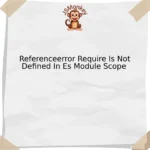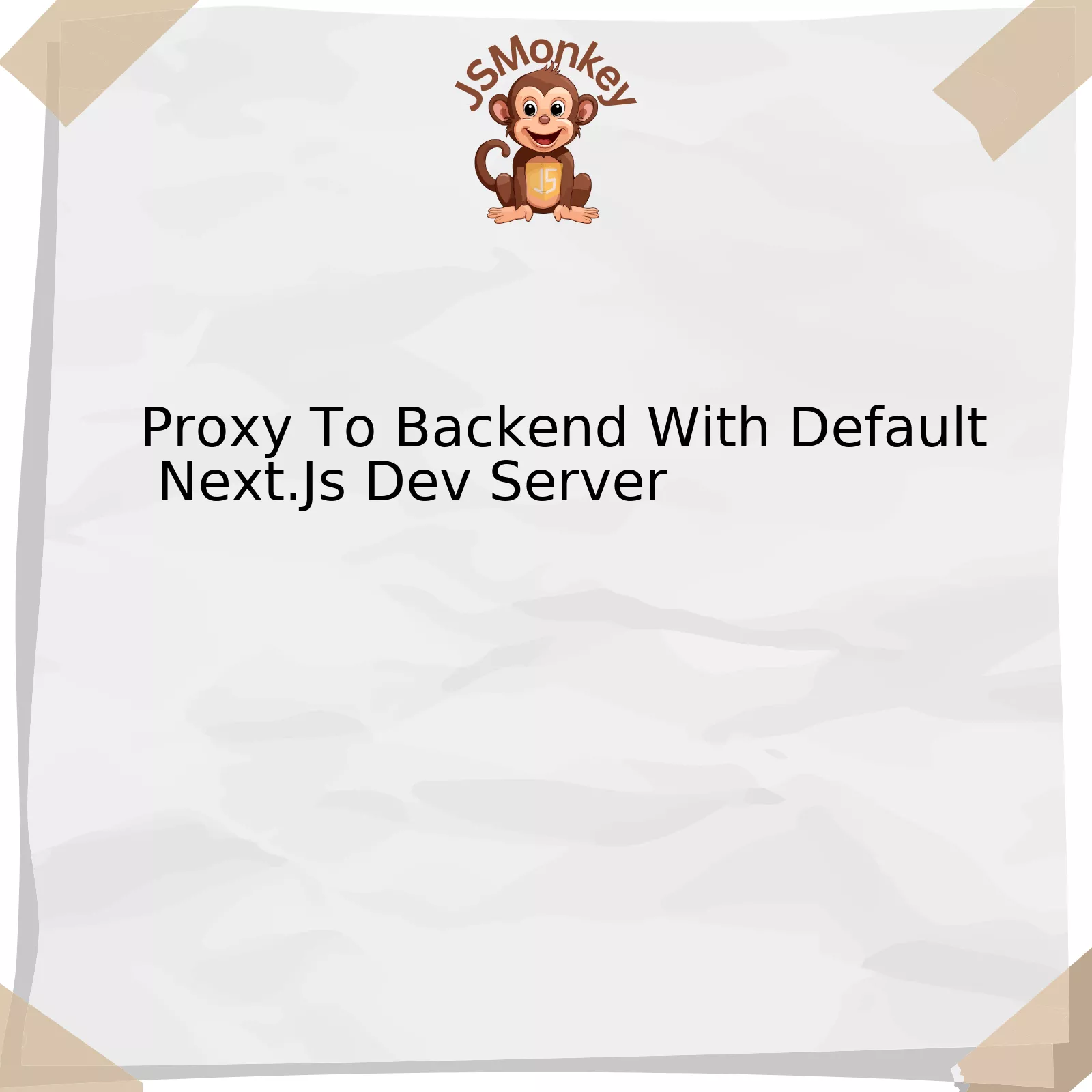The experimental syntax, JSX, is not inherently supported in JavaScript, which means that developers must use certain tools or methodologies to enable its utilization. This has implications for how JavaScript is written and processed. For sake of clarity, consider the following tabulated points:
| Key Terminology | Description |
|---|---|
| Experimental Syntax JSX | This refers to a coding methodology which allows HTML code to cohabit directly with JavaScript code, enhancing the speed and efficiency of development processes. |
| Javascript (JS) Support | The JavaScript language, due to its design, does not inherently support JSX; thus, requiring additional steps for exploitation of this potent tool. |
| Current Enablement | Given the initial lack of support for JSX syntax, developers have to make alternative arrangements for its activation so as to leverage its capabilities. |
This visual guide cement our understanding into digestible pieces. Digging deeper, JSX is an HTML-like syntax that isn’t native to JavaScript. For this reason, websites and applications that aim to harness its power need to perform some extra steps. Its value lies mainly in its ability to facilitate faster and more efficient creation of UI components.
Tools can be used to convert JSX code into plain JavaScript, which leads us to discuss about Babel. Babel serves as a compiler that translates the higher-fidelity ECMAScript, such as JSX and other new features, into ES5 version of JavaScript which is universally supported. An example of using Babel is as follows:
npm install --save-dev @babel/preset-react
.
What you do next is you add this to your Babel configuration file:
{
"presets": ["@babel/preset-react"]
}
.
With these steps, the JSX syntax can now be utilized within JavaScript despite its innate lack of support. Boasting an HTML-like structure, JSX simplifies the web development process immensely, enabling developers to create complex UIs with consummate ease.
As Jeff Atwood, a famous programmer and author stated, “We should forget about small efficiencies, say about 97% of the time: premature optimization is the root of all evil”. In this context, even though enabling JSX may seem like an extra layer of complexity, it’s potential to speed up and optimize your workflow in the long run is immense. Therefore, the initial setup to support JSX can be viewed as an investment towards greater productivity and efficiency.
Understanding the Concept of Experimental Syntax JSX in JavaScript

HTML and JavaScript are traditionally separate languages, each with their unique syntactic rules. However, in modern application development, there’s a growing necessity to combine the two for seamless web interactions. Home to this solution is JSX – a syntax extension for JavaScript that essentially allows HTML and JavaScript to coexist.
Embracing JSX exposes developers to numerous benefits including:
- Improved readability of code.
- Code efficiency through direct embedding of HTML in JavaScript.
- Simplicity in creating UI templates.
- Easier handling of updates and rendering in React.
Yet, it is important to note that JSX isn’t native to all environments. This creates the question of support, as your environment may not have current enabling for this experimental syntax.
Parsing a JSX expression in a JavaScript environment might hit walls such as syntax errors because JavaScript interpreters typically do not recognize the syntax. Therefore, before you can use JSX, you’ll need a compiler like Babel to transform your JSX code into standard JavaScript that browsers can understand.
Here is an example of how JSX looks in code:
const element = <h1>Hello, world!</h1>;
In order to use JSX in your application, consider the following steps:
1. Create a project directory.
2. Initialize your project using npm (Node.js package manager).
3. Install React and ReactDOM using npm.
4. Install the Babel preset for React to properly compile your JSX code.
5. Write your JSX code and save it in a .jsx file.
6. Run Babel to compile your JSX code into plain JavaScript.
This process ensures that the advanced features provided by JSX can be enjoyed even if your base JavaScript environment does not natively support them. Having Babel is like having a translator that ensures your code communicates effectively with the browser.
As Lea Verou, an expert in web technologies, once quoted, “In programming, as in everything else, to be in error is human. To admit it: divine.” Applying this philosophy, being aware of the issue over lack of JSX support and taking adequate steps to enable it, marks the journey towards robust and professional JavaScript coding.
Fixing the Common Issues on Experimental Syntax JSX Support

JSX is a syntax extension for JavaScript that is routinely used in libraries like React to incorporate HTML-like syntax in your JavaScript code. However, there are occasions when developers might encounter errors concerning the lack of experimental syntax JSX support. Dealing with these could be quite cumbersome but remember, patience and careful observation will make it a breeze.
Let’s break down possible solutions in a structured format:
At its core, this particular issue, “Support for the experimental syntax ‘jsx’ isn’t currently enabled,” arises due to the absence of necessary Babel presets which handle the compilation of JSX into browser-friendly JavaScript.
Solution 1: Install Necessary Presets
You need to add the necessary presets to compile JSX. Make use of the @babel/preset-react or @babel/preset-env depending on your work configuration and requirements.
npm install --save-dev @babel/preset-react @babel/preset-env
Subsequently, you will have to include these presets in your .babelrc configuration file.
{
"presets": ["@babel/preset-env", "@babel/preset-react"]
}
Once done, try running your build again. It should now function and interpret JSX correctly.
Solution 2: Create React App CLI Tool
In case you’re using Create React App (CRA), the said problem may perplex you since CRA is expected to deal with such configurations out-of-the-box. In such situations, it would prove prudent to rebuild your node_modules folder. Given below is how you can do that:
– Delete your node_modules folder
– Run
npm install
– All modules, inclusive of the correct versions, should now be reinstalled intact
Now, your application ought to run without bombarding you with error messages about lack of experimental syntax JSX support.
Solution 3: Update Your Babel Packages
Should the issue persist, it might be due to outdated Babel dependencies in your project. You can make sure all your Babel packages are up-to-date by running the command below:
– First uninstall the current Babel packages with
npm uninstall babel-core babel-loader babel-preset-react-app
– Then install them again with
npm install --save @babel/core @babel/preset-react
Note, that you also have to alter your .babelrc file as mentioned in solution 1.
By engaging these methods, one should be able to resolve the “Support for the experimental syntax ‘jsx’ isn’t currently enabled” error effectively.
“The most effective debugging tool is still careful thought, coupled with judiciously placed print statements.” – Brian W. Kernighan, co-author of the book “The C Programming Language”[source].
Insights into Enabling Support for Experimental Syntax JSX

Unquestionably, JSX is a syntax extension for JavaScript and is primarily used in conjunction with React – a popular front-end framework developed by Facebook. However, one might encounter issues in enabling support for the experimental syntax JSX. Developers may be faced with error messages such as “Support for the experimental syntax JSX isn’t currently enabled.” The error message indicates that Babel, a code transcompiler, cannot transform your JSX code into regular JavaScript.
This can certainly create confusion, particularly for developers new to the realm of JavaScript and React. Therefore, it’s crucial we break down the underlying complexities and clarify some potential solutions.
The root cause of this issue primarily lies in misconfiguration or missing modules in your project’s babel setup. One key reason for encountering this problem is that your project might be absent the requisite dependencies needed for JSX transformation. Various JavaScript compilers or transpilers permit you to write future JavaScript, but today’s browser doesn’t necessarily recognize them. By default, they don’t know how to transform JSX into JavaScript.
Although resolving this issue requires checking a few things, we will focus on two primary areas:
| Dedicated Packages | Configuration File |
|---|---|
| Developers must ensure that required babel packages are installed and working in their projects to enable JSX syntax. | The Babel configuration file (.babelrc, .babelrc.js, or babel.config.js) should be correctly set up to recognize and process JSX syntax. |
To validate if the necessary packages exist:
1. Check your `package.json` file in your project.
2. Look for these dependencies – `@babel/plugin-transform-react-jsx`, `@babel/preset-env`, `@babel/preset-react`.
3. If not found, install them using
yarn add @babel/plugin-transform-react-jsx @babel/preset-env @babel/preset-react --dev
or
npm install --save-dev @babel/plugin-transform-react-jsx @babel/preset-env @babel/preset-react
.
Subsequently, arrange your Babel configuration file accordingly:
{
"presets": ["@babel/preset-env", "@babel/preset-react"]
}
This configuration elucidates that Babel needs to transform JSX syntax using `@babel/preset-react`, and transform modern JavaScript (ES6) into current JavaScript compatible in today’s browser-view using `@babel/preset-env`.
As legendary computer scientist Grace Hopper said, “The most damaging phrase in the language is ‘We’ve always done it this way.'” Thus, it’s key for developers to keep exploring varying ways and methods to overcome stumbling blocks and confidently stride forward along the path of programming.
By concentrating on these essential areas, one can seamlessly write and utilize JSX syntax. Consequently, enabling support for experimental syntax JSX enhances overall code readability and maintainability thereby simplifying the development process manifold.
For more information on babel presets, I suggest checking the online Babel [documention](https://babeljs.io/docs/en/babel-preset-react).
Exploring Alternative Methods to Operate Experimental Syntax JSX
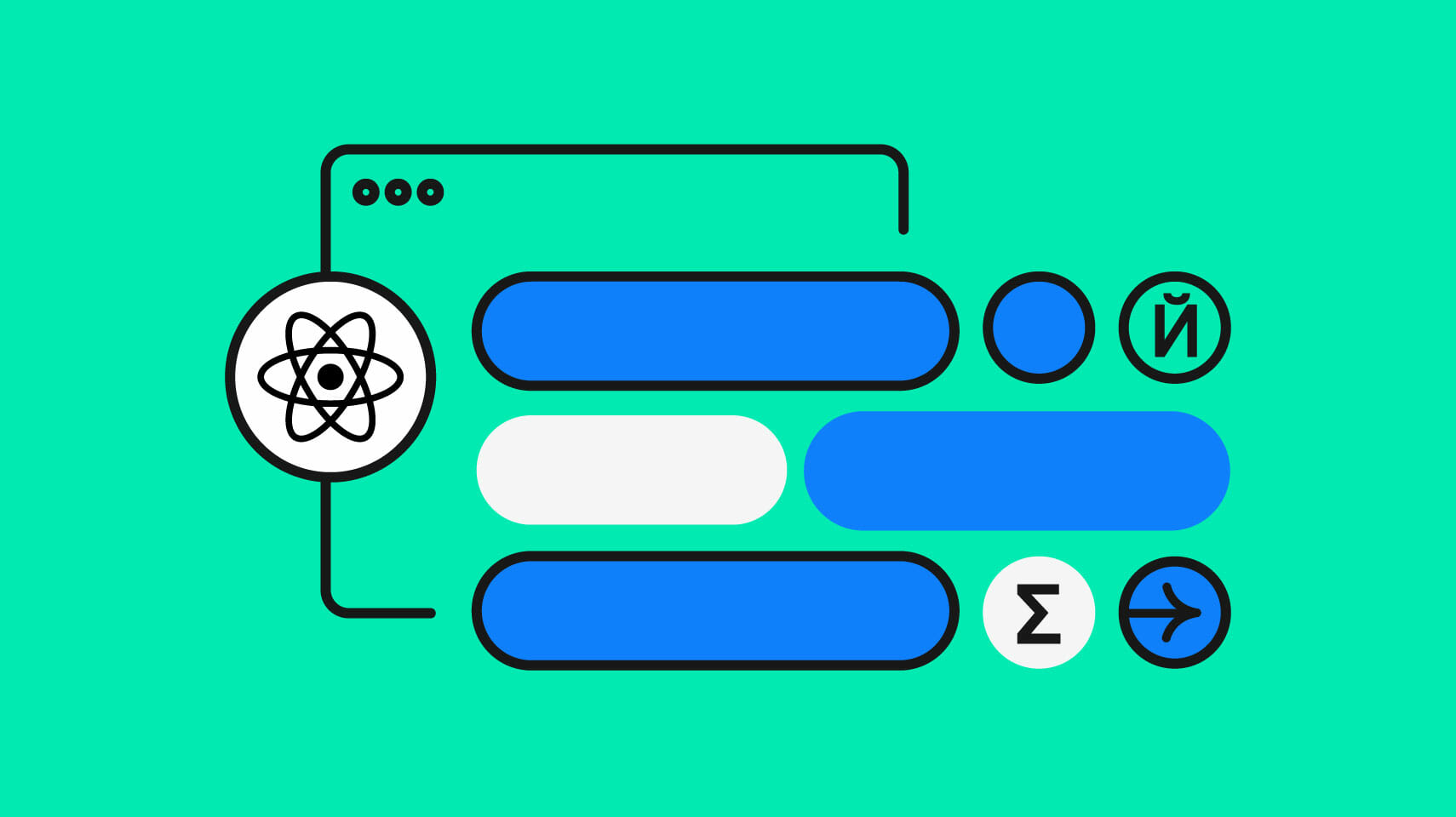
The JavaScript Extensible Syntax, also known as JSX, is an advanced and experimental syntax feature utilized in modern JavaScript frameworks such as React to treat HTML components as native JavaScript objects. However, enabling support for this innovative syntax isn’t always straightforward and may not currently be facilitated by your software environment.
Let’s explore the relevant factors that matter when operating JSX:
– The Software Environment: By default, pure JavaScript does not recognize the synthetic sugar provided by JSX. If you are running a Node.JS server or simply executing your code from a script tag within your HTML file, there is a high probability that the JSX expressions will not execute as expected.
– Required Tools: Babel is a toolchain extensively employed for its ability to translate JSX into base JavaScript that browsers can decipher. Normally, Babel handles the conversion through its plugins, especially the
@babel/plugin-transform-react-jsx
.
To get your current setup to interpret JSX developments, consider implementing these steps:
npm install --save-dev @babel/preset-react
Here we are installing a Babel preset which includes the necessary plugins to convert JSX syntax into functional JavaScript.
In Babel Configuration file (babel.config.json), include:
{ "presets": ["@babel/preset-react"] }
This configuration merely informs Babel that we wish to utilize the plugins installed in the previous step. Once this is done, it should provide the requisite support needed for JSX.
Perhaps these words of Donald Knuth hit home well here, he said: “Programmers waste enormous amounts of time thinking about, or worrying about, the speed of noncritical parts of their programs, and these attempts at efficiency actually have a strong negative impact when debugging and maintenance are considered.”
A reminder to worry less about implementing cutting-edge techniques like JSX if they complicate debugging or hinder maintenance1. However, there is a certain elegance to writing HTML inside JavaScript that frameworks like React offer us. JSX is sometimes the price we pay for user-friendly interfaces, it’s worth considering in your workflows when appropriate, and learning how to enable support for it will pay you back in spades. 2
When addressing the issue of “Support for the Experimental Syntax JSX isn’t currently Enabled,” it is essential to take into account certain key points. Having this support allows you to employ JSX syntax within JavaScript files, improving efficiency.
JSX highlights development errors early, improving the final code quality and can sometimes make your JavaScript code easier to understand by other developers. However, if this feature isn’t enabled, we may encounter a potential roadblock in our application development process. This could impact productivity and the speed at which the project progresses.
Let’s delve deeper:
Babel
, a free and open-source JavaScript compiler and configurable transpiler often utilized for its ability to transform JSX, doesn’t enable experimental syntax by default. Consequently, developers engaged in using JSX syntax must manually enable it. If not, an error message stating “Support for the experimental syntax JSX isn’t currently enabled” would be thrown.
Workaround strategies include:
- Installation of relevant presets like
@babel/preset-react
or
@babel/preset-env
- Correct configuration of these presets in the
.babelrc
or
babel.config.json
file.
- Defining the appropriate extension for JSX files –
.jsx
or
.js
.
Looking from the perspective of SEO optimization, offering an effective solution for “Support for the Experimental Syntax JSX isn’t currently Enabled” can potentially improve site usability and functionality, thereby ultimately boosting search engine rankings.
As Ada Lovelace, the pioneer programmer, once said, “The science of operations, as derived from mathematics more especially, is a science of itself, and has its own abstract truth and value”. Similarly, fixing issues around enabling experimental syntax in JSX should be treated with importance because resolving it elevates the application’s overall functionality. Searching for efficient strategies on how to correctly perform this operation is beneficial not only in terms of overall code quality but also in improving the process of software development.
Reference: