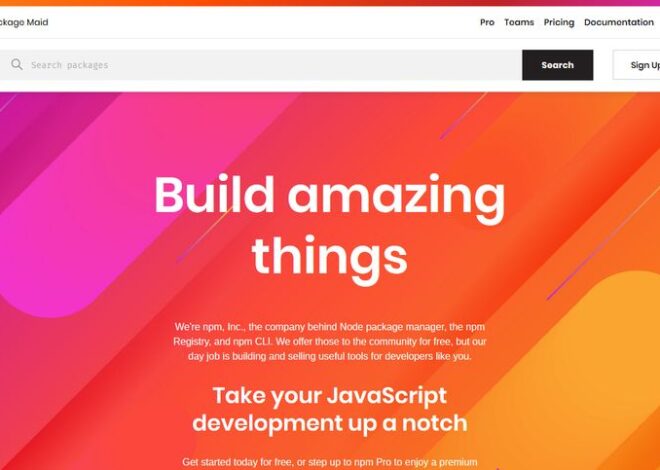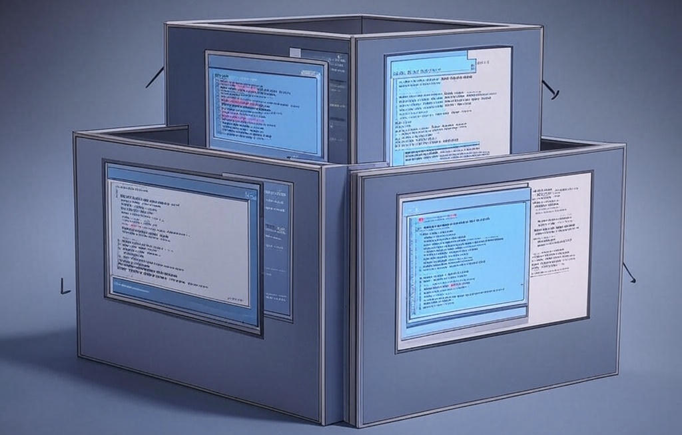
The Ultimate Guide to Modern JavaScript: From ES6 to Full-Stack Development
JavaScript has undergone a monumental transformation. Once a simple scripting language for adding flair to web pages, it has evolved into a versatile, powerful language that dominates web development and extends its reach into backend systems, mobile apps, and even artificial intelligence. This journey, largely propelled by the ECMAScript 2015 (ES6) update and subsequent annual releases, has introduced features that make JavaScript more robust, readable, and efficient. For developers today, mastering Modern JavaScript isn’t just an advantage; it’s a necessity.
This comprehensive guide will walk you through the core pillars of Modern JavaScript, from fundamental syntax enhancements to advanced asynchronous patterns and the sprawling ecosystem of tools and frameworks. We’ll explore practical code examples that demonstrate how to leverage these features to build sophisticated, high-performance applications. Whether you’re a beginner looking for a solid foundation or an experienced developer aiming to update your skills, this JavaScript tutorial will provide the insights you need to thrive in today’s development landscape.
The Pillars of Modern JavaScript: ES6 and Beyond
The release of ES6 was a watershed moment for JavaScript, introducing syntax and features that addressed long-standing pain points and brought the language in line with other modern programming languages. These features are now the standard for writing clean, maintainable code.
From `var` to `let` and `const`
One of the most significant changes was the introduction of let and const for variable declarations. Unlike the function-scoped var, let and const are block-scoped, meaning they are only accessible within the nearest set of curly braces ({}). This prevents common bugs related to variable hoisting and scope leakage.
const: Used for variables that will not be reassigned. It’s a best practice to useconstby default to prevent accidental mutations.let: Used for variables that you expect to reassign later.
Arrow Functions: A More Concise Syntax
Arrow functions provide a shorter syntax for writing functions and lexically bind the this value. This means this inside an arrow function refers to the this of the enclosing scope, which solves a common source of confusion in traditional function expressions.
Destructuring and the Spread/Rest Operator
Destructuring allows you to unpack values from arrays or properties from objects into distinct variables, leading to cleaner and more readable code. The spread (...) operator does the opposite, allowing you to expand an iterable (like an array) into individual elements, while the rest (...) parameter syntax allows a function to accept an indefinite number of arguments as an array.
Let’s see these concepts in action. The following code snippet demonstrates how Arrow Functions, destructuring, and template literals work together to create a concise and readable block of code.

// Modern JavaScript features in a practical example
const user = {
id: 1,
firstName: 'Jane',
lastName: 'Doe',
role: 'Developer',
lastLogin: '2024-08-15T10:30:00Z',
settings: {
theme: 'dark',
notifications: true
}
};
// Arrow function using destructuring for parameters
const createWelcomeMessage = ({ firstName, lastName, role }) => {
// Template literals for easy string interpolation
return `Welcome back, ${firstName} ${lastName}! Your role is: ${role}.`;
};
// Destructuring to extract specific properties from the user object
const { id, settings, ...personalInfo } = user;
const { theme } = settings;
console.log(createWelcomeMessage(user));
// Output: Welcome back, Jane Doe! Your role is: Developer.
console.log(`User ID: ${id}, Theme: ${theme}`);
// Output: User ID: 1, Theme: dark
// The 'rest' operator collected the remaining properties
console.log('Personal Info:', personalInfo);
// Output: Personal Info: { firstName: 'Jane', lastName: 'Doe', role: 'Developer', lastLogin: '...' }Asynchronous JavaScript: Handling Operations with APIs
Modern web applications are inherently asynchronous. They constantly communicate with servers to fetch data, submit forms, and update content without freezing the user interface. JavaScript handles this through an event loop and, more importantly, with language features designed to manage asynchronous operations gracefully: Promises and Async/Await.
Understanding Promises
A Promise is an object representing the eventual completion (or failure) of an asynchronous operation. It exists in one of three states: pending, fulfilled, or rejected. You can chain .then() handlers to a promise to execute code upon successful completion and a .catch() handler to manage errors if the promise is rejected.
Async/Await: The Modern Standard
While powerful, promise chains can sometimes become difficult to read (a situation often called “callback hell”). Async/Await is syntactic sugar built on top of Promises that lets you write asynchronous code that looks and behaves more like synchronous code, making it far more intuitive.
async: Theasynckeyword is placed before a function declaration to turn it into an async function. Async functions implicitly return a promise.await: Theawaitkeyword can only be used inside anasyncfunction. It pauses the function’s execution until the promise it’s waiting on is settled (either fulfilled or rejected).
Here’s a practical example of an async function that uses the JavaScript Fetch API to retrieve data from a public REST API and then handles potential errors.
// A practical example of using async/await with the Fetch API
const GITHUB_API_URL = 'https://api.github.com/users/';
async function fetchGitHubUserProfile(username) {
try {
// The 'await' keyword pauses execution until the fetch promise resolves
const response = await fetch(`${GITHUB_API_URL}${username}`);
// Check if the HTTP response is successful (status code 200-299)
if (!response.ok) {
// If not, throw an error to be caught by the catch block
throw new Error(`HTTP error! Status: ${response.status}`);
}
// 'await' again to parse the JSON body of the response
const userData = await response.json();
console.log(`Successfully fetched data for ${userData.name}`);
console.log(`Bio: ${userData.bio}`);
console.log(`Followers: ${userData.followers}`);
// In a real app, you would return this data or update the DOM
return userData;
} catch (error) {
// The catch block handles any errors from the try block (network errors, HTTP errors, etc.)
console.error('Failed to fetch user profile:', error.message);
return null; // Return null or handle the error appropriately
}
}
// Example usage:
fetchGitHubUserProfile('openai');
fetchGitHubUserProfile('nonexistentuser123456'); // This will trigger the error handlerBuilding Interactive UIs and Modular Code
Modern JavaScript is the engine behind dynamic and interactive user interfaces. This involves manipulating the Document Object Model (DOM) and structuring your code in a scalable way using modules.
Modern DOM Manipulation and Event Handling
The DOM is a programming interface for web documents. JavaScript can alter the document’s structure, style, and content. While libraries like React and Vue.js often abstract direct DOM manipulation, understanding the fundamentals is crucial. Modern techniques focus on creating elements dynamically and attaching event listeners efficiently.
Instead of embedding `onclick` handlers in HTML, the modern approach is to use `addEventListener`, which allows for multiple listeners on a single element and provides more control over the event handling phases.

This example demonstrates creating a list of items from an array and appending them to the DOM, a common task in web applications.
// Dynamically creating and adding elements to the DOM
// Assume you have this HTML: <div id="user-list-container"></div>
const userListContainer = document.getElementById('user-list-container');
const users = [
{ id: 1, name: 'Alice', role: 'Admin' },
{ id: 2, name: 'Bob', role: 'Developer' },
{ id: 3, name: 'Charlie', role: 'Designer' }
];
function renderUserList(users) {
// Clear any existing content
userListContainer.innerHTML = '';
const ul = document.createElement('ul');
ul.className = 'user-list';
users.forEach(user => {
const li = document.createElement('li');
li.className = 'user-list-item';
li.textContent = `${user.name} - ${user.role}`;
// Add a data attribute for potential event handling
li.dataset.userId = user.id;
ul.appendChild(li);
});
userListContainer.appendChild(ul);
// Add a single event listener to the parent (Event Delegation)
ul.addEventListener('click', (event) => {
if (event.target.tagName === 'LI') {
const userId = event.target.dataset.userId;
console.log(`You clicked on user with ID: ${userId}`);
// Here you could trigger another action, like showing a modal with user details
}
});
}
// Initial render
renderUserList(users);ES Modules: Organizing Your Codebase
As applications grow, keeping all your code in a single file becomes unmanageable. ES Modules provide a standardized, native module system in JavaScript. You can break your code into smaller, reusable files (modules) by using the export and import keywords. This improves organization, maintainability, and enables tools like bundlers to perform optimizations.
// file: utils.js
// We export functions so they can be used in other files.
export const capitalize = (str) => {
if (typeof str !== 'string' || str.length === 0) return '';
return str.charAt(0).toUpperCase() + str.slice(1);
};
export const PI = 3.14159;
// file: main.js
// We import only the specific functions we need.
import { capitalize } from './utils.js';
const message = 'hello modern javascript!';
const capitalizedMessage = capitalize(message);
console.log(capitalizedMessage); // Output: Hello modern javascript!
// To run this in a browser, your script tag needs type="module"
// <script type="module" src="main.js"></script>The JavaScript Ecosystem: Frameworks, Tools, and Best Practices
The power of Modern JavaScript extends far beyond the core language. A vast ecosystem of frameworks, libraries, and tools has been built around it to streamline development for complex applications.
JavaScript Frameworks and Libraries
Frameworks like React, Vue.js, Angular, and Svelte provide structured ways to build complex, component-based user interfaces. They handle state management, rendering, and performance optimizations, allowing developers to focus on application logic.
Beyond the Browser: Node.js and Full-Stack JavaScript
Node.js is a runtime environment that allows JavaScript to be executed on the server. This enables full-stack development using a single language. Combined with frameworks like Express.js, developers can build robust REST APIs and backend services, leading to popular stacks like the MERN Stack (MongoDB, Express, React, Node.js).
Enhancing JavaScript with TypeScript
TypeScript is a superset of JavaScript that adds static types. By defining types for variables, function parameters, and object shapes, TypeScript helps catch errors during development rather than at runtime. It’s become the standard for large-scale enterprise applications due to its improvements in code quality, maintainability, and developer tooling.
Essential JavaScript Best Practices
- Write Clean Code: Use meaningful variable names, keep functions small and focused on a single task, and add comments where necessary. Clean code is easier to debug and maintain.
- Optimize Performance: Be mindful of performance. Minimize direct DOM manipulations in loops, use efficient data structures, and leverage browser features like Web Workers for heavy computations to avoid blocking the main thread.
- Ensure Security: When handling user input, always sanitize it to prevent Cross-Site Scripting (XSS) attacks. Use trusted libraries for handling sensitive data and follow security best practices for API communication.
- Leverage Modern Tooling: Use a modern package manager like NPM, Yarn, or pnpm. Employ build tools like Vite or Webpack to bundle your code, optimize assets, and enable features like hot module replacement for a better development experience.
Conclusion: Embracing the Future of JavaScript
JavaScript has firmly established itself as the cornerstone of modern web development. Its evolution from a simple scripting language to a full-featured powerhouse is a testament to its flexibility and the vibrant community behind it. By mastering core ES6+ features like arrow functions and destructuring, embracing asynchronous patterns with Async/Await, and understanding how to structure code with ES Modules, you are well-equipped to build sophisticated applications.
Furthermore, exploring the broader ecosystem—from front-end frameworks like React and Vue.js to backend development with Node.js and the added safety of TypeScript—opens up a world of possibilities. The journey of learning JavaScript is continuous. The next step is to apply these concepts: build a project, contribute to an open-source library, or explore a new framework. By staying curious and continuing to build, you will not only keep pace with the language’s evolution but also shape the future of the web.