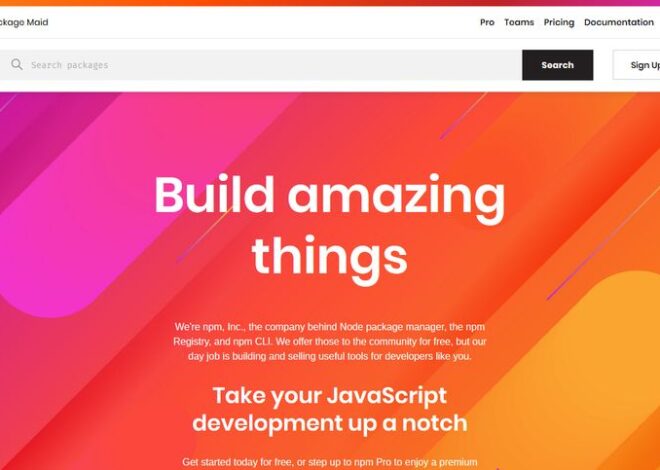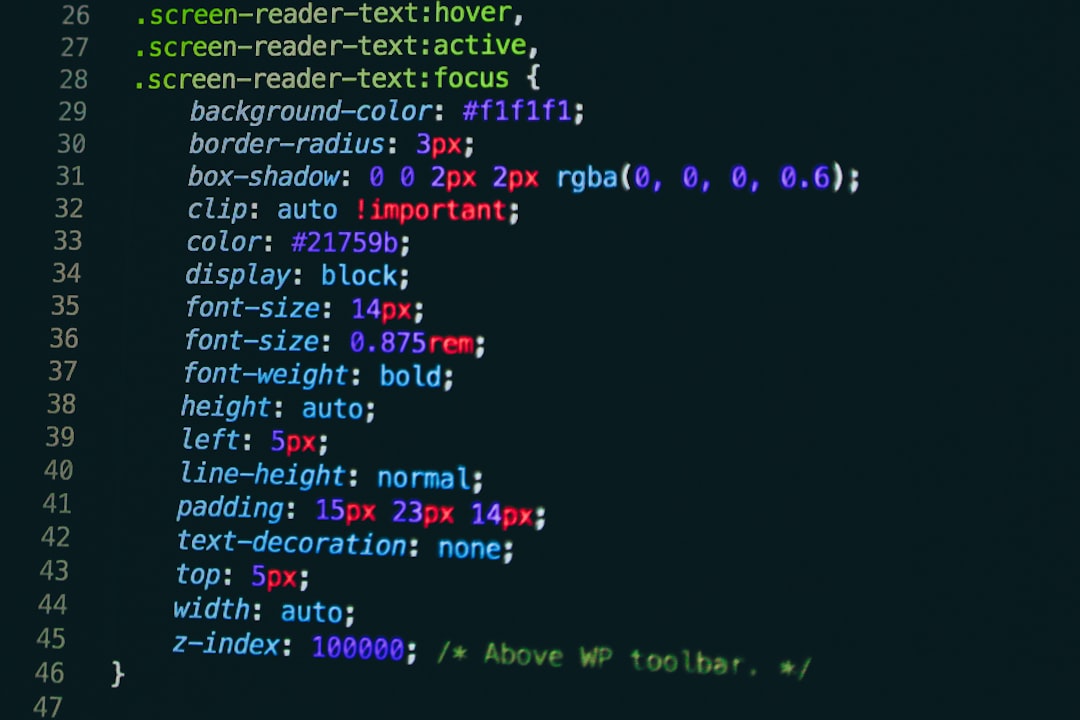
The Ultimate JavaScript Tutorial for Modern Web Development (2024)
Welcome to the definitive JavaScript tutorial for 2024. Whether you’re a complete beginner taking your first steps into programming or an experienced developer looking to master the nuances of Modern JavaScript, this guide is for you. JavaScript is the undisputed language of the web, powering interactive front-end experiences, robust back-end servers, and even mobile applications. Its evolution, particularly with the introduction of JavaScript ES6 (ECMAScript 2015) and subsequent annual updates like JavaScript ES2024, has transformed it into a powerful, versatile language. This article will take you on a journey from JavaScript basics to advanced concepts, equipping you with the practical skills needed to build sophisticated, real-world applications. We’ll explore core functions, asynchronous programming with Promises and Async/Await, DOM manipulation, and the vibrant ecosystem of tools and frameworks that define modern web development. Get ready to dive deep and unlock the full potential of JavaScript.
The Bedrock of Modern JavaScript: Core Concepts
To build anything significant with JavaScript, you must first have a solid grasp of its fundamental building blocks. Modern JavaScript (ES6 and beyond) introduced features that dramatically improve code readability, maintainability, and power. Understanding these core concepts is non-negotiable for any aspiring developer.
Variables and Scoping: `let` and `const`
Before ES6, JavaScript had only one way to declare variables: var. This led to common issues related to function scoping and hoisting. Modern JavaScript introduced let and const, which use block scoping (`{…}`). This is more intuitive and aligns with how most other programming languages work.
- const: Use this by default. It declares a constant reference to a value, meaning the variable cannot be reassigned. This prevents accidental reassignments and makes code more predictable.
- let: Use this only when you know a variable’s value needs to change.
A common pitfall is thinking const makes objects or arrays immutable. It only protects the variable’s assignment; the contents of the object or array can still be modified.
JavaScript Functions and Arrow Functions
Functions are the workhorses of JavaScript. ES6 introduced Arrow Functions, a more concise syntax for writing function expressions. They are not just syntactic sugar; they also behave differently with the this keyword. Arrow functions do not have their own this context; they inherit it from the parent scope, which solves many common problems found in traditional function expressions.
Data Structures: Modern Array and Object Methods
Working with data is central to programming. JavaScript provides powerful built-in methods for arrays and objects that enable a more declarative, functional style of coding. Instead of writing verbose for loops, you can use methods like .map(), .filter(), and .reduce() to iterate and transform data elegantly.
- .map(): Creates a new array by applying a function to every element of the original array.
- .filter(): Creates a new array with all elements that pass a test implemented by the provided function.
- .reduce(): Executes a reducer function on each element of the array, resulting in a single output value.
Let’s see these concepts in action. Here’s a practical example that filters an array of user objects to find active users and then maps their data to a new format.

JavaScript code on computer screen – Code is displayed on a computer screen.
// Array of user objects
const users = [
{ id: 1, name: 'Alice', isActive: true, role: 'admin' },
{ id: 2, name: 'Bob', isActive: false, role: 'user' },
{ id: 3, name: 'Charlie', isActive: true, role: 'user' },
{ id: 4, name: 'Diana', isActive: true, role: 'editor' },
];
// Use .filter() to get only active users
const activeUsers = users.filter(user => user.isActive);
// Use .map() to create a new array of strings with user names and roles
// This demonstrates a concise, functional approach using Arrow Functions
const userDescriptions = activeUsers.map(
user => `${user.name} is an ${user.role}.`
);
console.log(userDescriptions);
// Expected Output:
// [
// "Alice is an admin.",
// "Charlie is a user.",
// "Diana is an editor."
// ]Bringing Web Pages to Life: The DOM and Asynchronous JavaScript
JavaScript’s primary role in the browser is to create dynamic and interactive user experiences. This is achieved by manipulating the Document Object Model (DOM), which is a programming interface for web documents. It represents the page so that programs can change the document structure, style, and content.
Selecting and Manipulating DOM Elements
To interact with the page, you first need to select the HTML elements you want to change. Modern JavaScript provides powerful selectors like document.querySelector() (which finds the first element matching a CSS selector) and document.querySelectorAll() (which finds all matching elements). Once an element is selected, you can change its properties, such as its text content (.textContent), HTML content (.innerHTML), or style (.style).
Handling JavaScript Events
Static pages become interactive when they respond to user actions. This is handled through events. You can “listen” for events like clicks, form submissions, keyboard presses, or mouse movements. The .addEventListener() method is the modern standard for attaching an event handler function to an element. This function will be called whenever the specified event occurs on that element.
Let’s build a simple, practical example. We’ll have a button that, when clicked, updates a paragraph on the page. This demonstrates both DOM selection and event handling.
<!-- index.html -->
<!DOCTYPE html>
<html lang="en">
<head>
<title>DOM Interaction</title>
</head>
<body>
<h2>JavaScript DOM Example</h2>
<p id="status-text">Click the button to update this text.</p>
<button id="update-btn">Update Status</button>
<script src="app.js"></script>
</body>
</html>// app.js
// 1. Select the DOM elements we need to work with
const statusText = document.querySelector('#status-text');
const updateButton = document.querySelector('#update-btn');
// 2. Add an event listener to the button
updateButton.addEventListener('click', () => {
// 3. When the button is clicked, update the paragraph's text content
statusText.textContent = 'The text has been updated successfully!';
statusText.style.color = 'green';
// Disable the button after it's clicked once
updateButton.disabled = true;
});Handling Asynchronicity: From Promises to Async/Await
Much of what makes a web application powerful involves operations that don’t complete instantly, like fetching data from a server (an API call), reading a file, or waiting for a timer. These are asynchronous operations. If JavaScript waited for these to finish, the entire user interface would freeze. Modern JavaScript provides elegant solutions to handle this with Promises and the async/await syntax.
The Evolution: Promises JavaScript
A Promise is an object representing the eventual completion (or failure) of an asynchronous operation. It allows you to associate handlers with an asynchronous action’s eventual success value or failure reason. This avoids “callback hell” and leads to more readable code. A Promise can be in one of three states: pending, fulfilled, or rejected. You handle these outcomes using the .then() (for success) and .catch() (for failure) methods.
The Modern Standard: JavaScript Async/Await

JavaScript code on computer screen – Computer code in c# on a Apple MacBook Pro
While Promises are a huge improvement, chaining multiple .then() calls can still become cumbersome. Async/await is syntactic sugar built on top of Promises that lets you write asynchronous code that looks and behaves like synchronous code. You declare a function with the async keyword, and within that function, you can use the await keyword to pause execution until a Promise settles. This makes complex asynchronous logic much easier to write and reason about.
Here’s a real-world example using the JavaScript Fetch API with async/await to get data from a public REST API and display it on the page. This example includes robust error handling using a try...catch block, which is a crucial best practice.
// Let's enhance our previous example to fetch data from an API
// Select elements
const dataContainer = document.createElement('div');
document.body.appendChild(dataContainer);
const fetchButton = document.querySelector('#update-btn'); // Using the same button
// Define an async function to fetch and display user data
const fetchUserData = async () => {
const apiUrl = 'https://jsonplaceholder.typicode.com/users/1';
dataContainer.textContent = 'Fetching data...';
try {
// Use 'await' to pause execution until the fetch Promise resolves
const response = await fetch(apiUrl);
// Check if the network response was successful
if (!response.ok) {
throw new Error(`HTTP error! Status: ${response.status}`);
}
// Use 'await' again to parse the JSON body of the response
const userData = await response.json();
// Update the DOM with the fetched data
dataContainer.innerHTML = `
<h3>User Data Loaded:</h3>
<p><strong>Name:</strong> ${userData.name}</p>
<p><strong>Email:</strong> ${userData.email}</p>
<p><strong>Website:</strong> ${userData.website}</p>
`;
} catch (error) {
// If any error occurs in the 'try' block, it will be caught here
console.error('Failed to fetch user data:', error);
dataContainer.textContent = 'Failed to load user data. Please try again later.';
dataContainer.style.color = 'red';
}
};
// We change the button's event listener to call our new async function
fetchButton.addEventListener('click', fetchUserData);The Modern JavaScript Ecosystem: Tools and Best Practices
Writing JavaScript code is only one part of the equation. The modern development workflow relies on a rich ecosystem of tools, libraries, and frameworks that streamline development, optimize performance, and ensure code quality.
JavaScript Modules (ES Modules)
As applications grow, keeping all your code in one file becomes unmanageable. ES Modules provide a standardized, built-in module system for JavaScript. You can organize your code into separate files (modules) and share functionality between them using the export and import keywords. This promotes code reusability, organization, and maintainability.
JavaScript Frameworks and Libraries
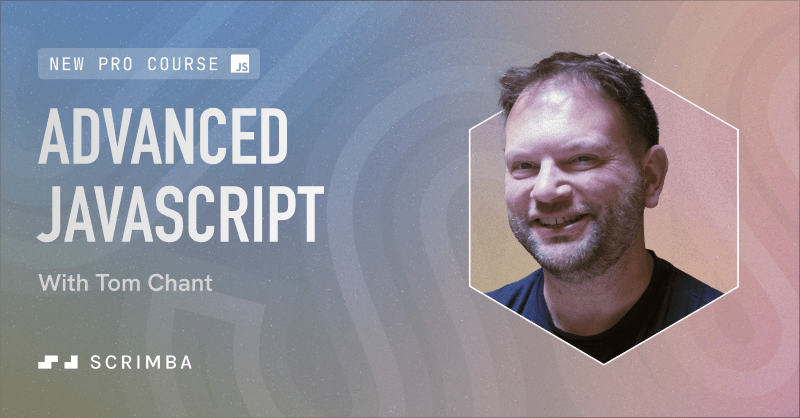
JavaScript code on computer screen – a computer screen with a program running on it
Frameworks like React, Vue.js, Angular, and Svelte provide structure and powerful abstractions for building complex user interfaces. They champion a component-based architecture, allowing you to build encapsulated, reusable UI pieces. For backend development, Node.js allows you to run JavaScript on the server, often paired with frameworks like Express.js to build robust APIs and full-stack applications (e.g., in the MERN stack).
Essential JavaScript Tools
- Package Managers: Tools like NPM, Yarn, or pnpm manage your project’s dependencies (the external libraries and frameworks you use).
- JavaScript Bundlers: Tools like Vite and Webpack process your code and its dependencies, bundling them into optimized files for the browser. They can also transpile modern JavaScript for older browsers using tools like Babel.
- Linters and Formatters: ESLint and Prettier enforce consistent code style and catch common errors, improving code quality across teams.
- JavaScript Testing: Frameworks like Jest and Vitest are essential for writing automated tests, ensuring your application works as expected and preventing regressions.
JavaScript Best Practices for Performance and Security
Writing clean, efficient, and secure code is paramount. For web performance, minimize direct DOM manipulation in loops, debounce or throttle frequent events (like scrolling), and use bundlers to minify code and optimize assets. For JavaScript security, always sanitize user input to prevent Cross-Site Scripting (XSS) attacks and be cautious when using innerHTML with untrusted content.
Conclusion: Your Journey with JavaScript
We’ve traveled from the core syntax of Modern JavaScript to the practical applications of DOM manipulation and asynchronous programming. You’ve learned how let and const provide better scoping, how arrow functions simplify syntax, and how modern array methods enable cleaner data transformations. We demystified asynchronous operations with Promises and the elegant async/await syntax for fetching API data. Finally, we surveyed the vast ecosystem of tools and frameworks that power professional JavaScript development.
The journey doesn’t end here. The best way to solidify your knowledge is to build. Start a small project, contribute to an open-source one, or dive deeper into a framework like React or Vue.js. Consider exploring TypeScript, a superset of JavaScript that adds static types, to build even more robust and scalable applications. The world of JavaScript is constantly evolving, and by embracing continuous learning, you’ll be well-equipped to build the next generation of web applications.