
Typeerror Cli.Init Is Not A Function For React Native
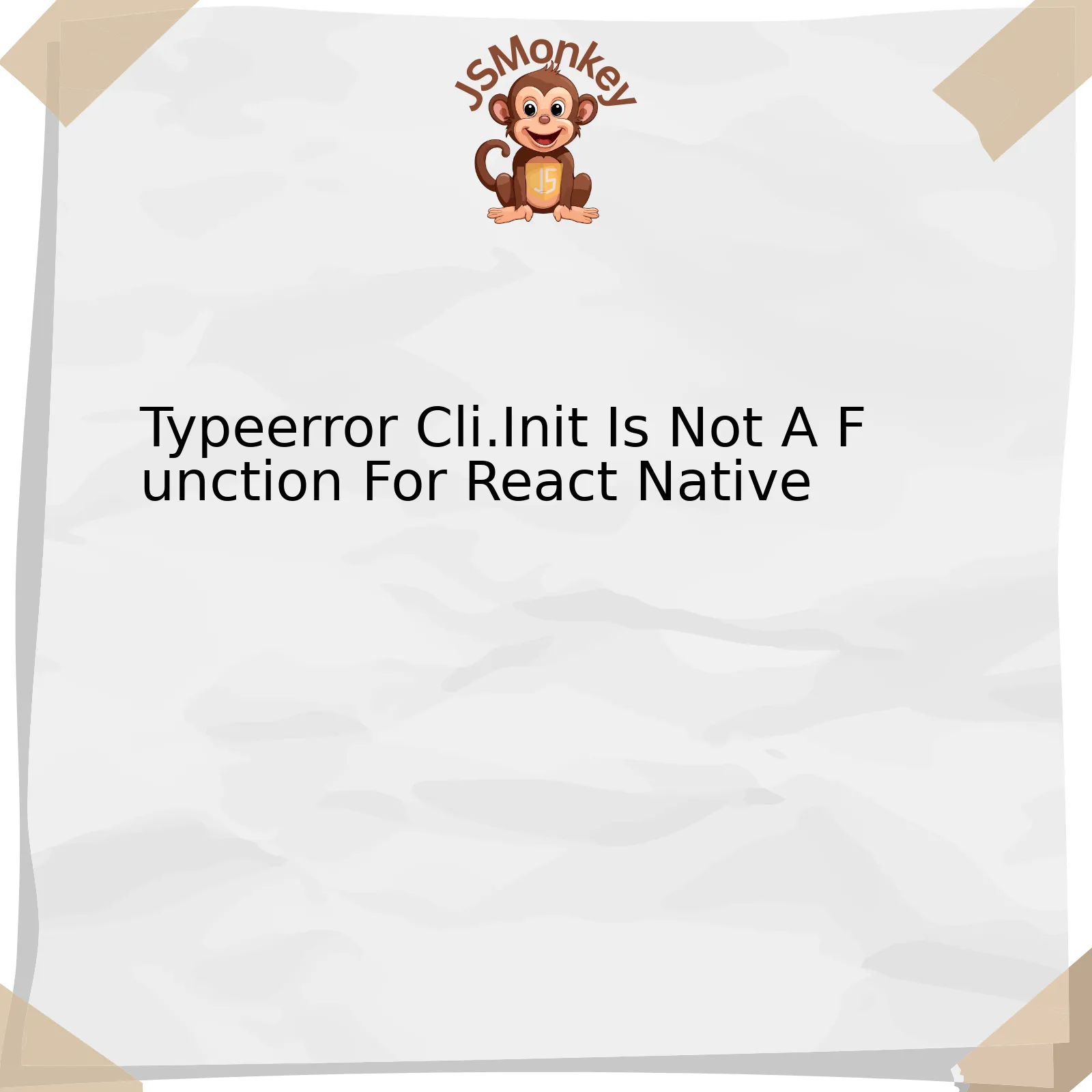
Even experienced JavaScript developers might occasionally encounter the `TypeError: cli.init is not a function` error when working on React Native applications. A common cause of this issue could be related to version conflicts between globally installed and locally required packages.
| Root Cause | Example | Solution |
| — | — | — |
| Global vs Local Conflict | You’ve globally installed react-native-cli but, your local project requires a different version. | Uninstall global package and use npx or npm for running scripts.|
| Outdated Package Version | The required version of @react-native-community/cli is outdated in your project. | Update to the latest version using command: `
npm i @react-native-community/cli
`|
| Node Modules Corruption | Node modules in your project are corrupt or have been improperly installed. | Remove node_modules folder and reinstall it using `
npm install
`|
Delving into more details:
• **Global vs Local Conflict:** In scenarios where you might have installed the react-native-cli package globally, there could arise a mismatch with the version that your local project installs or needs. Installing such packages globally can bring about version conflicts as different projects might require different versions of the same package. The preferred solution here is to uninstall the global package, and then use `npx` or `npm` script commands to run your scripts.
• **Outdated Package Version:** This usually happens when using an outdated version of packages like `@react-native-community/cli` in your project. Updating the `@react-native-community/cli` package to its latest version by executing `
npm i @react-native-community/cli
` will help resolve the said TypeError.
• **Node Modules Corruption:** Huge projects often face issues related to corruption in dependencies, which are usually stored in the node_modules folder. Malfunction due to such dependency mishaps could showcase as our TypeError. One could delete the node_modules folder and reinstall all dependencies using `
npm install
` to overcome this.
‘Programming is a journey of constant learning. To be the best possible programmer, you need to keep up with industry’s best practices and understand how to use new tools effectively.’ – Anonymous. Hence in keeping with this maxim, it’s quintessential for developers to understand the intricacies of package management, versioning, and error handling while sculpting a solution or resolving issues such as ‘cli.init is not a function’.
Understanding TypeError cli.init in React Native: What Does it Mean?
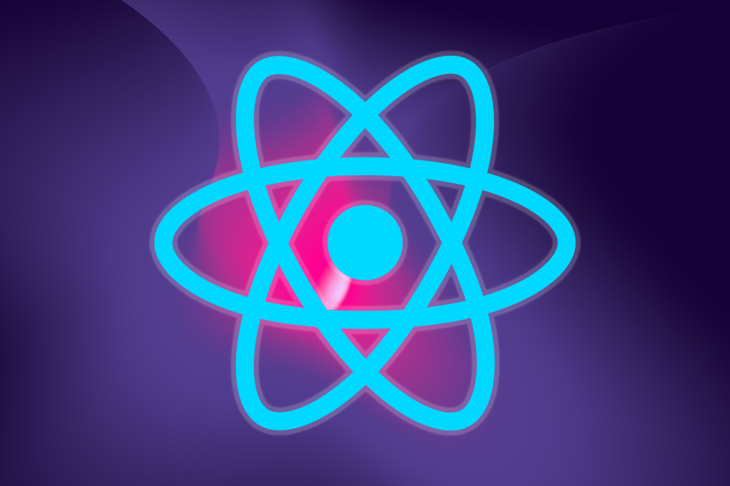
The
TypeError: cli.init is not a function
error you’re encountering in your React Native project is, unmistakably, something that can stir up some confusion. This kind of an error typically arises when the code attempts to call a function from an object or variable that doesn’t have such a function defined.
Conceptually, it’s analogous to trying to play a music file on a device that doesn’t support music playback – the intent is there, but the functionality simply isn’t present.
In order to understand more deeply about what’s happening here, let’s delve into its possible causes and potential remedies:
• The first possibility is a mismatched version issue. Often, developers fall into this pitfall because libraries keep updating their syntax as they evolve over time. Make sure your CLI package’s version is compatible with the respective versions of other packages in your project. This state of disarray could lead to the TypeError you’re seeing. For assessing package versions and compatibility, npm’s official website can prove to be a useful resource npmjs.com.
• In concert with the previous point, you might want to review your project’s packages using npm audit. It’s also thinkable that an interior dependency is causing this error. Running an audit aids exactly in identifying any newly introduced vulnerabilities or issues within your installed packages.
• Another probability deals with faulty or incomplete installations. Package files may have been corrupted, adding to the list of plausible reasons why the function can’t be recognized or executed. Reinstalling packages often helps resolve such anomalies.
“Any fool can write code that a computer can understand. Good programmers write code that humans can understand.” – Martin Fowler
It’s essential to bear in mind that working with technology invariably means rolling with changes and fixing errors – don’t let these hurdles deter you. With careful tracking and debugging, TypeError issues like
cli.init is not a function
should become less of an intimidating occurrence, and more of a manageable part of the development process. With focus on understanding how the individual components of React Native work together, as well as maintaining version compatibility for various packages, you should be ready to conquer any such TypeError that comes your way.
Exploring Common Causes for TypeError cli.init Not Being a Function
The
TypeError: cli.init is not a function
in React Native is fairly common, especially to those who are just getting their feet wet in the world of JavaScript programming. This error is primarily caused by issues in module exportation or importation, incorrect invocation of methods, or outdated dependencies. Ensuring that your code adheres to proper export and import standards, as well as keeping your libraries up-to-date, can assist you in remedying this JavaScript error.
Causes of
TypeError: cli.init is not a function
TypeError: cli.init is not a function
Inappropriate Exportation/Importation
The most frequent cause of this error in React Native is incorrect usage of ‘require’ or ‘import’. If a module is improperly exported from its origin file, or incorrectly imported into its destination file, this could lead to errors like
cli.init is not a function
. For instance, if you attempt to import a default export using destructured assignment, JavaScript may erroneously consider the named import as undefined.
| Incorrect | Correct |
|---|---|
import {cli} from 'module';
|
import cli from 'module'; |
Malformed Method Invocation
Another possibility is that the accompanying function definition does not exist, or is not properly defined in your code, which makes invoking it problematic. We often overlook typos and case-sensitive errors. Make sure the method you’re trying to invoke actually exists and that it’s spelled correctly and referenced with the appropriate capitalization.
Outdated Libraries or Dependencies
Lastly, having out-of-date libraries or dependencies could trigger this error. Each library and package version comes with its own set of methods, and those that were formerly in existence may have been withdrawn or renamed. To rectify this, regularly updating your packages to their most recent versions is recommended.
“Debugging is twice as hard as writing the code in the first place. Therefore, if you write the code as cleverly as possible, you are, by definition, not smart enough to debug it.” – Brian Kernighan
So, if you’re grappling with a
TypeError: cli.init is not a function
, ensure to check for these common pitfalls. Go through your imports, exports and method invocations once more, and remember to update your dependencies periodically. This knowledge will hopefully serve as guidance and help you better understand JavaScript’s workings.
Implementing Solutions to Overcome the ‘TypeError cli.init is not a function’ Error

The “TypeError cli.init is not a function” error often surfaces when attempting to initiate a new React Native project. Primarily, this issue stems from incompatible versions of various dependencies utilized in the React Native command line interface (CLI).
To address this specific problem:
1. Reinstalling the React Native CLI may offer a direct and quick solution. With the use of npm, this can be achieved as follows:
npm uninstall -g react-native-cli
npm install -g react-native-cli
These commands remove and subsequently reinstall the React Native CLI, ideally fixing any discrepancies caused by damaged or missing files.
2. Performing a global installation of an older version of React Native could also resolve the issue. Npm can handle this action through the following command:
npm install -g react-native-cli@2.0.1
In this example, we’ve chosen version 2.0.1, but other previous versions could potentially serve the same purpose provided they present no compatibility issues with your machine.
3. Lastly, if you have Yarn installed on your computer, the preferred approach would be to use npx instead of npm or Yarn. This command should suffice:
npx react-native init ProjectName
Notably, this command doesn’t require globally installing anything, which in turn prevents compatibility conflicts.
If the aforementioned solutions don’t work, a thorough investigation should be conducted to identify the root of the error. Factors that might provoke it include mismatched versions of Node.js, global npm packages, or even operating system idiosyncrasies.
Lastly, quoting Gerald Weinberg, a renowned computer scientist, “If builders built buildings the way programmers wrote programs, then the first woodpecker that came along would destroy civilization.” Thus, it critically important for developers to pay attention to detail while installing and configuring packages.” (source) This quote serves as a reminder that resolving issues like “TypeError cli.init is not a function” requires patience coupled with a sound understanding of the underlying technology stack.
This error can be troublesome, but by carefully examining your project’s requirements and dependencies and considering these proposed solutions, you should be able to overcome it. Remember, debugging constitutes an essential part of programming and reinforces our grasp on nuanced topics such as this one.
Preventative Measures to Avoid ‘cli.init is not a function’ Errors in Future Projects

The occurrence of the ‘TypeError: cli.init is not a function’ error in React Native projects often results from an inconsistency between different versions of react-native and @react-native-community/cli. To ensure that future projects do not encounter this problem, there are several preventative measures you could consider:
Always Use Compatible Versions
Ensure all packages in your project’s environment are compatible with each other. Using incompatible versions can lead to unexpected errors like ‘cli.init is not a function’. When installing new packages, always check for the specific versions that work together seamlessly.
For instance, if using React-Native v0.60 or newer, it’s advised to use @react-native-community/cli version 4.x.x rather than later versions, as they’ve shown more compatibility. An exemplary command to install a compatible version would be:
npm install @react-native-community/cli@4.x.x
Update Your Packages Regularly
Stay updated with the latest stable versions of all packages used. However, also remember to confirm their mutual compatibility before updating.
You can easily update your package versions by running the following commands:
npm update
or
yarn upgrade
Make Good Use of Rainforest QA Services
Rainforest QA is an on-demand QA solution that enables fast and efficient testing for web and mobile apps. It’s a valuable tool to prevent encountering such issues in future projects.
For real-life verification, test your code on actual devices using manual QA tools like Rainforest QA.
As Grace Hopper famously said, “To me programming is more than an important practical art. It is also a gigantic undertaking in the foundations of knowledge.”
Proper Coders’ Practices
Finally, apply proper coders’ practices such as code review and thorough testing. It ensures your code is free of subtle mistakes that could cause errors such as ‘cli.init is not a function’.
Taking the time to organize and comment on your code can also help others understand it – and you in the future when revisiting old projects.
In conclusion, maintaining consistent package versions, regular updates, utilizing QA services and following recommended coding practices can ensure ‘cli.init is not a function’ errors are less likely to appear in your React Native projects. By adopting these preventative measures, you can significantly improve your efficiency and effectiveness in JavaScript development, specifically within the React Native framework.
Diving deeper into the complexity of
Typeerror Cli.Init Is Not A Function For React Native
, it becomes clear that this is a common issue faced by React Native developers. This error typically arises when there are mismatches or incompatibility issues between different JavaScript libraries and plugins, particularly the Command Line Interface (CLI).
Several steps can be taken to mitigate or eliminate the occurrence of this type of error:
- Regularly updating all packages and libraries to their latest versions can help ensure all components of the software stack remain compatible with each other.
- Cleaning the npm cache frequently (using commands like
npm cache clean --force
) will lead to better performance and fewer errors related to the CLI.
- In cases where upgrades cause the error, downgrading to a lower stable version might solve the problem.
- Setting precise versions for each dependency, as opposed to using wildcard ‘*’ or caret ‘^’ versions, ensures consistency across different environments and could avoid this type of error.
Bill Gates once artfully said, “The computer was born to solve problems that did not exist before.” While
Typeerror Cli.Init Is Not A Function For React Native
may seem daunting, it is just another problem waiting to be solved by patient debugging, diligent upgrading and careful dependencies management.
For reliable tutorials and help with troubleshooting your React Native application development process, visit the official React Native Documentation. The React Native community also offers continued support via popular platforms like Stack Overflow and GitHub. The key is to maintain an updated understanding of the intricacies of interactions between multiple JavaScript libraries and the associated CLI to prevent errors such as
Typeerror Cli.Init Is Not A Function
.



