
A Practical TypeScript Tutorial for Modern JavaScript Developers
Welcome to the ultimate TypeScript tutorial for developers looking to enhance their JavaScript skills. In the world of modern web development, JavaScript is the undisputed king. However, as applications grow in scale and complexity, managing dynamic types can become a significant challenge, leading to runtime errors and difficult debugging sessions. This is where TypeScript comes in. As a typed superset of JavaScript, it adds a powerful layer of static type-checking that catches errors during development, not in production. This guide will walk you through the fundamentals of TypeScript, from core concepts to advanced techniques, demonstrating how it integrates seamlessly with familiar JavaScript patterns like DOM manipulation, asynchronous operations, and API calls. Whether you’re working with React, Vue.js, Angular, or Node.js, mastering TypeScript is a crucial step toward writing more robust, scalable, and maintainable code. Let’s dive in and unlock the full potential of your JavaScript projects.
Section 1: Understanding the Core Concepts of TypeScript
At its heart, TypeScript is JavaScript with syntax for types. It doesn’t introduce a new paradigm; instead, it enhances the existing JavaScript you already know and love. The TypeScript compiler (TSC) takes your TypeScript code (.ts files), checks it for type errors, and then transpiles it into clean, standard JavaScript that can run in any browser or Node.js environment. This process provides a safety net, ensuring that you don’t accidentally pass a string where a number is expected or try to access a property that doesn’t exist on an object.
Basic Types and Type Inference
TypeScript provides all the basic types you’d expect from JavaScript, such as string, number, and boolean, along with some of its own, like any, unknown, void, and never. You explicitly assign a type to a variable using a colon : after the variable name. However, one of TypeScript’s most powerful features is type inference. If you initialize a variable with a value, TypeScript will often infer the type for you, reducing verbosity.
Typing Functions and Objects with Interfaces
The real power of TypeScript shines when defining the “shapes” of your data structures. For objects and function signatures, you can use interface or type aliases. An interface is a powerful way to define a contract for an object’s structure. When you type a function, you define the types for its parameters and its return value. This makes your code self-documenting and prevents common errors related to incorrect function usage.
// Using an interface to define the shape of a User object
interface User {
id: number;
name: string;
email: string;
isActive: boolean;
registeredAt?: Date; // Optional property
}
// A function that accepts a User object and returns a greeting string
function createGreeting(user: User): string {
// TypeScript knows 'user' has a 'name' property of type string
return `Hello, ${user.name}! Welcome back.`;
}
// Example usage
const newUser: User = {
id: 1,
name: "Alice",
email: "alice@example.com",
isActive: true,
};
console.log(createGreeting(newUser));
// The following would cause a compile-time error:
// const invalidUser = { id: 2, name: "Bob" };
// createGreeting(invalidUser); // Error: Property 'email' is missing in type '{ id: number; name: string; }' but required in type 'User'.Section 2: Practical TypeScript in Action: DOM, APIs, and Async
Theory is great, but let’s see how TypeScript helps in real-world scenarios. Interacting with external systems like the browser’s Document Object Model (DOM) or fetching data from a REST API are prime areas where unexpected data types can cause bugs. TypeScript provides powerful tools to make these interactions safe and predictable.
Safe DOM Manipulation
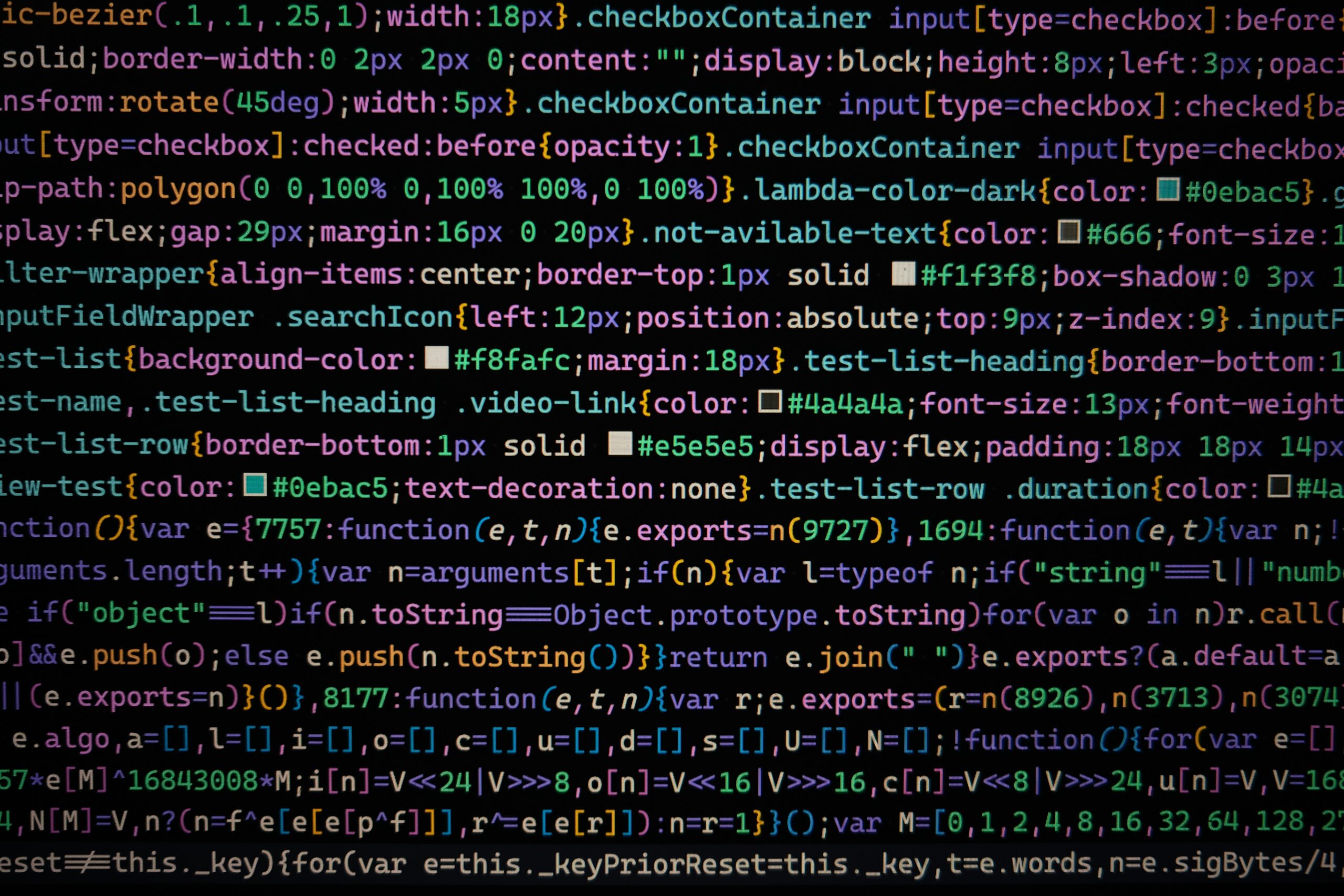
TypeScript code on screen – Code
A common JavaScript error occurs when a DOM query returns null, or when you try to access a property on a generic HTMLElement that only exists on a more specific type. TypeScript can prevent this. By using type assertions or type guards, you can tell TypeScript the exact type of element you’re working with, unlocking autocompletion and type safety for its specific properties and methods.
// Assume you have an input element in your HTML: <input type="text" id="username-input" />
const usernameInput = document.getElementById("username-input") as HTMLInputElement | null;
// The button to submit the form
const submitButton = document.querySelector("#submit-btn") as HTMLButtonElement | null;
if (submitButton && usernameInput) {
submitButton.addEventListener("click", (event: MouseEvent) => {
event.preventDefault();
// Because we've asserted the type and checked for null,
// TypeScript knows 'usernameInput' is an HTMLInputElement and has a 'value' property.
const username = usernameInput.value;
console.log(`Username submitted: ${username}`);
if (!username.trim()) {
alert("Username cannot be empty!");
}
});
} else {
console.error("Could not find required form elements on the page.");
}In this JavaScript DOM example, we use a type assertion (as HTMLInputElement) to inform TypeScript about the specific element type. The null check (if (submitButton && usernameInput)) is a type guard that narrows the type from HTMLInputElement | null to just HTMLInputElement within the `if` block, allowing safe access to the .value property.
Fetching and Typing API Data with Async/Await
Handling asynchronous operations is a cornerstone of Modern JavaScript. When you fetch data from an API, you’re dealing with a Promise that will resolve with data of an unknown structure. TypeScript allows you to define the expected structure of the API response, making your data handling code robust and error-free. This is a perfect use case for combining Async Await syntax with interfaces.
// Define the shape of the data we expect from the API
interface Todo {
userId: number;
id: number;
title: string;
completed: boolean;
}
// An async function to fetch a single Todo item
async function fetchTodoById(id: number): Promise<Todo> {
try {
const response = await fetch(`https://jsonplaceholder.typicode.com/todos/${id}`);
if (!response.ok) {
throw new Error(`HTTP error! Status: ${response.status}`);
}
// We tell TypeScript that the JSON response will conform to the 'Todo' interface
const data: Todo = await response.json();
return data;
} catch (error) {
console.error("Failed to fetch todo:", error);
throw error; // Re-throw the error for the caller to handle
}
}
// Example of using the function
async function displayTodo() {
try {
const todo = await fetchTodoById(1);
// TypeScript provides autocompletion and type checking for the 'todo' object
console.log(`Todo Title: ${todo.title}`);
console.log(`Completed: ${todo.completed}`);
} catch (error) {
// Handle the error gracefully in the UI
const contentArea = document.getElementById('content');
if (contentArea) {
contentArea.innerHTML = "<p>Could not load todo item.</p>";
}
}
}
displayTodo();This snippet demonstrates a complete asynchronous flow. The Promise<Todo> return type clearly states what the function will eventually produce. Inside, we confidently access todo.title because TypeScript guarantees, based on our type definitions, that the property will exist on the resolved object.
Section 3: Advanced TypeScript Techniques and Patterns
Once you’re comfortable with the basics, TypeScript offers more advanced features that enable you to write highly reusable and flexible code. Generics, Union Types, and Utility Types are powerful tools that solve common and complex programming challenges elegantly.
Creating Reusable Components with Generics
Generics are one of TypeScript’s most powerful features. They allow you to create functions, classes, or interfaces that can work over a variety of types rather than a single one. This is key to building reusable components and functions without sacrificing type safety. A common use case is creating a wrapper function for API responses that can handle different data types.
// A generic interface for a standardized API response
interface ApiResponse<T> {
data: T;
status: 'success' | 'error';
error?: string;
}
// A generic fetch function that can be used for any data type
async function fetchData<T>(url: string): Promise<ApiResponse<T>> {
try {
const response = await fetch(url);
if (!response.ok) {
throw new Error(`Request failed with status ${response.status}`);
}
const data: T = await response.json();
return { status: 'success', data };
} catch (error) {
const errorMessage = error instanceof Error ? error.message : 'An unknown error occurred';
return { status: 'error', data: null as any, error: errorMessage };
}
}
// Define interfaces for different API endpoints
interface Product {
id: number;
name: string;
price: number;
}
interface Post {
id: number;
title: string;
body: string;
}
// Use the generic function to fetch different types of data
async function loadData() {
const productResponse = await fetchData<Product>('/api/products/1');
if (productResponse.status === 'success') {
// TypeScript knows productResponse.data is of type Product
console.log(`Product Name: ${productResponse.data.name}`);
}
const postResponse = await fetchData<Post[]>('/api/posts');
if (postResponse.status === 'success') {
// TypeScript knows postResponse.data is an array of Posts
console.log(`Fetched ${postResponse.data.length} posts.`);
}
}Union Types and Enums for State Management

TypeScript code on screen – C plus plus code in an coloured editor square strongly foreshortened
Union types allow a variable to be one of several types. They are incredibly useful for state management, where a component can be in one of several distinct states (e.g., ‘loading’, ‘success’, ‘error’). Enums provide a way of giving more friendly names to sets of numeric or string values. Combining these patterns leads to very clear and robust state logic.
For example, instead of using a boolean isLoading, you can define a more descriptive state: type Status = 'idle' | 'loading' | 'success' | 'failed';. This prevents impossible states, like having both isLoading = true and isError = true at the same time.
Section 4: Best Practices, Tooling, and the Ecosystem
Writing effective TypeScript code goes beyond just syntax. It involves leveraging the right tools, configuring your project correctly, and following established best practices to maximize the benefits of the type system.
Project Setup and Configuration
Every TypeScript project is governed by a tsconfig.json file. This file specifies the root files and the compiler options required to compile the project. For a robust setup, it’s highly recommended to enable strict mode. This turns on a wide range of type-checking behavior that results in stronger guarantees of program correctness.
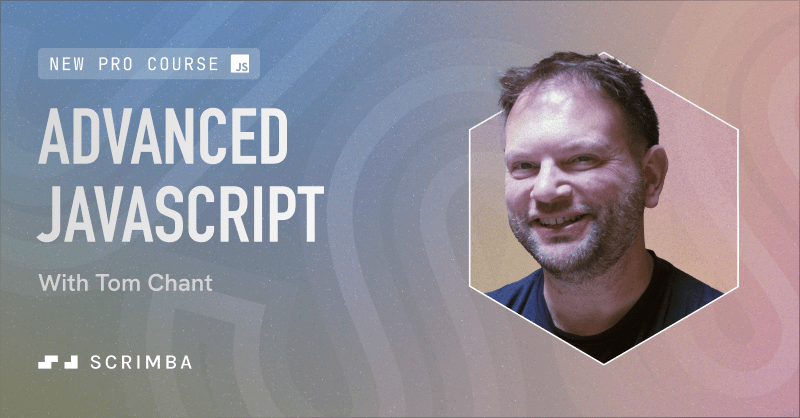
TypeScript code on screen – a computer screen with a bunch of lines on it
Modern JavaScript Bundlers like Vite and Webpack have excellent, out-of-the-box support for TypeScript. Frameworks like Next.js (for React), Nuxt (for Vue.js), and Angular CLI are built with TypeScript as a first-class citizen, making project setup a breeze. For testing, tools like Jest can be configured with ts-jest to run tests directly against your TypeScript source files.
Key Best Practices
- Avoid
any: Theanytype opts out of type checking. While it can be a useful escape hatch, overuse defeats the purpose of TypeScript. Preferunknownwhen the type is truly unknown, as it forces you to perform type checks before using the value. - Leverage Utility Types: TypeScript provides several utility types like
Partial<T>,Readonly<T>,Pick<T, K>, andOmit<T, K>that help you transform existing types in common ways without writing boilerplate code. - Type Your Dependencies: When using third-party libraries from NPM, make sure to install their corresponding type definitions, which are usually available in the
@types/scope (e.g.,npm install --save-dev @types/lodash). This brings the benefits of TypeScript to your entire stack. - Embrace ES Modules: Use the
importandexportsyntax from JavaScript ES6. TypeScript fully supports ES Modules, enabling better code organization and paving the way for performance optimizations like tree-shaking by your build tools.
Conclusion: Your Next Steps with TypeScript
TypeScript is more than just a linter; it’s a powerful tool that enhances the developer experience, improves code quality, and makes large-scale JavaScript applications manageable. By adding a static type system on top of JavaScript, it helps you catch errors early, refactor with confidence, and write self-documenting code. We’ve covered the journey from basic types and functions to practical applications with the DOM and asynchronous APIs, and even touched on advanced concepts like generics.
Your journey doesn’t end here. The best way to learn is by doing. Start a new project using a TypeScript-first framework or tool like Vite. Alternatively, try adding TypeScript to an existing JavaScript project by introducing a tsconfig.json file and renaming a .js file to .ts. Embrace the compiler’s feedback—it’s your partner in writing cleaner, more reliable code. As you become more comfortable, you’ll find that TypeScript doesn’t slow you down; it empowers you to build better, more robust applications faster.



