
A Practical TypeScript Tutorial: Supercharge Your JavaScript with Type Safety
In the world of modern web development, JavaScript is the undisputed king. From simple websites to complex, full-stack applications built with the MERN stack, its versatility is unparalleled. However, as projects grow in scale and complexity, JavaScript’s dynamic and loosely-typed nature can become a significant source of bugs and maintenance headaches. This is where TypeScript enters the picture, not as a replacement, but as a powerful, intelligent layer on top of the JavaScript you already know and love. This comprehensive TypeScript Tutorial will guide you from fundamental concepts to advanced techniques, demonstrating how to build more robust, scalable, and error-free applications.
Think of TypeScript as JavaScript with superpowers. It introduces a static type system, which allows you to define the “shape” of your data and functions. This means the compiler can catch a vast category of common errors—like typos in property names or passing the wrong type of data to a function—before your code ever runs in the browser. This leads to better autocompletion, more confident refactoring, and clearer communication within development teams. Whether you’re working with React, Vue.js, Angular, or building a backend with Node.js and Express.js, integrating TypeScript is a game-changer for code quality and developer productivity.
Understanding the Core Concepts of TypeScript
At its heart, TypeScript is a superset of JavaScript. This means any valid JavaScript code is also valid TypeScript code. You can start by simply renaming your .js files to .ts and gradually introduce type safety where it matters most. Let’s explore the fundamental building blocks that make TypeScript so powerful.
Why Choose TypeScript over Plain JavaScript?
Before diving into the syntax, it’s crucial to understand the “why.” Plain JavaScript often leads to runtime errors that are difficult to trace. For example, what happens when a function expects a number but receives a string? Or when you try to access a property on an object that might be undefined? These issues often surface only after the code is deployed.
TypeScript solves this by shifting error detection from runtime to compile time. Key benefits include:
- Static Type Checking: Catch errors in your editor, not in your user’s browser.
- Superior IntelliSense: Enjoy intelligent code completion, parameter info, and quick navigation in editors like VS Code.
- Enhanced Readability and Maintainability: Types act as documentation, making it easier for developers to understand what data structures to expect.
- Confident Refactoring: The compiler will immediately tell you if a change breaks other parts of your application.
Core Types and Interfaces: The Building Blocks
TypeScript extends JavaScript’s primitive types (string, number, boolean) with a robust type system. For complex data structures like objects, we use Interfaces or Type Aliases to define their shape. An interface is a contract that an object must adhere to.
Imagine we’re building an application that displays cryptocurrency market data. We can define an interface for a single coin’s data. This ensures that every time we work with a coin object, it has the properties we expect, with the correct types.
// Defining the shape of our data with an interface
interface CryptoCoin {
id: string;
symbol: string;
name: string;
image: string;
current_price: number;
market_cap: number;
price_change_percentage_24h: number;
}
// Example of creating a variable that adheres to the CryptoCoin interface
const bitcoin: CryptoCoin = {
id: "bitcoin",
symbol: "btc",
name: "Bitcoin",
image: "https://assets.coingecko.com/coins/images/1/large/bitcoin.png",
current_price: 68000,
market_cap: 1300000000000,
price_change_percentage_24h: -1.5,
};
// This would cause a compile-time error because 'current_price' is a number
// bitcoin.current_price = "sixty-eight thousand";
// This would also cause an error because 'ath' is not in the interface
// bitcoin.ath = 73000;This simple interface already provides immense value. It prevents typos and ensures data consistency throughout our application, laying a solid foundation for more complex logic.
Building a Practical Application: API Calls and DOM Manipulation
Let’s put theory into practice by building a small feature: fetching crypto data from a public REST API and displaying it on a web page. This will showcase how TypeScript enhances common JavaScript Async operations and JavaScript DOM interactions.
Setting Up Your First TypeScript Project with Vite
Modern JavaScript build tools like Vite make setting up a TypeScript project incredibly simple. Vite is a fast and lean bundler that offers first-class TypeScript support out of the box.

To start a new project, open your terminal and run:
# Using NPM
npm create vite@latest my-crypto-app -- --template vanilla-ts
# Using Yarn
yarn create vite my-crypto-app --template vanilla-ts
# Using pnpm
pnpm create vite my-crypto-app --template vanilla-ts
cd my-crypto-app
npm install
npm run devThis command scaffolds a new project with a main.ts file and a pre-configured tsconfig.json, which is the configuration file for the TypeScript compiler. You’re now ready to write type-safe code!
Fetching API Data with Async/Await and Fetch
Interacting with a JavaScript API is a core task in web development. We’ll use the fetch API with Async/Await syntax to retrieve data. TypeScript shines here by allowing us to type the expected API response, giving us autocompletion and type safety when we process the data.
In our main.ts file, let’s create a function to fetch data from the CoinGecko API. We’ll use the CryptoCoin interface we defined earlier to type the promise’s resolved value.
// Re-using our interface from before
interface CryptoCoin {
id: string;
symbol: string;
name: string;
image: string;
current_price: number;
market_cap: number;
price_change_percentage_24h: number;
}
/**
* Fetches market data for a list of cryptocurrencies.
* @returns A promise that resolves to an array of CryptoCoin objects.
*/
async function fetchCryptoData(): Promise<CryptoCoin[]> {
const API_URL = "https://api.coingecko.com/api/v3/coins/markets?vs_currency=usd&order=market_cap_desc&per_page=10&page=1&sparkline=false";
try {
const response = await fetch(API_URL);
if (!response.ok) {
throw new Error(`HTTP error! Status: ${response.status}`);
}
// We tell TypeScript that the JSON response will be an array of CryptoCoin objects
const data: CryptoCoin[] = await response.json();
return data;
} catch (error) {
console.error("Failed to fetch crypto data:", error);
// In a real app, you'd handle this error more gracefully
return [];
}
}Interacting with the DOM Safely
Once we have the data, we need to render it. Manipulating the JavaScript DOM is another area where TypeScript prevents common errors, especially those involving null or undefined elements.
When you use document.getElementById('app'), TypeScript knows that the element might not exist. It types the result as HTMLElement | null. This forces you to handle the null case, preventing the dreaded “Cannot set properties of null” runtime error.
// This function takes our typed data and renders it to the DOM
function displayCryptoData(coins: CryptoCoin[]): void {
const appContainer = document.getElementById('app');
// TypeScript forces us to check if the element exists!
if (!appContainer) {
console.error("App container not found in the DOM.");
return;
}
// Clear previous content
appContainer.innerHTML = '<h1>Crypto Market Tracker</h1>';
const coinList = document.createElement('ul');
coins.forEach(coin => {
const listItem = document.createElement('li');
// We get great autocompletion here for coin properties
listItem.innerHTML = `
<img src="${coin.image}" alt="${coin.name}" width="20">
${coin.name} (${coin.symbol.toUpperCase()}):
<strong>$${coin.current_price.toLocaleString()}</strong>
<span style="color: ${coin.price_change_percentage_24h >= 0 ? 'green' : 'red'};">
(${coin.price_change_percentage_24h.toFixed(2)}%)
</span>
`;
coinList.appendChild(listItem);
});
appContainer.appendChild(coinList);
}
// Main execution function
async function main() {
const coins = await fetchCryptoData();
displayCryptoData(coins);
}
// Run the app
main();In this example, the check for !appContainer is not just good practice; it’s enforced by the type system. Furthermore, inside the forEach loop, the editor knows that coin is of type CryptoCoin, providing autocompletion for properties like current_price and preventing typos.
Advanced TypeScript Techniques for Robust Code
Once you’ve mastered the basics, TypeScript offers more advanced features to help you write even more flexible, reusable, and type-safe code. These patterns are essential for building large-scale applications and libraries.
Creating Reusable Logic with Generics
Imagine you need to fetch different types of data from various API endpoints. You could write a separate fetch function for each, but that would lead to code duplication. Generics solve this by allowing you to create functions and classes that can work with any data type, while still maintaining type safety.
Let’s refactor our fetch function into a generic utility:
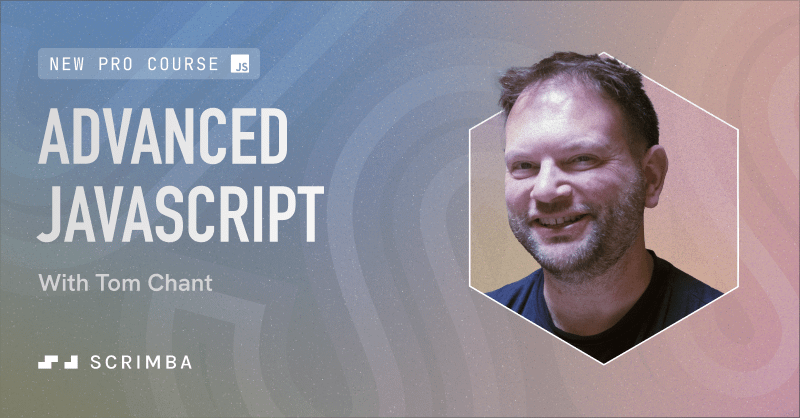
/**
* A generic function to fetch data from any API endpoint.
* @param url The URL to fetch data from.
* @returns A promise that resolves to the typed data.
*/
async function fetchAPI<T>(url: string): Promise<T> {
const response = await fetch(url);
if (!response.ok) {
throw new Error(`Network response was not ok: ${response.statusText}`);
}
return response.json() as Promise<T>;
}
// Now we can use this generic function to fetch our crypto data
async function getCryptoCoins(): Promise<CryptoCoin[]> {
const API_URL = "https://api.coingecko.com/api/v3/coins/markets?vs_currency=usd&per_page=10";
try {
// We specify the expected return type in the angle brackets
const coins = await fetchAPI<CryptoCoin[]>(API_URL);
return coins;
} catch (error) {
console.error("Error fetching coins:", error);
return [];
}
}The <T> is a type parameter. When we call fetchAPI<CryptoCoin[]>(...), we’re telling TypeScript that for this specific call, T will be CryptoCoin[]. This makes our utility incredibly flexible and reusable.
Managing State with Union Types and Enums
In modern applications, it’s common to manage the state of a data-fetching operation (e.g., ‘loading’, ‘success’, ‘error’). Union Types allow a variable to be one of several types. We can combine this with literal types to create a very precise state machine.
Let’s define a state type for our application:
// Using a union of string literals for precise state management
type FetchStatus = 'idle' | 'loading' | 'success' | 'error';
interface AppState {
status: FetchStatus;
data: CryptoCoin[];
error: string | null;
}
// Initial state of our application
const state: AppState = {
status: 'idle',
data: [],
error: null,
};
// Now, when updating state, we are restricted to these specific strings
state.status = 'loading'; // OK
// state.status = 'fetching'; // Error: Type '"fetching"' is not assignable to type 'FetchStatus'.This pattern eliminates a whole class of bugs caused by typos in state strings (e.g., ‘loading’ vs. ‘laoding’). It makes your state transitions explicit and safe.
Best Practices, Tooling, and the TypeScript Ecosystem
Writing great TypeScript code goes beyond just the syntax. It involves proper configuration, leveraging the right tools, and understanding how it fits into the broader Full Stack JavaScript ecosystem.
Configuring Your Project: The `tsconfig.json` File
The tsconfig.json file is the heart of a TypeScript project. It controls how your code is compiled. For maximum type safety, it’s highly recommended to enable strict mode.
"strict": true in your compilerOptions enables a suite of checks, including:
noImplicitAny: Flags any variable that implicitly has ananytype.strictNullChecks: Makesnullandundefineddistinct types, forcing you to handle them explicitly.strictFunctionTypes: Ensures function parameters are checked more correctly.
While it can feel restrictive at first, `strict` mode is a cornerstone of JavaScript Best Practices with TypeScript and will save you from countless potential bugs.
TypeScript in the Modern JavaScript Ecosystem
TypeScript is not an isolated tool; it’s a first-class citizen in the modern web development world.
- JavaScript Frameworks: All major frameworks like React, Angular, and Vue.js have excellent TypeScript support. Starting a new project with a TypeScript template (e.g., `create-react-app –template typescript`) is the standard for professional development.
- JavaScript Backend: When building a backend with Node.js, using TypeScript with frameworks like Express.js or NestJS provides type safety from your database to your API responses.
- JavaScript Testing: Tools like Jest integrate seamlessly with TypeScript via packages like `ts-jest`, allowing you to write type-safe unit and integration tests.
Conclusion: Your Next Steps with TypeScript
We’ve journeyed from the fundamental “why” of TypeScript to practical implementation with APIs and the DOM, and even explored advanced patterns like generics. The key takeaway is that TypeScript is an investment in your codebase’s future. It empowers you to write cleaner, more robust, and more maintainable JavaScript by catching errors early and providing an unparalleled development experience.
By adopting TypeScript, you are not abandoning JavaScript; you are enhancing it. The gradual adoption path means you can start small, perhaps by converting a single utility file in an existing project or by using a TypeScript template for your next one. As you become more comfortable with the type system, you’ll wonder how you ever built complex applications without it. The initial learning curve pays dividends in long-term productivity and code quality, making it an essential skill for any serious Modern JavaScript developer.



