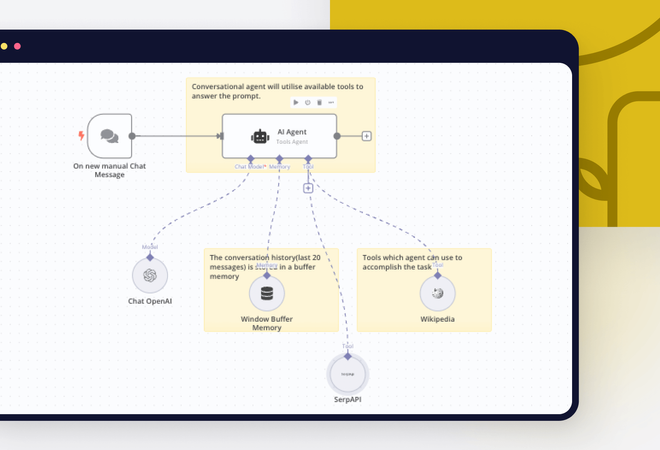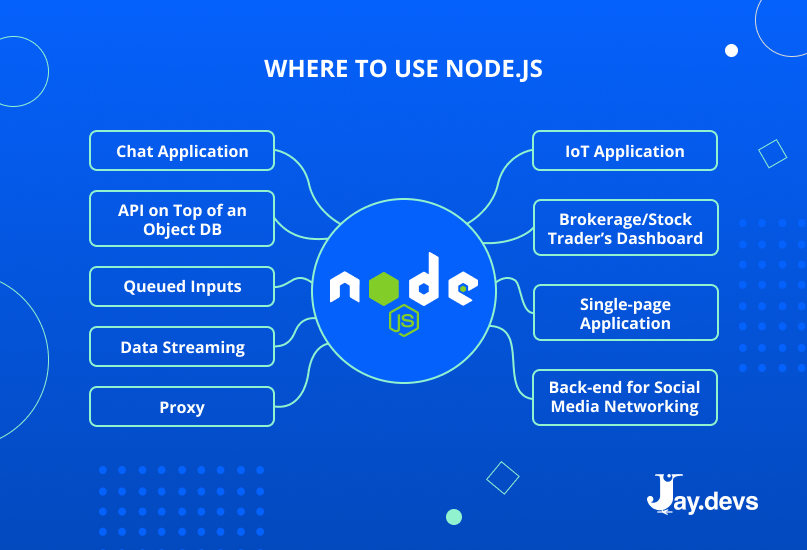
What Does Npm Install –Legacy-Peer-Deps Do Exactly When Is It Recommended / Whats A Potential Use Case
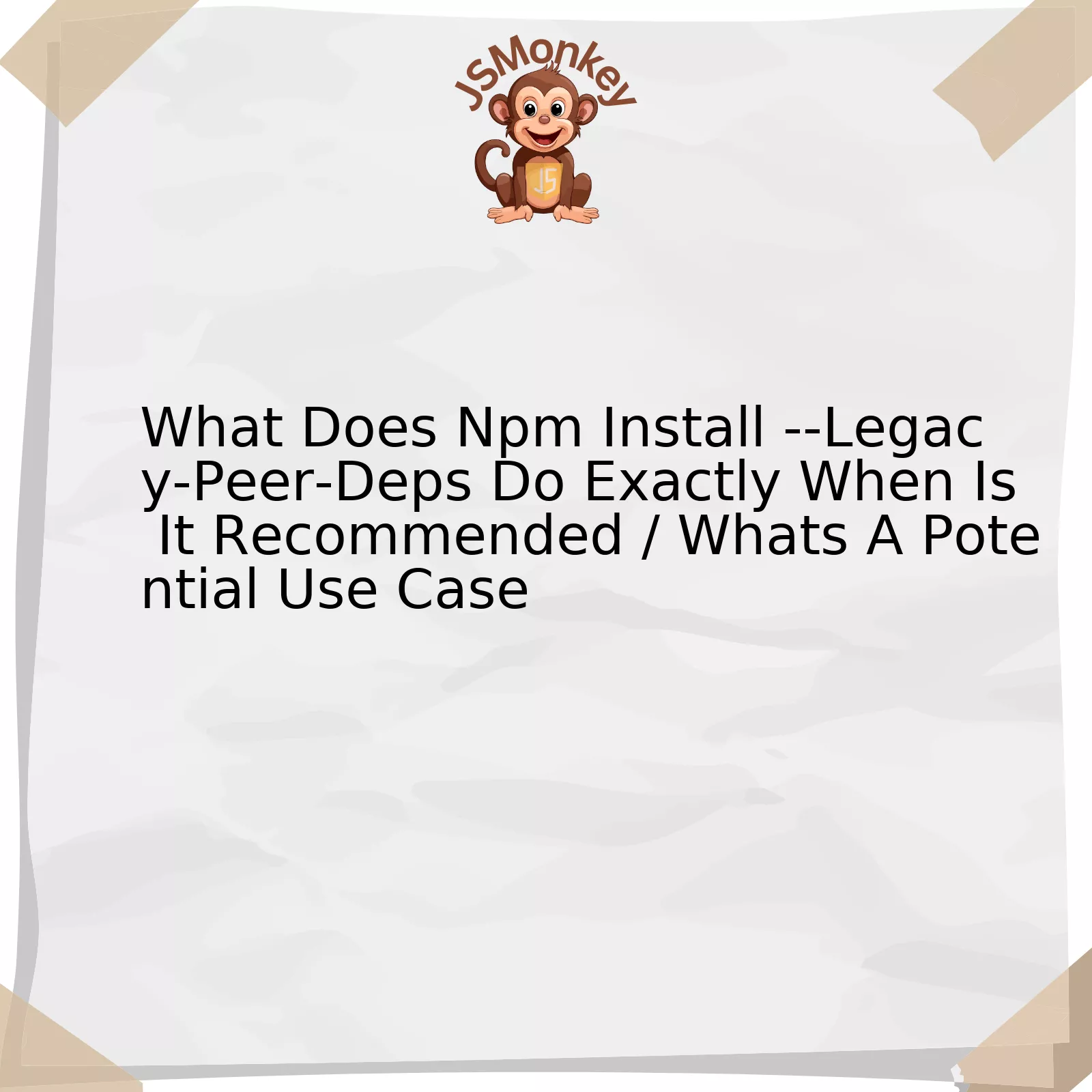
| Command | Description | Use Case |
|---|---|---|
npm install --legacy-peer-deps |
This command instructs npm (Node Package Manager) to overlook the newer enforcement of peer dependencies introduced in npm version 7. In essence, it reinstates the npm version 6 behaviour of not automatically installing peer dependencies that would potentially lead to conflicts or undesired behavior. | It is recommended when you’re using packages that have peer dependencies which might cause conflicts, particularly if those packages haven’t been updated to align with the stricter peer dependency management introduced in npm 7. This is common in larger, older projects where updating all dependencies to be compatible can be a significant task. |
The
--legacy-peer-deps
option to
npm install
provides a way for developers to manage their project’s dependencies in a more flexible manner, especially when working with packages that may have compatibility issues with each other. When npm started enforcing stricter peer dependency installations from version 7 onwards, it broke some existing workflows and caused issues in projects which had packages reliant on multiple versions of the same peer dependency.
The
npm install --legacy-peer-deps
command harks back to the behaviour of npm 6, ignoring conflicting peer dependencies and avoiding automatic installation of them. If a developer knows that their project can work despite these conflicts, or if they are managing these dependencies in another way, this option can provide more control over their project’s setup.
Moreover, this command becomes helpful and influential when one is dealing with larger, legacy projects where updating all dependencies to match the stringent rules of npm 7 can be a labor-intensive and time-consuming task.
As Bill Gates rightly said, “The first rule of any technology used in a business is that automation applied to an efficient operation will magnify the efficiency. The second is that automation applied to an inefficient operation will magnify the inefficiency.” Hence, using commands like
npm install --legacy-peer-deps
effectively shows this principle in action. By being able to handle dependencies efficiently, developers can focus more on creating awesome projects.
Understanding the Functionality of Npm Install –Legacy-Peer-Deps

The `npm install –legacy-peer-deps` command-line option reinstalls packages that were previously known as “peer dependencies” in a way that retains backward compatibility with pre-7 versions of npm.
The main functionality of this command can be dissected by understanding what each part does:
| Command | Description |
|---|---|
npm install |
Installs the package.json file dependencies. |
--legacy-peer-deps |
Retains the old behavior of npm installing peer dependencies even if they create conflicts. |
When using this command, npm handles the installation and management of dependencies for your application. It also assists in resolving any potential conflicts or versioning problems between various dependencies.
The `–legacy-peer-deps` flag instructs npm to handle the peerDependencies in the same manner as npm 6.x and earlier.
A potential use case for running `npm install –legacy-peer-deps` would be when you are dealing with legacy codebase which uses an older version of dependencies. If these older dependencies have conflicting peer dependant packages, one might consider using –legacy-peer-deps flag to avoid breaking their application.
This command is recommended when you want to ensure that your npm environment behaves similar to older versions with regard to the installation and management of peer dependencies. This could be because either you’re dealing with a legacy application or middle-tier packages which can’t be easily upgraded without introducing a lot of changes in the project.
In his book, “Pro JavaScript Design Patterns”, Ross Harmes, a prominent figure in web development and technology, said, “The complexity inherent in large code bases can often make them incomprehensible.” Leveraging npm’s commands like –legacy-peer-deps can enable developers to deal with the complexities of dependency management, making sure that our JavaScript projects remain comprehensible and maintainable.
It should also be noted that this command should not be considered as a ‘go-to’ solution for every case. Always consult your application’s documentation and assess how dependent it is on certain versions of packages before taking this step.
The official npm documentation is always a reliable reference for such topics providing deep insight into npm commands and configurations.
Delving Deeper: The Role and Recommendation for Npm Install –Legacy-Peer-Deps
![]()
The command
npm install --legacy-peer-deps
bridges an essential functionality that resolves dependencies issue in your Node.js projects. This is especially true when dealing with peer dependencies, a type of dependency common in shared library scenarios.
Before the introduction of npm v7, the package manager did not automatically install peer dependencies – they needed to be manually managed. If there were conflicts between peer dependencies across various packages, npm would exit and leave it to the developer to resolve. This often made the process complex and time-consuming.
In comes npm v7. Npm7 introduced automatic installation of peer dependencies, but that also brought some issues. For instance, instead of simply alerting you about unmet or conflicting peer dependencies, npm7 tries to install and resolve them, potentially resulting in errors and conflicting dependency trees.
This is where
npm install --legacy-peer-deps
enters the fray. By utilizing this flag during installation, developers reassume greater control. The system relegates itself to older behavior (corresponding to npm v6), where it will only throw warnings about unmet peer dependencies instead of attempting to install them automatically. When there’s a conflict or several versions of a package, it prevents npms automatic installations from aborting due to incompatible peer dependencies.
Now, talking about its use case and recommendation perspective:
Under specific circumstances, using
npm install --legacy-peer-deps
can be critically beneficial:
– When working on older projects: If your project began under npm v6 or earlier and hasn’t moved onto npm v7, this flag could be helpful to avoid unnecessary issues during dependency installation.
– Incompatible peer dependencies: If your project has multiple packages that require different versions of the same dependency, this flag allows for less complicated management by providing warnings rather than attempting installs that may fail.
An important point to note is that while this command certainly has its utility, it’s not universally applicable. Ideally, conflicts should be resolved manually to ensure package compatibility within the project. As software craftsman Robert C. Martin once said, “The only way to go fast is to go well.”.
Finally, to gain more insights about npm and its commands, consider the official npm documentation.
| Command | Behavior |
|---|---|
npm install (npm v6 and before) |
Doesn’t automatically install peer dependencies |
npm install (npm v7 and later) |
Automatically installs and tries to resolve peer dependencies, could lead to errors |
npm install --legacy-peer-deps (npm v7 and beyond) |
Falls back to old behavior, provides warnings about unmet peer dependencies |
Potential Use Case Scenarios For Npm Install –Legacy-Peer-Deps

Npm (Node Package Manager) is a command-line tool that provides an online repository for exploring, sharing, and reusing JavaScript code. It offers utilities that aid in package installation, version management, and dependency management. A command associated with npm is
npm install --legacy-peer-deps
, an often misunderstood and underused peculiarity of this powerful tool.
Before diving into use cases, it’s crucial to understand what
npm install --legacy-peer-deps
does. This command is used when installing packages that have peer dependencies that do not satisfy the version specified by the installed package. Normally, npm produces an error if peer dependencies are not met. The
--legacy-peer-deps
option changes this behavior to how it was in npm versions prior to npm 7. Instead of throwing an error, npm just issues a warning and continues the installation process.
Potential Use Case Scenarios:
| Use Case | Description |
|---|---|
| Component Libraries | If you’re dealing with component libraries, these usually come with a host of peer dependencies. If these aren’t correctly installed or are in conflict with other packages, using
--legacy-peer-deps can ease the installation process and resolve conflicts. |
| Old Codebases | In case of legacy projects where certain dependencies may not have been updated to align with newer versions, using the
--legacy-peer-deps will allow installation without the otherwise erupted version conflicts. |
| Testing Unstable Packages | During testing phases or when trying out an unstable package, the
--legacy-peer-deps option can prove beneficial. It enables developers to bypass potential version conflicts. |
Npm’s documentation provides additional details and specific use cases, serving as a comprehensive resource for understanding this utility better.
To echo the sentiments of Jeff Atwood, co-founder of Stack Overflow: “Any fool can write code that a computer can understand. Good programmers write code that humans can understand.” Properly understanding commands such as
npm install --legacy-peer-deps
, their functions, and where they fit into our work is paramount – it differentiates good coders from great ones. This detailed insight empowers developers to safely and effectively manage dependencies, enhancing the functionality and stability of their projects.
The Pros and Cons of Using Legacy Peer Dependencies.
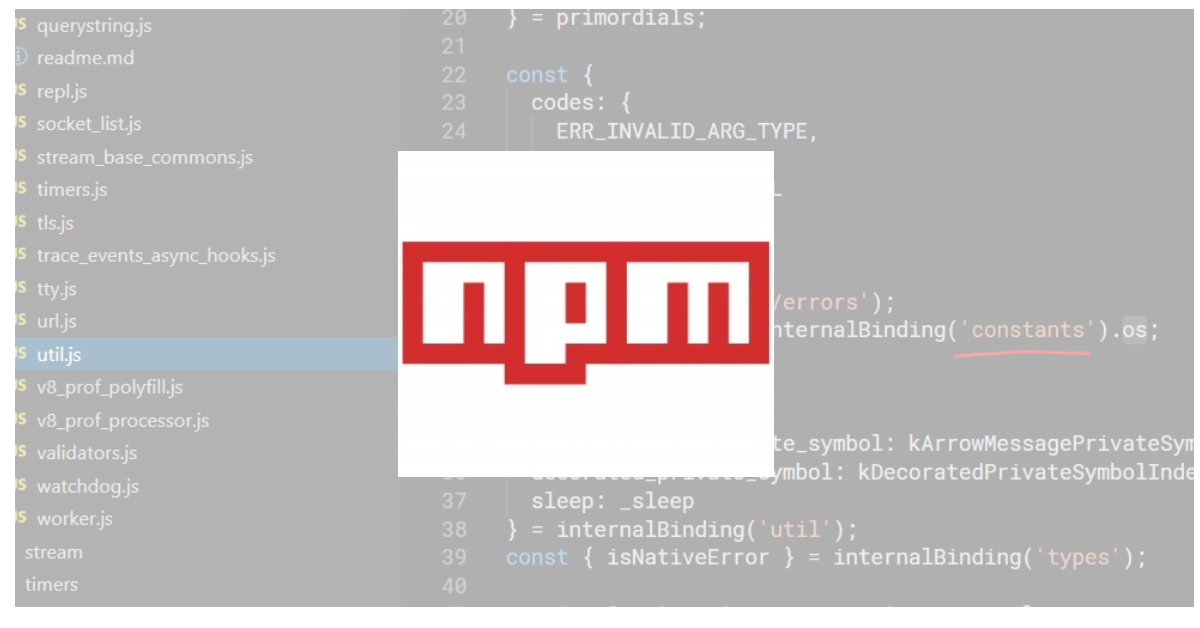
Legacy peer dependencies play a crucial role in managing packages and dependencies in JavaScript applications. Introduced in NPM version 7, the term ‘legacy-peer-deps’ refers to the older way of handling peer dependencies installed via npm. This command option is particularly important when dealing with errors arising from incompatible package dependencies.
The
npm install --legacy-peer-deps
acts as a great fallback command for developers dealing with dependency conflicts. It holds immense potential in mitigating common compatibility issues and maintaining the structure and reliability of your project’s dependencies.
Usage of Legacy peer dependencies comes with its own pros and cons. On one hand, it provides backward compatibility, eases conflict resolution among dependencies, and allows for greater flexibility in package management. On the other hand, it can potentially lead to more dependency issues down the line and may become less supported as newer versions of npm move away from this methodology.
The Pros of Using Legacy Peer Dependencies:
1) Fallback Method for Dependency Conflicts: One of the most salient benefits of utilizing legacy peer dependencies is their ability to rectify package conflicts that occur during development.
2) Suitable for Older Projects: In projects where updating every single dependency isn’t viable due to time constraints or potential breakages, using legacy-peer-deps can be a workable solution.
The Cons of Using Legacy Peer Dependencies:
1) Potential Future Compatibility Issues: Usage of legacy peer dependencies might introduce future compatibility problems, especially since npm gradually moves from this legacy system.
2) Less Optimal Package Management: Overdependence on legacy-peer-deps can result in less optimal package management as it involves keeping outdated versions of dependencies.
Specifically for JavaScript developers, the pros and cons mentioned above are vital when considering whether to implement the
npm install --legacy-peer-deps
command. As Mark Zuckerberg once said, “The greatest successes come from having the freedom to fail“. In the context of coding, this signifies the importance of recognizing potential challenges (like dependency conflicts) and turning them into opportunities by understanding and utilizing tools such as legacy peer dependencies effectively.
The command
npm install --legacy-peer-deps
is more commonly associated with npm 7, where the default behavior of peer dependency auto-installation is drastically altered. This vital npm switch reverts the changes made by npm version7 in the manner of handling peer dependencies. The switch to legacy peer dependencies becomes significant when you’re undergoing a migration process or there is a complex dependency web present in your application’s scenario.
According to the official NPM documentation[1](https://docs.npmjs.com/cli/v7/using-npm/config#legacy-peer-deps), the core usage of this feature is to evade automatic installation of peer dependencies that were introduced from npm version 7 onwards. Engaging
--legacy-peer-deps
disables this auto-installation, thus making it functionally equivalent to npm 6, where the peer dependencies were merely shown as warnings if they were not met.
Key highlights of
--legacy-peer-deps
:
* Ensures compatibility with older packages which might become incompatible if the peer dependencies were automatically installed.
* It could reduce the possibility of dependency conflicts, which might