
JavaScript Performance Unleashed: A Deep Dive into Modern Optimization Techniques
In the modern web, user experience is king. A slow, janky website can be the difference between a new customer and a lost opportunity. At the heart of web interactivity and performance lies JavaScript. While the language’s V8 engine is incredibly fast, inefficient code can still grind even the most powerful devices to a halt. This is where JavaScript Optimization comes in. It’s not just about making code run faster; it’s about writing smarter, more efficient code that respects the user’s device and network conditions.
This comprehensive guide will take you on a deep dive into the world of JavaScript Performance. We’ll move beyond the basics and explore advanced techniques, modern tooling, and best practices that separate professional developers from the rest. Whether you’re working with vanilla Modern JavaScript, building a complex application with JavaScript Frameworks like React or Vue.js, or developing a backend with Node.js JavaScript, these principles are universally applicable. Let’s transform your applications from sluggish to snappy.
Understanding the Core of JavaScript Performance
Before we can optimize, we must understand how JavaScript executes. The JavaScript runtime environment, like a browser or Node.js, is single-threaded. This means it has one call stack and can only do one thing at a time. This model is simplified by the Event Loop, which manages the execution of code, user events, and asynchronous tasks.
The Call Stack, Event Loop, and Rendering Pipeline
When a function is called, it’s pushed onto the call stack. When it returns, it’s popped off. If a long-running synchronous function blocks the call stack, the browser can’t do anything else—it can’t respond to user input, it can’t re-render the UI, and the page becomes unresponsive. This is known as “blocking the main thread.”
The key to performance is to keep the main thread as free as possible. This involves breaking down long tasks, deferring non-critical work, and leveraging asynchronous patterns. For example, a heavy calculation can freeze the UI, while an optimized version would offload this work, perhaps using a Web Worker or breaking the task into smaller chunks with setTimeout.
Memory Management and Garbage Collection
JavaScript uses automatic memory management through a process called garbage collection (GC). The garbage collector’s job is to identify and free up memory that is no longer in use by the application. While this is automatic, poor coding practices can lead to memory leaks—where unused objects are not released, causing the application’s memory footprint to grow over time, leading to slowdowns and crashes.
A common source of memory leaks is creating unintended global variables or forgetting to remove event listeners from DOM elements that have been removed from the page. Being mindful of object lifecycles and references is a crucial first step in writing performant, memory-efficient code. This is a cornerstone of JavaScript Best Practices.
Optimizing Common JavaScript Patterns
Everyday coding tasks offer the biggest opportunities for optimization. Let’s look at three critical areas: DOM manipulation, asynchronous operations, and function execution.
Efficient DOM Manipulation

JavaScript code on screen – JavaScript code example
Interacting with the JavaScript DOM is notoriously slow because it forces the browser to recalculate layouts, styles, and repaint the page (a process called reflow and repaint). Minimizing direct DOM manipulation is a huge performance win.
A common mistake is updating the DOM inside a loop. Each update can trigger a reflow. A much better approach is to batch these updates. We can build the elements in memory using a DocumentFragment—a lightweight, in-memory version of a DOM document—and then append it to the live DOM in a single operation.
Consider this inefficient vs. efficient example:
// Inefficient: Causes multiple reflows
const listElement = document.getElementById('my-list');
const data = Array.from({ length: 1000 }, (_, i) => `Item ${i + 1}`);
function inefficientUpdate() {
console.time('Inefficient DOM Update');
data.forEach(itemText => {
const listItem = document.createElement('li');
listItem.textContent = itemText;
listElement.appendChild(listItem); // Appends 1000 times, potentially 1000 reflows
});
console.timeEnd('Inefficient DOM Update');
}
// Efficient: Batches updates with DocumentFragment
function efficientUpdate() {
console.time('Efficient DOM Update');
const fragment = document.createDocumentFragment();
data.forEach(itemText => {
const listItem = document.createElement('li');
listItem.textContent = itemText;
fragment.appendChild(listItem); // Appends to in-memory fragment
});
listElement.appendChild(fragment); // Appends to live DOM only ONCE
console.timeEnd('Efficient DOM Update');
}
// Run the functions to see the performance difference in your browser console
// inefficientUpdate();
// efficientUpdate();The efficient version is significantly faster because it reduces browser rendering work to a single operation. This is a core principle behind the virtual DOM used in frameworks like the ones you’ll find in a React Tutorial or Vue.js Tutorial.
Mastering Asynchronous Operations with Async/Await
Modern web applications rely heavily on fetching data from APIs. Handling these asynchronous tasks efficiently is critical. While Promises were a huge improvement over callback hell, JavaScript ES6 (and later versions) introduced Async/Await, providing a cleaner and more readable syntax.
A common performance pitfall is running asynchronous operations sequentially when they could be run in parallel. For example, if you need to fetch data from three different endpoints, awaiting them one by one creates a waterfall. Using Promise.all() allows you to fire off all requests concurrently and wait for all of them to complete.
// Assume fetchResource is a function that returns a Promise (e.g., using JavaScript Fetch API)
async function fetchResource(id) {
const response = await fetch(`https://api.example.com/resources/${id}`);
if (!response.ok) {
throw new Error(`Failed to fetch resource ${id}`);
}
return response.json();
}
// Slow: Sequential fetching (Waterfall)
async function getSequentialData() {
console.time('Sequential Fetch');
const resource1 = await fetchResource(1);
const resource2 = await fetchResource(2);
const resource3 = await fetchResource(3);
console.timeEnd('Sequential Fetch');
return [resource1, resource2, resource3];
}
// Fast: Parallel fetching with Promise.all
async function getParallelData() {
console.time('Parallel Fetch');
const promises = [
fetchResource(1),
fetchResource(2),
fetchResource(3)
];
const [resource1, resource2, resource3] = await Promise.all(promises);
console.timeEnd('Parallel Fetch');
return [resource1, resource2, resource3];
}
// getSequentialData();
// getParallelData();The parallel approach can cut the total wait time to the duration of the single longest request, a massive improvement for user-perceived performance when using a REST API JavaScript or GraphQL JavaScript endpoint.
Advanced Optimization Techniques and Modern Tooling
Once you’ve mastered the fundamentals, you can leverage more advanced techniques and tools to push performance even further. These are essential for large-scale applications and are often managed by modern JavaScript Build tools.
Code Splitting and Lazy Loading with Dynamic Imports
By default, JavaScript Bundlers like Webpack or the incredibly fast Vite create a single large JavaScript file (a “bundle”) containing all your application’s code. This means users have to download the entire application’s code upfront, even if they only visit one page. This can lead to long initial load times.
Code splitting is the solution. It involves breaking your code into smaller chunks that can be loaded on demand. A common pattern is route-based splitting, where each page’s code is in its own file. This is achieved using dynamic import(), a feature of Modern JavaScript (ES Modules).

JavaScript code on screen – a computer screen with a bunch of lines on it
// main.js
const analyticsButton = document.getElementById('load-analytics');
analyticsButton.addEventListener('click', () => {
// The 'analytics.js' module is only requested from the server
// and executed when the user clicks the button.
import('./analytics.js')
.then(module => {
// The module object contains all exports from analytics.js
module.trackEvent('button_click');
console.log('Analytics module loaded and event tracked!');
})
.catch(err => {
console.error('Failed to load the analytics module:', err);
});
});
// analytics.js (a separate file)
export function trackEvent(eventName) {
console.log(`Tracking event: ${eventName}`);
// Imagine complex analytics logic here
}This “lazy loading” technique drastically improves the initial load performance of your Progressive Web Apps (PWA) and is a built-in feature of frameworks like React (with React.lazy) and Vue.
Offloading Heavy Tasks with Web Workers
As mentioned earlier, long-running tasks block the main thread. For truly heavy computations—like processing large datasets, complex image manipulation, or cryptography—we can use Web Workers. A Web Worker runs a script in a background thread, completely separate from the main UI thread.
This allows your application to remain fully responsive while the heavy lifting happens in the background. Communication between the main thread and the worker is handled via a messaging system.
// main.js - Main thread script
const worker = new Worker('worker.js');
// Listen for messages from the worker
worker.onmessage = function(event) {
console.log('Result from worker:', event.data);
alert(`The result of the heavy computation is: ${event.data}`);
};
// Send a task to the worker
document.getElementById('start-worker').addEventListener('click', () => {
console.log('Posting message to worker...');
// This message will trigger the heavy task in the worker thread.
// The UI will remain responsive.
worker.postMessage({ command: 'calculate', number: 40 });
});
// worker.js - Worker thread script
self.onmessage = function(event) {
console.log('Message received from main script:', event.data);
if (event.data.command === 'calculate') {
const result = heavyCalculation(event.data.number);
// Send the result back to the main thread
self.postMessage(result);
}
};
// A sample CPU-intensive function
function heavyCalculation(num) {
// A simple recursive Fibonacci to simulate a heavy task
if (num <= 1) return num;
return heavyCalculation(num - 1) + heavyCalculation(num - 2);
}Web Workers are essential for building high-performance web applications that require significant client-side processing, including JavaScript Animation with Canvas JavaScript or WebGL.
Best Practices and Essential Tooling
Writing performant code is an ongoing process, not a one-time fix. Adopting a performance-first mindset and leveraging the right tools is key to long-term success.
Profile, Measure, and Audit
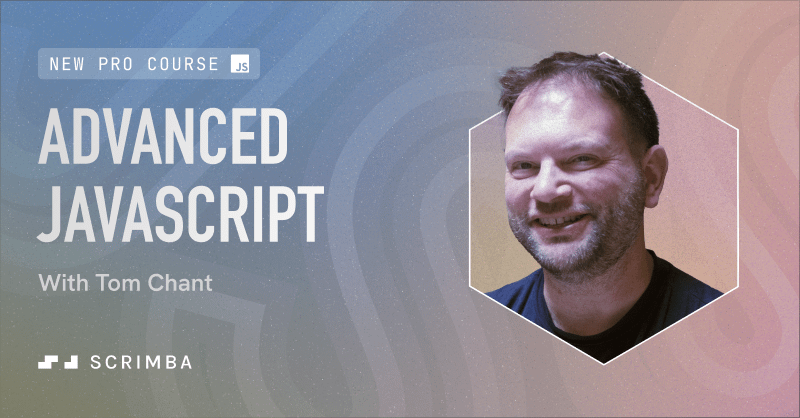
JavaScript code on screen - C plus plus code in an coloured editor square strongly foreshortened
You can't optimize what you can't measure. Modern browsers come with powerful developer tools for performance analysis.
- Lighthouse: An automated tool in Chrome DevTools that audits your page for performance, accessibility, PWA compatibility, and more. It provides a score and actionable recommendations.
- Performance Tab: Allows you to record and analyze all the activity on your page during a specific period. It helps you identify bottlenecks, long-running tasks, and excessive rendering work.
- Memory Tab: Helps you track down memory leaks by taking heap snapshots and comparing them over time to see which objects are not being garbage collected.
Leverage the JavaScript Ecosystem
The modern JavaScript ecosystem is rich with tools that help with performance.
- Bundlers (Webpack, Vite): These tools not only bundle your ES Modules but also perform crucial optimizations like minification (removing whitespace and shortening variable names), tree-shaking (removing unused code), and enabling code splitting.
- Linters (ESLint): Can be configured with performance-related rules to catch potential issues as you code.
- Frameworks (React, Vue, Angular, Svelte): Modern frameworks are built with performance in mind. They provide features like virtual DOM diffing, component memoization (e.g.,
React.memo,useMemo), and optimized change detection to minimize performance costs. A good Svelte Tutorial will show how its compiler-based approach can lead to highly optimized output code. - TypeScript: While not a direct performance tool, using JavaScript TypeScript can lead to more robust and maintainable code, which indirectly helps prevent performance regressions.
Write Clean, Maintainable Code
Ultimately, Clean Code JavaScript is performant code. Code that is easy to read and understand is also easier to reason about, debug, and optimize. Follow established JavaScript Design Patterns, keep functions small and focused, and comment on complex logic. This discipline pays dividends in both performance and long-term project health.
Conclusion: The Journey to Peak Performance
JavaScript optimization is a vast and fascinating field that sits at the intersection of code, browser engines, and user experience. We've journeyed from the foundational concepts of the event loop and memory management to practical optimizations for DOM manipulation and asynchronous code. We've also explored advanced techniques like code splitting with dynamic imports and off-thread computation with Web Workers, all supported by a powerful ecosystem of modern tools.
The key takeaway is that performance is not an afterthought; it's a feature. By adopting a performance-first mindset, continuously measuring your application's behavior, and applying these modern techniques, you can build web experiences that are not only powerful and feature-rich but also incredibly fast and delightful for your users. Start by profiling your application today—find one bottleneck and fix it. This iterative process is the path to mastering JavaScript Performance Optimization.



