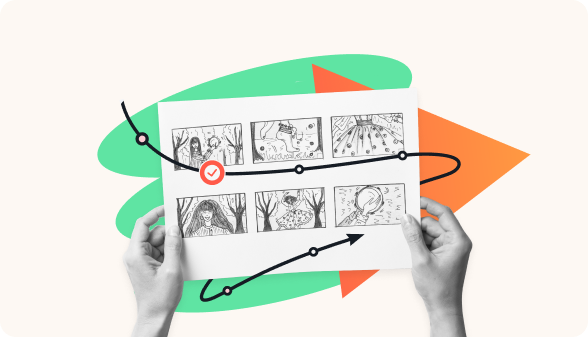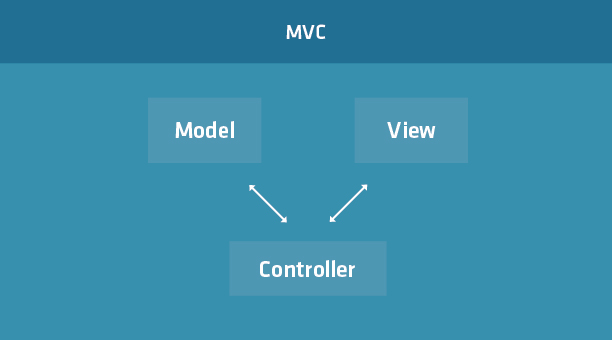A Deep Dive into JavaScript Arrays: From Basics to Advanced Techniques
In the vast ecosystem of Modern JavaScript, few data structures are as fundamental and versatile as the Array. Whether you’re manipulating the DOM, fetching data from a REST API, or managing state in a JavaScript framework like React or Vue.js, you’ll find arrays at the heart of your operations. They are the workhorses of data collection and manipulation in the language.
However, beneath their simple bracket notation lies a surprising depth of functionality and a few quirks that can trip up even seasoned developers. This comprehensive guide will take you on a journey through JavaScript Arrays, from the core concepts to advanced asynchronous patterns and performance optimizations. We’ll explore powerful ES6+ methods, common pitfalls, and best practices that will help you write cleaner, more efficient, and more readable code. This JavaScript tutorial is designed to elevate your understanding and empower you to leverage arrays to their full potential in any project, from a simple web page to a complex Full Stack JavaScript application.
The Fundamentals: Creating and Manipulating Arrays
At its core, a JavaScript Array is a special type of object used for storing ordered collections of data. These items can be of any data type—numbers, strings, objects, or even other arrays. This flexibility is one of their greatest strengths.
Creating and Accessing Arrays
The most common and preferred way to create an array is using the array literal syntax []. It’s concise and unambiguous.
// Creating an array of strings
const frameworks = ['React', 'Vue', 'Angular', 'Svelte'];
// Creating an array with mixed data types
const mixedData = [101, 'SvelteKit', { version: 4 }, true];
// Accessing elements using zero-based indexing
console.log(frameworks[0]); // Output: 'React'
console.log(mixedData[2]); // Output: { version: 4 }
// Modifying an element
frameworks[1] = 'Vue.js';
console.log(frameworks); // Output: ['React', 'Vue.js', 'Angular', 'Svelte']
// The 'length' property
console.log(`There are ${frameworks.length} major frameworks listed.`); // Output: 4The length property is not just read-only; you can also set it to truncate or extend an array, though modifying it directly is less common than using built-in methods.
Basic Mutation Methods
Several fundamental methods modify (or mutate) the array in place. These are essential for many basic tasks.
push(): Adds one or more elements to the end of an array.pop(): Removes the last element from an array.shift(): Removes the first element from an array.unshift(): Adds one or more elements to the beginning of an array.
Think of push/pop for working with the end of the array (like a stack) and unshift/shift for working with the beginning (like a queue).
const tasks = ['Write article outline', 'Draft introduction'];
// Add a task to the end
tasks.push('Write main content');
console.log(tasks); // ['Write article outline', 'Draft introduction', 'Write main content']
// Remove the last task
const completedTask = tasks.pop();
console.log(completedTask); // 'Write main content'
console.log(tasks); // ['Write article outline', 'Draft introduction']
// Add a high-priority task to the beginning
tasks.unshift('Research topic');
console.log(tasks); // ['Research topic', 'Write article outline', 'Draft introduction']
// Remove the first task
tasks.shift();
console.log(tasks); // ['Write article outline', 'Draft introduction']Iteration and Transformation: The Power of Modern Array Methods
While classic for JavaScript Loops are perfectly fine, the introduction of powerful iteration and transformation methods in JavaScript ES6 has revolutionized how developers work with arrays. These methods, often used with Arrow Functions, lead to more declarative and readable code. They are indispensable in frameworks like React, where transforming data into UI components is a core concept.
Iterating with forEach()
The forEach() method executes a provided function once for each array element. It’s a cleaner alternative to a standard for loop when you just need to “do something” with each item and don’t need to create a new array.

const buildTools = ['Webpack', 'Vite', 'Parcel'];
// Using forEach to log each tool to the console
buildTools.forEach((tool, index) => {
console.log(`Tool #${index + 1}: ${tool}`);
});
// Output:
// Tool #1: Webpack
// Tool #2: Vite
// Tool #3: ParcelTransforming Data with map(), filter(), and reduce()
This trio of methods forms the backbone of functional programming in JavaScript. Unlike forEach, they are non-mutating; they return a new array, which is a cornerstone of JavaScript Best Practices, especially in state management.
map(): Creates a new array by calling a function on every element of the original array and collecting the results. The new array will always have the same length as the original.filter(): Creates a new array with all elements that pass a test (returntrue) implemented by the provided function.reduce(): Executes a “reducer” function on each element of the array, resulting in a single output value (e.g., a sum, a single object).
Let’s see a practical example. Imagine we have data from a JavaScript API and we want to filter for active users and then map their data to a simpler format. This is a common task in any React Tutorial or Vue.js Tutorial.
const users = [
{ id: 1, name: 'Alice', isActive: true, posts: 12 },
{ id: 2, name: 'Bob', isActive: false, posts: 5 },
{ id: 3, name: 'Charlie', isActive: true, posts: 25 },
{ id: 4, name: 'Diana', isActive: true, posts: 8 },
];
// Chain methods for a clean data transformation pipeline
const activeUsernames = users
.filter(user => user.isActive) // 1. Get only active users
.map(user => user.name.toUpperCase()); // 2. Transform to uppercase names
console.log(activeUsernames); // Output: ['ALICE', 'CHARLIE', 'DIANA']
// Use reduce to calculate the total number of posts from active users
const totalActivePosts = users
.filter(user => user.isActive) // 1. Get active users first
.reduce((accumulator, user) => accumulator + user.posts, 0); // 2. Sum their posts
console.log(`Total posts from active users: ${totalActivePosts}`); // Output: 45Advanced Concepts and Asynchronous Operations
Beyond basic manipulation and iteration, arrays have nuances and advanced applications that are critical for building sophisticated applications, especially when dealing with asynchronous operations like fetching data.
The “Gotcha” of Array Equality
A common source of confusion for developers new to JavaScript is how arrays are compared. In JavaScript, arrays (like all objects) are compared by reference, not by value. This means two arrays are only considered equal if they are the exact same object in memory.
However, when using the abstract equality operator (==) to compare an array to a non-object type like a string, JavaScript performs type coercion. For an array, this means calling its toString() method, which joins all elements with a comma.
const arr1 = [1, 2, 3];
const arr2 = [1, 2, 3];
const str = "1,2,3";
// Comparing two different array objects in memory
console.log(arr1 === arr2); // false (different references)
console.log(arr1 == arr2); // false (still different references)
// Comparing an array to a string with `==`
// JavaScript coerces arr1 to a string: arr1.toString() -> "1,2,3"
console.log(arr1 == str); // true ("1,2,3" == "1,2,3")
// To properly compare array values, you must check element by element.
const areArraysEqual = (a, b) =>
a.length === b.length && a.every((val, index) => val === b[index]);
console.log(areArraysEqual(arr1, arr2)); // trueThis behavior is one of those JavaScript Tricks that highlights the importance of understanding type coercion and reference vs. value equality.
Arrays and Asynchronous Code with Promise.all()
In modern web development, it’s common to need to make multiple API calls. How do you handle an array of requests? A naive forEach with await inside won’t work as expected because it doesn’t wait for all the promises to resolve. The solution is to map your array of items to an array of Promises and then use Promise.all().
Promise.all() takes an array of promises and returns a single promise that resolves when all of the input promises have resolved, with an array of their results. This is a highly efficient way to handle concurrent asynchronous tasks.

// Let's fetch data for multiple GitHub users
const usernames = ['wesbos', 'kentcdodds', 'sarahdrasner'];
async function fetchGitHubUsers(names) {
console.log('Fetching user data...');
try {
// 1. Map the array of usernames to an array of fetch Promises
const promises = names.map(name =>
fetch(`https://api.github.com/users/${name}`)
.then(res => {
if (!res.ok) {
throw new Error(`HTTP error! status: ${res.status}`);
}
return res.json();
})
);
// 2. Use Promise.all to wait for all requests to complete
const users = await Promise.all(promises);
// 3. Now you have an array of user data
users.forEach(user => {
console.log(`${user.name} has ${user.public_repos} public repositories.`);
});
} catch (error) {
console.error("Failed to fetch user data:", error);
}
}
fetchGitHubUsers(usernames);This pattern is a staple of JavaScript Async programming and is essential for any developer working with a REST API or GraphQL API.
Best Practices and Performance Optimization
Writing functional code is one thing; writing clean, performant, and maintainable code is another. When working with arrays, certain practices can significantly improve your application’s quality.
Embrace Immutability
As mentioned earlier, methods like map() and filter() are preferred because they are immutable—they don’t change the original array. Mutating data directly can lead to unpredictable bugs, especially in complex applications with shared state, like those built with React, Angular, or Svelte. Instead of mutating, create new arrays.
The spread syntax (...) is your best friend for immutably adding or updating items.
const originalItems = [{ id: 1, text: 'First' }, { id: 2, text: 'Second' }];
// BAD: Mutating the array (avoid this)
// originalItems.push({ id: 3, text: 'Third' });
// GOOD: Creating a new array with the new item
const newItems = [...originalItems, { id: 3, text: 'Third' }];
// GOOD: Updating an item immutably
const updatedItems = originalItems.map(item =>
item.id === 2 ? { ...item, text: 'Updated Second' } : item
);
console.log('Original:', originalItems); // Unchanged
console.log('New:', newItems);
console.log('Updated:', updatedItems);This practice of Clean Code JavaScript is crucial for predictable state management and is enforced by many state management libraries.
Performance Considerations
For most web applications, the readability and maintainability of methods like map() and forEach() far outweigh any minor performance differences. However, for performance-critical tasks involving very large arrays (tens of thousands of elements or more), a traditional for loop can be significantly faster because it doesn’t have the overhead of a function call for each element.
For truly high-performance scenarios, such as WebGL, Web Animation with Canvas JavaScript, or complex data processing in Web Workers, consider using Typed Arrays (e.g., Int32Array, Float64Array). These are array-like objects that provide a mechanism for reading and writing raw binary data, offering much better performance for numerical operations.
Conclusion: Mastering the Array
We’ve journeyed from the simple act of creating an array to the complexities of asynchronous operations and the subtleties of equality. The JavaScript Array is far more than a simple list; it’s a powerful tool for data manipulation, a cornerstone of functional programming patterns, and an essential part of the modern developer’s toolkit.
Key takeaways:
- Master the Methods: Get comfortable with
map,filter, andreduce. They will make your code more declarative and robust. - Understand Equality: Remember that arrays are compared by reference. This knowledge will save you from hard-to-find bugs.
- Prioritize Immutability: Avoid mutating arrays directly. Use non-mutating methods and the spread syntax to create new arrays, especially when working with JavaScript Frameworks.
- Handle Async Gracefully: Use
Promise.all()to efficiently manage arrays of asynchronous tasks.
Your next step is to apply these concepts. Try refactoring an old project to use modern array methods. Build a small application that fetches data from multiple endpoints using Promise.all. As you continue your journey into Node.js JavaScript, TypeScript, or advanced frontend development, a deep understanding of arrays will be one of your most valuable assets.