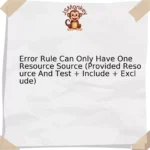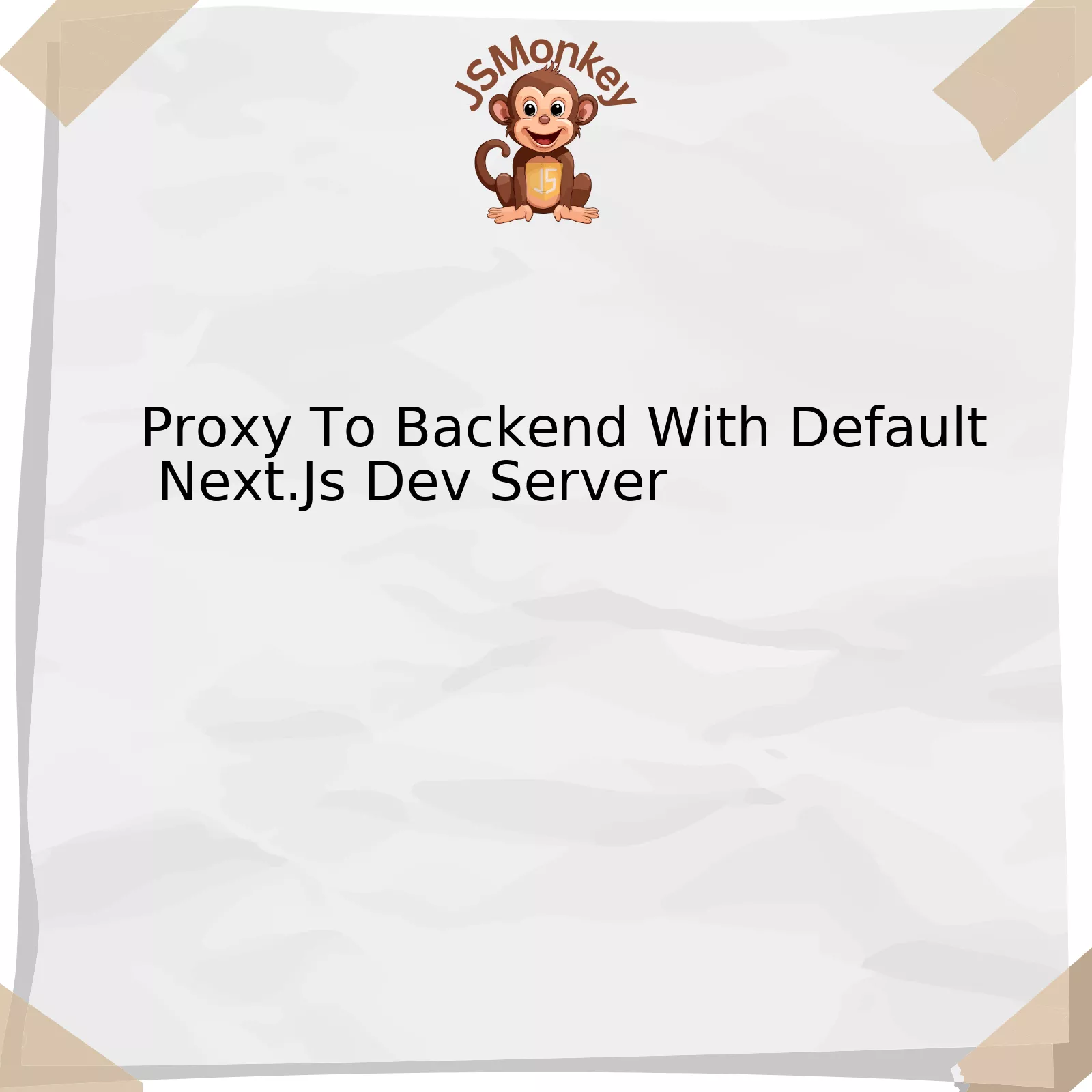The error – “PostCSS plugin Tailwind CSS requires PostCSS 8” is a commonly encountered issue among developers who utilize Tailwind CSS with postcss in their projects. It usually arises due to incompatible versions of the involved packages.
The issue may be visualized with the aid of an information layout which can be structured as shown below,
| Causes | Solutions |
|---|---|
| Mismatched Versions of PostCSS & TailwindCSS | Upgrade both PostCSS and Tailwind CSS to the latest versions. |
| Incorrect Configuration | Ensure that Tailwind CSS is properly setup in the PostCSS configuration file (postcss.config.js). |
| Unsupported Environment | Be sure your development environment supports the recent version of Node.js, npm/yarn, and other packages related to PostCSS and Tailwind CSS. |
– **Cause: Mismatched Versions of PostCSS & Tailwind CSS** – The “PostCSS Plugin Tailwind CSS Requires PostCSS 8” error often occurs when you’re using an older incompatible version of either PostCSS or Tailwind CSS. They both need to be in sync for optimal performance.
Solution: Upgrading both PostCSS and Tailwind CSS to their latest versions will help to resolve this issue. You can use the command `
npm update postcss tailwindcss
` to upgrade these packages.
– **Cause: Incorrect Configuration:** Sometimes, the error could be due to incorrectly set up configurations in your project.
Solution: To fix this, it’s necessary to ensure that Tailwind CSS is correctly set up in your PostCSS configuration file (`postcss.config.js`). Hence, your configuration should be in line with the instructions provided in the official Tailwind CSS documentation [here](https://tailwindcss.com/docs/installation).
– **Cause: Unsupported Environment:** The error may occur if you’re using an environment (like a certain version of Node.js or a npm/yarn package) that doesn’t support the latest versions of PostCSS and Tailwind CSS.
Solution: To sort this out, ensure to always use a supported environment while working with post-CSS and Tailwind CSS. This would involve keeping your tools and components like Node.js, npm/yarn, and other packages up-to-date.
As eloquently put by Martin Fowler, “Any fool can write code that a computer can understand. Good programmers write code that humans can understand”. Remember, even when dealing with errors such as the one discussed, always aim for readable and maintainable code. It’s what separates competent developers from great ones.
Understanding the Error: Postcss Plugin Tailwindcss Requires PostCSS 8

In the world of web development, encountering errors and issues is a common situation. Developers may often face a problem that reveals itself as ”
Error: PostCSS plugin tailwindcss requires PostCSS 8.
” This error announces a discordance between the requirements of Tailwind CSS and the installed version of PostCSS on your work environment.
Taking a deep dive into this issue, it’s clear this originates from a discrepancy involving two important JavaScript tools, Tailwind CSS and PostCSS:
“Javascript gives you the superpower to create things from nothing.” – Mosh Hamedani
| Tool | Description |
|---|---|
| Tailwind CSS | An advanced utility-first CSS framework for crafting designs. Developers use it to build highly responsive interfaces with efficiency and speed. |
| PostCSS | A robust tool for transforming styles with Javascript. It enables you to manipulate and optimize your stylesheets via various plugins, expanding CSS capabilities effectively. |
Entering the details of our particular issue, “PostCSS plugin tailwindcss requires PostCSS 8,” underlines that the installed version of Tailwind CSS is not compatible with the PostCSS version in your project. Typically, this happens when you’ve updated or installed Tailwind CSS without adjusting the PostCSS version accordingly. Tailwind CSS needs PostCSS 8, but your current setup might be supporting an earlier version.
To fix this issue while using the most recent version of Tailwind CSS, ensure that you’re running a corresponding version of PostCSS. Here’s a code snippet where we install PostCSS 8:
npm uninstall tailwindcss postcss autoprefixer npm install tailwindcss@latest postcss@latest autoprefixer@latest
The above-mentioned lines of code will first remove previously installed PostCSS, Tailwind CSS, and Autoprefixer to avoid version conflicts. Then it will install the latest versions of these three dependencies.
However, it’s important to note that managing dependencies isn’t always about being on the absolute cutting edge. Occasionally, older projects or other dependencies may not support the newest releases. Thus, understanding how to rectify this error for different versions is critical knowledge for a developer. For example, if the project you’re working on doesn’t support PostCSS 8, you can install a compatibility build for Tailwind CSS v2.1+.
npm uninstall tailwindcss npm install tailwindcss@npm:@tailwindcss/postcss7-compat
This command removes the existing Tailwind CSS and replaces it with a compatibility build that works perfectly with PostCSS 7 environments. The strategy here is to choose a compatible Tailwind CSS version according to your project’s PostCSS dependency rather than just blindly upgrading to the most recent iterations.
As developers, we must cut through the complexity to resolve errors while maintaining our projects’ stability and enhancing our applications’ performance. Therefore, knowing the tools, their versions, and compatibility matter as they directly impact development ease and application performance down to the core.
For more detailed information, consider visiting the official Tailwind documentation.
Decoding the Relationship between Tailwind CSS and PostCSS 8

The topic of discussion revolves around the relationship between Tailwind CSS and PostCSS 8, particularly as it relates to the error experienced by many developers: “Postcss Plugin Tailwindcss Requires Postcss 8.” To provide a thorough explanation, we’ll delve into each component individually, then explore their integration.
Let’s start with Tailwind CSS. This popular utility-first CSS framework enables developers to build complex designs directly in the markup rather than writing repetitive standalone classes. With its simplicity and flexibility, it enjoys widespread usage among frontend communities globally.
In contrast, PostCSS is an influential tools that allows you to manipulate CSS through JavaScript. It supports various plugins, enabling efficient transformation of CSS styles. Among these plugins is the version 8, a more optimized engine offering vast improvements over its predecessors.
| — | Tailwind CSS | PostCSS 8 |
| Purpose | Crafts intricate designs directly in the markup. | Manipulates CSS through JavaScript. |
| Usage | Popular for its simplicity and flexibility. | A versatile tool due to its range of plugins. |
| Integration | Dependent on PostCSS to function optimally. | Incorporates Tailwind CSS for complex design creation. |
Now, when these two potent resources intertwine, they are expected to create seamless and dynamic web designs. However, there sometimes arises an issue, signaled by the error “Postcss Plugin Tailwindcss Requires Postcss 8,” which throws a wrench in this otherwise streamline process.
This error emerges when your project is operating PostCSS 7 while Tailwind CSS requires PostCSS 8 to function optimally. The recent upgrade of Tailwind necessitates the enhanced functionalities available in the latest variant of PostCSS.
What’s the solution, then? Luckily, it’s straightforward and involves updating or transforming your development dependencies so that PostCSS 8 caters to Tailwind CSS. Fixing this issue lets you benefit from the numerous features of Tailwind, running smoothly on the updated PostCSS.
Below is an example how you could resolve this error by adjusting your project’s package.json file:
"devDependencies": {
"autoprefixer": "^10.0.2",
"postcss": "^8.1.0",
"tailwindcss": "^2.0.1"
}
In essence, Tailwind CSS and PostCSS 8 hold a strong bond where the former leans on the latter for functioning correctly in various development environments. To quote Jamie Wong, “Learning from other people’s experiences via discussions, blog posts and stack overflow saves a lot of time.” Keep up with changes, updates and adapt as necessary to ensure your tools continue working harmoniously together.
Resolving the Issue: Detailed Steps to Upgrade to PostCSS 8
The issue where PostCSS 7 installed instead of PostCSS 8, resulting in the error ‘Postcss Plugin Tailwindcss Requires Postcss 8’, is prevalent among JavaScript developers. To resolve this, you will need to follow a sequence of steps diligently to ensure you upgrade properly to PostCSS 8, which, without doubt, will solve your error.
Detailed Steps to Upgrade to PostCSS 8
The initial step is to remove all the preinstalled PostCSS plugins from your project. These include the Tailwindcss plugin which requires PostCSS 8. Run the following script on your terminal:
npm uninstall tailwindcss postcss autoprefixer
Next, the task involves installing Tailwind CSS v2.0 and its peer-dependencies. Use the following script for effective installation:
npm install tailwindcss@latest postcss@latest autoprefixer@latest
Notice that ‘@latest’ is included in the command lines above. This helps ensure that the latest versions of these packages (including PostCSS 8) are being installed.
Following this step, it is necessary to set up your tailwind.config.js file. This way, you can customize your installation by controlling the variants generated for different utilities. Here’s an example of how a basic configuration file might look:
module.exports = {
purge: [],
darkMode: false,
theme: {
extend: {},
},
variants: {},
plugins: [],
}
If you already have a configuration file, leave it as is; you only need to double-check that it doesn’t contain any data that might conflict with PostCSS 8. Delete or comment out any sections conflicting with the latest PostCSS version.
With PostCSS 8 now installed, and your Tailwind CSS properly set up, the error ‘Postcss Plugin Tailwindcss Requires Postcss 8’ will cease to appear. You’ll need to restart your local server for the changes to take effect on your host machine.
Rob Pike, a notable software engineer, once said, “A little copying is better than a little dependency.” Encountering errors of this nature reminds us of how true this statement is. It’s critical to understand your dependencies and manage them effectively to prevent such issues.
Running your project again after successfully following these steps will reveal that the error has been fixed.
Please note, however, you might encounter the same issue if you mistakenly install a package in the future that depends on an older version of PostCSS. In such scenarios, it would be advisable to promptly uninstall the offending package or update it, ensuring it complies with the PostCSS 8 requirement, keeping your application seamless and less dependent on older packages.
References:
Tailwind CSS Installation
PostCSS 8 for end users
Best Practices for Error Prevention: Maintaining Compatibility with Future Versions of Tailwind CSS & PostCSS

To effectively prevent errors and maintain compatibility with future versions of Tailwind CSS and PostCSS, it’s integral to adopt certain best practices. Particularly, the error message “Error Postcss Plugin Tailwindcss Requires Postcss 8” usually emerges when there is a discrepancy between the dependency versions being used. This typically arises from incompatibility between the installed versions of Tailwind CSS and PostCSS.
Let’s discuss some measures that you can incorporate into your development workflow:
| Precautions | Description |
|---|---|
Keeping Dependencies Up-To-Date |
Consistently updating your dependencies helps ensure compatibility with the latest features and avoids version conflicts. Packages like npm-check-updates (ncu) aid in keeping track of the latest versions. |
Pin Specified Dependency Versions |
Pinning versions in package.json file provides certainty about which version is being used, eliminating versioning conflicts. To pin dependencies, remove any ^ or ~ before the version number in package.json. |
Consistent Environment |
Different environment might have differing versions of software packages. Tools like Docker enable isolation of an application and its environmental needs, ensuring consistent behavior across various platforms. |
Use of a Lockfile |
A lockfile offers a detailed snapshot of your project’s dependencies, which ensures that all developers are working with the same dependencies. |
PostCSS Compatibility |
To rectify the specific error “Error Postcss Plugin Tailwindcss Requires Postcss 8,” one vital step is to downgrade PostCSS to v7 and keep Tailwind at v2. Install them using the commands:
npm install tailwindcss@npm:@tailwindcss/postcss7-compat postcss@^7 autoprefixer@^9 |
While solutions to fix version incompatibility issues may often be as simple as upgrading or downgrading a package, it’s important to aim for preventing such instances right from the project inception.
Recalling the words of Tony Hoare, a renowned computer scientist, “There are two ways of constructing a software design: One way is to make it so simple that there are obviously no deficiencies, and the other way is to make it so complicated that there are no obvious deficiencies.” This principle applies here as well. Strive for simplicity and consistency in managing versions and dependencies which can ensure robustness and minimise error scenarios arising due to version mismatches or environmental disparities.
For further details on these concepts, refer to these articles from [Tailwind CSS](https://www.tailwindcss.com/docs) and [PostCSS](https://postcss.org). These provide an array of information on customizing configurations and dealing with potential errors or compatibility concerns. They also underline how best to leverage these tools, to efficiently construct scalable and maintainable styles for your web projects.
Facing the error ‘PostCSS plugin Tailwind CSS requires PostCSS 8’ is a common hurdle that developers often encounter while integrating tailwind CSS with their project. Here’s a detailed look into the cause of this issue and how to resolve it.
Understanding the Error: PostCSS plugin Tailwind CSS requires PostCSS 8 arises due to version mismatch between the installed versions of Tailwind CSS and PostCSS. It’s important to note that Tailwind CSS v2.0+ is built with PostCSS 8
internally, thereby causing compatibility issues when used with earlier versions of PostCSS.
Steps to Resolve:
1. Upgrade PostCSS – The most straightforward solution to this problem is upgrading PostCSS to version 8 if your project setup allows for it. This can be done with
npm install postcss@latest
.
2. Install Compatibility Build – If upgrading your version of PostCSS isn’t viable, Tailwind CSS offers a compatibility build that works fine with PostCSS 7. It can be installed by running
npm uninstall tailwindcss postcss autoprefixer
followed by
npm install tailwindcss@npm:@tailwindcss/postcss7-compat postcss@^7 autoprefixer@^9
3. Reinstall Node Modules – Lastly, deleting the node_modules folder and package-lock.json file and reinstalling the said packages might help resolve the issue too.
Note that these steps do not guarantee a resolution to the problem but increase the likelihood of troubleshooting success. Assess your overall build config before following these procedures.
Referred from [Tailwind CSS](https://tailwindcss.com/docs/installation#post-css-7-compatibility-build)
“Coding is breaking down a big scary task into small, less scary, logical pieces.” – Zell Liew, Full-stack Web Designer & Developer