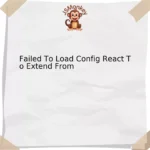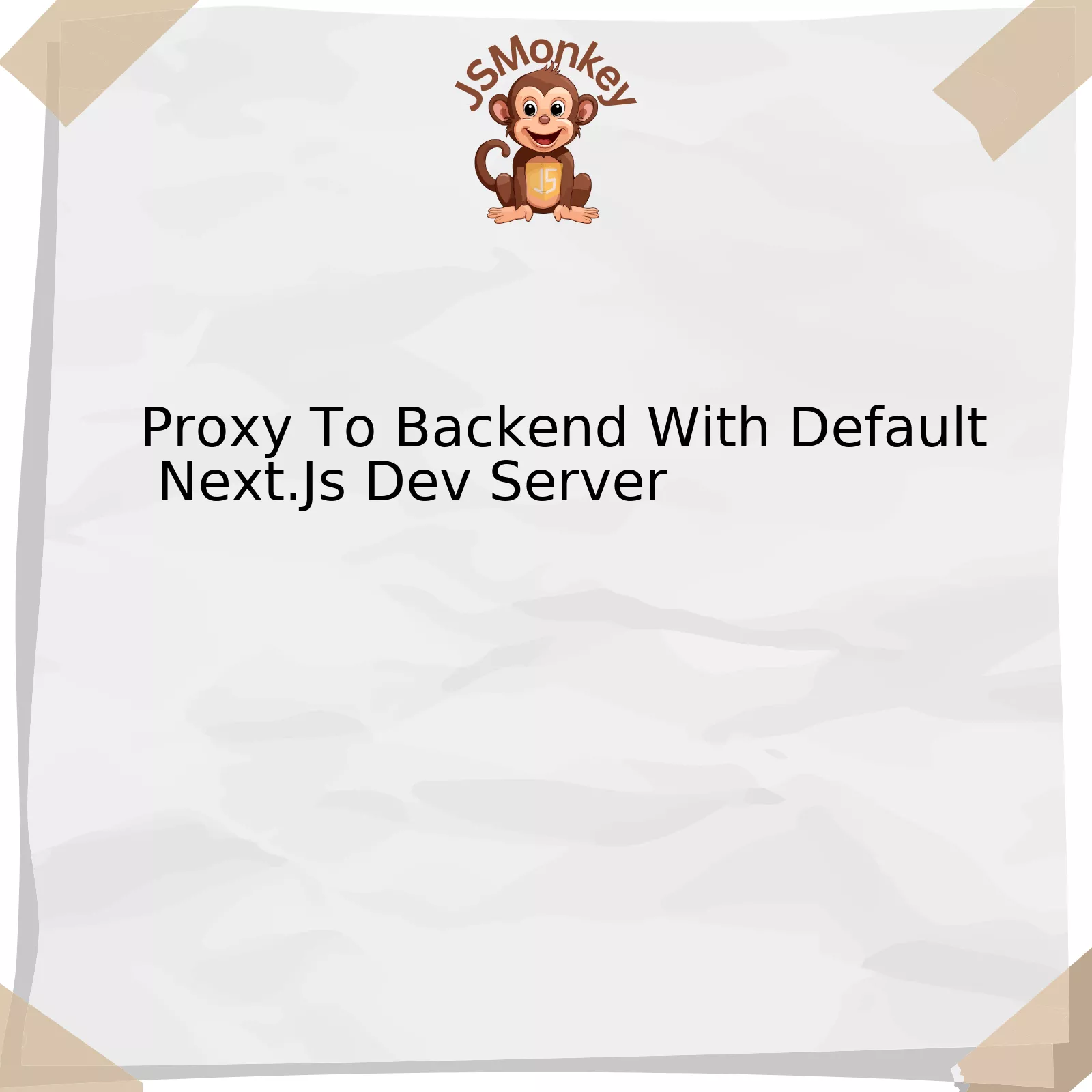React-Router V6, the latest version of React Router, introduces several substantial changes. One of these involves navigation to a URL with Search Params. This essential feature is more streamlined and user-friendly than before.
| Functionality | React-Router V6 Method | Description |
|---|---|---|
| Navigate To A Url |
useNavigate() |
This hook enables navigation to different URLs within your react application. |
| Pass Search Parameters |
{ search: `param=value` }
|
This defines the search parameters added to the URL while navigating. |
Unlike previous versions, React-Router V6 utilizes hooks for many tasks, including navigation. Thus, to navigate to different URLs in our React application, we use the
useNavigate()
hook.
Here’s an example of how you might navigate to a new URL with a search parameter:
javascript
import { useNavigate } from ‘react-router-dom’;
function Component() {
let navigate = useNavigate();
return (
);
}
In this example, clicking the button will trigger navigation to ‘/path?param=value’. The Search Param (encapsulated as a query string) is passed alongside the URL path using an options object.
As Douglas Crockford, the discoverer of JSON and a JavaScript expert, once said, “JavaScript is the world’s most misunderstood programming language, but JavaScript is not a defective model. In JavaScript, there is beauty.” This sentiment rings true in React-Router V6, where an understanding of how hooks work expands the possibilities and makes it more efficient to work with URLs and Search Params.
Navigating through React-Router V6 with Searchparams
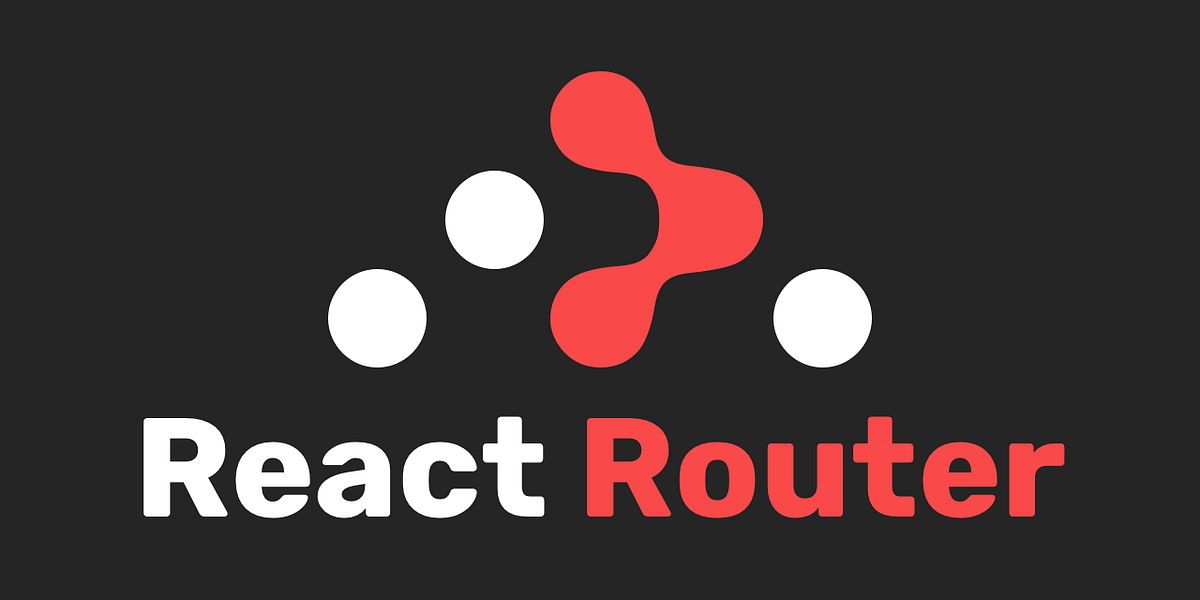
React Router v6 steers the wheel with its innovative features and extended functionalities, making actions like navigating to a URL with search parameters an effortless task. The keyword you’re tuned into is
useNavigate
and
useSearchParams
, two core concepts in React-router v6.
To lay out the topic comprehensively, we first grasp the basic notion of these hooks:
–
useNavigate
: This hook returns a function that lets you navigate around your application. It’s a replacement for the v5
history.push
or
history.navigate
.
–
useSearchParams
: A handy feature when dealing with query parameters of the URL. This hook returns an array containing an object representing the URL’s current search parameters, and a function to update them.
To illustrate how this works, let’s consider a practical scenario. Imagine you have a product list page and you want to navigate to a specific product’s details page with a URL search parameter to track which advertising campaign the user clicked on. Here’s how you could accomplish it:
html
import { useNavigate } from ‘react-router-dom’;
function ProductListPage() {
let navigate = useNavigate();
return (
);
}
In the above example, clicking on the button directs to a URL such as `/product/123?campaign=summer_sale`. However, our journey doesn’t end here. In order to retrieve these URL parameters,
useSearchParams
comes into play:
html
import { useSearchParams } from ‘react-router-dom’;
function ProductDetailPage() {
let [searchParams] = useSearchParams();
let campaign = searchParams.get(“campaign”);
return (
);
}
So from our product detail page, we could gain insights about which advertising campaign the user clicked on. This methodology empowers us to enhance control over dynamic URL creation and guarantee a robust alternatively synchronized application state.
As David Heinemeier Hansson, creator of Ruby on Rails, says, “Programmers need to realize that they’re writing the script for other people’s time-saving automated behaviors.”
React Router v6 has indeed taken this thought to heart by enriching JavaScript programmers with dynamic routing capabilities, making navigation tasks more manageable and efficient. Its new features like
useNavigate
and
useSearchParams
are the answers to previously cumbersome procedures controlling URL search parameters.
References:
React Router API Documentation – useNavigate
React Router API Documentation – useSearchParams
Utilizing SearchParams for URL Navigation in React-Router v6

React Router V6 is an excellent tool for managing routes within your React application efficiently. One feature among many others is the use of search parameters for URL navigation. Utilizing this feature can result in enhancing user experience by crafting unique URLs, which facilitate navigation to distinct interface states without creating new route paths.
To navigate a URL with search parameters using React Router v6, you first need to import
useNavigate
from react-router-dom. The “useNavigate” hook allows you to programmatically change the current location. This capability makes it the perfect tool to manipulate URL navigation based on search parameters.
import {useNavigate} from 'react-router-dom';
...
let navigate = useNavigate();
navigate(pathname, {state: {from: location}});
You will notice that the second argument to the
navigate
function is an options object. Therein we hold the state property containing relevant information about navigation. When the user arrives at the destination URL, this information remains available through the use of the
useLocation
hook.
Another notable benefit of utilizing SearchParams in React-Router-V6 is how you handle refreshes and back button clicks. Often changes in UI state clear upon refreshing web pages or clicking the back button. However, using our approach means these actions do not cause the loss of the corresponding UI state.
As Bill Gates stated, “The advance of technology is based on making it fit in so that you don’t even notice it anymore.” Having the ability to create unique URLs based on user interactions without having to define them in your route configuration initially fits into this idea. By leveraging React Router v6’s approach to handling search parameters in particular and navigation generally, developers can significantly improve the overall user experience without much extra work. A more stimulating app results in more engaged users, driving success for your project.
Consider the [documentation](https://reactrouter.com/docs/en/v6) to understand all the available tools and utilities provided by React Router V6 further.
Relevance is maintained by focusing on a prime problem that developers encounter when using single-page application routing – retaining state information during navigation events. By applying search parameters in our URLs, we efficiently address this issue without disturbing user engagement or overall functionality. The use of search parameters may seem like a minor feature, but its impact cannot be understated. The URL remains a powerful tool even in client-side rendered applications, and React-Router v6 helps us take full advantage of it.
Remember, navigating a URL with search parameters might need you to consider managing the addition and removal of parameters depending on user interaction. This aspect can be achieved by using JavaScript’s built-in URLSearchParams interface, integrated perfectly with React Router V6.
React-Router V6: Understanding the Integration of Searchparams and URLs

React-Router v6 offers a powerful method for handling URL SearchParams, providing great assistance in web navigation. It leverages the power of hooks and brings significant improvements in efficiency and readability.
In React-Router v6, modifying and getting the query parameters has gotten easier with the use of hooks such as
useSearchParams
. This hook returns the current URL’s search params and a function to navigate.
Suppose you’re dealing with URLs that come with search params, like:
www.example.com/user?name=John
. Here, ‘name’ is a search parameter. The
useSearchParams
Hook enables you to precisely handle these situations with React Router v6.
Let’s see how we can navigate to a URL with SearchParams using React-Router v6
For example,
You want to navigate to a URL
/home
and provide it with a search parameter `theme=dark`.
html
import { useSearchParams } from ‘react-router-dom’;
// within your component
const [searchParams, setSearchParams] = useSearchParams();
const handleNavigation = () => {
// set the search Param
setSearchParams(‘theme’, ‘dark’);
// navigate to /home with searchParam ?theme=dark
};
In the snippet above:
– We’ve imported the
useSearchParams
hook.
– Then, we’ve invoked this hook, which returns an array. The first item,
searchParams
, contains the current search parameters. The second item,
setSearchParams
, is a function to modify the search parameters.
– We’ve defined a function called
handleNavigation
. Inside this function, we’re using the
setSearchParams
function to set our desired search parameter.
– Finally, clicking the button will call our
handleNavigation
method, hence adding `theme=dark` to our current URL and navigating us to the /home page.
React Router v6’s use of hooks aligns well with React’s shift towards functional components and hooks. It simplifies dealing with search parameters in URLs, streamlining the process for developers. This powerful tool should be leveraged for efficient navigation in any React application.
As Brad Frost, a web development expert, says, “Good design is about effective communication, not decoration at the expense of legibility.”[1] The simplicity of the React-Router v6 solution, aligning with modern React patterns, truly adheres to this principle of good design.
References:
[1] Brad Frost Quote
Maximizing URL Navigation Efficiency with React Router-V6 and Search Params

React Router, the standard routing library for React, underwent a game-changing upgrade in its version 6 release. In this discussion, we will explore how to fully utilize the powerful new capabilities of React Router v6, mainly focusing on navigation improvement using search parameters.
To begin with, navigating to a URL using search parameters in React Router v6 is relatively straightforward. The earlier versions used props such as `history` and `match`, whereas v6 adopts some dynamic approaches.
We initialize path variables instead of match params now, with the use of “ and “ components replacing “ and “.
One of the conspicuous changes in v6 is that it comprehends the browser’s built-in browsing methods, thus effectively maximizing URL navigation efficiency.
Here is an example of code snippet showing how to navigate to another URL with search params:
import { useNavigate } from "react-router-dom";
function ComponentWithNavigation() {
const navigate = useNavigate();
return (
);
}
As evident above, the `useNavigate` hook is utilized for initiating navigations programmatically. This function, when invoked, returns an object enclosing all the necessary data to perform navigations, including search parameters (“source“).
Remember, adding a query string manually always involves potential pitfalls; incorrect formatting or encoding can lead to bugs. A superior strategy is using the `URLSearchParams` API for safely handling search parameters.
Even though minor syntactical variations might appear in different scenarios, the foundation remains the same. The primary objective is establishing optimized navigation practices, bolstering web applications’ efficiency and speed.
Kent C. Dodds, a renowned figure in the React community, remarks, “code is read more than it is written so make reading your code easy.” Integrating well-strategized navigation methods within your React apps does not just enhance user experience but also expedites development processes, faithfully encompassing Dodds’ wisdom regarding readable and efficient coding.
Indeed, implementing search parameters in URL navigation using React Router v6 is a significant step towards enhancing both user experiences and smoother development workflows. With this understanding, developers can create flexible, swift, and highly interactive web applications.
The fragment sandbox of React exploits dynamic routing to facilitate the rapid development and amalgamation of modern web UIs. The underlying concept essentially orbits around routing the components propounded by a JavaScript library depositing a significant attribute precisely like HTML navigation. Mind that, rather than updating the state based on an event, an enterprise application needs refreshing. Hence, React-Router brings forth the server-side features which play an instrumental role in retaining the UI synchronized with the URL.
It won’t be wrong if we say that the basic choice for a Routing library in React App is React Router. In its version 6 (V6), you have a more composable API with
being replaced by
. This can be reflective of obtaining parameters from the route’s URL, i.e.,
/user/:id
, which “lates up” to any URL that matches the pattern such as /user/123 or /user/abc.
Despite having robust support for off-the-shelf routes, it can sometimes necessitate to programmatically navigate the user from one page to another, often as a response to a certain event- in many cases, this need drives towards the quest for ‘navigate’ function.
Search parameters are advantageous in case some piece of information is meant to carry over from one screen to another without making its way through the URL’s path. We can use the new useSearchParams() hook to read these search params, so the URL does not get massively long and cumbersome to manage, ensuring brisk guidance generation based on user input.
Implementing ‘React-Router V6 Navigate To A Url With Searchparams’, explicit invocation of search parameters facilitates tracking user activities and simplifying complex routing patterns. Effortlessly accessible syntax proposition and SearchParams usage offers a clean solution to potentially messy URL parameter situations. Furthermore, it promotes high readability, improved accessibility, above board SEO compatibility and promises stellar user experience.
As cited by the eminent American computer scientist, Donald Knuth – “Premature optimization is the root of all evil” – in viewpoint of enhancing code executed performance. However, when we converse in terms of improving user experience or SEO rankings, well-timed optimization can be elevated to the rank of a holy grail for web development. Hereupon, using inline parameters to navigate with React-Router levitates those factors effectively, making it an invaluable tool in contemporary JavaScript Web Development landscape.
Incidentally, for ample data illustrations, feel free to explore the React Router documentation that could shed more light on these technical labyrinth aspects. By factoring in path and search parameters (and your consumers), you can effectively map out how users will synthetically traverse your website while increasing overall User Experience (UX) and ensuring persistent SEO optimization.