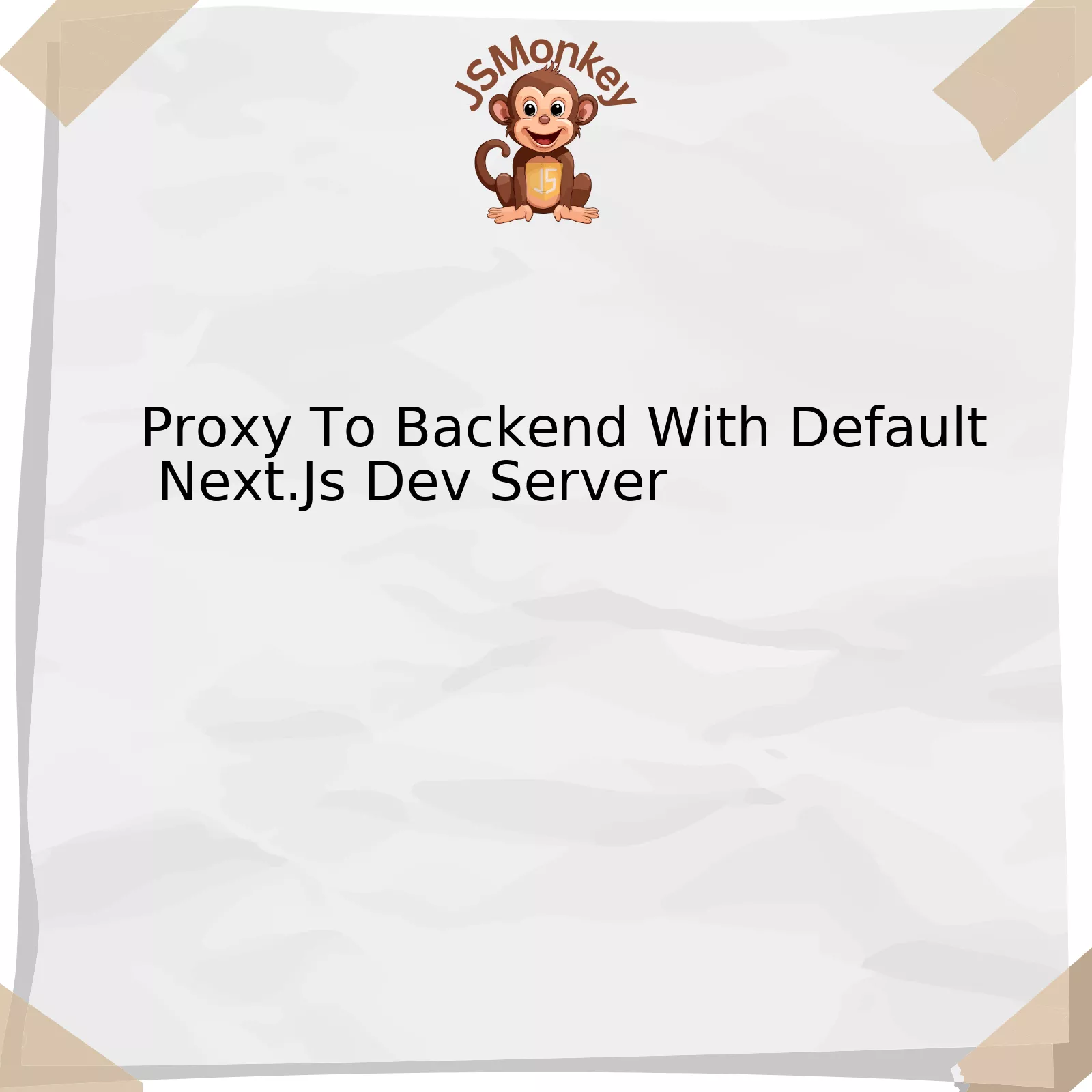In JavaScript, particularly ReactJS which has a strong foothold in the tech industry today, manipulating and interacting with form data is integral. A key process involves changing input values, for which a popular option is the
useRef
hook.
Consider a classic example of a form with an input field:
To allow interaction with this input field using React’s
useRef
hook, you first create a reference to that input field, then control its value accordingly.
Let’s illustrate this with a visual riposte:
| Action | Code |
|---|---|
| Create a reference using useRef: |
const inputRef = React.useRef(null); |
| Attach the reference to input field: |
<input ref={inputRef} type="text" />
|
| Change value of input field: |
inputRef.current.value = 'New Value'; |
Here’s how it works:
* The
useRef()
hook essentially gives you “access” to the DOM element (in this case, the input field), allowing you to read from or write to it. This is initialized as
null
, but will later be attached to our target element.
* By attaching it directly to our element with the
ref
prop, we provide the necessary connection between the created reference and the input field.
* Now, controlling the value of the input field becomes as simple as assigning a new string to
inputRef.current.value
.
Keep in mind that this particular technique provides a direct way to manipulate the DOM – something that is generally not recommended in React. However, there are scenarios where it might be necessary, particularly when working with uncontrolled components or needing to focus on an input upon page load.
Remember, as Joel Spolsky, co-founder of Stack Overflow, once said, “All non-trivial abstractions, to some degree, are leaky”. The
useRef
hook opens up some of this leakiness and provides developers the chance to interact more directly with their elements when needed.
Attached links for additional references:
1. [“React useRef Hook” from Reactjs.org](https://reactjs.org/docs/hooks-reference.html#useref)
2. [“Don’t Touch The DOM! Declarative Programming In JavaScript” from Wix Engineering](https://www.wix.engineering/post/dont-touch-the-dom-declarative-programming-in-javascript)
3. [“The Law of Leaky Abstractions” by Joel Splosky](https://www.joelonsoftware.com/2002/11/11/the-law-of-leaky-abstractions/)
Understanding the Useref in React

The UseRef hook is an integral feature provided by React, which is primarily used to grant direct access to a DOM (Document Object Model) node or any element in your code. On the surface, it may seem similar to the state, but there are some notable differences. Most importantly, changes to refs do not cause a re-render of the component.
When discussing the task of changing input values using UseRef, the hook delivers a significant boost in performance and convenience. Following is a deep dive into how this change can be enacted:
Consider having an input form in your application:
html
To manipulate this value using UseRef, you first have to create a reference:
html
const inputRef = useRef();
Then, attach this reference to your input form element:
html
Now, anytime you need to change the value of that specific input box, you can conveniently do so with the reference made available through UseRef. For example:
html
inputRef.current.value = ‘New Value’;
It’s important to note that while this method is efficient in updating the input’s current value visually on the screen, it doesn’t update the actual state tied to the input element. If application state is tied to this input, remember to handle state updates separately.
UseRef also comes handy in focus management. Here is an approach:
Consider having the same input form as before:
html
Just like we did previously, create a reference:
html
const inputRef = useRef();
Attach the ref to the input field:
html
Now, you can control the focus on the input field via this ref:
html
inputRef.current.focus();
So in essence, despite its perceived simplicity, UseRef is not only a practical tool to handle direct manipulations of your React components but also plays a key role in performance optimization. It provides more control over your component rendering without causing re-renders, making it an ideal choice to manage, modify or even focus on input fields in a precise way.
As said by Abramelin Kofi Adogla-Bessa, a full-stack software developer, “It’s not just about writing the code, it’s also about understanding and optimizing it. Tools like `useRef` give developers the edge in creating efficient applications.”
Exploring its Role in Modifying Input Value

To truly delve into the role of modifying input values in Javascript, especially in the context of ReactJs, it’s crucial to discuss the useRef hook. This exceptional feature allows us to directly interact with DOM elements and modify their properties such as the “value” property of an input field.
The primary task of a `useRef` hook is to return a mutable ref object whose `.current` property is initialized to the passed argument (`initialValue`). The returned object persists for the full lifetime of the component.
In practical terms, this means that by using `useRef` we can maintain a reference to our input’s current value as it changes over time, even between re-renders of our component. It’s important to note that unlike other hooks like `useState` or `useEffect`, mutating the `.current` property does not cause a re-render of the component.
For example, consider you have an input field:
In above code snippet, `myRef` is the ref created using `useRef`. Now, the value of this input field can be accessed and modified with `myRef.current.value`.
Here is an example of how to modify the value of this input field:
button.addEventListener('click', () => {
myRef.current.value = 'New Value';
});
In this case, when the button is clicked, the value of the input field will change to ‘New Value’.
Also, in terms of altering the input value using the `useRef` hook, remember the following key points:
– Using `useRef` allows direct access to DOM nodes or React elements from within functional components.
– Modifying the `.current` property doesn’t cause a re-render making it ideal for changes that don’t require visual updates.
– Despite not causing re-renders, useRef can be useful in capturing the current state of a value which can change over time with subsequent renders.
In the words of fabled software developer Linus Torvalds, _”Most good programmers do programming not because they expect to get paid or get adulation by the public, but because it is fun to program.”_ Hence, to fully utilize JavaScript or ReactJs one should dive into each concept deeply. Understanding the usability of `useRef` will certainly help to polish your skills as a developer and inspire further exploration and learning.
If you want to delve deeper into `useRef`, [this guide](https://reactjs.org/docs/hooks-reference.html#useref) from the official React documentation is an excellent place to start studying this topic.
Diving Deep into Problem Solving with Useref

A powerful feature of React,
useRef
facilitates many functionalities often overlooked by developers. Focusing on the context of changing input values using useRef, we start with understanding its intrinsic nature.
useRef
returns a mutable object whose `.current` property is initialized to the passed argument (
initialValue
). Unlike state variables, it doesn’t cause re-rendering when its content changes. In a sense, it’s a way to “preserve state” across multiple renders without causing an extra render.
When attempting to manipulate an input field value in React, you might instinctively lean towards the controlled component approach, which ties the value of the input field to a state variable. However, using
useRef
can be a more suitable alternative under specific circumstances:
• Performance Considerations: Using
useRef
does not trigger a rerender, thus blocking unnecessary renders when updating frequently changed data.
• Simplicity: When the input value doesn’t need to be part of the global state or inform other components, using
useRef
keeps the code cleaner and more straightforward.
• Interoperability:
useRef
allows for more traditional JavaScript syntax, which can be handy when integrating with third-party DOM-related libraries.
To change input values using
useRef
, we create a ref using
useRef()
, attach it to our input field, and then use it to manipulate that field’s value:
const inputRef = React.useRef(null);
…
…
function handleButtonClick() {
inputRef.current.value = 'New Value';
}
In this snippet, we’re logging into the input element directly, accessing its `value` property to change it.
Bear in mind, however, that manipulating the DOM directly in React is not encouraged unless it’s unavoidable. Always resort to React’s built-in state management first.
Following Albert Einstein’s maxim – “You have to learn the rules of the game. And then you have to play better than anyone else.” Understanding useRef opens up new means for your code to be performant, simplified, and interoperable. Maximizing these attributes shall put you one step closer to playing React’s game “better than anyone else”.
Practical Approaches to Change Input Values

Changing the value of an input element in React is typically done via state through controlled components. However, with the advent of hooks in React, a new method has become available – using useRef(). The useRef hook creates a reference that allows you to directly access DOM elements or component instances in your functional components.
Let’s further illustrate how we can utilize useRef to change an input value:
UseRef API
The `useRef` API returns a mutable ref object whose .current property is initialized with the passed argument (initialValue). The returned object persists for the full lifetime of the component.
It’s important to note that `useRef` does not cause component re-render and it’s generally used to read values from the DOM.
Here’s a practical example:
import React, { useRef } from 'react';
function App() {
let inputRef = useRef(null);
const handleChange = () => {
inputRef.current.value = "New Value";
}
return (
); } export default App;
This little snippet gives you a text input and a button (React documentation – useRef). When the button is clicked, it triggers the `handleChange` function which sets the current value of the input to ‘New Value’.
In contrast to controlled components that manage their own state, this alternate way of changing input values relies on the useRef hook. It provides a way of manipulating properties directly without triggering unnecessary re-renders by bypassing the state management system.
However, keep in mind that according to Dan Abramov, a member of the React core team:
“Mutations are usually a source of bugs and inconsistencies. In 99% of cases, useRef should be used for refs. If something doesn’t feel right or you’re looking to optimize, there’s usually a way to do it with idiomatic React code without resorting to mutations.”
This quote emphasizes the significance of using useRef sparingly and responsibly as overlooking its complexities can lead to subtle bugs and undesired side effects. Although useRef provides a backend door into prop and state manipulation, it’s crucial to consider other react principles when dealing with common tasks like change input value.
Diving deeper into the realms of React, we encounter `useref`, an integral part of this popular JavaScript library. The `useref` function in React primarily serves to allow direct access to a DOM (Document Object Model) element or an instance of a component. When your goal is to change the input value directly without using state or props, `useref` commands extensive utility.
To better understand this concept, here’s a simple example:
import React, { useRef } from 'react';
function App() {
const inputRef = useRef(null);
const handleChange = () => {
inputRef.current.value = "New Value";
}
return (
<div>
<input ref={inputRef} type="text" />
<button onClick={handleChange}>Change Input</button>
</div>
);
}
export default App;
In the above code snippet:
– We’re importing `React` and `useRef` from ‘react’.
– We create a reference object with `useRef` and assign it to `inputRef`.
– A button that when clicked, calls the `handleChange` function.
– The `handleChange` function alters the current input field value to “New Value”.
The astute implementation of `useref` like above provides us infinite control over the input field even without triggering re-renders. Its relevance is even higher when your application requires numerous conditional formats, transformations, or validations on user inputs.
As Justin Tadlock, a renowned figure in the world of JavaScript stated: “JavaScript gives you a great deal of control over the behavior of your web pages. Tools like useref only make your job easier.”
Additionally, it’s important to note that changing input values directly might bypass specific React lifecycle methodologies. For such scenarios, using controlled components with a state is recommended for an optimal, streamlined user experience.
This knowledge of `useref` empowers you to take full control of DOM elements within your React framework. As you master implementing such dynamic features in your applications, the horizon of possibilities widens, edging you closer towards realizing intricate and efficient projects.
For comprehensive guide on useref, do visit the official [React documentation] which offers extensive, in-depth insights into this fascinating library. Purely theoretical learning often proves insufficient; therefore, practice this feature by writing codes and analyzing its function. This experience will be vital in gaining a tacit understanding of how `useref` enhances your coding journey.