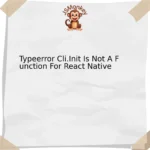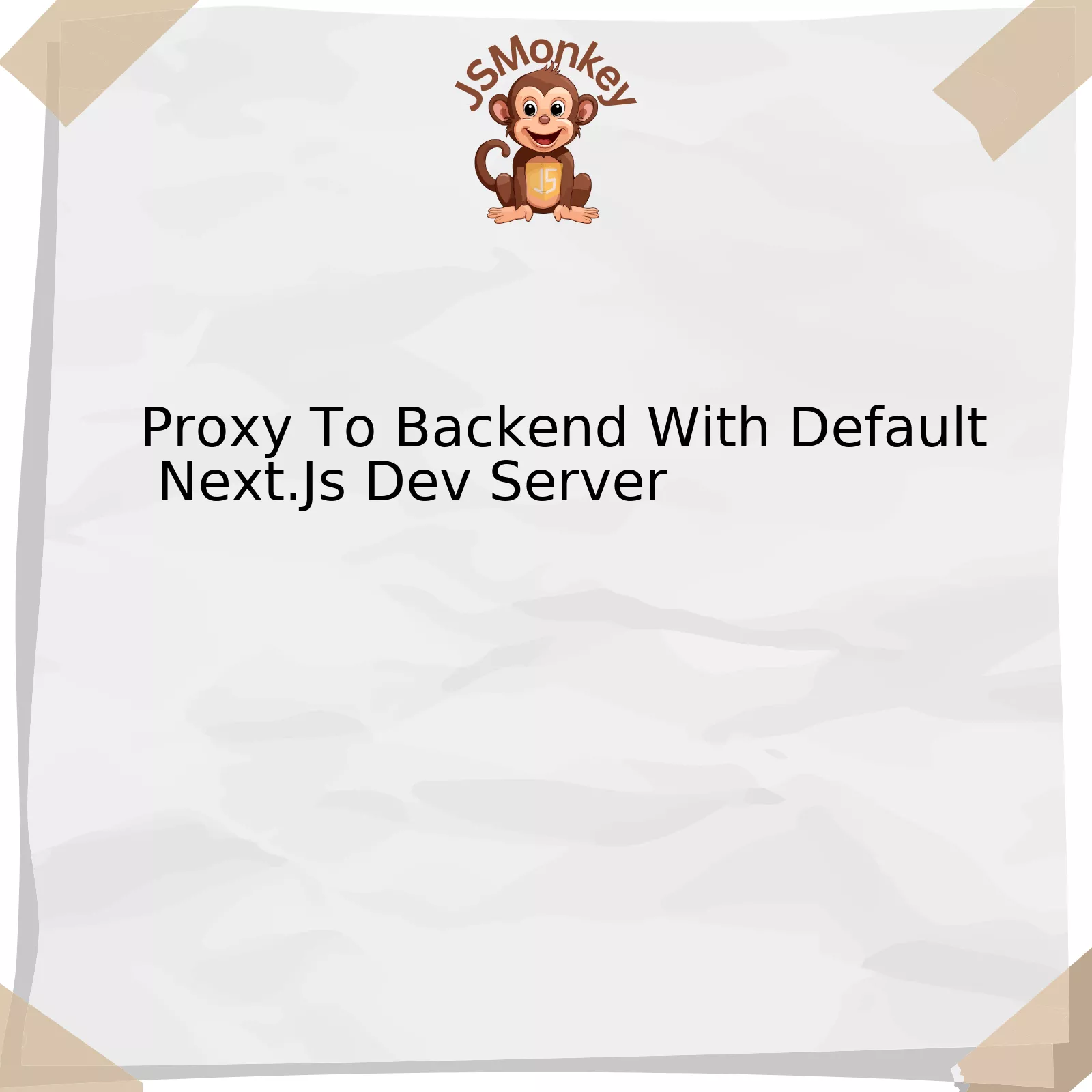| Step | Details |
|---|---|
| Identify the file | The first thing you must do is determine the exact file for which you want to disable Prettier. This could be any JavaScript, TypeScript, CSS, HTML or other files that Prettier supports. |
| Add comment | To disable Prettier for a single file, you need to add
/* prettier-ignore */ at the top of this file. This special comment tells Prettier not to format the file. |
Preserving the original formatting of code is often vital, especially when working with a team or on open-source projects where certain guidelines about code style are maintained. The file level granularity provided by Prettier helps us respect those guidelines without compromising the benefits of automated formatting completely.
When you insert the `/* prettier-ignore */` comment at the top of the file, Prettier will ignore the entire file when running its formatting algorithms. This approach is very effective and straightforward. However, it’s worth noting that you should use it sparingly. Frequent use of prevent directives can undermine the benefits of using an automated formatter like Prettier in the first place.
In some cases, you might want to disable Prettier only for a particular chunk of code within a file, rather than the entire file. In such cases, you can wrap the specific piece of code with `/* prettier-ignore-start */` and `/* prettier-ignore-end */` comments, and Prettier will ignore the code within.
As Tim Berners-Lee, the inventor of the World Wide Web, once said, “Anyone who has lost track of time when using a computer knows the propensity to dream, the urge to make dreams come true and the tendency to miss lunch.”(source) With tools handy like Prettier, we can spend less time on trivial tasks and more on what really matters – creating more dreams (code).
Understanding Prettier: A Comprehensive Breakdown

Understanding Prettier: A Comprehensive Breakdown
The JavaScript ecosystem has always been dynamic, but perhaps never more so than today. One tool that has risen in popularity is Prettier. Designed to format code uniformly across a project, Prettier has been lauded for its role in increasing code readability and reducing the friction of team collaboration.
What exactly is Prettier?
Prettier is an opinionated code formatter, supporting multiple languages, with JavaScript (including ES2017), JSX, Angular, Vue, and many more on its list. It’s built primarily to eliminate all original styling and ensure consistency across your entire codebase. As Tim Berners-Lee once said, “The Web does not just connect machines, it connects people.” These words apply perfectly to tools like Prettier, which play a crucial role in enhancing team productivity by minimizing unproductive discussions about coding style and formatting.
Prettier at Work
Prettier works simply. You provide the raw and formatted code; Prettier reprints it from scratch, taking into account the maximum line length. It completely disregards how the original code was formatted. Instead, it enforces a consistent style by parsing your code into an abstract syntax tree (AST) and reprinting this tree.
Disable Prettier For A Single File
Though Prettier is phenomenal at maintaining uniformity across your project, there may be instances where you don’t want Prettier rules applied to a certain file.
Suppose you have a file for which you do not want Prettier to enforce formatting. In such a situation, disabling Prettier for that specific file becomes crucial. So, how do you go about doing this?
The solution is pretty straightforward. All you need to do is add the following comment at the top of the specific file:
// prettier-ignore
This special comment will tell Prettier not to format this file. By doing this, even as you run Prettier on all your project files, it will bypass the file(s) with this comment, leaving the formatting of such files untouched.
Thus, in offering a single-line comment feature to ignore certain files, Prettier ensures greater flexibility in coding and formatting. In programming, it’s always important to remember that there are exceptions to every rule.
Using Prettier judiciously and understanding when to turn off its automatic formatting can be just as essential as using the tool itself for making code more readable and uniform. This design philosophy makes Prettier stand out from many other code formatters.
According to Douglas Crockford, “Writing programs that write programs is a robust approach which leads to complex software quickly.” Similarly, using programs like Prettier that handle mundane tasks such as formatting allows developers to focus on the complexity of the problem at hand – thus leading to efficient code production.
Navigating the Process to Disable Prettier for a Specific File
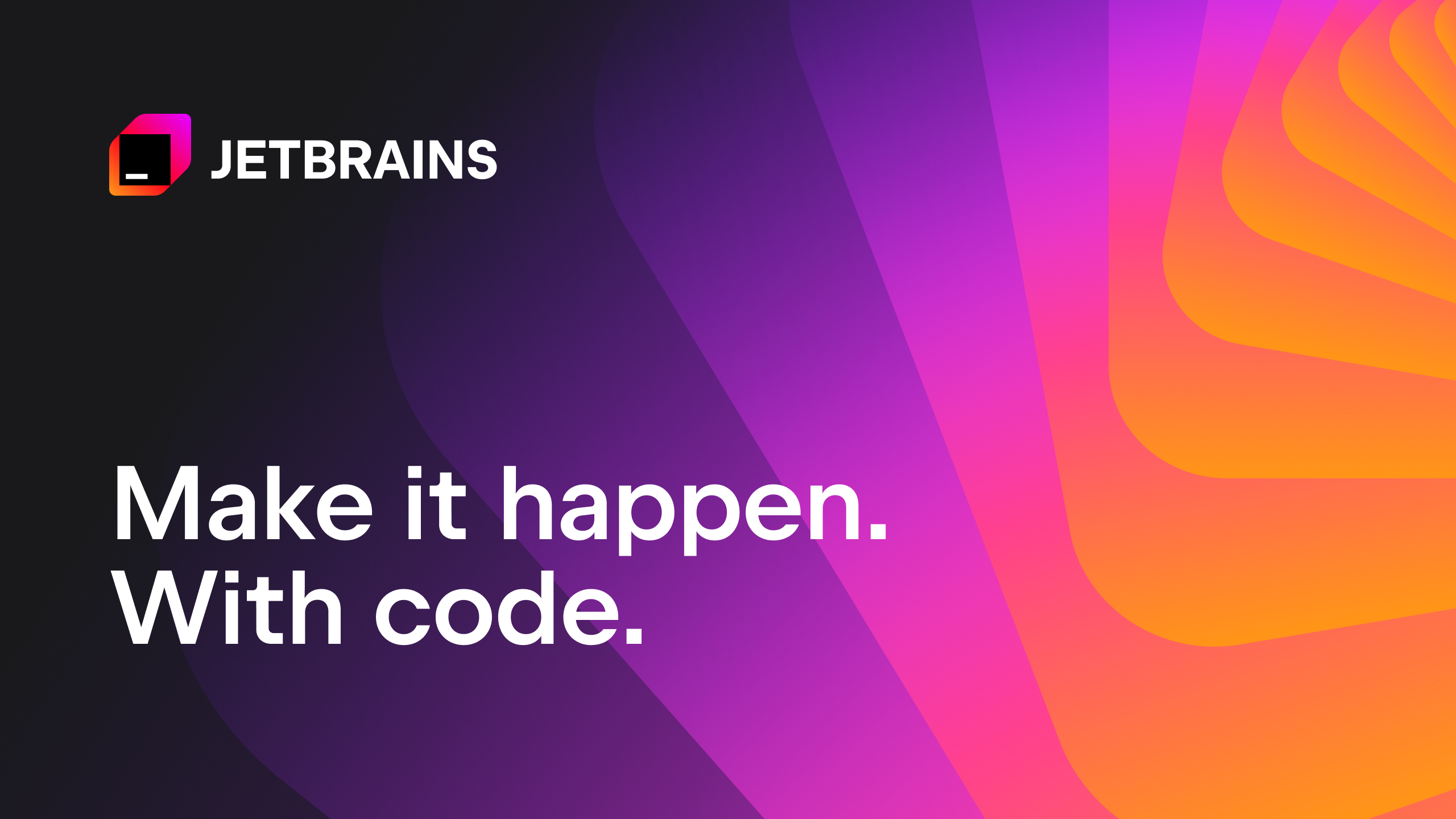
Disabling Prettier for a specific file is a straight-forward process that developers may choose to perform based on their unique requirements or project restrictions. This fine-grained control over formatting can be an essential tool when working within diverse ecosystems of libraries and dependencies.
The procedure for disabling Prettier for a single file involves creating or modifying a `.prettierignore` file. This type of configuration file follows the same syntax as other ignore files, for example `.gitignore`, `.npmignore`, or `.eslintignore`. Let’s walk through the steps:
-
- In your project root directory, look for an existing `.prettierignore` file. If one does not exist, create it.
- Open the `.prettierignore` file in your text editor of choice.
- Add the relative path of the file you wish to exclude from Prettier formatting. Make sure to include the file extension. For example, if the file is located at the root level of your project directory, and named `ignoreme.js`, you would add the following line:
ignoreme.js
- Save and close the `.prettierignore` file. Prettier will no longer format the specified file every time it runs.
To succinctly put what Ricard Quintanilla, author and developer once said: “A developer’s best ability is flexibility”, indicating how crucial it is for a developer to adapt to unique project necessities – such as knowing when and how to disable tools like Prettier for specific files.(source)
Remember, any number of files or directories can be added to the `.prettierignore` file, each entry being its own line. This method provides a flexible way to manage your coding format using Prettier on a file-by-file basis. The main benefit of this approach is that it allows us to maintain the highest level of code quality and project organization, by providing options to manage and customize how we use our tools.
Unraveling the Impact on Code Quality When You Disable Prettier

Disabling Prettier for a single file has the potential to influence code readability, maintainability, and even its execution. Prettier is an opinionated code formatter with support for various languages, including JavaScript. It enforces a standard coding style to enhance collaboration and reduce the chance of flaky code.
Impact On Readability And Developer Collaboration
Prettier aims to improve the readability and uniformity of your codebase:
– When Prettier is disabled for a single file, the consistency popularly associated with your project’s codebase may be compromised. The file may have an inconsistent format compared to those handled by Prettier, reducing readability for other developers working on the project.
– In situations such as pair programming or code reviews, discrepancies in code styling can lead to unnecessary discussions and debates about personal preferences instead of focusing on the real issues at hand.
Impact On Code Execution and Maintainability
In some cases, disabling Prettier could impact how the code gets executed:
– Although rare, inconsistent styling and formatting can sometimes lead to unexpected behavior. For instance, automatic semicolon insertion (ASI) in JavaScript could function differently if the styling isn’t consistent, potentially resulting in bugs that are hard to trace.
Disable Prettier For A Single File:
If, however, you find it essential to disable Prettier for a specific file, you can do so by adding a special comment at the top of that file:
/* eslint-disable prettier/prettier */
This will prevent Prettier from auto-formatting that single file without affecting other files within your codebase.
As Sandi Metz said, “We will, inadvertently, introduce inconsistencies into our systems…The challenge is to atone for these sins, to somehow make our code seem more perfect than we really are” [source]. Ideally, you should have a robust rationale as to why specific files in the project should sidestep certain globally agreed-upon practices like using Prettier. The decision must factor in the benefits of ignoring certain files against the potential readability and maintainability impacts on your codebase. If such decisions are taken lightly and implemented without careful consideration, they can diminish overall code quality over time.
Alternative Solutions If Disabling Prettier Does Not Suit Your Needs
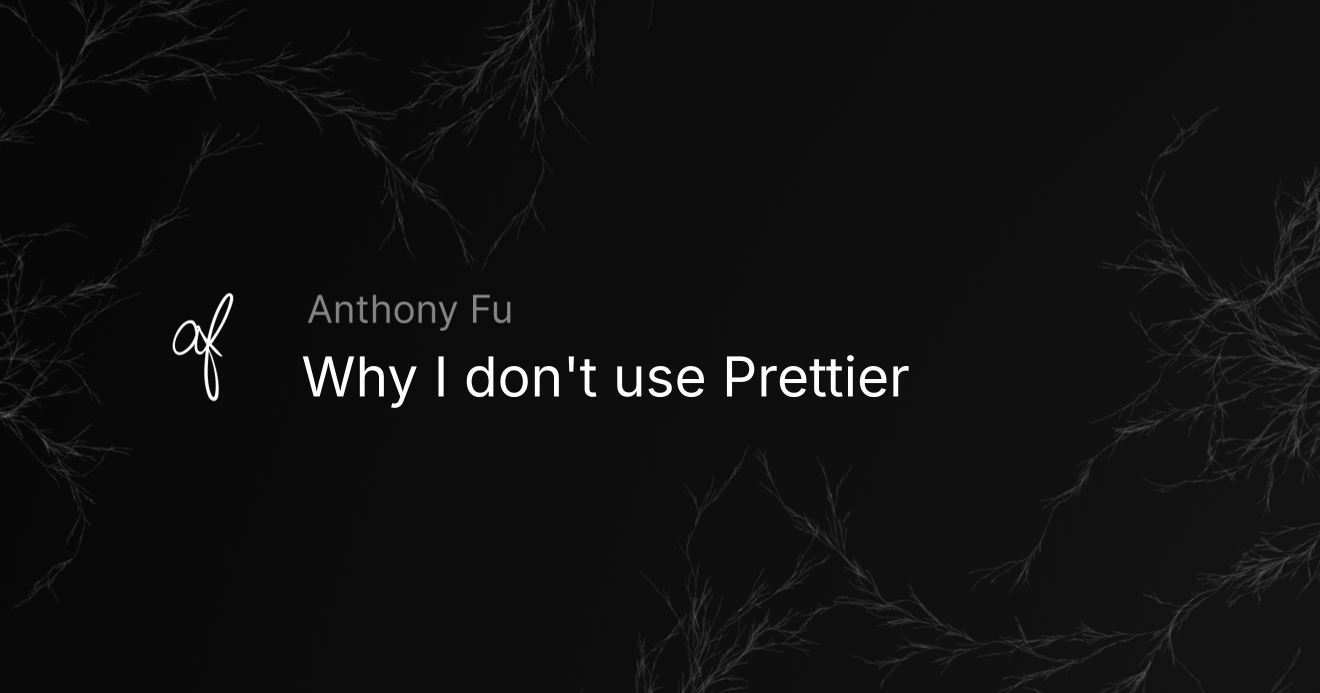
If disabling Prettier doesn’t seem to meet your project needs or you want to keep using it without affecting a particular file, there are indeed effective alternatives you can consider.
One notable option includes:
- Implementing the use of
// prettier-ignore
This specific command is designed to make Prettier ignore the next statement in your JavaScript code, including everything within a JSX element if you’re using React. A typical application of this method with JavaScript would look something like this:
// prettier-ignore
var myObject = { property1 : "No formatting is applied here"};
In this example, no Prettier rules will be applied to the initialization and assignment of the ‘myObject’ variable.
You’d, however, need to remember that you should apply
//prettier-ignore
before each line on which you don’t want Prettier to be applied. This method is slightly laborious but gives you the most control over what you want to format and whatnot.
As The Whys And Hows Of Prettier points out,
blockquote>”Often, developers find themselves wrestling with systems like ESLint or TSLint for hours trying to figure out how to enforce their desired style rules in all situations. With Prettier, you just format your code, and Prettier does the rest.”
This quote vividly speaks about the main appeal of Prettier: it frees you from worrying about your code’s appearance so you can focus on its functionality. Therefore, having the ability to use Prettier selectively provides a fine balance between automatic formatting and personal coding expression.
However, none of these alternatives rule out the possibility of turning off Prettier for a single file; instead, they offer more flexibility with how you can apply or ignore the default configurations set by Prettier in your project!
Disabling Prettier for a specific file within your project can be useful when you want to exclude certain files from being automatically formatted by Prettier. By doing so, you have more control over your code styling and formatting on a per-file basis.
To disable Prettier for a single file, add an HTML comment at the top of the file that says
<!-- prettier-ignore -->
. It tells Prettier’s formatter to ignore the entire contents of the current file.
html
A crucial aspect to mention here is that this technique prevents the automatic formatting of the code but does not affect the functionality. It merely properties you with visual consistency when observing the code in an editor.
As a JavaScript developer or any other programmer who values clean and readable code, it is important to use tools like Prettier wisely. While they may offer substantial benefits in terms of maintaining code cleanliness and consistency across large projects, cases may arise where customized formatting is preferred for specific files or sections of your code.
As Erik Dietrich has famously quoted:
“When I am in my zone, I just don’t want anyone corrupting my flow”. This essentially sums up why one might want to disable a globally configured tool such as Prettier for a single file – to maintain their coding ‘flow’ or their personal preference over how a particular file should be visually structured.
In conclusion, Disabling Prettier for a single file is extremely straightforward and can be accomplished effortlessly at the developer’s discretion. The best practices for using automated code formatters like Prettier are always evolving, but the core principle remains the same: helping developers write legible and clean code consistently.
For further read check: (Prettier Ignore)