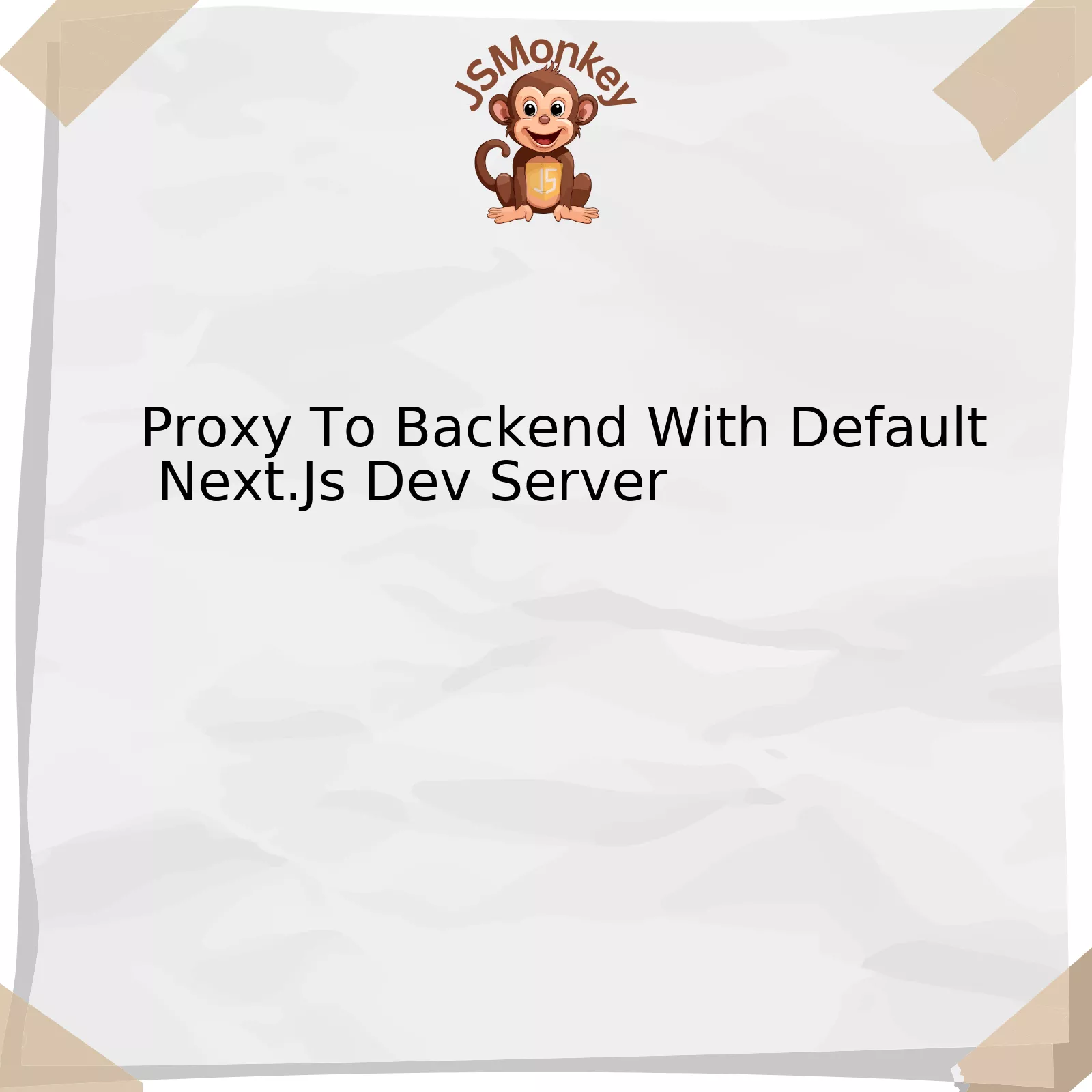The phenomenon of “Cannot Update A Component While Rendering A Different Component Warning” is a warning that developers often encounter in the JavaScript library named React. This warning is indicative of an attempt to update a React component while another component is in the process of being rendered.
Let’s illustrate this situation in an abstract, simplified format with the help of a table:
| Component | Render State | Action Applied | Warning Triggered? |
|---|---|---|---|
| Component A | Rendering | Update Component B | Yes |
| Component A | Not Rendering | Update Component B | No |
| Component B | Rendering | Update Self (Component B) | Yes |
| Component B | Not Rendering | Update Self (Component B) | No |
From the arrangement above, it becomes clear that whenever a developer tries to update a component (whether it be a separate one or the very one under render), while the rendering process is ongoing, React will issue a warning as a signal of potential risk for unexpected behaviour or bugs.
React accepts the render method as a pure function. It means if you call the same function multiple times, you should get the same result. When you try to update a state in another function while rendering, it violates this principal because now render is not a pure function anymore.
Although, this can be tricky to avoid in some complex scenarios like asynchronous operations or callbacks which do not directly reside in rendering path. So, here are some quick ways to potentially solve this issue:
• Hoisting the state: Move your state up to the nearest common ancestor.
• Using a callback or lifecycle method: Such as componentDidMount(), useEffect().
• Utilizing suspense and lazy loading offered by React.
To reiterate on Eric Elliot’s words, the author of “Programming JavaScript Applications”: “Good software is immune to entropy. It remains understandable despite change.” This idea applies well in this context too, as trying to maintain the purity of the render function could effectively enhance the code understandability. You can ensure that regardless of how your component evolves, it will always yield predictable output given the same set of inputs.
For further understanding, feel free to delve into React documentation details [here](https://reactjs.org/docs/state-and-lifecycle.html).
Remember, every warning in coding, including “Cannot Update A Component While Rendering A Different Component Warning”, carries its own significance and ignoring them could potentially lead to unstable and bug-prone codebase environment.
Understanding the ‘Cannot Update a Component While Rendering a Different Component’ Warning
![]()
The warning ‘Cannot Update a Component While Rendering a Different Component’ in JavaScript React is a common occurrence during the development process. This warning emerges when one tries to change the state of one component while another component is in the rendering process. The key point here is that React does not permit state updates during the rendering phase of another component, which aids in preventing any potential bugs.
To illustrate this, let’s consider this erroneous React code snippet:
function ParentComponent() {
const [count, setCount] = useState(0);
function handleClick() {
ChildComponent();
setCount(count + 1);
}
return (
);
}
function ChildComponent() {
useEffect(() => {
// Some effect
}, []);
}
In the example above, we are invoking the `ChildComponent` from inside an event handler within the `ParentComponent`, and then trying to update the `ParentComponent`’s state. Because this happens midway through a render (via a click on the button), it will lead to the ‘Cannot Update a Component While Rendering a Different Component’ warning.
Now the problem with the previously mentioned scenario is that calling a component function directly and then updating another component leads to unnested renders, which is utterly against React’s reconciliation process. React operates using one-by-one rendering and then diffing process.
There are a couple of ways to tackle this warning:
– **Move state updates out of event handlers:** By doing so, you ensure that the rerender trigger isn’t caused by another component’s rendering.
– **Use useEffect or useLayoutEffect hooks:** These hooks are designed to handle side effects in your components safely without interrupting the rendering process.
Consider what Brian Vaughn, a member of the React Core team at Facebook, stated: “Effectively all of these situations could be avoided with a disciplined side-effect model that separated “render” from “commit”. This is one of the primary motivations for React’s upcoming Concurrent Mode feature.”source
By heeding his advice, developers can avoid these kinds of warnings, ensuring smoother and more efficient code design. In the long run, this good practice will positively reflect on the project’s stability and maintainability.
Resolving the ‘Cannot Update a Component While Rendering a Different Component’ Issue Through Code Adjustment

The warning “Cannot update a component while rendering a different component” is often thrown at developers when they try to set the state during the render phase of another component. This error message can be perplexing, especially if you are new to using React. Let’s decode this and provide systematic solutions for the same. The issue mainly highlights the problematic flow in your react components structure.
In React, there is an explicit rule that states we should never endeavour to modify the state during the rendering phase of our application. It’s important because React relies on the current and previous state to determine what changes need to be made in the DOM. If we alter the state while rendering, it may lead to inconsistent and unstable updates.[1]
The ideal solution is to adjust the code such that any state updates happen either in `useEffect` hooks or event handlers, not while rendering the component. These methods get called after rendering is complete, which prevents inconsistencies.
Here’s an example illustrating good coding practice:
function ParentComponent() {
const [count, setCount] = useState(0);
useEffect(() => {
fetch('/api/resource')
.then(response => response.json())
.then(data => setCount(data.count));
}, []);
return (
<>
);
}
In the example above, the state update (`setCount`) happens inside a `useEffect` hook, ensuring it doesn’t interfere with the render process of ‘ParentComponent’ or any other component.
Another common scenario causing the warning is trying to update state within and based on props provided from the parent component during component initialization. To avoid immediate prop state synchronization consider using `useEffect`. Here is an example:
function ChildComponent({ initialCount }) {
const [count, setCount] = useState(initialCount);
useEffect(() => {
setCount(initialCount);
}, [initialCount]);
return
; }
To recall chrome developer and web technology enthusiast Paul Irish words: “Code is like humor. When you have to explain it, it’s bad.”[2] Simplifying the code structure can help in resolving errors thrown by React about updating one component while rendering another.
Remember, when dealing with complex components, the key is structuring your components correctly and managing state updates effectively in synchrony with React’s life-cycle. Following these coding guidelines should eliminate this warning and make your code more robust and consistent.
Exploring The Causes of ‘Cannot Update A Component While Rendering A Different Component’ Error
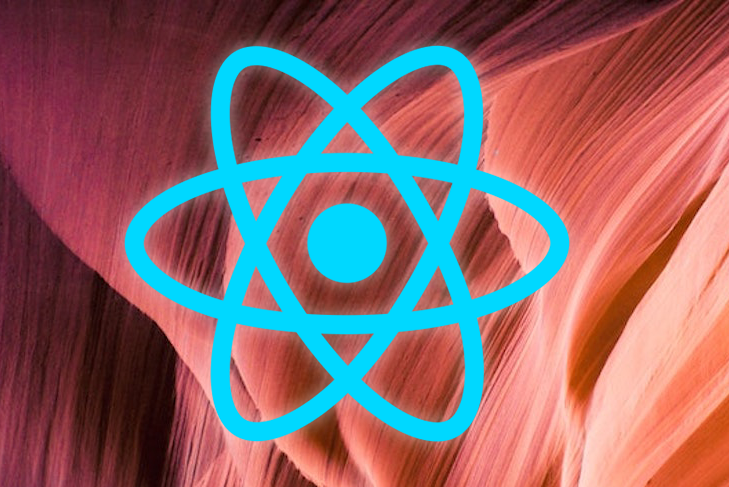
The ‘Cannot Update A Component While Rendering A Different Component’ is a common warning developers come across when working with React. This error message is rendered when an attempt is made to change the state of one component while another component is being rendered.
This situation is largely due to React’s core philosophy – The One Way Data Flow. This principle asserts that components should simply render their output based on their current props and state without worrying about how their state will update. Consequently, when we try to do updates during the rendering process, it leads to unpredictable renders and could potentially crash our application.
As stated by Dan Abramov, one of the main contributors to React, “If you ever see a function component body executing, and inside that function body there’s a call that leads to a state setter or a hook being called — this is a problem.”
Here’s a simplified example where this warning might be triggered:
function ParentComponent() {
const [value,setValue] = useState(0);
useEffect(() => {
setValue(1);
},[]);
return (
setValue(2)} />
);
}
In this example, the `ParentComponent` attempts to modify its state (via `setValue`) in the callback provided to `ChildComponent` as a prop (‘onRender’). This goes against the data-flow principle: you’re trying to cause a side-effect in the parent based on when something happens in the child’s rendering process.
In order to resolve this, use `useEffect` hook to schedule an update from inside an event handler or an asynchronous callback:
function ParentComponent() {
const [value,setValue] = useState(0);
useEffect(() => {
setValue(2);
}, [value]);
return (
);
}
In the revised example, the `useEffect` hook will run after the render is committed to the screen. This makes sure your state updates are scheduled correctly without violating the rules of React and causing application failure or inconsistent outputs. Happy coding!
Best Practices to Avoid ‘Cannot Update A Component While Rendering A Different Component’ in Future Projects
The warning “Cannot Update A Component While Rendering A Different Component” is a common issue faced by many developers while working with component-based JavaScript libraries like React. Solving this problem requires a comprehensive understanding of the rendering cycle, state updates, and cascading effects (the process by which an update to one component can trigger updates in other components).
| Problem | Solution |
|---|---|
| “Cannot Update A Component While Rendering A Different Component” | Apply best practices like using setState callbacks, utilization of useEffect hook, avoiding state updates during rendering, and refraining from fetching data during rendering |
Let’s dig deeper into each of these methodologies:
Use of setState callback:
In React, the
setState
function can accept an update function as its argument. This permits us to produce state transitions that depend on the existing state. It can help manage state more reliably and may prevent some unnecessary re-renders. By using the callback form of setState, we’re given deterministic state transition and eliminate unexpected behaviors.
Utilization of useEffect Hook:
In situations where you need to cause side-effects based on your component’s state or props, React hooks come in handy. By making use of the
useEffect
Hook, you can efficiently delay your side effect until after the render phase is completed. Therefore, state manipulations within effects won’t extend to subsequent components in the tree while they are rendering.
Avoid State Updates During Rendering:
Updating a component’s state directly during rendering is a bad practice as it may result in an infinite loop and subsequent error messages like the one we’re discussing. The component’s render method must be a pure function of the state and props, meaning direct state manipulation during rendering might lead to unexpected results.
Refrain from Fetching Data During Rendering:
Fetching data while rendering can also cause this warning message. One best practice is to fetch your data within a componentDidMount or useEffect hook, ensuring that the fetching process happens after the component has been rendered on screen. This avoids unwanted state changes during the rendering phase.
We should emphasize the importance of understanding what these warnings imply rather than focusing on merely silencing them. Instead of treating the symptoms by suppressing warnings, it’s healthier for the future of your codebase to address issues head-on and produce more robust, less brittle components.
In reference to avoiding programming pitfalls, Rob Pike, a well-known software developer and author, said: “Don’t just check errors, handle them gracefully.”Source
This philosophy applies directly to ‘Cannot Update A Component While Rendering A Different Component’ warning. By applying these best practices, we are not just preventing the error, but ensuring smooth and efficient component interaction.
Many JavaScript developers encounter the warning ‘Cannot update a component while rendering a different component’ when working with React. This issue usually arises due to side effects triggered within the render method or lifecycle of a component.
The underlying cause of this error can typically be attributed to three main factors:
– Attempting to set state within the render phase of another component, causing an unexpected re-render.
– Triggering a component’s lifecycle methods (like componentDidMount or componentDidUpdate) within the render phase of another component.
– Using third-party Hooks which internally cause a component update during the render phase of another component.
To resolve this issue, developers need to employ a deeper understanding of how React’s state updates and render lifecycles work. React offers hooks like
useEffect
as a way to run functions at specific stages in the component lifecycle. By moving components state triggers into useEffect hooks, disables the ability for components to stumble over one another during the render phase.
Want to learn more about this warning? Check out [React’s official documentation].
Just as Linus Law puts it,”Given enough eyeballs, all bugs are shallow.” Keep learning, evolving your code writing skills and most importantly, be patient in debugging process. The web development journey is filled with challenges, but each challenge overcome improves your skills. Stay focused, stay determined, and happy coding!