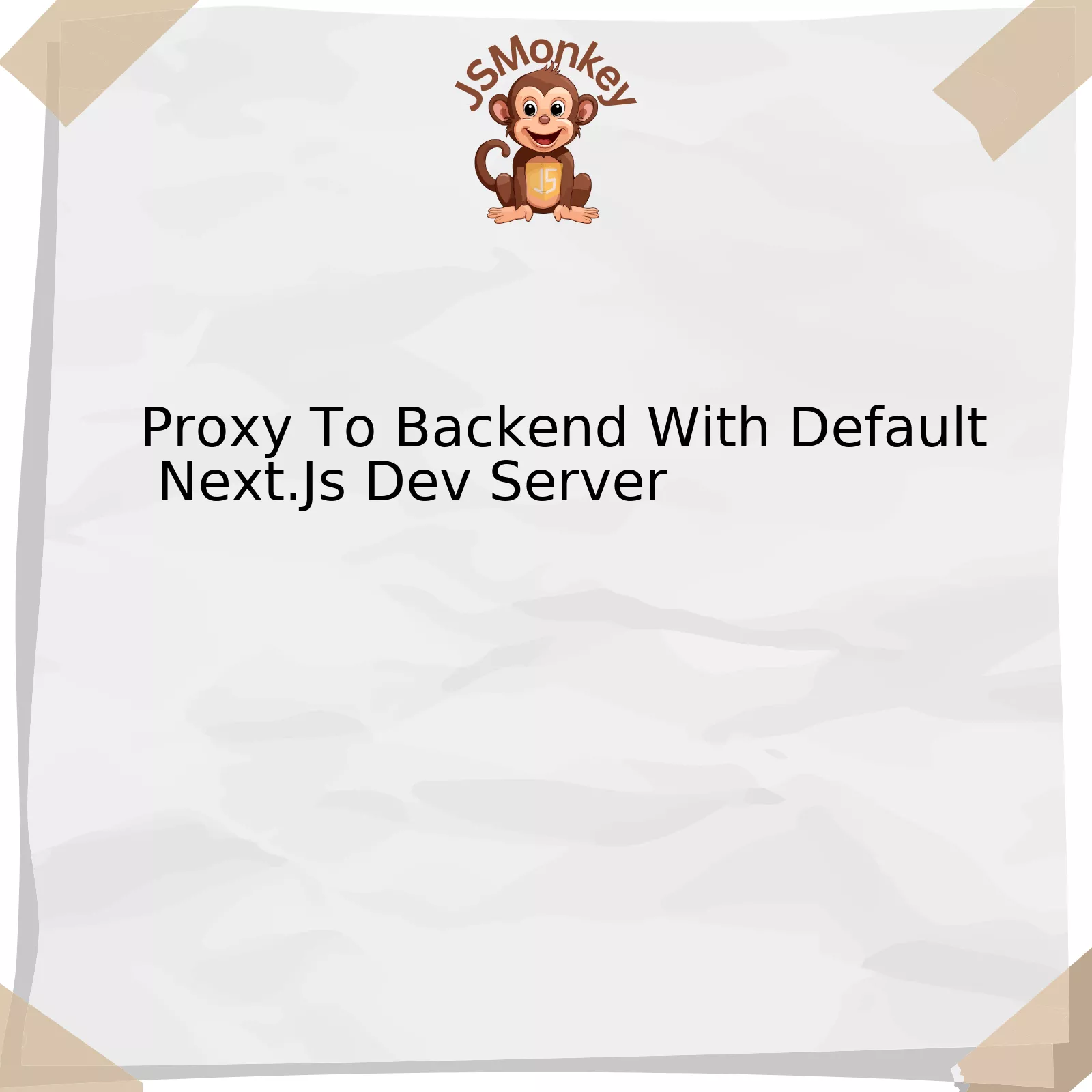| ResponseType | Description |
|---|---|
| Blob | An immutable object representing raw data. Useful for large amounts of data because it’s not stored directly in memory. |
| ArrayBuffer | A generic, fixed-length raw binary data buffer. It is an abstraction around Binary Data, used to read and write multiple number types almost raw binary data. |
The above table offers a concise viewing representation of how Axios uses ‘Blob’ and ‘ArrayBuffer’ as ResponseType.
When we delve into the Axios library, which is highly popular among developers for making HTTP requests from node.js or XMLHttpRequests directly from JavaScript, we find its unique manner of handling different kinds of response types. One fascinating aspect of Axios’ versatility lies in its aptitude to manage Blob and ArrayBuffer as responses.
A ‘Blob’ object signifies a mutable quantity of binary data, and it holds an array of bytes that signify the Blob objects data. They are exceptionally suitable for managing significant mounds of data due to their specification of not being directly stored on the JavaScript engine’s memory, thus vastly improving our application’s performance by alleviating memory usage.
In stark contrast to Blob, an ‘ArrayBuffer’ manifests as a generic, fixed-length raw binary data buffer. It provides an abstraction over Binary Data. Its primary function serves to store data in a format permitting it to be utilised in an eclectic span of numeric types and enables us to operate on this raw binary data. Thus, ArrayBuffers present themselves as powerful tools when tasks need to handle high volumes of Binary Data or/and manipulations involving Typed Arrays or DataViews.
As a consequence of these distinctions, Axios can gracefully handle both response types, enabling the developers to work with performance in cases concerning large amounts of data (blob) and offering the provision of utilising several numeric types on binary data (ArrayBuffer).
In reference to the famous Turing Award laureate Donald Knuth’s words:
“Programmers waste enormous amounts of time thinking about, or worrying about, the speed of noncritical parts of their programs, and these attempts at efficiency actually have a strong negative impact when debugging and maintenance are considered.”
This statement reflects an essential principle in utilizing Axios’ prowess in its capacity to handle different response Types such as Blob and ArrayBuffer responsible for giving developers ease in focusing more on writing good code than concern themselves over efficiency due to the built-in optimizations provided by the Axios library.
Understanding the Functionality of Axios ResponseType

Understanding Axios’ functionality when handling ‘blob’ and ‘arraybuffer’ as responseType provides a crucial insight into efficient data handling in Javascript.
Axios, an HTTP client, serves a fundamental role in JavaScript runtime for executing async requests and managing responses. An essential feature of Axios is the ability to specify the `responseType`. This feature articulates the format of data that should be received by the HTTP request.
The three primary response types are ‘json’, ‘blob’, and ‘arraybuffer’. For this discussion, focus will be on the ‘blob’ and ‘arraybuffer’.
‘Blob’ stands for Binary Large Objects. As a binary data container, Blob holds data like images, audio, or other multimedia objects while ArrayBuffer stores binary data in an array like structure. Configuration of Axios to use one of these responseTypes is accomplished using the following syntax:
axios({
url: 'http://example.com',
method: 'GET',
responseType: 'blob', // Can be 'arraybuffer'
})
Efficacy of using ‘blob’ versus ‘arraybuffer’ depends upon the situation:
– **Blob**: Axios handles a ‘blob’ as a file-like object of immutable raw data. Blobs represent large amounts of data, so they’re perfect for tasks involving images, audio files, or video content.
– **ArrayBuffer**: Axios uses ‘arraybuffer’ as a general-purpose, fixed-length raw binary data buffer. It’s useful for numeric operations and manipulating binary data stored in a Buffer. When expecting binary stream data (like a download), setting responseType to ‘arraybuffer’ can be more convenient.
When you decide which responseType to choose, understand the kind of data you’re dealing with and how you intend to use it. Interestingly, John A De Goes said, “Writing software is a journey. Each choice is a step on the path”.
Documentation should be your go-to source to make informed choices. For exploring Axios capabilities, refer the official Axios documentation. It’s a comprehensive guide that could further enlighten you about responseTypes and their uses in various contexts.
Key Differences: Blob Vs Arraybuffer as Axios ResponseType

When considering the handling of Blob versus Arraybuffer as response types by Axios, we can observe several key distinguishing characteristics.
Storage Technique
The first significant difference is the method by which these response types store and interact with complex data. The `Blob` object represents a chunk of bytes that holds data of a file-like nature. Here, you can use a similar orientation to working with files stored on a user’s system. For instance, potential uses include creating object URLs to binary data excerpts and downloading them or uploading to server-side storage.
// Example is given below for how to store blob data
let blob = new Blob(["Hello, world!"], {type: "text/plain;charset=utf-8"});
In comparison, `ArrayBuffer` utilizes raw binary data buffers which are fixed-length types used to represent a generic, fixed-length raw binary data buffer. It can be used to implement an array data structure that can handle any kind of elemental DataType. Most of the time programmers manipulate the ArrayBuffer through its views, primarily because it cannot directly read or write to content.
// Creating an empty arrayBuffer of 16 bytes
var buffer = new ArrayBuffer(16);
if (buffer.byteLength === 16) {
console.log("Yes");
} else {
console.error("No");
}
Usage Efficiency
Another noteworthy distinction is speed and performance. A `Blob` tends to consume more memory as opposed to `ArrayBuffer` due to maintaining metadata for each chunk of data. Thus it could impact the application performance when dealing with large files. Contrarily, when `ArrayBuffer` finds use in reading data from a disk or across the network, it provides benefits accompanied with less memory consumption.
Axios Functionality
Axios, a widely-used HTTP client, supports both `Blob` and `ArrayBuffer` as response types. Depending on the use case, developers hold the flexibility to choose the appropriate type. For instance, in scenarios related to image or audio requests, using a `Blob` is more beneficial. Simultaneously, for most other cases, when you need to manipulate data after retrieving it from the server, an `ArrayBuffer` provides robust, detailed handling to bit-level data.
// Request made with Blob responseType
axios.get(imageUrl, {responseType: 'blob'});
// Request made with ArrayBuffer responseType
axios.get(url, {responseType:'arraybuffer'});
Compatibility & Support
While both `Blob` and `ArrayBuffer` possess widespread browser support, including modern browsers like IE 10+, Firefox, Chrome, Safari among others, they might exhibit intrinsic pros and cons with respect to their general interoperability.
Visibly, `ArrayBuffer` and `Blob` make up powerful elements within a developer’s toolset when it comes to managing binary data responses in Axios. From server-side operations to client-side interaction, their utilization largely hinges on the specific needs and requirements of the application being developed. As Melvin Conway rightly pointed out, “Every software system is a model of the organization that produced it,” which strongly underscores the notion that system design does – and should – mirror its intended functions, the same principle applies here. Your choice between `Blob` and `ArrayBuffer` should reflect the necessities your application demands.(source)
Implementing Blob and Arraybuffer in Axios HTTP Requests
In understanding how Axios handles Blob vs ArrayBuffer as responseType, it’s essential to thoroughly explore how each of these types is implemented within Axios HTTP requests. This exploration provides insights into how specifically stated responseTypes manage data differently and can be used strategically depending on application needs.
Let’s initially delve into the use of
Blob
in Axios.
Blob or Binary Large Object is a file-like object of immutable raw data. Blobs are ideal for handling large files that need sequential access such as images or videos. Blobs offer several methods for reading/manipulating their contents, making them flexible to use.
Here’s an example of how you would implement Blob as responseType in Axios:
axios({
method: "get",
url: "https://example.com/image.png",
responseType: "blob"
}).then(response => {
// Handle the returned blob data
});
When Axios completes the HTTP request, if the responseType is set as ‘blob’, Axios will provide a Promise that resolves with a Blob wrapped in an object. This blob could then be read as you wish using relevant FileReader APIs.
Switching gears, let’s discuss the role of
ArrayBuffer
in Axios. An ArrayBuffer is a generic fixed-length raw binary data buffer. It is used to store data for interfaces like WebGL or WebAudio APIs where manipulations of structured binary data are more performant.
Implementing ArrayBuffer as the responseType in Axios could look like this:
axios({
method: "get",
url: "https://example.com/data",
responseType: "arraybuffer"
}).then(response => {
// Process the returned array-buffer data
});
In this scenario, upon completing the Axios request, if we’ve set responseType as ‘arraybuffer,’ Axios provides a Promise that resolves with an ArrayBuffer encapsulated in an object. Data manipulation or reading can then be done using ArrayBuffer’s view classes.
Essentially, the use of either
Blob
or
ArrayBuffer
is influenced by the situational requirement. Blob is preferred typically when dealing with large files that require sequential access. Conversely, ArrayBuffer is beneficial when handling generic binary data such as through WebGL or other similar APIs.
Axios’ flexible and robust nature allows it to handle these two different types seamlessly. By efficiently utilizing these tools, developers can optimize data handling within their applications based on specific needs or goals.
As the software maestro Mark David Weiser once noted, “The most profound technologies are those that disappear. They weave themselves into the fabric of everyday life until they are indistinguishable from it.”
This concept applies aptly in the case of Axios; its advanced features like handling different responseTypes forms an integral part of the web development process, enhancing our interaction with raw data while remaining almost unnoticed in the background. For additional insights, visit the documentations on MDN Web Docs/Blob and MDN Web Docs/ArrayBuffer.
Note: Remember that setting the responseType in your HTTP request directly affects how Axios processes the server response. It does not influence the format of the request sent to the server.
Use Cases and Performance Comparisons: Blob Vs Arraybuffer

Axios is a popular promise-based HTTP client which is frequently incorporated in both browser and node.js environments. It offers extensive features, such as request and response transformations, cancellation, HTTP request measurements and client-side protection against XSRF. The Axios responseType is a compelling feature of the Axios library to handle binary data. The two possible types for Axios to handle binary data include the Blob and ArrayBuffer.
Blob as a ResponseType
A Blob is an object representing immutable raw data. They are commonly used to handle and manipulate data obtained from files, including user-generated content. In a web environment, Blobs often represents data obtained from the
navigator.msSaveBlob()
method.
When you set the responseType to Blob in Axios, it manages the received data as a Blob. This is frequently utilized when dealing with large data files that don’t require manipulation or processing before storing or usage. Here’s a use case:
axios.get('/fileurl', {
responseType: 'blob',
})
.then((response) => {
const url = window.URL.createObjectURL(new Blob([response.data]));
/* Actions using the URL; */
});
ArrayBuffer as a ResponseType
An ArrayBuffer represents a generic, fixed-length raw binary data buffer. It holds data that can be manipulated with any number of view types, allowing low-level reading and writing of multiple numeric types.
Setting the responseType to ArrayBuffer in Axios would handle your received data as an ArrayBuffer. Here’s a use case:
axios.get('/fileurl', {
responseType:'arraybuffer'
})
.then((response) => {
/* Actions using the response.data; */
});
Performance Comparisons: Blob Vs ArrayBuffer
In terms of performance, Blob and ArrayBuffer present several nuances. Blobs are more suitable when there is no need to modify or process the binary data and when handling a large amount of data. They have an edge in memory management since the data stays in the disk until needed, making it a good choice for working with large files.
Conversely, ArrayBuffers would be more efficient when manipulation or processing (such as parsing JSON responses) of the received data is required. They allow fine-tuned, low-level reading/writing.
To quote npm co-founder Laurie Voss, “Performance will always be a trade-off against clarity and maintainability.”
As such, choosing between Blob and ArrayBuffer mainly comes down to your project’s specific requirements and needs.
References
Axios, a popular HTTP client, is extensively used in JavaScript to handle HTTP requests and responses. It possesses diverse response types, two of which are Blob and ArrayBuffer.
Understanding Axios with Blob as ResponseType
A Blob (Binary Large Object) can efficiently query large binary data such as an image or video. When Axios uses Blob as a response type, it essentially queries the response data as a Blob data object. This is especially useful when intending to handle large, immutable files.
| Axios Blob | Usage |
|---|---|
| Large and immutable files | To handle resources like images, videos etc. |
| Data Storage | Data is stored in binary format |
Understanding Axios with ArrayBuffer as ResponseType
An ArrayBuffer is a low-level representation of any binary data. When Axios employs ArrayBuffer as a response type, it fetches the response data as an ArrayBuffer object. It’s beneficial when dealing with data streams or byte-level operations.
| Axios ArrayBuffer | Usage |
|---|---|
| Binary data handling | Perfect for managing data streams and byte-level operations |
| Data Storage | Data is held through a fixed-length raw binary data buffer |
Despite the similarities in terms of handling binary data, the major difference between Blob and ArrayBuffer lies within their structuring. Blob is a high-level object focusing on resource management while ArrayBuffer handles raw binary data.
Picking the Right Response Type
To determine whether to use Blob or ArrayBuffer, you should evaluate based on the application requirements:
- For high performance requirement tasks like rendering large images or heavy media files efficiently, using Blob would be more apt.
- If there is a need to manipulate or process low level binary data directly, opting for ArrayBuffer would be beneficial.
– “The best method to deal with binary files in JavaScript depends on the task at hand.” – Brennan Saeta, Software Engineer, Google.
Therefore, Axios’s flexibility in managing responses as Blob or ArrayBuffer provides robustness in handling binary data. This capability aids developers in architecting applications that cater effectively to user engagement involving large data files and stream manipulations.