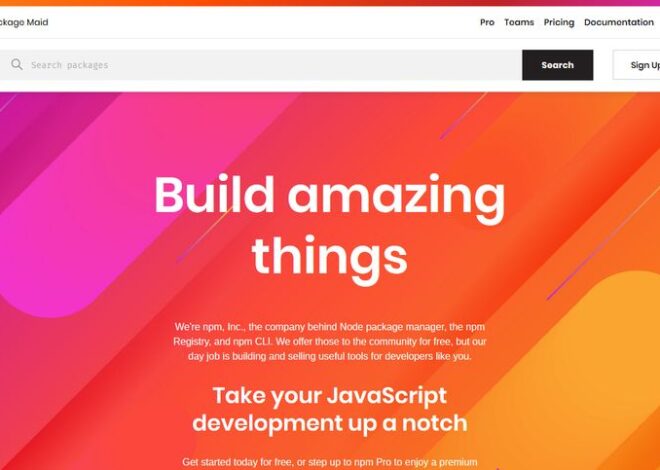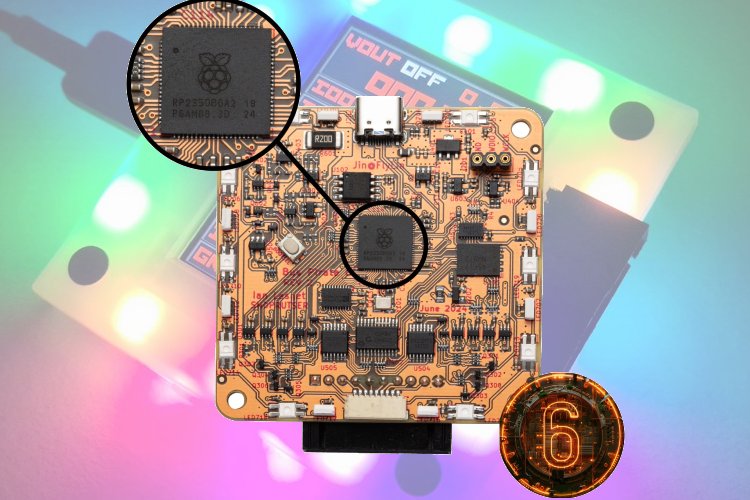
A Comprehensive Guide to JavaScript Testing: From Basics to Advanced Techniques
In the world of modern web development, JavaScript is the engine that powers dynamic, interactive, and complex user experiences. From sophisticated single-page applications built with frameworks like React or Vue.js to powerful backend services running on Node.js, JavaScript’s role is more critical than ever. With this complexity comes a crucial need for reliability and stability. This is where JavaScript testing comes in—a practice that has evolved from an afterthought to an indispensable part of the professional development lifecycle.
Effective testing ensures your code works as expected, prevents regressions when you introduce new features or refactor old ones, and serves as living documentation for your application’s behavior. It gives you and your team the confidence to deploy frequently and innovate rapidly. This comprehensive guide will walk you through the core concepts, practical implementations, and advanced techniques of JavaScript testing, equipping you with the knowledge to build more robust and maintainable applications.
Understanding the Testing Pyramid: Core Concepts
Before diving into code, it’s essential to understand the different layers of testing. The “Testing Pyramid” is a widely accepted model that helps visualize a healthy testing strategy. It advocates for having many fast, low-level tests at the base and progressively fewer slow, high-level tests at the top.
Unit Tests: The Building Blocks
At the base of the pyramid are unit tests. A unit test focuses on the smallest piece of testable code—typically a single function, method, or component—in complete isolation from its dependencies. The goal is to verify that the unit behaves correctly given a specific set of inputs. Because they are isolated and don’t rely on external systems like databases or network requests, unit tests are incredibly fast to run, making them ideal for frequent execution during development.
Let’s consider a simple utility function. Imagine you have a function in your e-commerce application that calculates the final price after a discount.
// src/utils/pricing.js
export function calculateDiscount(price, percentage) {
if (typeof price !== 'number' || price < 0) {
throw new Error('Invalid price provided.');
}
if (typeof percentage !== 'number' || percentage < 0 || percentage > 100) {
throw new Error('Invalid percentage provided.');
}
const discountAmount = price * (percentage / 100);
return price - discountAmount;
}Using a popular testing framework like Jest, a unit test for this function would look like this:
// src/utils/pricing.test.js
import { calculateDiscount } from './pricing';
// 'describe' groups related tests into a suite
describe('calculateDiscount', () => {
// 'it' or 'test' defines an individual test case
it('should calculate the correct discounted price', () => {
// Assert that the output of the function is what we expect
expect(calculateDiscount(100, 20)).toBe(80);
expect(calculateDiscount(50, 50)).toBe(25);
});
it('should return 0 if the discount is 100%', () => {
expect(calculateDiscount(250, 100)).toBe(0);
});
it('should throw an error for invalid price input', () => {
// We test error cases to ensure our function is robust
expect(() => calculateDiscount(-10, 20)).toThrow('Invalid price provided.');
expect(() => calculateDiscount('100', 20)).toThrow('Invalid price provided.');
});
});Integration Tests: Making Sure Pieces Work Together
The next level up is integration testing. These tests verify that different modules, services, or components of your application work together as intended. For example, you might test if a user authentication module correctly interacts with a user profile module after a successful login. They are slightly slower than unit tests because they involve more parts of the system, but they are crucial for catching issues that arise from the interaction between different units.
End-to-End (E2E) Tests: Simulating the User

At the top of the pyramid are E2E tests. These tests simulate a real user’s journey through your entire application, from the user interface to the backend databases and APIs. Tools like Cypress and Playwright automate a real browser to perform actions like clicking buttons, filling out forms, and navigating between pages. While E2E tests provide the highest level of confidence that your application is working correctly from a user’s perspective, they are also the slowest, most complex, and most brittle to maintain.
Getting Hands-On: A Practical Guide with Jest
Jest has become one of the most popular testing frameworks in the JavaScript ecosystem due to its “zero-config” philosophy, powerful feature set, and built-in test runner and assertion library. Let’s explore how to use it for common testing scenarios.
Testing Asynchronous Code
Modern JavaScript applications are heavily asynchronous, relying on Promises and Async/Await to handle operations like fetching data from an API. Testing async code requires special handling to ensure the test waits for the asynchronous operation to complete before making its assertions.
Imagine a function that fetches user data from a REST API using the JavaScript Fetch API. To test this in isolation, we’ll mock `fetch` to avoid making a real network request.
// src/services/userService.js
export const fetchUserData = async (userId) => {
const response = await fetch(`https://api.example.com/users/${userId}`);
if (!response.ok) {
throw new Error('Failed to fetch user');
}
const data = await response.json();
return data;
};Here’s how you can test this asynchronous function using Jest’s mocking capabilities and `async/await` syntax.
// src/services/userService.test.js
import { fetchUserData } from './userService';
// Mock the global fetch function before each test
global.fetch = jest.fn();
describe('fetchUserData', () => {
it('should fetch and return user data on success', async () => {
// Arrange: Set up the mock fetch to return a successful response
const mockUser = { id: 1, name: 'John Doe' };
fetch.mockResolvedValue({
ok: true,
json: () => Promise.resolve(mockUser),
});
// Act: Call the function we are testing
const user = await fetchUserData(1);
// Assert: Check if the function returned the correct data
expect(user).toEqual(mockUser);
// Assert that fetch was called with the correct URL
expect(fetch).toHaveBeenCalledWith('https://api.example.com/users/1');
});
it('should throw an error when the fetch fails', async () => {
// Arrange: Set up the mock fetch to return a failed response
fetch.mockResolvedValue({
ok: false,
});
// Act & Assert: We expect the function call to be rejected
// The .rejects matcher handles the async error gracefully
await expect(fetchUserData(1)).rejects.toThrow('Failed to fetch user');
});
});In this example, `jest.fn()` creates a mock function. `mockResolvedValue` allows us to define what the fake `fetch` call should return. The `async` keyword on the test function and the `await` keyword on the call to `fetchUserData` ensure that Jest waits for the promise to resolve before moving to the assertion.
Advanced Testing: Tackling the DOM and APIs
Testing pure JavaScript functions is straightforward. The real challenge often lies in testing code that interacts with the outside world, such as the browser’s JavaScript DOM or external APIs.
Testing DOM Interactions
When you’re writing tests that run in a Node.js environment (as Jest does by default), there is no browser and no DOM. Jest solves this by using JSDOM, a library that simulates a browser environment in Node.js. This allows you to write tests for code that manipulates the DOM.

For a better developer experience and more resilient tests, the Testing Library family of tools is highly recommended. It encourages you to test your components in the same way a user would interact with them.
Let’s test a simple vanilla JavaScript function that toggles a “like” button’s state.
// src/ui/likeButton.js
export function setupLikeButton(button) {
button.addEventListener('click', () => {
const isLiked = button.classList.toggle('liked');
button.textContent = isLiked ? 'Liked' : 'Like';
});
}Here is a test that creates a virtual DOM, simulates a click event, and asserts the changes.
// src/ui/likeButton.test.js
import { setupLikeButton } from './likeButton';
describe('setupLikeButton', () => {
it('should toggle the "liked" class and text content on click', () => {
// Arrange: Set up our DOM environment
document.body.innerHTML = `<button id="like-btn">Like</button>`;
const likeButton = document.getElementById('like-btn');
setupLikeButton(likeButton);
// Act: Simulate a user click
likeButton.click();
// Assert: Check the state after the first click
expect(likeButton.classList.contains('liked')).toBe(true);
expect(likeButton.textContent).toBe('Liked');
// Act: Simulate a second click
likeButton.click();
// Assert: Check the state after the second click
expect(likeButton.classList.contains('liked')).toBe(false);
expect(likeButton.textContent).toBe('Like');
});
});This test ensures that our component’s visual state responds correctly to user JavaScript Events, providing confidence that the UI will behave as expected.
Best Practices and the Modern Testing Landscape
Writing tests is one thing; writing good tests is another. Following best practices ensures your test suite remains a valuable asset rather than a maintenance burden.
Writing Clean and Maintainable Tests
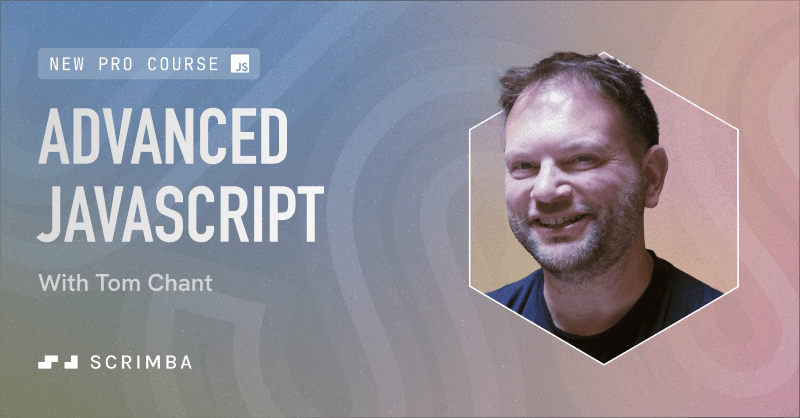
- The AAA Pattern: Structure your tests with Arrange, Act, and Assert.
- Arrange: Set up the initial state and any mocks needed for the test.
- Act: Execute the function or code you are testing.
- Assert: Check that the outcome of the action is what you expected.
- Be Descriptive: Give your `describe` and `it` blocks clear, descriptive names. A well-named test reads like a sentence, e.g., `describe(‘calculateDiscount’, () => it(‘should throw an error for negative prices’))`.
- One Assertion Per Test (Mostly): Ideally, each test should verify a single concept. This makes it easier to diagnose failures.
- Avoid Logic in Tests: Tests should be simple and straightforward. Avoid `if` statements, loops, or other complex logic within a test case.
Choosing the Right Tools for the Job
The JavaScript Tools ecosystem for testing is rich and constantly evolving:
- Jest: The all-in-one industry standard, great for both frontend (especially React) and backend Node.js JavaScript testing.
- Vitest: A modern, blazing-fast alternative to Jest, designed to work seamlessly with the Vite build tool. It offers a compatible API with Jest, making migration easy.
- Testing Library: An essential companion for testing UI components in any framework (React, Vue, Svelte, etc.), promoting user-centric testing practices.
- Cypress & Playwright: The leading choices for E2E testing. They provide powerful features like time-travel debugging, video recording, and cross-browser testing.
- Mock Service Worker (MSW): A revolutionary API mocking library that intercepts requests at the network level, allowing you to test your application against mock APIs without changing your application code.
Integrating Testing into Your Workflow
To get the most out of testing, integrate it deeply into your development process. Use a CI/CD pipeline (like GitHub Actions) to automatically run your entire test suite on every push and pull request. This prevents broken code from ever reaching your main branch. Additionally, consider adopting Test-Driven Development (TDD), a methodology where you write a failing test *before* you write the application code, ensuring your code is testable by design and meets all requirements.
Conclusion
Testing is a fundamental pillar of modern Full Stack JavaScript development. It is the practice that enables teams to build complex, scalable, and reliable applications with confidence. By understanding the testing pyramid and mastering tools like Jest and Testing Library, you can move from simply writing code that works to engineering software that lasts.
We’ve covered the spectrum from basic unit tests for synchronous JavaScript Functions to advanced strategies for handling async operations, DOM manipulation, and API interactions. The key takeaway is that testing is not a separate, optional phase but an integral, ongoing part of the craft of software development. Start today by writing a simple test for a new feature or an existing utility function. Your future self—and your users—will thank you.