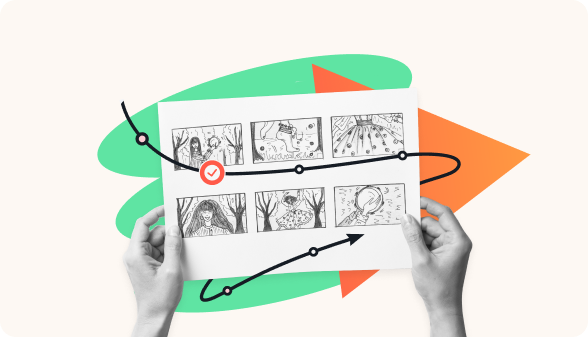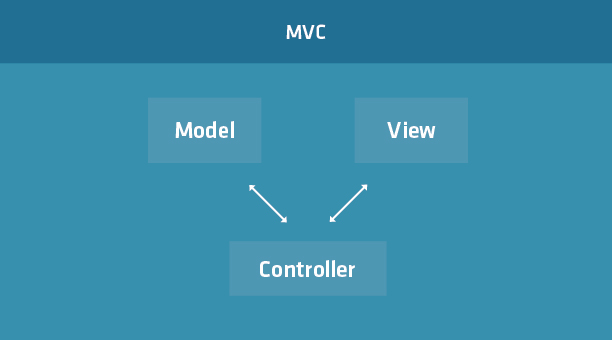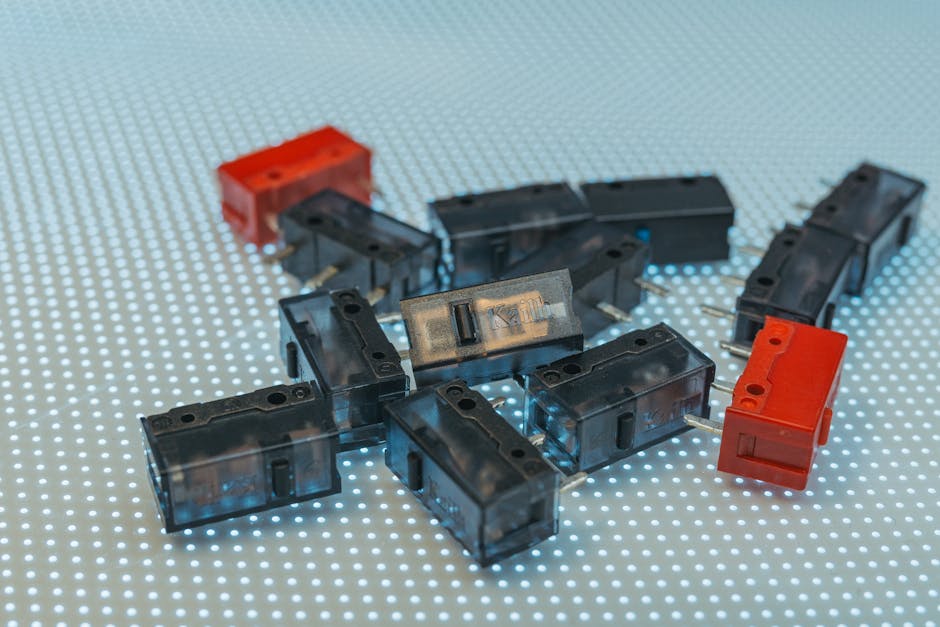
A Comprehensive Guide to Modern JavaScript Basics for Beginners
From Zero to Hero: A Deep Dive into Modern JavaScript Essentials
JavaScript is the undisputed language of the web. What began as a simple scripting language to add a little interactivity to static web pages has evolved into a powerful, versatile programming language that runs everywhere—from browsers and servers to mobile devices and IoT gadgets. For anyone aspiring to be a web developer, mastering JavaScript is not just an option; it’s a necessity. This comprehensive JavaScript Tutorial will guide you through the fundamental concepts, modern features, and the vibrant ecosystem that makes JavaScript the powerhouse it is today. We’ll explore everything from basic syntax and DOM manipulation to asynchronous programming and the tools that define modern web development, providing you with a solid foundation to build amazing applications.
Section 1: The Building Blocks: Core JavaScript Concepts
Before you can build complex applications, you need a strong grasp of the fundamentals. These core concepts are the bedrock upon which all JavaScript code is built. Understanding them thoroughly will make learning more advanced topics significantly easier.
Variables, Data Types, and Scope
At its core, programming is about storing and manipulating data. In JavaScript, we use variables to store this data. Modern JavaScript (often referred to as JavaScript ES6 and beyond) introduced two new keywords for declaring variables, let and const, which largely replace the older var. The best practice is to use const by default for variables that won’t be reassigned and let for those that will. This helps prevent accidental reassignments and makes your code more predictable.
JavaScript has several primitive data types: String (text), Number (numeric values), Boolean (true/false), null (intentional absence of value), undefined (a variable that has been declared but not assigned a value), Symbol, and BigInt. Everything else is an Object, including arrays and functions.
Functions: The Heart of JavaScript
Functions are reusable blocks of code that perform a specific task. They are a fundamental concept in JavaScript, allowing you to organize your logic, avoid repetition, and write cleaner code. ES6 introduced a more concise syntax for writing functions called Arrow Functions. They not only save keystrokes but also handle the this keyword differently than traditional functions, which is a key concept in more JavaScript Advanced topics.
Let’s compare a traditional function with an arrow function for a simple task: greeting a user.
// Traditional Function Declaration
function greetUser(name) {
return `Hello, ${name}! Welcome to Modern JavaScript.`;
}
// ES6 Arrow Function
const greetUserArrow = (name) => {
return `Hello, ${name}! Welcome to Modern JavaScript.`;
};
// Arrow functions with a single expression can be even more concise
const greetUserConcise = (name) => `Hello, ${name}! Welcome to Modern JavaScript.`;
console.log(greetUser('Alice'));
console.log(greetUserArrow('Bob'));
console.log(greetUserConcise('Charlie'));As you can see, the arrow function is more compact. For simple, one-line functions, the implicit return (omitting the curly braces and return keyword) makes the code exceptionally clean. This is one of the many features that make Modern JavaScript a pleasure to write.
Control Flow: Loops and Conditionals
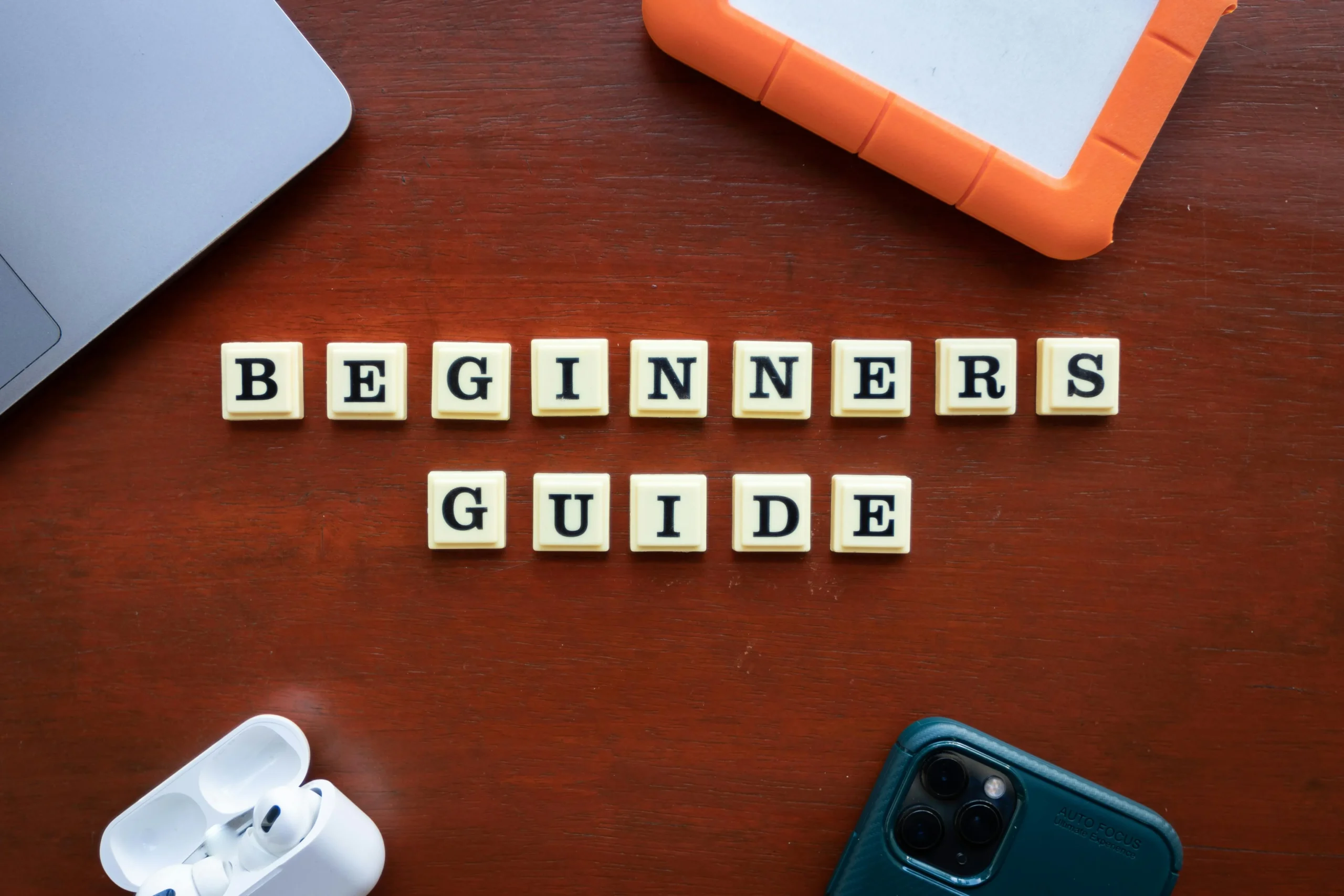
Control flow statements allow you to direct the execution of your code based on certain conditions. The most common are if...else statements for conditional logic and loops (like for and while) for repetitive tasks. When working with JavaScript Arrays, modern iterations like the for...of loop or array methods like .forEach(), .map(), and .filter() are often preferred over traditional for loops for their readability and conciseness.
Section 2: Bringing Pages to Life: The DOM and Asynchronous JavaScript
JavaScript’s primary role in the browser is to make web pages interactive. This is achieved by manipulating the Document Object Model (DOM) and handling asynchronous operations like fetching data from a server without freezing the user interface.
Manipulating the DOM (Document Object Model)
The DOM is a tree-like representation of an HTML document that the browser creates. JavaScript can access and modify this tree, allowing you to change content, styles, and structure in response to user actions. This is the essence of dynamic web pages. Key tasks include:
- Selecting Elements: Using methods like
document.querySelector()ordocument.getElementById(). - Modifying Content: Changing the text or HTML inside an element with properties like
.textContentor.innerHTML. - Handling Events: Listening for user actions like clicks, key presses, or form submissions using
.addEventListener().
Here’s a practical example of using JavaScript DOM manipulation and JavaScript Events. Imagine you have an HTML button and a paragraph. When the user clicks the button, the text of the paragraph changes.
<!-- In your HTML file -->
<p id="message">Click the button to see a message.</p>
<button id="actionButton">Click Me!</button>
<!-- In your JavaScript file -->
<script>
// 1. Select the elements from the DOM
const messageParagraph = document.querySelector('#message');
const actionButton = document.querySelector('#actionButton');
// 2. Add an event listener to the button
actionButton.addEventListener('click', () => {
// 3. Change the paragraph's text when the button is clicked
messageParagraph.textContent = 'Hello, DOM! You have been updated by JavaScript.';
messageParagraph.style.color = 'blue';
});
</script>This simple pattern—select, listen, and modify—is the foundation of all interactive web UIs.
Asynchronous JavaScript: Promises and Async/Await
JavaScript is single-threaded, meaning it can only do one thing at a time. If it has to wait for a long-running task, like a network request, the entire browser would freeze. To solve this, JavaScript uses an asynchronous, non-blocking model. Historically, this was handled with callbacks, which led to “callback hell.” Modern JavaScript solves this elegantly with Promises JavaScript and the Async Await syntax.
A Promise is an object representing the eventual completion (or failure) of an asynchronous operation. The async/await syntax, introduced in ES2017, is syntactic sugar on top of Promises that lets you write asynchronous code that looks and behaves like synchronous code, making it much easier to read and reason about.
The JavaScript Fetch API is a modern, Promise-based interface for making network requests. Let’s combine it with async/await to fetch user data from a public REST API JavaScript endpoint and display it on the page.
// Let's assume you have this in your HTML: <div id="user-info"></div>
const userInfoDiv = document.querySelector('#user-info');
// An async function to fetch and display user data
async function fetchUserData() {
try {
// Use fetch to make the API call. The 'await' keyword pauses execution
// until the Promise resolves, without blocking the main thread.
const response = await fetch('https://jsonplaceholder.typicode.com/users/1');
// Check if the request was successful
if (!response.ok) {
throw new Error(`HTTP error! Status: ${response.status}`);
}
// 'await' again to parse the JSON response body
const userData = await response.json();
// Now, use the data to update the DOM
userInfoDiv.innerHTML = `
<h3>User Found!</h3>
<p><strong>Name:</strong> ${userData.name}</p>
<p><strong>Email:</strong> ${userData.email}</p>
<p><strong>Website:</strong> ${userData.website}</p>
`;
} catch (error) {
// Handle any errors that occurred during the fetch
userInfoDiv.textContent = `Failed to fetch user data: ${error.message}`;
console.error('Fetch error:', error);
}
}
// Call the function to run it
fetchUserData();This example demonstrates a powerful, modern workflow: using JavaScript Async logic to fetch data from a JavaScript API and then using the DOM API to dynamically update the webpage. This is a core skill for any front-end developer.
Section 3: Modern JavaScript: ES6+ and Beyond

The JavaScript language is constantly evolving, with new features standardized and released annually. The features introduced in ES2015 (ES6) and subsequent versions (up to the latest JavaScript ES2024) have dramatically improved the language’s power and ergonomics.
ES Modules: Organizing Your Code
As applications grow, keeping all your code in a single file becomes unmanageable. JavaScript Modules (or ES Modules) provide a standardized way to organize your code into separate files. You can `export` variables, functions, or classes from one file and `import` them into another. This promotes code reusability, maintainability, and better organization.
// In a file named 'mathUtils.js'
export const PI = 3.14159;
export function calculateCircumference(radius) {
return 2 * PI * radius;
}
// In another file named 'main.js'
import { PI, calculateCircumference } from './mathUtils.js';
const radius = 10;
const circumference = calculateCircumference(radius);
console.log(`The circumference of a circle with radius ${radius} is ${circumference}.`);
// Note: To run this in a browser, you need to load main.js as a module:
// <script type="module" src="main.js"></script>Classes and Prototypal Inheritance
While JavaScript is fundamentally a prototype-based language, ES6 introduced the class syntax. This is primarily “syntactic sugar” over the existing prototypal inheritance model, but it provides a much cleaner and more familiar syntax for developers coming from class-based languages like Java or Python. JavaScript Classes are blueprints for creating JavaScript Objects.
class Product {
constructor(name, price) {
this.name = name;
this.price = price;
}
// A method on the class
displayProduct() {
return `${this.name} - $${this.price.toFixed(2)}`;
}
// A getter
get priceWithTax() {
return (this.price * 1.07).toFixed(2);
}
}
const laptop = new Product('SuperBook Pro', 1299.99);
console.log(laptop.displayProduct()); // Output: SuperBook Pro - $1299.99
console.log(`Price with tax: $${laptop.priceWithTax}`); // Output: Price with tax: $1390.99Section 4: The JavaScript Ecosystem: Tools, Frameworks, and Best Practices
Writing JavaScript code is only one part of the equation. The modern development workflow relies on a rich ecosystem of tools, libraries, and frameworks that streamline development, enhance performance, and enable the creation of complex applications.
The Modern Toolchain

Today’s JavaScript development almost always involves a set of build tools.
- Package Managers: Tools like NPM, Yarn, or pnpm are used to manage project dependencies (the external libraries and frameworks your project uses).
- Bundlers & Build Tools: Tools like Vite and Webpack take your modern JavaScript code (including modules, CSS, and more) and bundle it into optimized static files that are ready for the browser. They are essential for JavaScript Performance.
- TypeScript: A popular superset of JavaScript that adds static types. TypeScript Tutorials are a great next step for those looking to write more robust, scalable, and maintainable code.
Frameworks and Libraries
While you can build everything with vanilla JavaScript, frameworks provide structure and pre-built components to accelerate development.
- Frontend Frameworks: For building complex single-page applications (SPAs), frameworks like React (see any React Tutorial), Vue.js (check a Vue.js Tutorial), and Angular are industry standards.
- Backend with Node.js: JavaScript isn’t just for the browser. Node.js JavaScript allows you to run JavaScript on the server. Paired with frameworks like Express.js, it enables you to build fast, scalable backend services, APIs, and full-stack applications (like the MERN Stack: MongoDB, Express, React, Node).
JavaScript Best Practices
Writing code that works is one thing; writing clean, maintainable, and performant code is another.
- Clean Code: Use descriptive variable and function names. Keep functions small and focused on a single task. Adhere to a consistent style guide.
- Performance: Be mindful of JavaScript Optimization. Minimize DOM manipulation, use efficient algorithms, and leverage browser caching.
- Security: Be aware of common vulnerabilities like Cross-Site Scripting (XSS). Sanitize user input and follow security best practices for XSS Prevention.
Conclusion: Your Journey with JavaScript Has Just Begun
We’ve journeyed from the absolute basics of JavaScript syntax to the powerful concepts of DOM manipulation, asynchronous programming with async/await, and the modern features that define ES6 and beyond. We also touched on the vast ecosystem of tools and frameworks that make JavaScript a dominant force in software development today. This guide provides a solid foundation, but the learning never stops. The best way to solidify your knowledge is to build. Start with small projects, like a to-do list or a weather app that uses a public API. As you grow more confident, explore a framework like React or Vue.js, or dive into backend development with Node.js. The JavaScript world is dynamic and ever-evolving, offering endless opportunities for creativity and innovation. Happy coding!