
A Practical JavaScript Tutorial: Building Interactive Web Tools with Async/Await and APIs
JavaScript is the undisputed language of the web, powering everything from simple animations to complex, data-driven applications. What started as a simple scripting language for browsers has evolved into a versatile powerhouse, capable of running on the front-end (browsers), back-end (Node.js), and even on mobile devices. For any aspiring developer, mastering Modern JavaScript is not just an option; it’s a necessity.
This comprehensive JavaScript Tutorial will guide you through the essential concepts needed to build dynamic and intelligent web applications. We’ll move beyond the basics and dive into the practical skills that define modern web development. You will learn how to manipulate the web page, handle user interactions, and, most importantly, fetch and display real-time data from external sources. We’ll build a simple but powerful “tool” that mimics how advanced systems, like AI, use external APIs to gather information, providing you with a hands-on understanding of JavaScript ES6 features like Arrow Functions, Promises, and the elegant Async/Await syntax.
Setting Up the Project and Understanding JavaScript Functions
Every great application starts with a solid foundation. This involves structuring our project files and understanding the fundamental building block of JavaScript logic: the function. A modern development setup often uses a build tool like Vite or Webpack, but for this tutorial, we’ll start with a classic three-file structure to keep the focus on the language itself.
Project Structure and Core Concepts
Create a new folder for your project and inside it, create three files: index.html, style.css, and app.js. The HTML will provide the structure, the CSS will handle the styling, and app.js will contain all our JavaScript logic.
index.html:
<!DOCTYPE html>
<html lang="en">
<head>
<meta charset="UTF-8">
<meta name="viewport" content="width=device-width, initial-scale=1.0">
<title>JavaScript API Tool</title>
<link rel="stylesheet" href="style.css">
</head>
<body>
<div class="container">
<h1>Real-Time Data Tool</h1>
<p>Enter a timezone (e.g., "Europe/London") to get the current time.</p>
<input type="text" id="timezoneInput" placeholder="Enter timezone">
<button id="fetchTimeBtn">Get Current Time</button>
<div id="result"></div>
</div>
<script src="app.js"></script>
</body>
</html>The Power of Functions: From Basic to Arrow Functions
JavaScript Functions are blocks of reusable code. In modern JavaScript (JavaScript ES6 and beyond), Arrow Functions have become the preferred way to write functions due to their concise syntax and predictable behavior with the this keyword.
Let’s define a simple function to greet a user. First, the traditional way:
function greet(name) { return `Hello, ${name}!`; }
Now, let’s see the same function as an arrow function:
// A simple Arrow Function
const greet = (name) => {
return `Hello, ${name}!`;
};
// For single-line returns, it can be even more concise
const greetConcise = (name) => `Hello, ${name}!`;
console.log(greetConcise('World')); // Outputs: "Hello, World!"This conciseness makes code cleaner and more readable, especially when passing functions as arguments to other functions (callbacks), which is a common pattern in JavaScript.
Interacting with the User: An Introduction to the DOM
The Document Object Model (JavaScript DOM) is a programming interface for web documents. It represents the page so that programs can change the document structure, style, and content. We use JavaScript to select HTML elements and listen for JavaScript Events, like clicks or keyboard inputs.
In our app.js, let’s select the button and input field from our HTML and add an event listener to the button.
// Select DOM elements
const timezoneInput = document.getElementById('timezoneInput');
const fetchTimeBtn = document.getElementById('fetchTimeBtn');
const resultDiv = document.getElementById('result');
// Add a click event listener to the button
fetchTimeBtn.addEventListener('click', () => {
const timezone = timezoneInput.value;
if (timezone) {
resultDiv.textContent = `Fetching time for ${timezone}...`;
// We will call our API function here later
} else {
resultDiv.textContent = 'Please enter a timezone.';
}
});With this code, we have a basic interactive page. When the user clicks the button, we grab the input value and update a div on the page. Now, let’s make it do something truly useful.

Mastering Asynchronous JavaScript with Fetch and Async/Await
Web applications rarely exist in a vacuum. They need to communicate with servers to get data, submit forms, or update information. These network requests take time and cannot block the main thread of the browser, which would freeze the user interface. This is where asynchronous programming comes in.
Why Asynchronous? The Problem of Blocking
Imagine if our app froze completely while waiting for a server in another country to respond. That’s what synchronous (blocking) code would do. JavaScript Async operations allow the application to continue running other tasks—like responding to user clicks or running animations—while waiting for a long-running task to complete.
A Modern Solution: Promises and the Fetch API
Promises JavaScript introduced a cleaner way to handle asynchronous operations. A Promise is an object that represents the eventual completion (or failure) of an asynchronous operation and its resulting value. The JavaScript Fetch API is a modern, Promise-based interface for making network requests, largely replacing the older AJAX XMLHttpRequest.
The Elegance of Async/Await
While Promises are powerful, chaining them with .then() can sometimes become cumbersome. Async/Await is syntactic sugar built on top of Promises that lets us write asynchronous code that looks and behaves a lot like synchronous code, making it far more intuitive and readable.
Let’s create an async function to fetch the current time from the WorldTimeAPI, a free REST API.
// An async function to fetch time from an API
const fetchCurrentTime = async (timezone) => {
const apiUrl = `https://worldtimeapi.org/api/timezone/${timezone}`;
try {
// The 'await' keyword pauses the function execution until the Promise is resolved
const response = await fetch(apiUrl);
// Check if the request was successful (status code 200-299)
if (!response.ok) {
// Throw an error to be caught by the catch block
throw new Error(`HTTP error! Status: ${response.status}`);
}
// 'await' again to parse the JSON body of the response
const data = await response.json();
// Return the relevant data
return data;
} catch (error) {
// Handle any errors that occurred during the fetch
console.error('Failed to fetch time:', error);
// Return null or an error object to indicate failure
return null;
}
};In this function, the await keyword pauses execution until the fetch call completes and returns a Response object. It then pauses again until the JavaScript JSON parsing is complete. The try...catch block is a clean, standard way to handle any potential errors, such as network failures or invalid timezone inputs.
Integrating a Real-Time Data Tool into Our App
Now that we have our DOM interaction logic and our asynchronous API function, it’s time to connect them. We’ll also explore how to structure our code for better maintainability using ES Modules.
Connecting the Dots: UI, Events, and API Calls
We’ll modify our event listener to call the fetchCurrentTime function. Since fetchCurrentTime is an async function, it returns a Promise. This means we need to handle its asynchronous nature within our event listener. The easiest way is to make our event listener’s callback function async as well.
Here is the complete, integrated app.js:
// Select DOM elements
const timezoneInput = document.getElementById('timezoneInput');
const fetchTimeBtn = document.getElementById('fetchTimeBtn');
const resultDiv = document.getElementById('result');
// Async function to fetch time from the API
const fetchCurrentTime = async (timezone) => {
const apiUrl = `https://worldtimeapi.org/api/timezone/${timezone}`;
try {
const response = await fetch(apiUrl);
if (!response.ok) {
const errorData = await response.json();
throw new Error(errorData.error || `HTTP error! Status: ${response.status}`);
}
const data = await response.json();
return data;
} catch (error) {
console.error('Failed to fetch time:', error);
// Propagate a user-friendly error message
throw new Error(`Could not find timezone: ${timezone}. Please check the spelling (e.g., "America/New_York").`);
}
};
// Make the event listener callback async to use 'await'
fetchTimeBtn.addEventListener('click', async () => {
const timezone = timezoneInput.value.trim();
if (!timezone) {
resultDiv.textContent = 'Please enter a timezone.';
return;
}
resultDiv.textContent = `Fetching time for ${timezone}...`;
resultDiv.classList.remove('error');
try {
const data = await fetchCurrentTime(timezone);
// Format the date for better readability
const formattedTime = new Date(data.datetime).toLocaleString();
resultDiv.textContent = `The current time in ${data.timezone} is: ${formattedTime}`;
} catch (error) {
resultDiv.textContent = error.message;
resultDiv.classList.add('error'); // Add a CSS class for styling errors
}
});Organizing Your Code with ES Modules
As applications grow, putting all your code in one file becomes unmanageable. JavaScript Modules (or ES Modules) allow you to split your code into separate files and import/export functionality where it’s needed. This is a core feature of modern frameworks like React, Vue.js, and Angular.
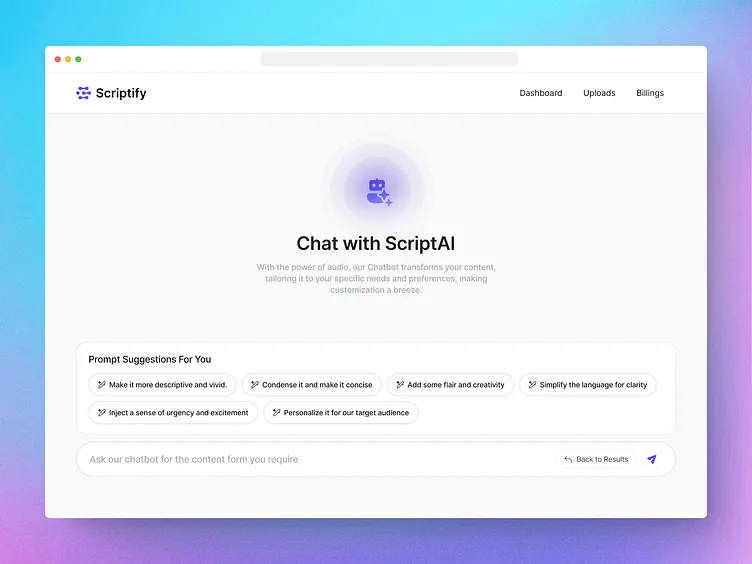
We could refactor our code by creating a new file, api.js, to house our API logic:
api.js:
export const fetchCurrentTime = async (timezone) => { /* ... all the fetch logic ... */ };
Then, in app.js, we would import it:
import { fetchCurrentTime } from './api.js';
To make this work in the browser, you must add type="module" to your script tag in index.html: <script type="module" src="app.js"></script>.
Production-Ready JavaScript: Best Practices and Tooling
Writing code that works is only the first step. Writing code that is clean, maintainable, performant, and secure is what separates a hobbyist from a professional. The modern JavaScript ecosystem provides a rich set of tools and practices to help achieve this.
Writing Clean and Maintainable Code
Adhering to Clean Code JavaScript principles is crucial. This includes using meaningful variable names (e.g., timezoneInput instead of ti), keeping functions small and focused on a single task, and avoiding “magic strings” by defining constants for URLs or keys. These practices make your code easier for you and others to understand and debug in the future.
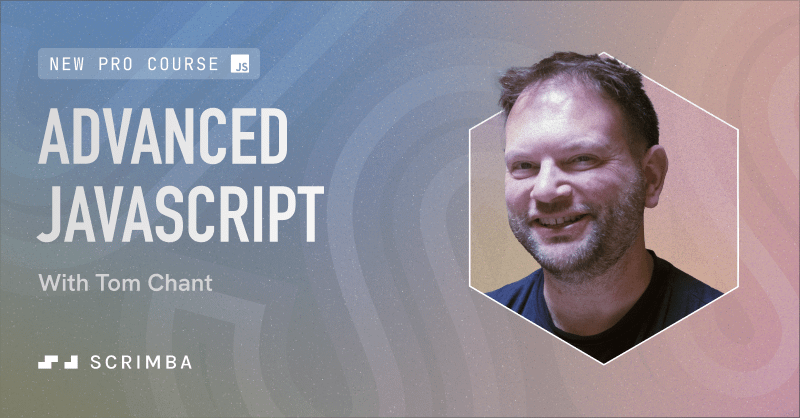
The Modern JavaScript Ecosystem
The world of JavaScript Tools is vast. Here are the essentials:
- Package Managers: NPM (Node Package Manager), Yarn, and pnpm are used to manage project dependencies (external libraries and frameworks).
- Build Tools & Bundlers: Tools like Vite and Webpack are essential for modern development. They bundle your JavaScript modules, process CSS, optimize images, and provide a fast development server with features like hot module replacement.
- Testing: JavaScript Testing is non-negotiable for professional projects. Frameworks like Jest or Vitest allow you to write unit and integration tests to ensure your functions and components work as expected, preventing regressions.
The Rise of TypeScript
For larger, more complex applications, many developers turn to TypeScript. A superset of JavaScript developed by Microsoft, TypeScript adds static types to the language. This allows you to catch errors during development rather than at runtime, improves code completion in editors, and makes large codebases much easier to manage. A TypeScript Tutorial is often the next step for developers comfortable with modern JavaScript.
Performance and Security
JavaScript Performance is key to a good user experience. Minimize direct DOM manipulations in loops, as they are computationally expensive. When updating content, prefer using .textContent over .innerHTML. This not only performs better but is also a critical JavaScript Security practice, as it prevents Cross-Site Scripting (XSS Prevention) by automatically sanitizing the input.
Conclusion
In this tutorial, we’ve journeyed from the fundamentals of JavaScript Functions and DOM manipulation to the powerful world of asynchronous programming with Async/Await and the Fetch API. By building a practical, real-time data fetching tool, you’ve gained hands-on experience with the core concepts that power the modern web. You learned how to handle user events, communicate with a REST API, manage asynchronous operations gracefully, and handle potential errors.
Your journey with JavaScript is just beginning. The skills you’ve developed here are the foundation for exploring more advanced topics. Consider diving into a JavaScript Framework like React (check out a React Tutorial), Vue.js, or Svelte to build complex user interfaces. Or, explore the server-side with a Node.js JavaScript tutorial to become a Full Stack JavaScript developer. The possibilities are endless, and with a solid grasp of these modern JavaScript principles, you are well-equipped to build the next generation of web applications.



