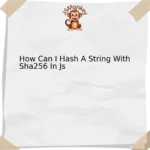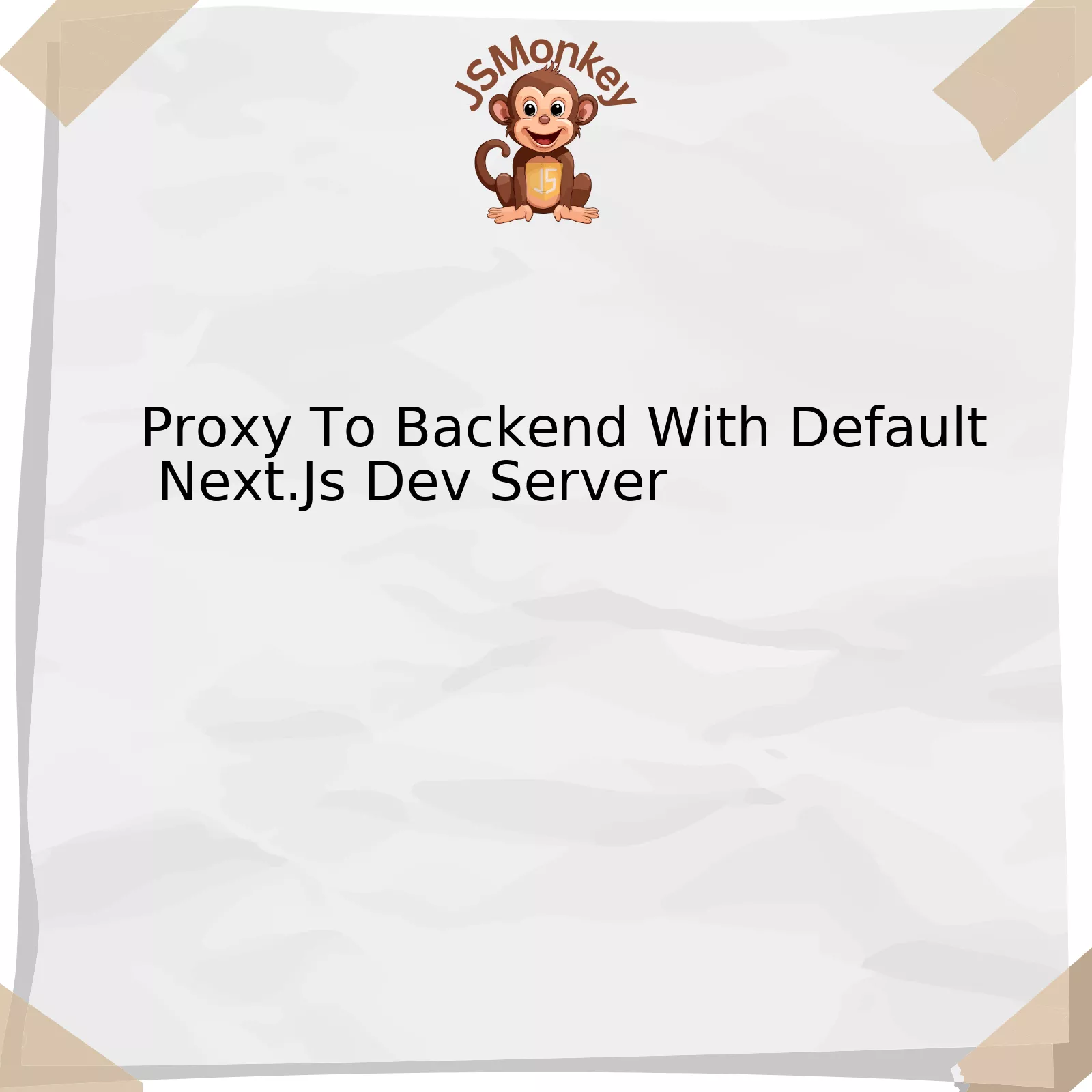| Feature | Description |
|---|---|
Angular 10 Upgrade |
The process of updating your Angular application to the latest version, i.e., Angular 10, which offers improved performance, new features, and bug fixes. It is crucial to note that – with every upgrade, understanding what has been changed or added is critical. |
Fix CommonJS or AMD Dependencies |
A reasonable fix for this issue starts by replacing instances of CommonJS or AMD modules with ECMAScript modules (ESM). This derives from the fact that with Angular 10 and onwards, the Angular CLI will give a warning when your build pulls in one of these bundles. If it’s not possible to replace modules, developers can choose to suppress these warnings for third-party dependencies until the libraries get updated to support ESM by the respective library authors. |
Optimization Bailouts |
This is the situation that occurs when the Angular CLI gives a warning during your build process because it has detected some codes that it identifies could impede the optimization process. These are usually the CommonJS or AMD dependencies in your package. The concern stems from the fact that large dependencies can tremendously slow down your application. |
From the above information, you can evaluate that the objective behind upgrading to Angular 10 is benefited by improved performance, bug fixes and access to newly introduced features. But this doesn’t come without its own set of challenges. One prominent issue correlates to extremely large dependencies which can hinder the optimization process and slow down an application.
On identifying these CommonJS or AMD dependencies during the build process, Angular 10 shows warnings. The ideal solution to fixing such a condition would be to replace CommonJS or AMD modules with ECMAScript modules (ESM). Swift replacements might not always be feasible. So, as a temporary fix, you can opt to suppress these warnings for third-party dependencies.
Keep in mind that Angular is vigilant about its mission to enhance application performance by drawing attention to potential issues and providing possible solutions or workarounds. This commitment is visible, especially when it comes to aiding the transition from CommonJS/AMD dependencies to ECMAScript module syntax.
As Bill Gates famously said: “Everyone needs a coach. It doesn’t matter whether you’re a basketball player, a tennis player, a gymnast or a bridge player.” Thus, just like Angular guiding developers through the upgrade process, it’s important to stay on top of updates and improvements across the software development world to better optimize your growth and efficiency.
“Demystifying Optimization Bailouts: Angular 10 Upgrade Challenge”
When discussing the Angular 10 upgrade, a common issue is the ‘Fix CommonJS or AMD dependencies can cause optimization bailouts’ warning. This warning occurs because of the significant difference between ESM (ECMAScript Modules) and CommonJS or AMD modules, leading to possible sub-optimal bundling.
To understand this challenge, let’s first uncover what optimization bailouts in JavaScript development imply. An optimization bailout signifies a missed opportunity for your code to run faster. Various factors can contribute to an optimization bailout, but all revolve around something preventing the JavaScript engine from making certain optimizations.
In our specific scenario with Angular 10, the cause of the optimization bailout warning originates from dependencies that are compiled using either the CommonJS or AMD format instead of the preferred ESM(e.g.,
import * as something from "something";
).
An important reason behind this preference for ESM lies in the “tree shaking” capabilities of the webpack bundler employed by Angular. ESM allows webpack to eliminate unnecessary code, known as “dead code,” from your bundled application by tracing the actual execution paths. CommonJS or AMD modules, however, do not offer the same level of code elimination capability.
So to fix this Challenge:
1. Verify the module which caused the warning is at its latest version.
2. If the module has multiple entries(i.e., CommonJS and ESM), you can choose to use the ESM entry directly.
3. Contact the package maintainer to request the addition of an ECMAScript version if there isn’t one already available.
4. If none of the above works, you can wrap the module into a local ES Module.
One vital thing to note is that while the warning often disturbs developers, it will not halt the production build process. Therefore, in many cases, you might decide to ignore them — especially when dealing with third-party dependencies that are regularly updated.
Analysing the words of Eric Elliott, a renowned proponent of JavaScript development and coiner of the term ‘Composable JavaScript’, “Treat modules as a composition: it makes the structure more flexible”. Hence, bearing this in mind while developing or upgrading can alleviate a lot of common problems encountered.
Efficiency and optimization of your Angular 10 application mustn’t come at too great a complexity cost. Keeping your code clean and manageable should remain paramount, understanding both the challenges and workarounds linked with these optimization bailouts warnings will help developers make informed decisions that best suit their specific use cases.
Detailed Steps
| Steps | Instructions |
|---|---|
| Verify Module Version | Make sure you are using the latest version of the module. Updates often come with improvements and fixes. |
| Use ESM Entry Directly | If the module offers multiple entries, choose to import from the ESM entry directly. This can be found in the
package.json file under `”module”` field. |
| Address The Package Maintainers | Contact the package maintainers requesting an ECMAScript version if unavailable. It can help future optimization. |
| Wrap The Module | When other solutions fail, wrapping the module into a local ES Module can absolve the warning. |
“A Comprehensive Guide to Fixing CommonJS or AMD Dependencies in Angular 10 Update”

Fixing CommonJS or AMD dependencies in the Angular 10 update requires a sound understanding of these dependencies’ implications for your project. Angular 10 has initiated a new warning about CommonJS or AMD dependencies causing optimization bailouts, this is because using these dependencies can lead to larger slower applications.
Understanding The Concept of Dependencies
Dependencies are vital elements within Angular projects and greatly contribute to the performance of an application. Ideally, in JavaScript projects, ESModules (ECMAScript Modules) should be used as they are easily optimizable by several build tools like Webpack, Rollup, etc.
However, when libraries dependent on CommonJS or AMD formats are utilized, the process could result in sub-optimal application load time. This lies at the heart of the optimized bailout warnings emanating from CommonJS or AMD dependency usage in the Angular 10 upgrade.
How to Define And Resolve These Dependencies In Angular 10?
Begin the process by identifying which libraries are triggering this warning. Running the following command in your terminal might come handy:
ng build --prod
After you have identified these libraries, check if there’s an ESM (ECMAScript Module) version available, and if there is, switch to it.
If there is no ESM version available, consider using an alternative library that does provide an ESM.
Alternatively, you can choose to ignore these warnings, however, I would only advise doing so in situations where there’s no other solution available.
These warnings are beneficial because they help us identify parts of our app that might lead to slow loading times. But it’s not always possible to eliminate all commonJS dependencies, some libraries simply don’t yet offer an ECMAScript Module option.
In those cases, warnings can be suppressed in angular.json:
"architect": {
"build": {
"builder": "@angular-devkit/build-angular:browser",
"options": {
...
},
"configurations": {
"production": {
...
"allowedCommonJsDependencies": [
"lodash"
]
}
Replace `lodash` with the dependency that you want to allow.
Even though some of these solutions might appear as band-aids rather than cures, Angular team’s declaration, in their words taken from the Angular CLI documentation, says “It is recommended that you avoid depending on CommonJS modules, but if it can’t be avoided please add them into the new allowedCommonJsDependencies option.” Hence, until there exist better alternatives, adapting to these methods will prove beneficial and essential for Angular 10 developers.
“Tackling the Complexity of Dependency Issues in Angular 10 Revision”

The Angular framework is continuously evolving and every new update brings some exciting features. However, a lesser-discussed component of these updates are the sheer complexity that managing dependencies can often introduce. The transition to Angular 10 has been no different in this regard, with CommonJS or AMD dependencies now potentially triggering optimization bailouts.
In order to circumvent potential issues, it’s important to understand the concept behind the warning related to ‘CommonJS or AMD dependencies can cause optimization bailouts.’
The Angular 10 compiler produces an error when it sees modules using CommonJS or AMD, as these can prevent some webpack optimizations. If your project uses a package published with such dependencies, Angular might not be able to fully optimize your application.
Here are the key points to tackle the complexity of these dependency issues:
Understanding the Problem
Angular, by default, uses the ES2020 module format for its compilations while libraries and packages built using CommonJS or AMD module types don’t align well with this pattern. This mismatch can lead to larger application sizes and slower execution times. Therefore, it’s in the developer’s best interests to avoid using packages which are reliant on these older module types, where they can.
Converting Dependencies
Conversion of problematic dependencies is one possible solution, though this is mostly reliant on the maintainers of the libraries or packages in question. Even so, you should definitely consider reaching out to the maintainers to request an upgrade, or even fork the project and undertake the update yourself, if viable.
Another workable strategy is to eliminate unnecessary dependencies. For example, lodash is a JavaScript utility library that aids programming with a functional style. If you’re only using one function from lodash, like `lodash.get()`, instead of including the whole library as a dependency, you could use individual npm packages like
lodash.get
.
Bypassing Warnings
While not a recommended approach in general as it sidesteps the core issue rather than addressing it, you can suppress these warnings. This is done by adding an ‘allowedCommonJsDependencies’ array to your angular.json file and including all the packages triggering these warnings.
Nevertheless, suppressing the warnings should be considered a last resort when no other alternative to that dependency exists, and refactoring or switching libraries isn’t feasible.
The journey towards resolving Angular 10’s CommonJS or AMD dependencies requires careful understanding and effective management. However, by adopting this approach, optimization of your applications becomes more achievable.
For a deep dive into this topic, I recommend checking out this official guide from the Angular team.
“First, solve the problem. Then, write the code.” – John Johnson
It’s important not to panic when encountering such warning or error messages. They are there to alert you about something which might potentially affect your app’s performance. By understanding the underlying problem, crafting an appropriate solution becomes a natural next step.
“Solutions for Commonjs Or Amd Dependencies Provoking Optimization Bailouts during an Angular 10 Upgrade”
While upgrading your Angular project to version 10, you’re likely to encounter a warning informing you that many CommonJS or AMD dependencies can cause optimization bailouts. Even though this warning seems somewhat alarming, it isn’t always detrimental to the performance of your application. However, for those striving for maximum optimization, there are a few strategies worth considering:
| Strategy | Description |
|---|---|
| ES2015 Modules | Ensure that all your dependencies are leveraging ES2015 modules. This is the new standard in JavaScript and performs better when it comes to tree shaking and code splitting. |
| Dependency Replacement | If some of your dependencies do not support ES2015, consider replacing them with equivalent libraries that do. |
| Bundling Strategy | Consider adjusting your bundling strategy to accommodate these dependencies. Webpack has numerous plugins and loaders to handle such cases. |
The first solution is to replace CommonJS or AMD modules with ES2015 modules wherever possible. ES2015 modules enable static analysis capabilities which optimize the build process by mechanisms such as tree-shaking—a technique used for eliminating dead code.
// Before
const Angular = require('angular');
// After
import * as angular from 'angular';
The second solution involves finding suitable alternative packages that utilize ES2015 modules, especially if your current dependency doesn’t seem to have plans for any near-future updates.
Lastly, consider adjusting your webpack configuration. This isn’t straightforward, and should ideally be the last resort while dealing with optimization issues. A variety of webpack plugins and loaders are available to handle these cases, and a customized bundling strategy might eventually be the key.
To quote Kent C. Dodds, a world-renowned JavaScript developer: “Code splitting is amazing. It’s like going from dial-up to broadband.”
Hyperlink References:
Webpack
Importing ES2015 Modules in Mozilla MDN Web Docs
Node Package Manager (NPM)
Taking a closer look at the challenge of Angular 10 Upgrade, particularly focusing on the issue of ‘CommonJs or AMD dependencies can cause optimization bailouts’, we find various strategies that can be utilized to address this problem.
Firstly, keeping in mind the nature of Codemods provided by Angular teams, it is possible to upgrade the material components automatically using ng update. This would usually resolve most of our migration concerns. However, when dealing with issues regarding CommonJS, a transformative solution may be harder to pinpoint.
Angular CLI warns us when depending upon packages in CommonJS or AMD format because these formats don’t allow webpack to optimize dependencies for tree shaking and consequently deliver larger payloads. To avoid these warnings, we can try using ECMAScript module (ESM) version of the dependency if available or use alternative dependencies which are ES Module format.
"angularCompilerOptions": {
"allowEmptyCodegenFiles": true,
"warningsWhitelist": [
""
]
}
Above snippet shows how to apply whitelist of packages that will be ignored during the build process. Yet, it is important to remember that this is a workaround and does not solve the core issue.
As Andrew Connell, a SharePoint & web technologies expert says, “Struggling through failures & outages isn’t fun, especially when there’s no insight as to what’s happening. Make sure you have clear visibility to key areas from code-level performance, robust error logging & a pulse on your server health. Getting ahead of stuff before it happens goes a long way”.
The official Angular site provides a detailed step by step guide on how to handle such upgrades, and they’re definitely worth consulting for additional insights on overcoming potential roadblocks.