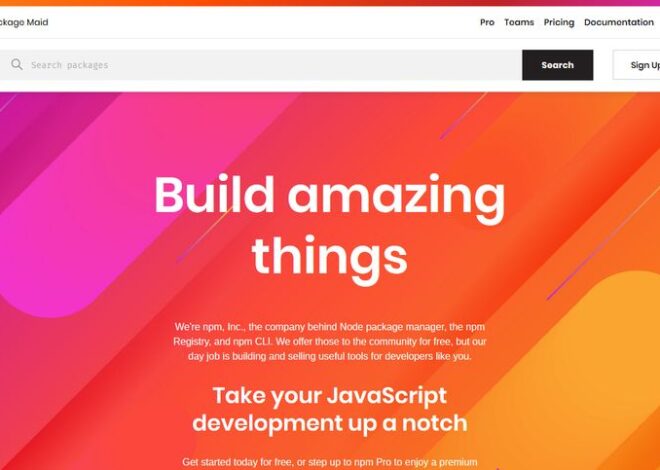Building Offline-First Progressive Web Apps (PWA) with Modern JavaScript
In the ever-evolving landscape of web development, the line between native applications and web applications is becoming increasingly blurred. At the forefront of this convergence are Progressive Web Apps (PWAs). A PWA uses modern web capabilities to deliver a reliable, fast, and engaging user experience, akin to a native app, directly from the browser. Powered by modern JavaScript, including ES6+ features and powerful browser APIs, PWAs offer capabilities like offline access, push notifications, and home screen installation.
This comprehensive guide will take you on a deep dive into building JavaScript PWAs. We will explore the core components, from the Web App Manifest to the mighty Service Worker. You’ll learn practical caching strategies, how to handle offline data synchronization, and best practices for creating robust, high-performance applications. Whether you’re a seasoned developer or new to the world of advanced JavaScript, this article will provide you with the knowledge and code examples needed to start building your own offline-first web experiences.
The Core Pillars of a JavaScript PWA
A Progressive Web App isn’t built with a single technology; rather, it’s an umbrella term for a set of technologies and design patterns that work in concert. Three fundamental pillars form the foundation of any PWA: a Web App Manifest, a Service Worker, and being served over HTTPS for security.
The Web App Manifest
The Web App Manifest is a simple JSON file that gives you control over how your app appears to the user and how it’s launched. It provides metadata such as the app’s name, icons, and theme colors. This manifest is what makes a PWA “installable,” allowing users to add it to their home screen just like a native app.
Here’s what a typical manifest.json file looks like for a habit-tracking application:
{
"name": "Habit Tracker - Your Path to Better Habits",
"short_name": "Habit Tracker",
"description": "A simple app to track your daily habits and stay motivated.",
"start_url": "/",
"display": "standalone",
"background_color": "#ffffff",
"theme_color": "#4CAF50",
"icons": [
{
"src": "/icons/icon-192x192.png",
"type": "image/png",
"sizes": "192x192"
},
{
"src": "/icons/icon-512x512.png",
"type": "image/png",
"sizes": "512x512"
}
]
}You link this file in the <head> of your main HTML file: <link rel="manifest" href="/manifest.json">. The browser then uses this information to create the home screen icon and splash screen when the app is launched.
Service Workers: The Heart of Offline Functionality
A Service Worker is a type of Web Worker; essentially, it’s a JavaScript file that runs in the background, separate from the main browser thread. It acts as a programmable network proxy, allowing you to intercept and handle network requests, manage a cache of responses, and enable features like push notifications and background sync. This is the key technology that enables the offline capabilities of a PWA.
Before a Service Worker can do its magic, it must be registered by your application. This is typically done in your main JavaScript file. The code checks if the browser supports Service Workers and then registers your script (e.g., sw.js).
// In your main app.js file
// Check if the browser supports Service Workers
if ('serviceWorker' in navigator) {
window.addEventListener('load', () => {
navigator.serviceWorker.register('/sw.js')
.then(registration => {
console.log('Service Worker registered with scope:', registration.scope);
})
.catch(error => {
console.error('Service Worker registration failed:', error);
});
});
}This snippet demonstrates a fundamental JavaScript async operation. The register() method returns a Promise, a core concept in modern Promises JavaScript, which resolves when the Service Worker is successfully registered.
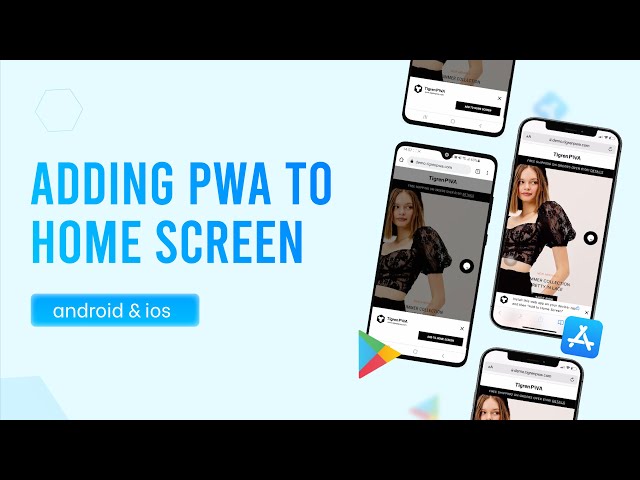
Implementing Caching Strategies with Service Workers
Once registered, the Service Worker goes through a lifecycle of events: install, activate, and fetch. We can listen for these events to implement powerful caching strategies, making our application load instantly and work offline.
The ‘install’ Event: Caching the App Shell
The install event fires once when the Service Worker is first registered. This is the perfect opportunity to cache the “App Shell”—the minimal HTML, CSS, and JavaScript required for the user interface to function. By caching these static assets, we ensure the basic structure of our app is always available, even without a network connection.
In your sw.js file, you can use the Cache API to store these assets. We use event.waitUntil() to tell the browser to wait for the caching to complete before considering the installation successful. This makes heavy use of the JavaScript Fetch API and Async Await for clean, readable code.
// In your sw.js file
const CACHE_NAME = 'habit-tracker-v1';
const APP_SHELL_URLS = [
'/',
'/index.html',
'/styles/main.css',
'/js/app.js',
'/icons/icon-192x192.png'
];
self.addEventListener('install', event => {
console.log('Service Worker: Installing...');
event.waitUntil(
(async () => {
try {
const cache = await caches.open(CACHE_NAME);
console.log('Service Worker: Caching App Shell');
await cache.addAll(APP_SHELL_URLS);
} catch (error) {
console.error('Failed to cache App Shell:', error);
}
})()
);
});The ‘fetch’ Event: Intercepting Network Requests
The fetch event is where the Service Worker truly shines. It fires every time the application makes a network request, whether for a page, a script, an image, or a JavaScript API call. We can intercept this request and decide how to respond.
A common strategy is “Cache-First.” The Service Worker first checks if a valid response for the request exists in the cache. If it does, it serves the cached response immediately, making the app feel incredibly fast. If not, it fetches the resource from the network, serves it to the page, and stores a copy in the cache for future requests.
// In your sw.js file
self.addEventListener('fetch', event => {
// We only want to cache GET requests
if (event.request.method !== 'GET') {
return;
}
event.respondWith(
(async () => {
const cachedResponse = await caches.match(event.request);
if (cachedResponse) {
console.log('Serving from cache:', event.request.url);
return cachedResponse;
}
console.log('Fetching from network:', event.request.url);
try {
const response = await fetch(event.request);
// Don't cache opaque responses (e.g., from a CDN without CORS)
if (!response || response.status !== 200 || response.type !== 'basic') {
return response;
}
// Clone the response because a response is a stream and can only be consumed once.
const responseToCache = response.clone();
const cache = await caches.open(CACHE_NAME);
cache.put(event.request, responseToCache);
return response;
} catch (error) {
// Handle network errors, maybe return a fallback page
console.error('Fetch failed:', error);
// You could return a custom offline page here:
// return caches.match('/offline.html');
}
})()
);
});This code demonstrates advanced JavaScript Async patterns. The event.respondWith() method takes a Promise that resolves with a Response object, giving us full control over the network layer.
Advanced PWA Features and Data Synchronization
Beyond basic offline access for static assets, PWAs can handle dynamic data and user interactions that occur while offline. This requires more sophisticated strategies involving client-side storage and background synchronization.
Handling Dynamic Data with IndexedDB
For data-driven applications, simply caching API responses isn’t enough. What happens when a user adds a new habit or marks one as complete while offline? The application needs to store this “mutation” locally and sync it with the server later.
IndexedDB is a low-level API for client-side storage of significant amounts of structured data. It’s a transactional database system in the browser. When a user performs an action offline, you can use JavaScript DOM manipulation to update the UI instantly for a great user experience, and then store the pending change in an IndexedDB “outbox” store.

Background Sync for Offline Mutations
The Background Sync API is a powerful feature that allows the Service Worker to defer actions until the user has a stable network connection. This is perfect for our offline mutation scenario.
The process works like this:
- In the main app (e.g.,
app.js): When a user submits a form while offline, save the form data to IndexedDB. Then, ask the Service Worker to register a ‘sync’ event. - In the Service Worker (
sw.js): Listen for thesyncevent. When the browser detects that connectivity has returned, it fires this event. The Service Worker can then read the pending data from IndexedDB and send it to the server using theJavaScript Fetch API.
This ensures that user actions are never lost, creating a truly seamless and reliable offline experience. While a full code example is extensive, the core concept in the Service Worker involves listening for the sync event: self.addEventListener('sync', event => { ... });.
Best Practices, Tooling, and Optimization
Building a PWA involves more than just writing a Service Worker. Following best practices and using the right tools can significantly improve development workflow and the final product’s quality.
PWA Tooling and Libraries
Writing Service Worker logic from scratch, especially for complex caching strategies, can be error-prone. Libraries like Workbox from Google abstract away many of these complexities. Workbox provides production-ready modules for routing, caching, background sync, and more, integrating seamlessly with build tools like Webpack and Vite.
Additionally, modern JavaScript Frameworks like React (via Create React App), Vue.js (via Vue CLI), and Angular (via Angular CLI) offer PWA plugins or templates that automatically generate a manifest and a basic Service Worker, providing a great starting point.
Cleaning Up Old Caches
As you update your application, you’ll change your App Shell files and want to create a new cache. It’s crucial to remove old, outdated caches to free up disk space. The activate event in the Service Worker lifecycle is the ideal place for this cleanup.
// In your sw.js file
const CACHE_NAME = 'habit-tracker-v2'; // Note the version bump
self.addEventListener('activate', event => {
console.log('Service Worker: Activating...');
event.waitUntil(
(async () => {
const cacheNames = await caches.keys();
await Promise.all(
cacheNames.map(cacheName => {
if (cacheName !== CACHE_NAME) {
console.log('Service Worker: Deleting old cache:', cacheName);
return caches.delete(cacheName);
}
})
);
})()
);
});Debugging and Performance
Debugging Service Workers can be tricky due to their background nature and lifecycle. Browser developer tools are indispensable. In Chrome DevTools, the “Application” tab provides tools to inspect the manifest, view the Service Worker’s status, trigger events like push and sync, and inspect the contents of Cache Storage and IndexedDB.
For JavaScript Performance, the App Shell model is a huge win. By caching the shell, subsequent visits are near-instantaneous. Ensure your assets are optimized and minified, and consider lazy-loading non-critical resources to improve the initial load time.
Conclusion
Progressive Web Apps represent a significant step forward in web development, enabling us to build applications that are more reliable, performant, and engaging than ever before. By leveraging the power of modern JavaScript PWA technologies like Service Workers, the Cache API, and the Web App Manifest, developers can create web experiences that rival their native counterparts.
We’ve journeyed from the foundational concepts to practical implementation of offline caching and advanced data synchronization. The key takeaway is that with a solid understanding of the Service Worker lifecycle and asynchronous JavaScript patterns like Promises JavaScript and Async Await, you can build applications that work seamlessly, regardless of network conditions. The next step is to start experimenting. Take a small project, add a manifest, implement a basic Service Worker, and experience the power of building an offline-first future for the web.