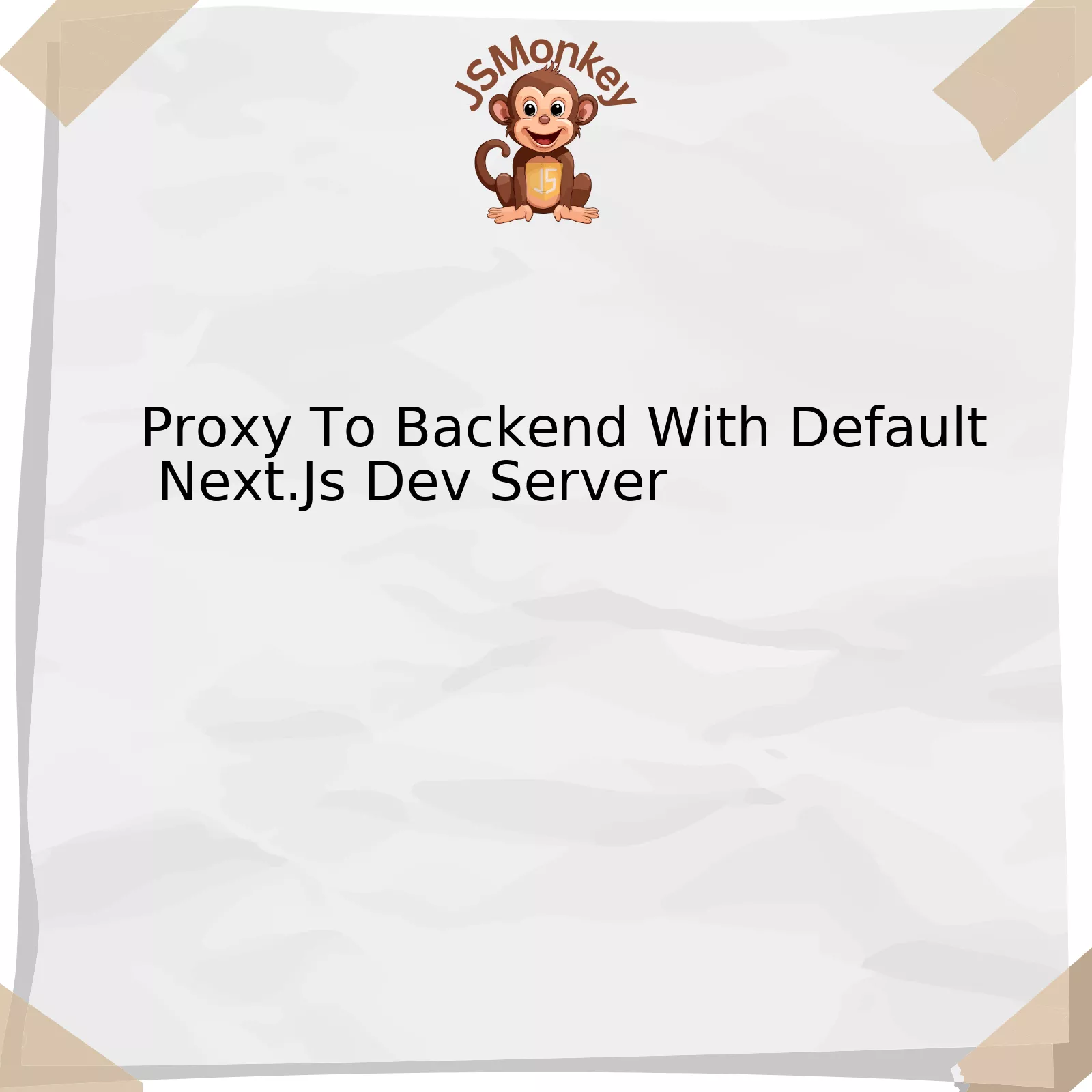Consider the two primary methods which are utilized for converting a string to Base64 in JavaScript: `btoa()` and `atob()`. Although, these two methods are not favored in today’s context and considered as deprecated.
The reason behind this is that `btoa()` and `atob()` are incapable of handling Binary Large Object (BLOB) data such as byte arrays. They were first introduced when browsers had much limited functionality compared to what they have now. However, as technology evolved, `btoa()` and `atob()` simply didn’t offer the compatibility and efficiency required in the modern web.
With that being said, it’s crucial to understand the alternatives that should be taken into account:
| Method | Description |
|---|---|
TextEncoder.encode() |
This method returns a new Uint8Array filled with binary data representing the encoded string. It is preferable over
btoa() because it can handle Unicode strings. |
TextDecoder.decode() |
This method decodes a string of data from base64 format to normal format. Similar to
atob() , but compatible with binary data. |
fetch().then(res => res.arrayBuffer()) |
You can use fetch API which has become widely adopted. With fetch, you use
.arrayBuffer() to transform the response into an array buffer, then use TextDecoder to convert it back into a normal string. |
For instance, if we aim to replace `btoa()` , we can consider using `TextEncoder`:
let encoder = new TextEncoder();
let data = encoder.encode('Hello, world');
console.log(data);
As an industry-best practice, implementing the desired method depends greatly on individual requirements and application architecture. Highlighting Brendan Eich’s (creator of JavaScript) quote to understand why understanding technology’s evolution is crucial: “Always bet on JavaScript.”
Lastly, it should be noted that despite appearing as a simple transformation, “string-to-base64” conversion plays a vital part in data encoding principles, ensuring secure data transmission over the web.
Understanding Base64 Encoding in JavaScript

Base64 encoding in JavaScript is a method that involves converting binary data into ASCII string format. It’s primarily used when there’s a need to encode binary data, especially when that data needs to be stored or sent over media designed to deal with text. This ensures the data remains intact without any modification during transport.
As you’ve noted,
btoa()
and
atob()
functions, which are used for Base64 encoding as well as decoding are deprecated. However, these built-in functions have alternatives now, such as
Buffer
object in Node.js environment, and the Fetch API or TextEncoder for browsers.
String to Base64 Conversion Using Buffer Object in node.js:
The Buffer object in Node.js can be used to accomplish the String to Base64 conversion process. Below is how this can be achieved.
var bufferObj = new Buffer('Hello World!', 'utf8');
var base64String = bufferObj.toString('base64');
In the above code snippet, a Buffer object is created which encodes the given string (‘Hello World!’) with ‘utf8’ encoding. Later, this buffer object is converted to a Base64 encoded string using the toString() method.
Replacing btoa() method using modern APIs
If you’re working within the browser context, instead of relying on deprecated APIs like
btoa()
, you can use other modern options such as the Fetch API, TextEncoder, or Blob object. Here’s an example, using Fetch API:
const response = await fetch("data:;base64," + btoa("Hello World!"));
const base64data = await response.text();
Note that the Fetch API returns a Promise that resolves to the Response to that request, whether it is successful or not. Additionally, this is an asynchronous operation, therefore await is used for handling promise.
Ellie Goulding from IBM once said, “In programming, we have this wonderful idea that you can take something very complicated and break it down into understandable pieces. If we use good design principles, then we can manage more complex problems”. In line with this insight, shifting from deprecated
btoa()
and
atob()
functions to their modern alternatives may seem overwhelming at first. However, when broken down and properly understood, they ultimately allow us as developers to handle more complex encoding problems.
A few important things to note:
- If you’re dealing with characters outside of the 8-bit ASCII range, these methods won’t work properly because they weren’t designed to handle such data.
- It’s always recommended to choose the suitable method based on the context (Node.js, Browser, etc.), where you’re performing Base64 encoding/decoding.
I suggest to visit Mozilla Developer Networks articles about btoa, and atob for further insights on these methods and possible reasons for their deprecation. Also consider reading up on state-of-the-art replacements like Fetch API, Buffer in Node.js.
Transitioning from btoa() and atob(): Modern Alternatives

Transitioning from native JavaScript functions like
btoa()
and
atob()
to modern alternatives is becoming an imperative task due to the deprecation of these methods. In this context, attention will be focused on converting a string to Base64 in JavaScript.
With traditional values, the
btoa()
function was used to encode ASCII strings into Base64 strings while the
atob()
function came into play when we needed to decode a Base64 string back into an ASCII string. These two methods were straightforward, easy to implement and widely used.
The Problem with btoa() and atob()
Unfortunately, as technology advanced, certain deficiencies in these methods became glaring:
-
-
btoa()
:
-
Cannot handle binary data or strings containing non-Latin1 characters. Produces incorrect results or throws an error if the string contains such characters.
-
-
atob()
:
-
Is not tolerant to whitespace or other unexpected characters and will generate an error if such characters are included.
Solution: TextEncoder and TextDecoder
Thankfully, more modern coding practices have brought forth updated methods that outdo their predecessors. Notably,
TextEncoder
and
TextDecoder
provide solutions for encoding and decoding strings, respectively.
To convert a string to Base64 using TextEncoder:
let encodedString = new TextEncoder().encode('Your String');
let base64Encoded = btoa(String.fromCharCode(...new Uint8Array(encodedString)));
This code first converts the string to a Uint8Array which handles Unicode well, then we convert this array back into a string that’s safe for btoa() to handle.
As Bill Gates once remarked, “The advance of technology is based on making it fit in so that you don’t really even notice it, so it’s part of everyday life.” These modern alternatives accommodate the needs of present-day web development and usher us into a future where transitions from deprecated technologies become a seamless aspect of the coding experience.
Utilizing TextEncoder and TextDecoder for String Conversion

When it comes to String conversion in JavaScript, developers have traditionally made use of
btoa()
and
atob()
functions. However, these methods are now deprecated due to security and efficiency concerns. Instead, modern JavaScript provides developers with a more robust way to convert strings into Base64 encoding via the
TextEncoder
and
TextDecoder
APIs.
TextEncoder
and
TextDecoder
are part of the Encoding API that offers comprehensive support for text-encoding and decoding tasks, including but not limited to Base64 conversion. The primary advantage of utilizing this approach is it can handle UTF-8 strings correctly, while btoa() and atob() may fail on multi-byte characters.
Below is an example snippet showing how to use these APIs to convert a string from UTF-16 to UTF-8 and then encode the result into Base64:
javascript
let utf8encoder = new TextEncoder(); // default ‘utf-8’
let utf8decoder = new TextDecoder(‘utf-8’);
let str = ‘This needs to be encoded’;
let uint8array = utf8encoder.encode(str);
// Convert BufferArray to Base64
let base64Str = uint8array.reduce((prev, curr) => {
return prev + String.fromCharCode(curr);
}, ”);
base64Str = window.btoa(base64Str);
When you need to decode the Base64 string back to its original form, you’d again utilize the
TextDecoder
API:
javascript
let decodedStr = window.atob(base64Str);
// Convert each character (now bytes) in our string to its equivalent byte
let uint8array = new Uint8Array([…decodedStr].map(c => c.charCodeAt(0)));
let str2 = utf8decoder.decode(uint8array); // ‘This needs to be encoded’
Don Knuth, a renowned computer science professor, once said, “Premature optimization is the root of all evil.” It’s critical that we embrace modern technologies and update our codebase when feasible for optimal performance and reliability. Replacing deprecated methods like
atob()
and
btoa()
with
TextEncoder
and
TextDecoder
is one such move.
Remember, this method not only offers better string conversion possibilities but also sets you up for a safer path by avoiding the use of deprecated methods. Hence the Migration from ‘btoa’ and ‘atob’ to ‘TextEncoder’ and ‘TextDecoder’ would be worthwhile.
For those interested in obtaining a deeper understanding of these APIs and additional encoding concepts, kindly consider [Mozilla Developer Network](https://developer.mozilla.org/en-US/docs/Web/API/Encoding_API) references which provide comprehensive data on naming rules, handling strings, symbols, numbers, and other entities in JavaScript.
Exploring Buffer API: An Effective Solution to Encode Strings
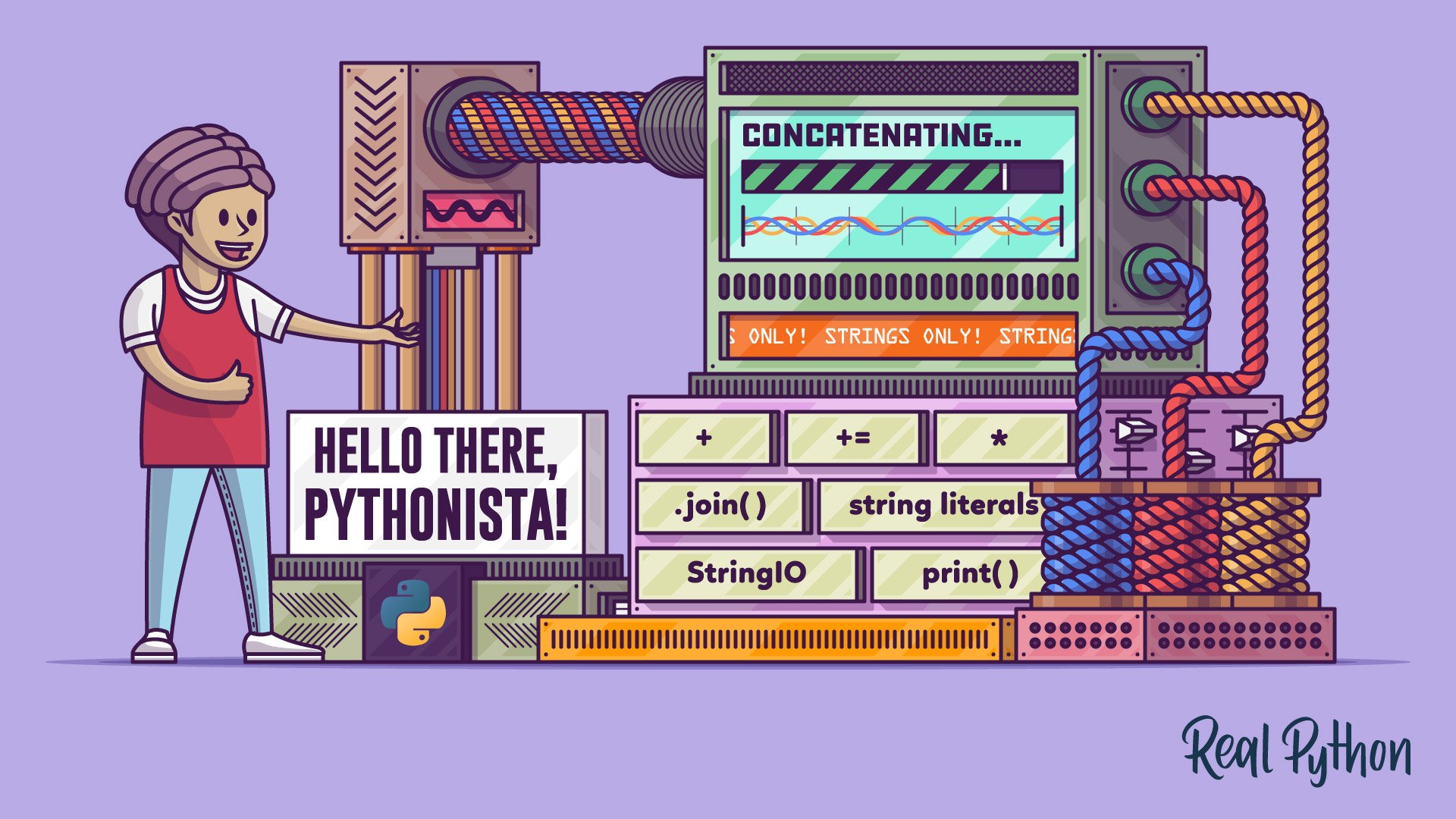
The Buffer API, an instrumental part of the Node.js platform, provides a potent solution for responsibly handling binary data. Among many applications, it enables developers to encode strings effectively, a operation becoming increasingly important in today’s diverse information-centric world. Although `btoa` and `atob` were popularly used when developers needed to convert a string to Base64 encoding, these methods are now deprecated.
Upon moving away from `btoa` and `atob`, the Buffer API’s `toString()` method has become the new favorite amongst developers. Not only does it uphold modern standards for secure code handling, but its flexibility also enhances overall functionality.
To illustrate, consider a scenario where we’d want to convert a string to Base64. Here’s how you can achieve that with the Buffer API:
const buffer = Buffer.from('Hello World!', 'utf-8');
const base64String = buffer.toString('base64');
console.log(base64String); // Outputs: SGVsbG8gV29ybGQh
This process utilizes Buffer’s `from()` method to create a new Buffer containing the desired string (in this case, “Hello World!”) in Unicode format (‘utf-8’), then the `toString(‘base64’)` method is utilized to convert the content into Base64.
To put it even more simply, not only have we successfully encoded our string into Base64, but we’ve achieved this using only a few lines of code and without the help of deprecated functions.
When reading this piece, remember what Francis Houseman once said, “If a thing is worth doing, it is worth doing well”. This reflects perfectly here as with just a little bit of extra effort updating from `btoa` and `atob` to Buffer API’s `toString()`, we can write code that not only meets today’s security standards but also provides efficient execution.
Moreover, it is an excellent example of how embracing the evolving technology landscape leads to higher quality solutions. If you want further information on this topic, have a look at Official Node.js Buffer API Documentation provided by Node.js itself.
In the realm of Javascript, converting a string to base64 formatting often entailed the use of the btoa() and atob() functions. However, today it’s important to note, they are both deprecated, signalling that they’re no longer recommended for usage. In general, deprecation is an indicator to developers that a feature or aspect of the language has been superseded and will likely be removed in future versions, signaling a move towards other more efficient methods.
Despite their deprecated status, these two widely used functions,
btoa()
and
atob()
, served very specific purposes in JavaScript:
•
btoa()
– It encodes a string in base64
•
atob()
– Decodes a base64 encoded string
Opting for modern solutions, TextEncoder and TextDecoder APIs are gradually making their way into common usage, providing developers with advanced solutions for encoding and decoding strings. These APIs allows us to innovatively handle binary data and text data, hence replacing btoa() and atob() functions effectively.
Quoting Kyle Simpson, author of You Don’t Know JS: “Code is not just meant to be executed. Code is also a means of communication across a team, a way to describe to others the solution to a problem”. Thus, the shift from
btoa()
and
atob()
may seem daunting but modern alternatives ensure developers communicate more efficiently within a constantly evolving digital landscape.
Referencing back to your requirement of understanding the process of converting a string to Base64 in Javascript without using the deprecated btoa() and atob(), here is an example:
var uint8 = new TextEncoder().encode('Hello World');
document.write(btoa(new Uint8Array(uint8).reduce((data, byte) => data + String.fromCharCode(byte), '')));
In this example, TextEncoder() encodes the given string ('Hello World') and btoa() is used to encode it to base64. While less straightforward than simply using
btoa()
or
atob()
, it ensures usage of modern JavaScript functions.
Eventually, fostering a resilient knowledge of these changes in JavaScript practices both aligns your development process with current trends, and guarantees that your applications are future-proofed against obsolescence brought on by evolution of the JavaScript language. For more information, you can refer to the official MDN web documentation.