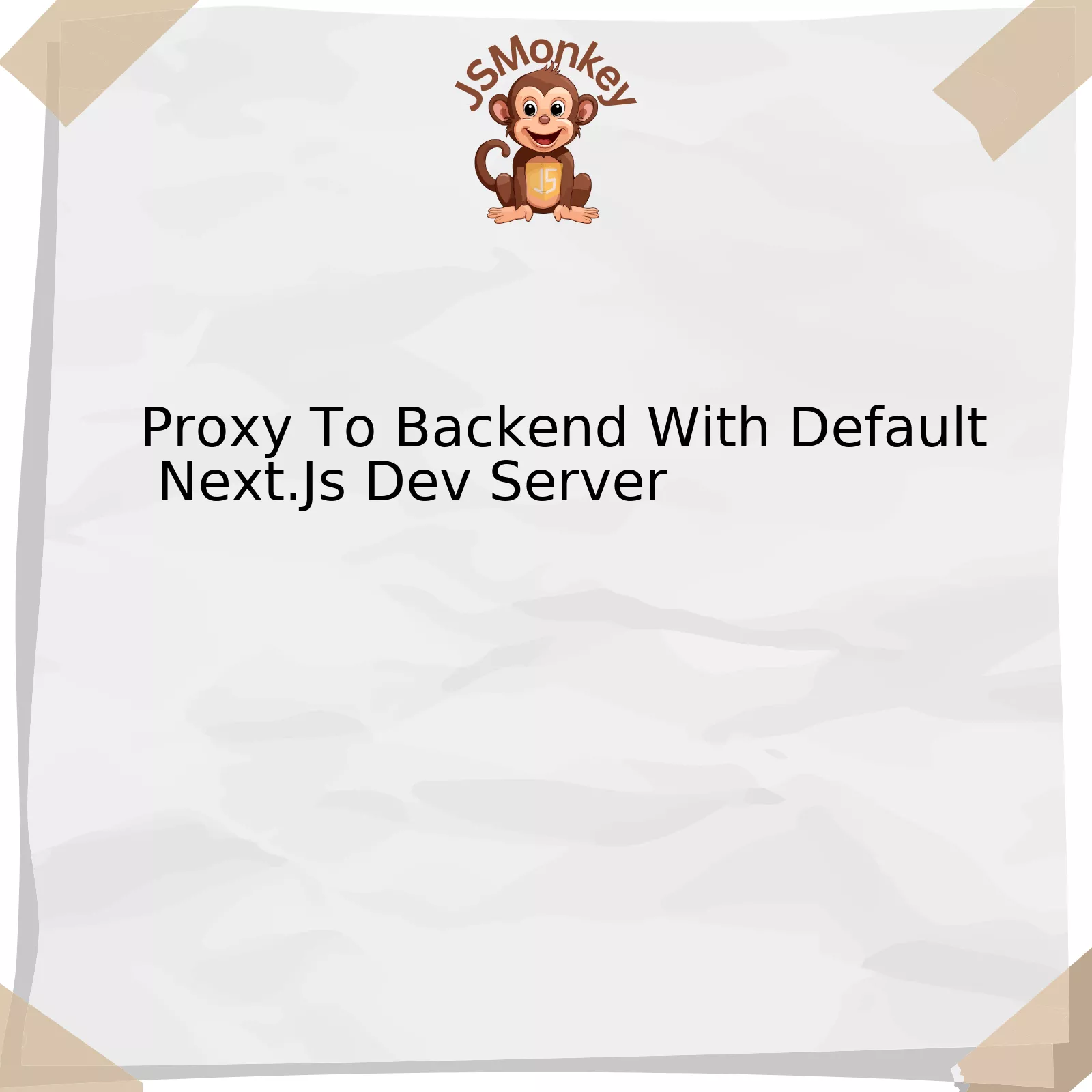| Error Type | Possible Cause | Solution |
|---|---|---|
| Eresolve unable to resolve dependency tree | Diverse range of unmet or incompatible package dependencies | Updating npm, installing specific versions, or using force flag |
The “Eresolve unable to resolve dependency tree” error can be a common issue faced when installing the npm React-Facebook-Login. This problem roots from a diverse range of unmet or incompatible package dependencies that create conflicts within the npm ecosystem.
A myriad of factors could trigger this issue. For instance, your current node package manager (npm) version might be out-of-date, causing compatibility issues with new packages. An outdated npm often does not fully comprehend the requirements of today’s frequently updated and sophisticated packages.
You may also face the ‘Eresolve’ error if there are deprecated project dependencies in your package-lock.json file or node_modules directory. These deprecated elements tend to obstruct smooth operation as they no longer align with the present standards or supported versions.
npm install --legacy-peer-deps
Another crucial aspect is the discrepancy between installed package versions and the versions stated in package.json. Sometimes, due to specific reasons, developers might have different versions of a given package for different projects. When these package versions don’t match with the versions stated in package.json, it results in the Eresolve error.
Regardless of the cause, below are some of the most effective solutions:
* Update npm to the latest version using
npm install -g npm@latest
. This update brings on board new features and enhancements that improve its understanding of modern package requirements, and hence resolve compatibility problems.
* Install specified versions of packages using
npm install [package-name]@[version-number]
. This method allows one to maintain multiple projects with different package versions without version mismatch issues.
* Use the force flag using
npm install --force
. While this is a viable option that tends to ignore peer dependency checks, it may lead to unanticipated behaviors — it’s essentially like telling npm: “You don’t know better than me.” Use this as your very last resort.
Finally, it would be wise to heed Alan Kay’s advice on technology: “Technology is anything that wasn’t around when you were born.”
Understanding the Issue: ‘Eresolve Unable to Resolve Dependency Tree’ Error

When developing projects in JavaScript, especially with Node.js and its package manager, npm, encounter with certain types of errors is most common. One such error is the ‘Eresolve Unable to Resolve Dependency Tree’ error. If you’re seeing this error when installing `npm react-facebook-login`, it means that npm cannot find a suitable installed version for one or more of your project’s dependencies.
The error typically arises due to:
– Conflicting versions in the dependency tree
– Missing package(s) in the `node_modules` folder
– Inaccurate or outdated `package-lock.json` or `yarn.lock` files.
How to fix this problem?
1. **Get the Latest Updates**
Always ensure that all the modules are up to date. You can do this by running
npm update
. This command updates all the packages listed to the latest version according to the specified range in the `package.json` file.
2. **Delete `node_modules` and reinstall:**
This simple solution often works. Just delete the `node_modules` directory and then reinstall the dependencies using
npm install
.
3. **Removing `package-lock.json` or `yarn.lock`:**
These lock files ensure that the exact same installation procedure is used across different systems. Sometimes deleting them and running
npm install
or
yarn install
can fix the issue.
4. **Forcefully Installing the Package**
You can try using
npm install --legacy-peer-deps
or
npm install --force
. Be careful though, as these commands bypass some checks.
5. **Semantic Versioning**
Review your `package.json` file and rework your dependencies versions to allow more flexibility while adhering to semantic versioning. Verify that they match the required versions of other dependencies.
As René Descartes once said, “Each problem that I solved became a rule, which served afterwards to solve other problems.” This adage holds true when debugging your code – especially when it comes to nested dependencies.
Notably, this procedure underscores the delicate nature of dependency installations while handling Node.js projects. As such, these solutions will offer better perspectives on the Eresolve unable to resolve dependency tree error in npm react-facebook-login installation. For more details and solutions, checkout [npm’s official documentation](https://docs.npmjs.com/cli/v6/commands/npm-err).
Correcting Npm React-Facebook-Login Installation Errors
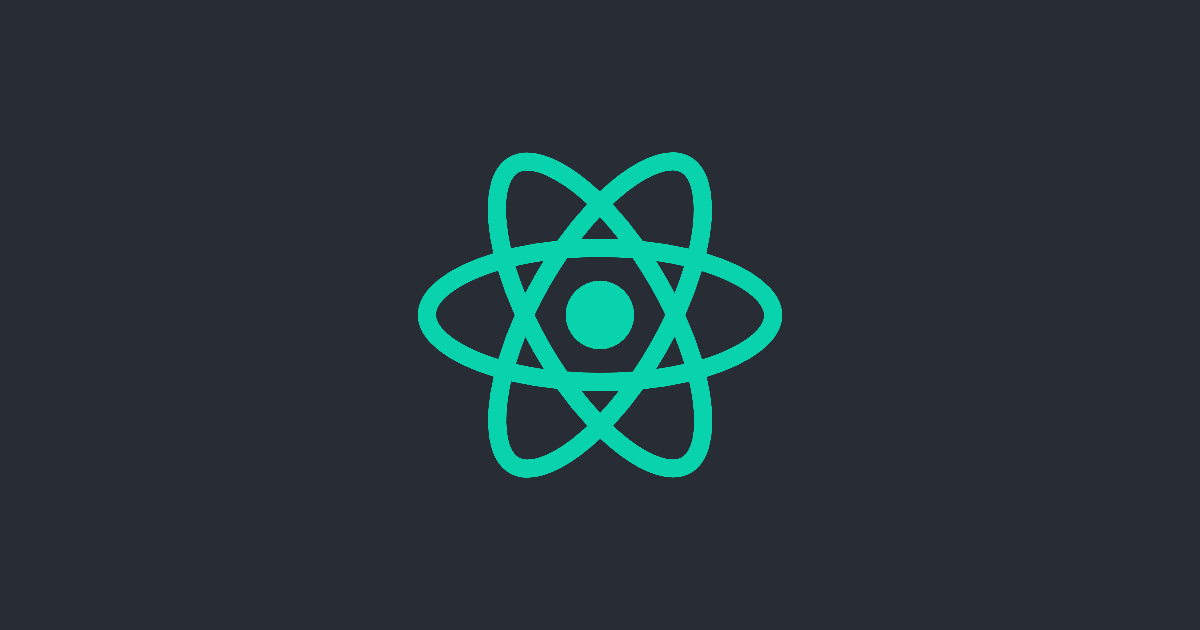
The ‘Eresolve unable to resolve dependency tree’ error can appear when installing the npm react-facebook-login package. This usually occurs due to a conflict in package versions, incompatible dependencies, or unsupported Node.js or npm versions.
Understanding and Resolving the Issue
A potential source of this problem is the version mismatch between
react
,
react-dom
and
react-facebook-login
. To be more specific, the error can occur if:
- The defined versions of react and react-dom in the
package.json
file are not compatible with the required version by
react-facebook-login
.
To resolve this issue on npm v7 and later versions (which come with a new feature enforcing peer dependencies), you could use the force / legacy-peer-deps command line flag as follows:
npm install --legacy-peer-deps
This command essentially asks npm to ignore peer-dependency conflicts and forcefully installs the package.
Another method to correct the installation errors involves manually altering the package.json file. A developer can do this after discerning the conflict causing the error message. Note that it is crucial to consider installed packages which may depend upon the reduced version:
- Analyze the error log and check the conflicting package version.
- Optional but recommended: Remove the node_modules folder:
rm -rf node_modules
- Edit the package.json file, specifying the exact version that causes the conflict.
- Remove the package-lock.json file:
rm package-lock.json
- Then, try to reinstall the dependencies:
npm install
Remember Steve McConnell’s words, “Good code is its own best documentation”, pointing towards the importance of clear and understandable code. However, in dealing with third-party packages, we are sometimes left at the mercy of their documentation. Therefore, always ensure to be vigilant and aware while integrating external dependencies into your project.
While these methods can resolve the issue most of the time, maintaining an up-to-date Node.js environment could further decrease the occurrence of such errors. If the problem persists, consider reaching out to the GitHub repository of react-facebook-login for specific assistance or checking if any open issues align with your particular error.
Overall, dealing with NPM dependencies requires vigilance, understanding of package management, and occasional troubleshooting to get everything working together smoothly. With careful attention, the ‘Eresolve unable to resolve dependency tree’ error on npm react-facebook-login is resolvable.
Effectively Managing Dependencies in Npm
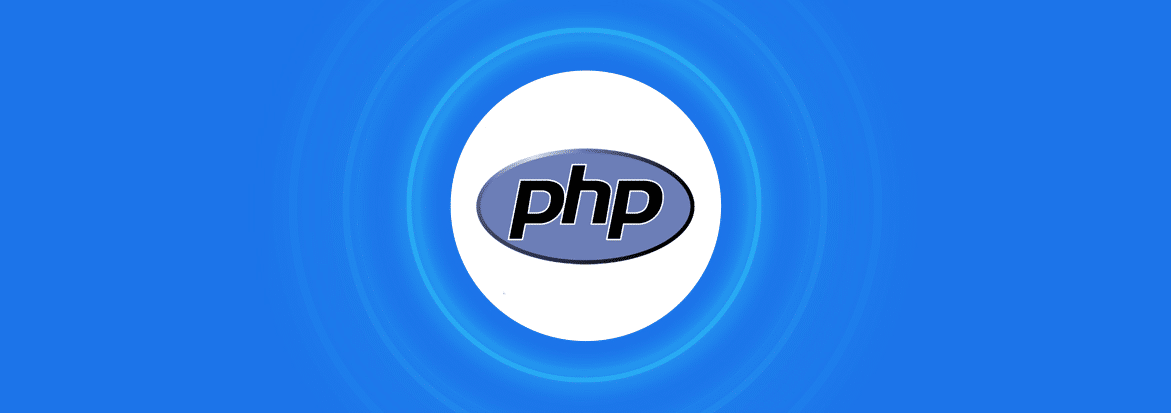
Navigating the complex world of NPM (Node Package Manager) dependencies can be a challenging task. This is especially true when one encounters issues such as ‘Eresolve Unable to Resolve Dependency Tree’ during the installation of npm packages like react-facebook-login.
Fundamentally, this Eresolve error occurs when:
– The package that we’re trying to install has some dependencies which cannot be found by npm.
– Existing dependencies in our project are not compatible with the ones required by the package we’re trying to install.
For effectively managing these dependencies and overcoming such hurdles, follow these guidelines:
1. Be Meticulous About Version Numbers:
It’s critical to pay attention to version numbers while setting up your project’s dependencies. In package.json, semantic versioning is used to specify the versions of the packages. This involves three numbers: major version, minor version, and patch number. Following upstream updates could help you in keeping your packages up-to-date and preventing compatibility errors.
2. Deep Dive into Dependency Tree:
To decode the root cause behind ‘Eresolve Unable To Resolve Dependency Tree’, dive deeper into your dependency tree using a built-in npm command
npm ls
. It’ll provide a clear picture of all installed packages, their versions and interdependencies.
3. Adopting ‘–legacy-peer-deps’ Flag:
As of npm 7.x, peer dependencies are automatically installed. However, for certain packages where automatic insertion fails, react-facebook-login being an example, the ‘–legacy-peer-deps’ flag can be used during npm install to use the npm 6.x’s logic for resolving peer dependencies.
For instance:
npm install --force --legacy-peer-deps
4. Update or Downgrade npm:
Sometimes, simply updating to a newer version or downgrading to a compatible previous version of npm might solve the problem.
5. Use a Consistent Environment:
Maintaining a consistent environment across development, testing, and production prevents many common dependency problems. Package-lock.json or npm-shrinkwrap.json ensures that everyone working on the project shares an identical dependency tree.
Remember what Linus Torvalds once said, “Most good programmers do programming not because they expect to get paid or get adulation by the public, but because it is fun to program.” It may feel frustrating when you face such dependency errors, but finding solutions to these minor roadblocks makes you a better developer each day.
For details about managing package dependencies in NPM, visiting the official npm documentation could be immensely beneficial.
Tips for Preventing Eresolve Issues When Installing Npm React-Facebook-Login

The ERESOLVE error in npm during the installation of react-facebook-login can indeed present a challenge. This error arises from incompatible package dependencies. However, following certain tips, these errors can be prevented and you can ensure an uninterrupted experience when setting up this particular npm package.
Understanding the Package.json File
Primarily, to prevent ERESOLVE issues, it is crucial to comprehend the purpose of the package.json file in your project. It acts as the compass for npm, guiding the package manager about what packages are required for your project and their respective versions.
// Example of a package.json file
{
"name": "my-project",
"version": "1.0.0",
"dependencies": {
"react-facebook-login": "^5.1.1"
}
}
Keeping Dependencies Updated
Npm packages are continually updated by developers around the globe towards better efficiency, security, and functionality. As such, regularly updating all dependencies in your project can aid in preventing any dependency mismatch errors like ERESOLVE.
Use Conservative Versioning
Careful version control can significantly reduce instances of ERESOLVE errors. By using conservative version pinning (removing “^” before version numbers), only the specified version of the package will be installed, thus eliminating potential conflicts.
// Adopt conservative version pinning
"dependencies": {
"react-facebook-login": "5.1.1"
}
Use Npm’s “–legacy-peer-deps” Flag or Revert to an Older Npm Version
It is noteworthy that npm version 7 treats peer dependencies very strictly compared to previous versions, hence reverting to an older version or using the “–legacy-peer-deps” flag can prevent ERESOLVE issues.
npm install --legacy-peer-deps // or, npm install [ package name ] --legacy-peer-deps
For a deeper dive into npm dependency resolution, you could visit npm’s official documentation on npm-ls.
Consider Using Yarn as an Alternative
Yarn is another popular and compatible package manager which treats peer dependencies differently than npm. If the above tips fail to resolve the issue, considering a switch to Yarn might be beneficial.
Coding goddess Grace Hopper once stated, “The most important thing I’ve accomplished, other than building the compiler, is training young people.” Akin to this philosophy, by understanding npm dependencies, maintaining their update cycle, managing versions prudently, and using alternatives like Yarn, developers can overcome npm’s ERESOLVE issues.
The Eresolve issue, Unable to Resolve Dependency Tree When Installing Npm React-Facebook-Login, often surfaces when node package manager (NPM) assessments reveal that there are conflicting dependencies in your project. Here’s a little bit more context about this recurring problem in Javascript development.
This error primarily comes into play because NPM has detected potential inconsistencies within your application’s dependency hierarchy. Despite being a recent conundrum that developers face, it crucially affects the stability and performance of your applications due to package failures.
“Dealing with dependencies is a fundamental part of programming. It might be frustrating at times, but resolving these issues leads to better software architecture.” — Martin Fowler, British software developer
At its core, the ‘Eresolved Unable to Resolve Dependency Tree’ message suggests that the specific version requirements elucidated in your project’s package.json file cannot be satisfied using existing versions. Arising from varying factors, such as out-of-date Node.js and NPM versions, unrestricted dependences, or incompatible packages in the tree, this notification presents formidable challenges.
| Problems | Solutions |
|---|---|
| Incompatible package versions | Upgrade the packages and ensure their compatibility |
| Outdated Node.js and NPM versions | Update Node.js and NPM to their latest versions |
| Unrestricted dependencies | Define exact version numbers for your dependencies in the package.json file |
When installing npm react-facebook-login, the best practice entails understanding the dependencies associated with your project and monitoring them diligently. So, next time you come across this issue, employ the solutions shared above and navigate towards smoother software development experiences.
As a bonus tip, you could perform a force clean install with
npm ci --force
. Although it bypasses some failsafes, using this prompt could potentially rectify your issues. However, always use it judiciously and when required since it might lead to undetected problems down the line.
Eresolve situations in Javascript certainly test your problem-solving skills, but they also offer opportunities for learning and improved architectural construction. Never fear these red flags; instead, adopt resilient strategies that would serve you well in your developer journey. Remember to keep your Node.js environment up-to-date, maintain structured dependency trees, and never underestimate the power of diligence when it comes to making the most out of libraries like npm react-facebook-login.
Source: NPM Documentation