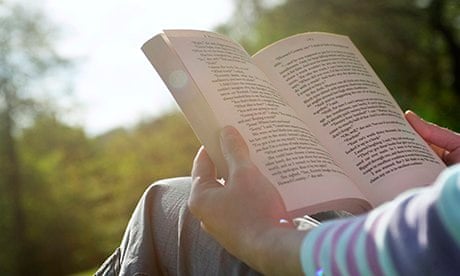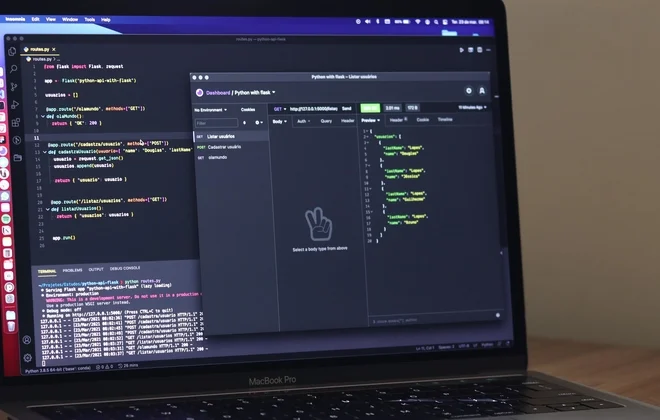Mastering Angular: A Comprehensive Tutorial for Modern Web Development
Welcome to the world of modern web development! In an ecosystem filled with powerful JavaScript frameworks, Angular stands out as a robust, opinionated, and comprehensive platform for building ambitious, scalable web applications. Developed and maintained by Google, Angular provides a structured environment that empowers developers to create everything from dynamic single-page applications (SPAs) to complex enterprise-grade systems. This Angular Tutorial is designed to guide you from the ground up, covering core concepts, practical implementation, and best practices that will turn you into a proficient Angular developer.
Whether you’re coming from another framework like React or Vue.js, or you’re diving into front-end frameworks for the first time, this guide will provide actionable insights and practical code examples. We will explore the power of TypeScript in Angular, understand the component-based architecture, manage data with services, and communicate with backend APIs. By the end, you’ll have a solid foundation and the confidence to build your own feature-rich applications using the best of what Modern JavaScript and the Angular ecosystem have to offer.
Section 1: Getting Started with Angular: Core Concepts and Setup
Before we can build, we need to set up our foundation. Angular relies on Node.js and the Node Package Manager (npm) for its tooling and dependency management. The cornerstone of Angular development is the Angular Command Line Interface (CLI), a powerful tool that scaffolds projects, generates code, and handles build processes, making development significantly faster and more consistent.
Prerequisites and Environment Setup
First, ensure you have a recent version of Node.js and npm installed. You can verify this by running node -v and npm -v in your terminal. Once confirmed, install the Angular CLI globally:
npm install -g @angular/cliWith the CLI installed, you can create a new Angular project using the ng new command. Let’s create our first application:
ng new my-angular-app --style=scss --routing=trueThis command creates a new directory called my-angular-app, sets up SCSS for styling, and pre-configures a routing module. Navigate into the new directory (cd my-angular-app) and run ng serve to start the local development server. Open your browser to http://localhost:4200, and you’ll see your new Angular app running!
Understanding Angular Components
Components are the fundamental building blocks of any Angular application. Each component consists of three main parts: an HTML template that defines the view, a TypeScript class that contains the business logic, and CSS styles to encapsulate its appearance. The @Component decorator in the TypeScript file links these pieces together.
Let’s examine the main app component located at src/app/app.component.ts. This is a classic example of how JavaScript Classes and decorators from JavaScript TypeScript work together.
import { Component } from '@angular/core';
@Component({
selector: 'app-root', // The custom HTML tag for this component
templateUrl: './app.component.html', // Link to the HTML template
styleUrls: ['./app.component.scss'] // Link to component-specific styles
})
export class AppComponent {
// Properties and methods for the component go here
title = 'my-angular-app';
author = 'Your Name';
getCurrentYear(): number {
return new Date().getFullYear();
}
}Here, the selector defines the custom HTML tag <app-root> that you can use to embed this component. The templateUrl and styleUrls point to the external files for the view and styles, respectively. The class itself holds properties like title and methods that the template can access.
Section 2: Building Dynamic UIs with Data Binding and Directives
Static websites are a thing of the past. Modern applications need to be dynamic, responding to user input and displaying changing data. Angular’s data binding and directives are the tools that make this possible, creating a seamless connection between your component’s logic and its template. This is a core part of any JavaScript Tutorial focused on frameworks.

Angular logo – Red and white letter A logo, Angular Logo, icons logos emojis …
Mastering Data Binding
Angular offers several types of data binding to handle different scenarios:
- Interpolation
{{ data }}: The simplest form, used to display a component property’s value as text in the template. - Property Binding
[property]="data": Binds a DOM element’s property (likesrcordisabled) to a component property. - Event Binding
(event)="handler()": Listens for DOM events (likeclickorkeyup) and executes a component method in response. This is fundamental to handling JavaScript Events. - Two-Way Binding
[(ngModel)]="data": A combination of property and event binding, typically used with form inputs to keep the view and component model in sync.
Let’s create a simple counter component to see these in action. First, generate a new component with the CLI: ng generate component counter.
In counter.component.ts:
import { Component } from '@angular/core';
@Component({
selector: 'app-counter',
templateUrl: './counter.component.html',
styleUrls: ['./counter.component.scss']
})
export class CounterComponent {
count = 0;
isLimitReached = false;
increment() {
if (this.count < 10) {
this.count++;
this.checkLimit();
}
}
decrement() {
if (this.count > 0) {
this.count--;
this.checkLimit();
}
}
private checkLimit() {
this.isLimitReached = this.count === 10;
}
}And in counter.component.html, we use the different binding types:
<div class="counter-container">
<h3>Counter Value: {{ count }}</h3> <!-- Interpolation -->
<button (click)="decrement()" [disabled]="count === 0"> <!-- Event and Property Binding -->
Decrement -
</button>
<button (click)="increment()" [disabled]="isLimitReached"> <!-- Event and Property Binding -->
Increment +
</button>
<p *ngIf="isLimitReached" class="limit-message">
You have reached the maximum limit!
</p>
</div>Structural Directives: *ngIf and *ngFor
Structural directives shape the DOM by adding, removing, or manipulating elements. The two most common are *ngIf and *ngFor. As seen in the example above, *ngIf conditionally includes an element in the DOM. *ngFor is used for iterating over collections, similar to JavaScript Loops. Let’s display a list of tasks.
In your component’s TypeScript file, define an array of JavaScript Objects:
export class TasksComponent {
tasks = [
{ id: 1, title: 'Learn Angular Core Concepts', completed: true },
{ id: 2, title: 'Build a Dynamic Component', completed: true },
{ id: 3, title: 'Master RxJS for Async Operations', completed: false },
{ id: 4, title: 'Deploy the Angular App', completed: false }
];
}In the corresponding HTML template, use *ngFor to render the list:
<h2>My Tasks</h2>
<ul *ngIf="tasks.length > 0; else noTasks">
<li *ngFor="let task of tasks" [class.completed]="task.completed">
{{ task.id }}: {{ task.title }}
</li>
</ul>
<ng-template #noTasks>
<p>No tasks to display. Great job!</p>
</ng-template>Section 3: Managing Data and Logic with Services and HTTP
As applications grow, it’s crucial to separate concerns. Component classes should focus on the user experience, not on how to fetch or save data. This is where services come in. In Angular, services are singleton classes managed by a Dependency Injection (DI) system, making them perfect for sharing logic, managing state, and interacting with a JavaScript Backend like one built with Node.js JavaScript and Express.js.
Creating and Injecting a Service
Let’s create a service to fetch user data from a public REST API JavaScript endpoint. First, generate the service using the CLI:
ng generate service services/userThis creates a user.service.ts file. The @Injectable({ providedIn: 'root' }) decorator tells Angular that this service is available to be injected anywhere in the application.
Fetching Data with HttpClient
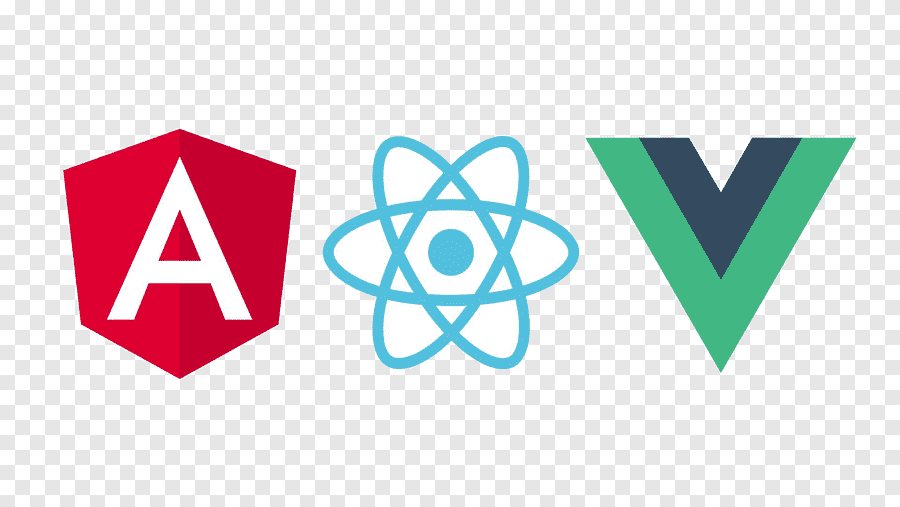
Angular logo – Website development React Vue.js AngularJS, atoms, text, logo png …
To make HTTP requests, Angular provides the HttpClient module. First, you must import HttpClientModule in your main application module, app.module.ts.
import { NgModule } from '@angular/core';
import { BrowserModule } from '@angular/platform-browser';
import { HttpClientModule } from '@angular/common/http'; // <-- Import this
import { AppComponent } from './app.component';
@NgModule({
declarations: [AppComponent],
imports: [
BrowserModule,
HttpClientModule // <-- Add it to imports
],
providers: [],
bootstrap: [AppComponent]
})
export class AppModule { }Now, we can inject HttpClient into our UserService and use it to fetch data. Angular’s HTTP methods return Observables from the RxJS library. Observables are powerful streams that handle JavaScript Async operations, similar to how Promises JavaScript or Async Await work, but with more capabilities like cancellation and handling multiple values over time.
In user.service.ts:
import { Injectable } from '@angular/core';
import { HttpClient } from '@angular/common/http';
import { Observable } from 'rxjs';
// Define an interface for type safety with TypeScript
export interface User {
id: number;
name: string;
email: string;
}
@Injectable({
providedIn: 'root'
})
export class UserService {
private apiUrl = 'https://jsonplaceholder.typicode.com/users';
constructor(private http: HttpClient) { }
getUsers(): Observable<User[]> {
return this.http.get<User[]>(this.apiUrl);
}
}Finally, in a component (e.g., users.component.ts), we inject the UserService and subscribe to the Observable to get the data.
import { Component, OnInit } from '@angular/core';
import { UserService, User } from '../services/user.service';
@Component({
selector: 'app-users',
template: `
<h2>Users List</h2>
<ul *ngIf="users.length > 0">
<li *ngFor="let user of users">{{ user.name }} ({{ user.email }})</li>
</ul>
<p *ngIf="isLoading">Loading users...</p>
`
})
export class UsersComponent implements OnInit {
users: User[] = [];
isLoading = true;
constructor(private userService: UserService) {}
ngOnInit(): void {
this.userService.getUsers().subscribe(data => {
this.users = data;
this.isLoading = false;
});
}
}Section 4: Best Practices and Performance Optimization
Writing functional code is just the first step. Building professional, maintainable, and high-performance applications requires adhering to best practices and understanding optimization techniques. These JavaScript Best Practices are crucial for long-term project success.
Clean Code and Project Structure
Single Responsibility Principle: Keep your components and services small and focused. A component should only manage its own view, and a service should handle a specific task (e.g., authentication, data fetching).
Smart vs. Dumb Components: Differentiate between “smart” container components that manage state and fetch data, and “dumb” presentational components that simply receive data via @Input() and emit events via @Output(). This promotes reusability.
File Organization: Use the CLI to generate artifacts and keep related files (component, template, styles, spec) together. For larger features, consider creating feature modules.
Performance Optimization Techniques

Angular logo – AngularJS Computer Icons JavaScript graphics, javascript icon …
Lazy Loading: For large applications, don’t load everything at once. Configure your router to lazy load feature modules, which means the code for a specific section of your app is only downloaded when the user navigates to it. This dramatically improves initial load time.
Change Detection Strategy: By default, Angular uses a change detection strategy that checks for changes in every component from the top down. For components that only depend on their inputs, you can set the strategy to OnPush. This tells Angular to only run change detection for that component when its input properties change, which can provide a significant performance boost.
TrackBy for `*ngFor` loops: When re-rendering a list with `*ngFor`, Angular re-creates all DOM elements by default. By providing a `trackBy` function that returns a unique identifier for each item, you help Angular identify which items have been added, moved, or removed, allowing it to perform minimal DOM manipulations.
JavaScript Build Tools: The Angular CLI uses powerful JavaScript Bundlers like Webpack under the hood. When you run ng build --prod, it performs many optimizations automatically, including tree-shaking (removing unused code), minification, and Ahead-of-Time (AOT) compilation.
Conclusion: Your Journey with Angular
Congratulations! You’ve journeyed through the core pillars of the Angular framework. We started by setting up the development environment with the Angular CLI, explored the fundamental concept of components, and brought our applications to life with powerful data binding and structural directives. We then elevated our architecture by using services for data management and learned how to fetch remote data using HttpClient and RxJS Observables. Finally, we touched upon the best practices and performance optimizations that separate good applications from great ones.
Angular is a vast and powerful platform, and this tutorial is your launching pad. The next steps in your journey could involve exploring the Angular Router in more depth, mastering Reactive Forms for complex user input, managing application state with NgRx, or building beautiful UIs with component libraries like Angular Material. By mastering these concepts, you are well on your way to building robust, scalable, and high-performance applications for the modern web, contributing to the exciting world of Full Stack JavaScript development.