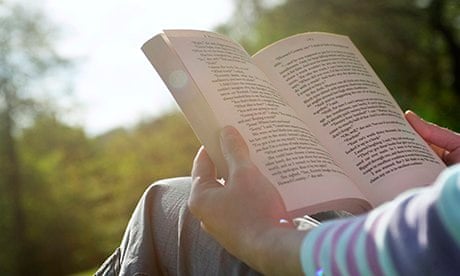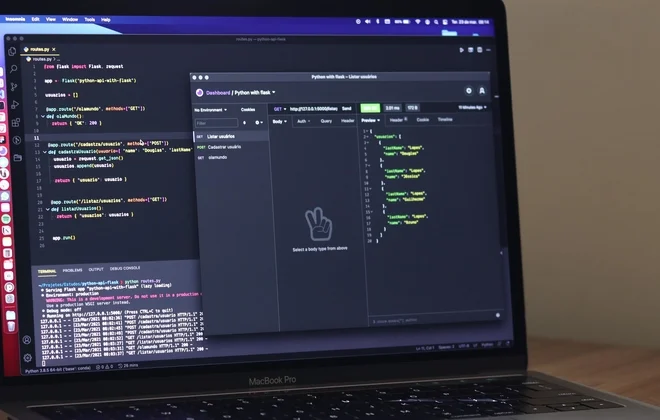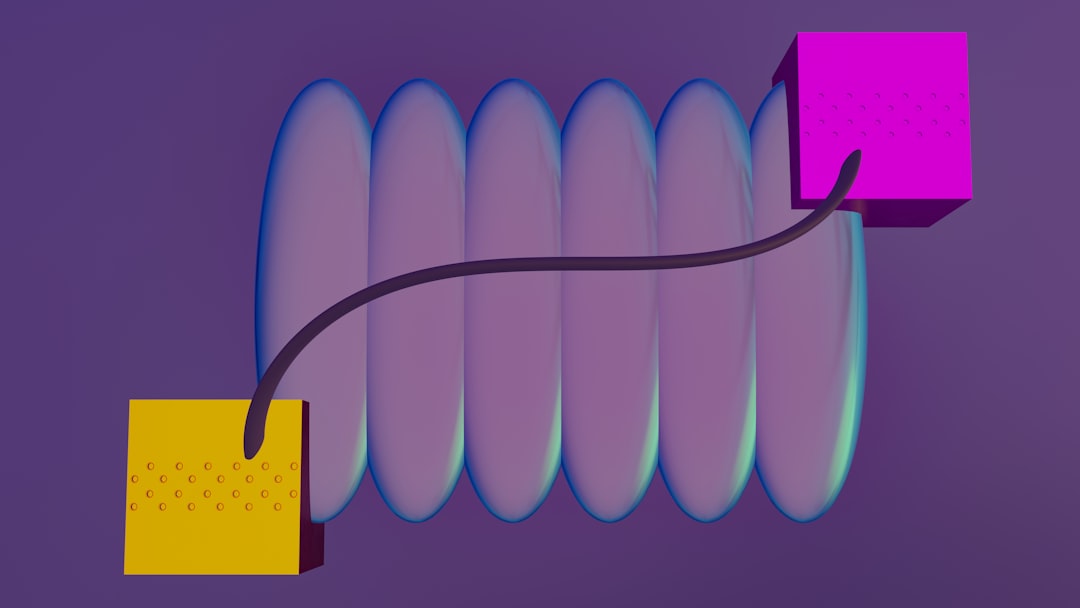
Mastering GraphQL with JavaScript: A Comprehensive Guide for Modern Developers
In the ever-evolving landscape of web development, the way we build and consume APIs is constantly being refined. For years, REST has been the de facto standard for API design, but it comes with its own set of challenges, such as over-fetching and under-fetching of data. Enter GraphQL, a query language for your API that provides a more efficient, powerful, and flexible alternative. Developed by Facebook and open-sourced in 2015, GraphQL has rapidly gained adoption across the industry, particularly within the Full Stack JavaScript ecosystem.
This comprehensive JavaScript Tutorial will guide you through the world of GraphQL JavaScript, from its fundamental concepts to building robust client-side and server-side applications. We’ll explore practical code examples using Modern JavaScript (including JavaScript ES6 and beyond), demonstrate how to set up a Node.js JavaScript backend, and consume it with a modern frontend framework. Whether you’re working with the MERN stack or any other JavaScript-based architecture, understanding GraphQL is a critical skill for building high-performance, scalable applications.
Understanding the Core Concepts of GraphQL
Before diving into code, it’s essential to grasp the fundamental principles that make GraphQL so powerful. Unlike a REST API, which exposes multiple endpoints for different resources, a GraphQL API typically has a single endpoint. The client specifies exactly what data it needs in a single request, and the server responds with a JSON object matching that structure.
The Schema Definition Language (SDL)
The heart of any GraphQL API is its schema. The schema is a strongly-typed contract between the client and the server, defining all possible data and operations. It’s written using the GraphQL Schema Definition Language (SDL). The main components are:
- Types: These define the shape of the JavaScript Objects you can fetch from your service. For example, you might have
UserandPosttypes. - Query: This special type defines all the entry points for reading data. It’s the equivalent of a
GETrequest in REST. - Mutation: This type defines the entry points for writing or modifying data, similar to
POST,PUT, orDELETErequests. - Subscription: This type allows clients to subscribe to real-time events from the server.
Here’s a simple schema example that defines a blog application:
# Defines a user in our system
type User {
id: ID!
name: String!
email: String!
posts: [Post!]
}
# Defines a blog post
type Post {
id: ID!
title: String!
content: String!
author: User!
}
# Defines the entry points for reading data
type Query {
allPosts: [Post!]
postById(id: ID!): Post
}
# Defines the entry points for writing data
type Mutation {
createPost(title: String!, content: String!, authorId: ID!): Post
}Queries and Mutations in Action
With the schema defined, a client can now make a query to fetch data. Notice how the client can request nested resources (the post’s author) in a single round trip, avoiding the under-fetching problem common in REST API JavaScript development.
# A sample query to fetch a specific post and its author's name
query GetPostDetails {
postById(id: "123") {
title
content
author {
name
}
}
}To create a new post, the client would send a mutation. The mutation can also specify which data to return after the operation is complete.
# A sample mutation to create a new post
mutation AddNewPost {
createPost(title: "My First Post", content: "Hello GraphQL!", authorId: "user-1") {
id
title
createdAt # Assuming the server adds this field
}
}Building a GraphQL API with Node.js and Apollo Server
Now let’s build a functional JavaScript Backend. We’ll use Express.js, a popular Node.js JavaScript framework, and Apollo Server, the leading library for building GraphQL servers. First, you’ll need to set up a project and install the necessary dependencies using NPM or Yarn:
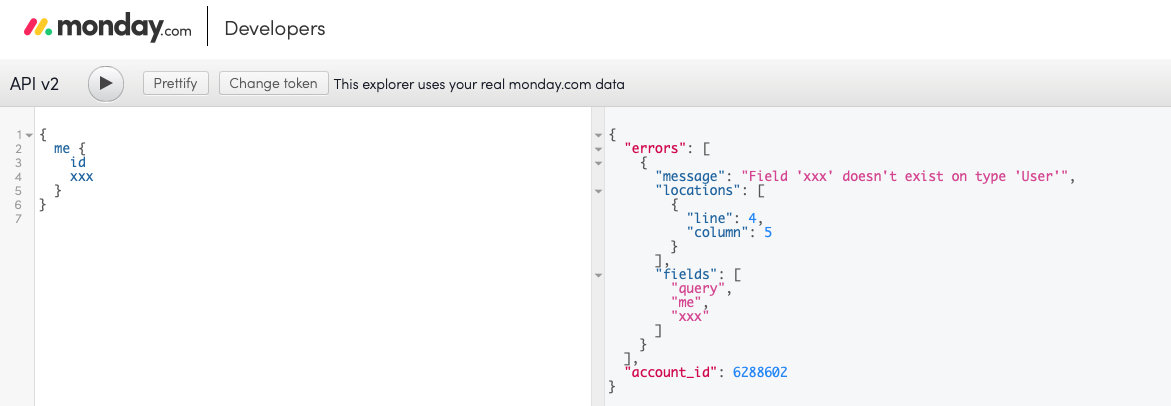
npm init -y
npm install @apollo/server express graphql corsDefining the Schema and Resolvers
The server needs two main components: the schema (type definitions) we defined earlier and resolvers. Resolvers are a collection of JavaScript Functions that generate the response for a GraphQL query. Each field in your schema must have a corresponding resolver function. The resolver’s job is to “resolve” the data for that field, whether it’s fetching from a database, calling another API, or returning a hardcoded value.
Here is a complete, runnable example of a basic Apollo Server. We’ll use mock data for simplicity, but in a real-world application, your resolvers would interact with a database. This example uses ES Modules syntax, so make sure to add "type": "module" to your package.json.
import { ApolloServer } from '@apollo/server';
import { expressMiddleware } from '@apollo/server/express4';
import express from 'express';
import http from 'http';
import cors from 'cors';
// Mock data
const users = [
{ id: '1', name: 'Alice', email: 'alice@example.com' },
{ id: '2', name: 'Bob', email: 'bob@example.com' },
];
const posts = [
{ id: '101', title: 'GraphQL is Awesome', content: '...', authorId: '1' },
{ id: '102', title: 'JavaScript Async/Await', content: '...', authorId: '2' },
{ id: '103', title: 'Mastering Node.js', content: '...', authorId: '1' },
];
// 1. Schema Definition (Type Definitions)
const typeDefs = `#graphql
type User {
id: ID!
name: String!
posts: [Post!]
}
type Post {
id: ID!
title: String!
author: User!
}
type Query {
allPosts: [Post!]
postById(id: ID!): Post
}
`;
// 2. Resolvers
// These functions define how to fetch the data for each type.
const resolvers = {
Query: {
allPosts: () => posts,
postById: (parent, args) => posts.find(post => post.id === args.id),
},
Post: {
// This resolver is called for each Post object to find its author
author: (parent) => users.find(user => user.id === parent.authorId),
},
User: {
// This resolver is called for each User object to find their posts
posts: (parent) => posts.filter(post => post.authorId === parent.id),
}
};
// 3. Server Setup
const app = express();
const httpServer = http.createServer(app);
const server = new ApolloServer({
typeDefs,
resolvers,
});
await server.start();
app.use('/graphql', cors(), express.json(), expressMiddleware(server));
const PORT = 4000;
httpServer.listen(PORT, () => {
console.log(`🚀 Server ready at http://localhost:${PORT}/graphql`);
});In this example, the `Post.author` resolver demonstrates how GraphQL handles relationships. When a query asks for a post’s author, GraphQL first resolves the post, then calls the `author` resolver for that specific post object to fetch the associated user.
Consuming a GraphQL API on the Client-Side
With our server running, we can now focus on the client. You can consume a GraphQL API using a simple HTTP POST request with the native JavaScript Fetch API, or you can use a sophisticated client library like Apollo Client, Relay, or urql for a more powerful developer experience.
Using the Native Fetch API
A GraphQL request is just an HTTP POST request where the body is a JSON object containing the `query`. This approach is great for simple use cases and understanding the underlying mechanism. Here’s an Async Await function that uses `fetch` to query our server. This is a great example of modern JavaScript Async programming using Promises JavaScript.
async function fetchGraphQL(query) {
const response = await fetch('http://localhost:4000/graphql', {
method: 'POST',
headers: {
'Content-Type': 'application/json',
},
body: JSON.stringify({ query }),
});
if (!response.ok) {
throw new Error(`HTTP error! status: ${response.status}`);
}
const jsonResponse = await response.json();
return jsonResponse.data;
}
// Example usage:
const getPostsQuery = `
query {
allPosts {
id
title
author {
name
}
}
}
`;
fetchGraphQL(getPostsQuery)
.then(data => {
console.log(data);
// You can now use this data to manipulate the JavaScript DOM
const postsList = document.getElementById('posts-list');
postsList.innerHTML = data.allPosts.map(post =>
`<li><strong>${post.title}</strong> by ${post.author.name}</li>`
).join('');
})
.catch(error => console.error('Error fetching data:', error));Using Apollo Client with React
For complex applications, a dedicated client library is highly recommended. Apollo Client provides caching, state management, and seamless integration with JavaScript Frameworks like React. Here’s a brief React Tutorial snippet showing how to use the `useQuery` hook to fetch and display data. This approach abstracts away the fetch logic, handles loading and error states, and automatically updates the UI when data changes.
import React from 'react';
import { gql, useQuery } from '@apollo/client';
// Define the GraphQL query using the gql tag
const GET_ALL_POSTS = gql`
query GetAllPosts {
allPosts {
id
title
author {
name
}
}
}
`;
function PostsList() {
// useQuery hook handles the entire request lifecycle
const { loading, error, data } = useQuery(GET_ALL_POSTS);
if (loading) return <p>Loading...</p>;
if (error) return <p>Error: {error.message}</p>;
return (
<div>
<h2>Blog Posts</h2>
<ul>
{data.allPosts.map(({ id, title, author }) => (
<li key={id}>
<strong>{title}</strong> by {author.name}
</li>
))}
</ul>
</div>
);
}
export default PostsList;Advanced GraphQL: File Uploads
One common requirement that isn’t part of the core GraphQL spec is file uploads. Fortunately, a widely adopted multipart request specification allows for this. On the server, we can use libraries like `graphql-upload` to handle incoming files.
Server-Side Implementation for File Uploads

First, install the necessary packages: `graphql-upload` and its types. Note that you need a specific version of `graphql-upload` that is compatible with your Apollo Server version.
npm install graphql-upload
npm install --save-dev @types/graphql-uploadNext, we update our server. We need to add the `Upload` scalar to our schema and a mutation to handle the file. The resolver for this mutation will receive a promise that resolves to a file stream, which we can then process (e.g., save to disk or upload to cloud storage). The `graphqlUploadExpress` middleware is required to parse the multipart form data.
// ... (imports from previous server example)
import { GraphQLUpload, graphqlUploadExpress } from 'graphql-upload';
import { finished } from 'stream/promises';
import path from 'path';
import fs from 'fs';
// ... (mock data)
const typeDefs = `#graphql
# This is a custom scalar for file uploads
scalar Upload
type File {
filename: String!
mimetype: String!
encoding: String!
url: String!
}
# ... (other types: User, Post)
type Query {
# ... (other queries)
}
type Mutation {
# Mutation to handle a single file upload
singleUpload(file: Upload!): File!
}
`;
const resolvers = {
// This maps the `Upload` scalar to the implementation from graphql-upload
Upload: GraphQLUpload,
Query: {
// ... (query resolvers)
},
Mutation: {
singleUpload: async (parent, { file }) => {
const { createReadStream, filename, mimetype, encoding } = await file;
// Create a path to save the file
const uploadsDir = path.join(__dirname, 'uploads');
if (!fs.existsSync(uploadsDir)) {
fs.mkdirSync(uploadsDir);
}
const filePath = path.join(uploadsDir, filename);
// Create a writable stream and pipe the upload stream to it
const stream = createReadStream();
const out = fs.createWriteStream(filePath);
stream.pipe(out);
await finished(out); // Wait for the file to be fully written
// In a real app, you'd save this URL to a database
const url = `http://localhost:4000/uploads/${filename}`;
return { filename, mimetype, encoding, url };
},
},
// ... (other resolvers)
};
// ... (ApolloServer setup)
// Add the upload middleware *before* the apollo middleware
app.use(graphqlUploadExpress());
// Serve uploaded files statically
app.use('/uploads', express.static(path.join(__dirname, 'uploads')));
app.use('/graphql', cors(), express.json(), expressMiddleware(server));
// ... (httpServer.listen)Best Practices and Optimization
As your application grows, keeping your GraphQL API performant and secure is crucial. Here are some key considerations and JavaScript Best Practices.
Solving the N+1 Problem with DataLoader
The N+1 problem is a major JavaScript Performance pitfall. In our example, if you query for 10 posts, the `Post.author` resolver would be called 10 times, resulting in 10 separate database lookups for users (1 query for posts + N queries for authors). DataLoader is a utility that solves this by batching and caching requests. It collects all the IDs from a single “tick” of the event loop, makes a single database call (e.g., `SELECT * FROM users WHERE id IN (…)`), and then distributes the results back to the individual resolvers.
Security Considerations
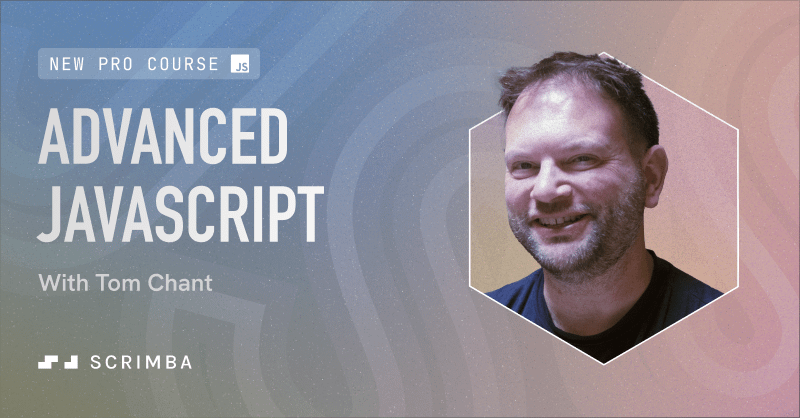
JavaScript Security is paramount. For GraphQL APIs, you should:
- Disable Introspection in Production: Introspection allows clients to query the schema, which is useful in development but can expose your entire API structure to attackers in production.
- Implement Query Depth and Cost Analysis: Prevent malicious or deeply nested queries from overwhelming your server by setting a maximum query depth or calculating a “cost” for each query and rejecting those that are too expensive.
- Authentication and Authorization: Protect your mutations and sensitive queries by implementing auth checks within your resolvers or at a higher level using the context function provided by Apollo Server.
Tooling and TypeScript
Leverage the rich ecosystem of JavaScript Tools. A standout is GraphQL Code Generator, which can read your GraphQL schema and automatically generate JavaScript TypeScript types for your client-side queries and server-side resolvers. This provides end-to-end type safety, significantly improving the developer experience and reducing bugs. Using a TypeScript Tutorial alongside this guide can greatly enhance your development workflow.
Conclusion: Your Next Steps with GraphQL
GraphQL represents a paradigm shift in API development, offering unparalleled flexibility and efficiency. We’ve journeyed from the core concepts of schemas and queries to building a fully functional GraphQL JavaScript server and client, and even tackled advanced topics like file uploads. By embracing tools like Apollo Server, Apollo Client, and DataLoader, you can build highly performant, scalable, and maintainable applications.
The power of GraphQL lies in its client-centric design, which empowers frontend developers to fetch exactly the data they need, leading to faster applications and a more streamlined development process. As you continue your journey, explore concepts like Apollo Federation for microservices, subscriptions for real-time applications, and the vast ecosystem of tools that make working with GraphQL a true pleasure. Start integrating GraphQL into your next project and experience the future of API development today.