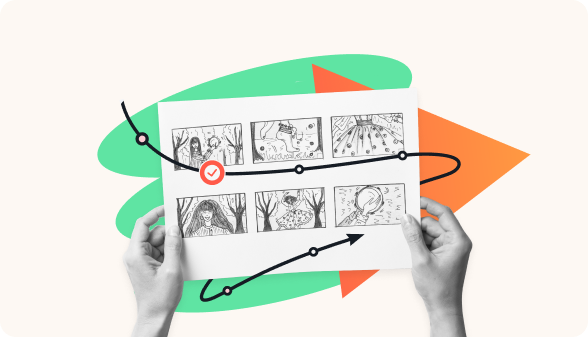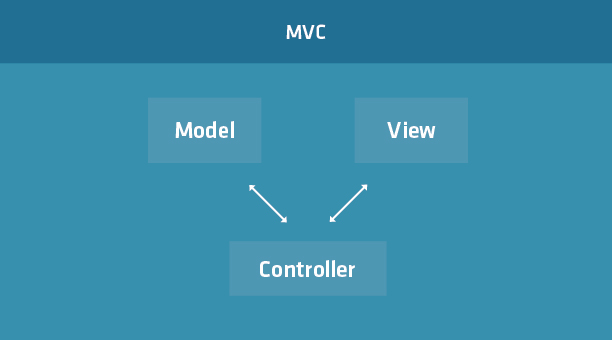Mastering JavaScript Basics: A Comprehensive Guide for Modern Web Development
JavaScript is the undisputed language of the web. What started as a simple scripting language to add interactivity to web pages has evolved into a powerful, versatile powerhouse that runs everywhere—from browsers and servers with Node.js to mobile devices and even IoT gadgets. For anyone aspiring to become a web developer, a deep understanding of JavaScript basics is not just recommended; it’s essential. This JavaScript tutorial will guide you from the fundamental building blocks to the modern features that define contemporary web applications.
We’ll explore core concepts like variables and functions, dive into manipulating web pages through the DOM, unravel the complexities of asynchronous operations with Promises and Async/Await, and touch upon the vast ecosystem of tools and frameworks that make up the Modern JavaScript landscape. Whether you’re a complete beginner or looking to solidify your foundational knowledge, this guide provides the practical examples and actionable insights you need to start your journey toward becoming a proficient JavaScript developer.
The Building Blocks: Core JavaScript Concepts
Before you can build complex applications, you need to master the fundamentals. These core concepts are the bedrock upon which all JavaScript code is built. Understanding them thoroughly will make learning more advanced topics significantly easier.
Variables, Data Types, and Scope
Variables are containers for storing data values. In modern JavaScript (ES6 and beyond), we primarily use let and const. const is used for variables that will not be reassigned, while let is for variables whose value may change. They both have block-level scope, meaning they are only accessible within the curly braces {} they are defined in. This is a major improvement over the older var, which had function-level scope and could lead to unexpected behavior.
JavaScript has several primitive data types: String, Number, Boolean, null, undefined, Symbol, and BigInt. Everything else is an Object, including arrays and functions.
Functions: The Heart of JavaScript
Functions are reusable blocks of code that perform a specific task. They are fundamental to structuring your application. JavaScript ES6 introduced Arrow Functions, which provide a more concise syntax compared to traditional function expressions and handle the this keyword differently, which is a crucial concept in more advanced scenarios.
// An array of user objects
const users = [
{ id: 1, name: 'Alice', role: 'admin' },
{ id: 2, name: 'Bob', role: 'editor' },
{ id: 3, name: 'Charlie', role: 'viewer' },
];
// Using the .map() array method with an arrow function to transform data
// This is a very common pattern in modern JavaScript and frameworks like React.
const userNames = users.map(user => user.name);
console.log(userNames); // Output: ['Alice', 'Bob', 'Charlie']
// Traditional function equivalent for comparison
const userNamesTraditional = users.map(function(user) {
return user.name;
});
console.log(userNamesTraditional); // Output: ['Alice', 'Bob', 'Charlie']Control Flow: Loops and Conditionals
Control flow dictates the order in which your code is executed. Conditional statements like if...else and switch allow you to run code based on certain conditions. Loops allow you to execute a block of code repeatedly. While traditional for and while loops are still used, modern JavaScript developers often prefer functional array methods like forEach, map, filter, and reduce for their readability and predictability when working with JavaScript Arrays.
Bringing Pages to Life: The DOM and Asynchronous JavaScript
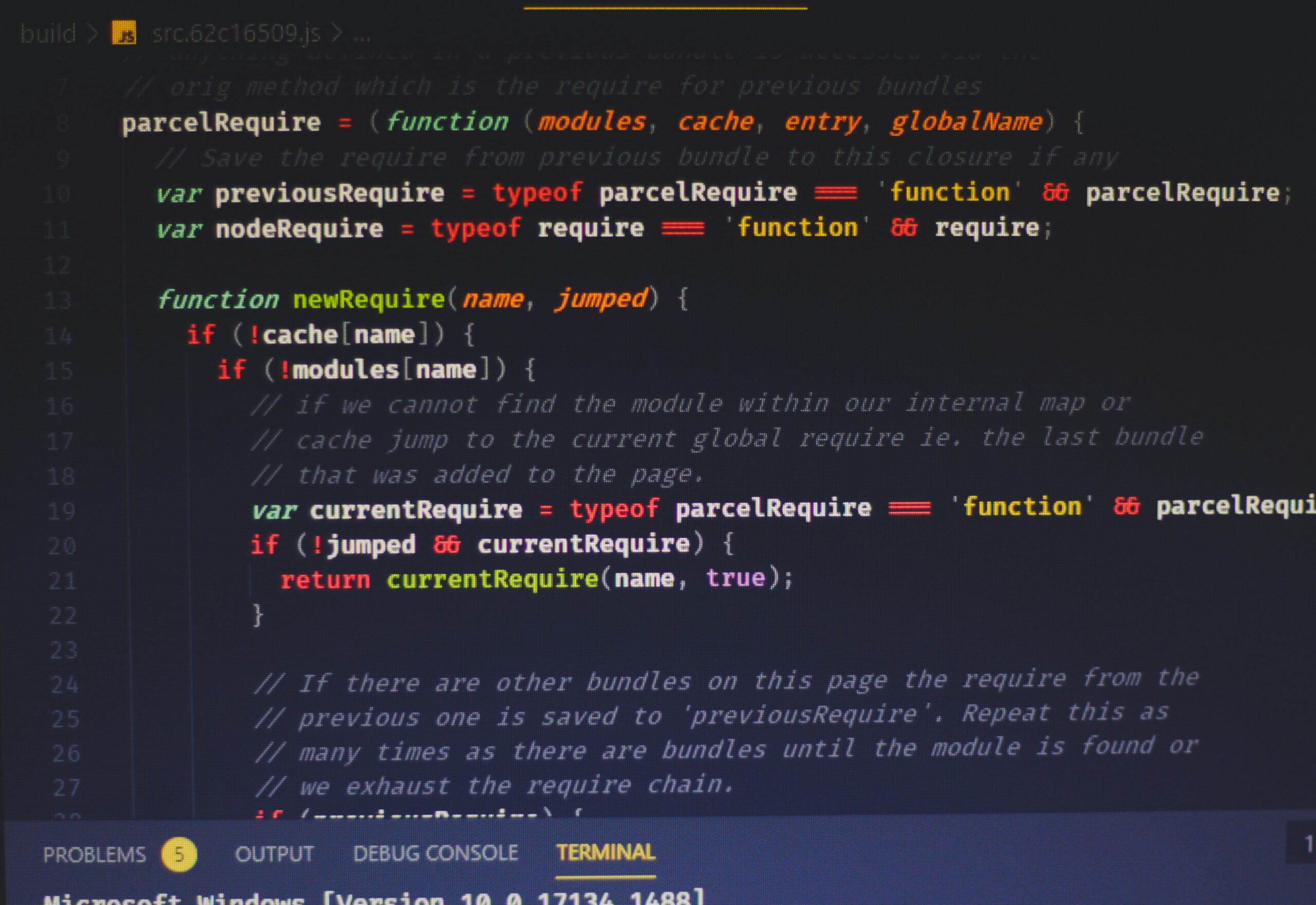
JavaScript code on screen – JavaScript code example
Static web pages are a thing of the past. JavaScript’s primary role in the browser is to create dynamic, interactive user experiences. This is achieved by manipulating the Document Object Model (DOM) and handling user events.
Manipulating the Document Object Model (DOM)
The DOM is a programming interface for web documents. It represents the page’s structure as a tree of objects, where each object corresponds to a part of the document (like an element or a text node). JavaScript can access and modify this tree, allowing you to change the structure, style, and content of a web page on the fly.
Key JavaScript DOM manipulation tasks include:
- Selecting Elements: Using methods like
document.querySelector()anddocument.getElementById(). - Modifying Content: Changing text with
.textContentor HTML with.innerHTML(be cautious with.innerHTMLdue to security risks like XSS). - Changing Styles: Accessing the
.styleproperty of an element. - Handling Events: Using
.addEventListener()to respond to user actions like clicks, keyboard input, and mouse movements.
Here’s a practical example of how to use JavaScript Events to make a page interactive. Imagine you have this HTML:
<button id="changeTextBtn">Click Me</button><p id="statusText">Waiting for a click...</p>
You can bring it to life with the following JavaScript:
// Wait for the DOM to be fully loaded before running the script
document.addEventListener('DOMContentLoaded', () => {
// 1. Select the elements from the DOM
const changeTextBtn = document.querySelector('#changeTextBtn');
const statusText = document.querySelector('#statusText');
// 2. Add an event listener to the button
changeTextBtn.addEventListener('click', () => {
// 3. This function runs when the button is clicked
statusText.textContent = 'Button clicked! The text has changed.';
statusText.style.color = 'green';
});
});Modern Asynchronous Patterns and APIs
JavaScript is single-threaded, meaning it can only do one thing at a time. If a long-running task (like fetching data from a server) were synchronous, it would block the entire browser, freezing the user interface. JavaScript Async programming solves this problem by allowing such tasks to run in the background, and your code can continue executing. When the task is complete, your code is notified and can handle the result.
Promises: A Better Way to Handle Async
Callbacks were the original way to handle async operations, but they often led to deeply nested, hard-to-read code known as “callback hell.” Promises JavaScript introduced a cleaner, more manageable pattern. A Promise is an object that represents the eventual completion (or failure) of an asynchronous operation. It can be in one of three states: pending, fulfilled, or rejected. You can chain .then() to handle a successful result and .catch() to handle errors.
Async/Await: The Modern Standard
Introduced in JavaScript ES2017, Async/Await is syntactic sugar built on top of Promises. It makes your asynchronous code look and behave more like synchronous code, making it much easier to read and reason about. You declare a function with the async keyword, and then you can use the await keyword in front of any expression that returns a Promise. This pauses the function’s execution until the Promise settles.

JavaScript code on screen – Code on laptop screen
Working with APIs: The `fetch` API
The JavaScript Fetch API is the modern, Promise-based interface for making network requests (like getting data from a REST API JavaScript). It’s the standard way to perform AJAX JavaScript operations in modern browsers. The following example combines Async/Await and Fetch to retrieve user data from a public API and display it on the page.
// This async function fetches user data from an API
async function fetchUserData() {
const userInfoDiv = document.querySelector('#userInfo');
const apiUrl = 'https://jsonplaceholder.typicode.com/users/1';
try {
// Use 'await' to pause execution until the fetch Promise resolves
const response = await fetch(apiUrl);
// Check if the request was successful
if (!response.ok) {
throw new Error(`HTTP error! Status: ${response.status}`);
}
// Use 'await' again for the .json() Promise, which parses the response body
const userData = await response.json();
// Now we have the data, let's display it using DOM manipulation
userInfoDiv.innerHTML = `
${userData.name}
Email: ${userData.email}
Website: ${userData.website}
`;
} catch (error) {
// Handle any errors that occurred during the fetch
console.error('Could not fetch user data:', error);
userInfoDiv.textContent = 'Failed to load user data.';
}
}
// Call the function to run it
fetchUserData();The Modern JavaScript Ecosystem and Best Practices
Writing JavaScript today involves more than just the language itself. A rich ecosystem of tools and libraries has been built around it to streamline development, improve code quality, and enable the creation of complex applications.
Modules and Code Organization
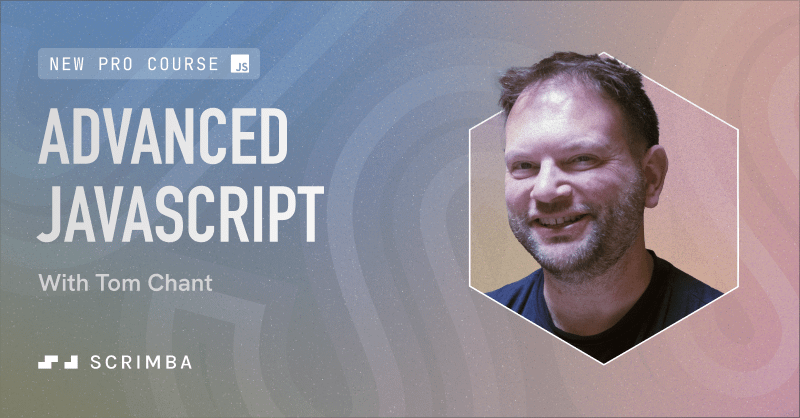
JavaScript code on screen – a computer screen with a bunch of lines on it
As applications grow, keeping all your code in one file becomes unmanageable. ES Modules (`import`/`export` syntax) are the standard way to organize your code into separate, reusable files. This improves maintainability and allows for better code sharing.
// In a file named 'utils.js'
export function capitalize(str) {
if (!str) return '';
return str.charAt(0).toUpperCase() + str.slice(1);
}
// In your main file, e.g., 'app.js'
import { capitalize } from './utils.js';
const message = capitalize('hello world');
console.log(message); // Output: "Hello world"Tools of the Trade
- Package Managers: Tools like NPM, Yarn, and pnpm manage your project’s dependencies (the external libraries and frameworks you use).
- JavaScript Bundlers: Tools like Vite and Webpack are essential JavaScript Build tools. They take your modular code and “bundle” it into optimized files that are ready for the browser. They also handle tasks like transpiling modern JavaScript for older browsers.
- Frameworks and Libraries: For building complex user interfaces, JavaScript Frameworks like React, Vue.js, and Angular provide structure and powerful tools. For server-side development, Node.js JavaScript is the dominant runtime, often paired with frameworks like Express.js to build a robust JavaScript Backend.
- TypeScript: A superset of JavaScript that adds static types. JavaScript TypeScript helps catch errors early in development and improves code clarity, especially in large projects.
Writing Clean and Secure Code
Adhering to best practices is crucial for long-term project success. Clean Code JavaScript principles, such as using meaningful variable names and writing small, focused functions, improve readability and maintainability. On the security front, always be mindful of risks like Cross-Site Scripting (XSS). A key rule for XSS Prevention is to never trust user input. Sanitize it before displaying it, and prefer using .textContent over .innerHTML to prevent malicious scripts from being executed.
Conclusion: Your Journey Continues
We’ve journeyed from the absolute basics of JavaScript—variables, functions, and loops—to the powerful modern features that drive today’s web, including DOM manipulation, asynchronous programming with Async/Await, and the Fetch API. We also touched upon the essential ecosystem of tools and best practices that define professional web development.
Mastering JavaScript is an ongoing process. The language and its ecosystem are constantly evolving. Your next steps could be to dive deep into a framework like the one in a React Tutorial, explore the type safety of a TypeScript Tutorial, or even build a Full Stack JavaScript application with the MERN (MongoDB, Express.js, React, Node.js) stack. The foundation you’ve built here is your launchpad. Keep building, keep experimenting, and embrace the continuous learning that makes being a JavaScript developer so rewarding.