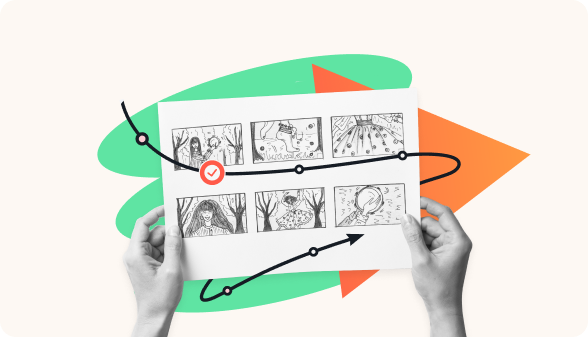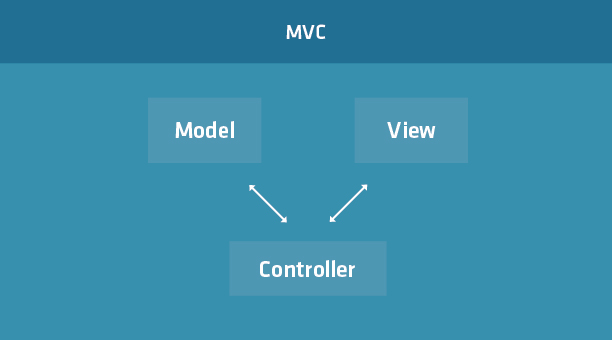Mastering JavaScript Security: A Developer’s Guide to Preventing XSS, CSRF, and Other Threats
In the modern web, JavaScript is the undisputed king. It powers everything from interactive user interfaces in frameworks like React and Vue.js to robust backends with Node.js. This ubiquity, however, makes it a prime target for malicious actors. As developers, writing functional code is only half the battle; ensuring that our applications are secure and our users’ data is safe is a paramount responsibility. A single vulnerability can lead to data breaches, loss of user trust, and significant financial damage.
This comprehensive guide dives deep into the world of JavaScript security. We’ll move beyond the basics to explore the most common vulnerabilities you’ll encounter in client-side and full-stack JavaScript development. We’ll cover practical, hands-on techniques to defend against threats like Cross-Site Scripting (XSS) and Cross-Site Request Forgery (CSRF), secure your API communications, and leverage modern browser features and tooling. Whether you’re a junior developer learning the ropes or a seasoned engineer looking to solidify your security practices, this article provides actionable insights and modern JavaScript code examples to help you build safer, more resilient web applications.
Understanding the Core Client-Side Threat Landscape
Before we can write secure code, we must first understand the enemy. Client-side JavaScript runs in the user’s browser, an environment that is inherently untrusted. Attackers exploit this by targeting the interactions between your code, the user, and the browser’s Document Object Model (DOM). Let’s break down the most prevalent threats.
Cross-Site Scripting (XSS)
Cross-Site Scripting is one of the most common web vulnerabilities. It occurs when an attacker manages to inject malicious scripts into a web page viewed by other users. These scripts can steal session tokens, deface websites, or redirect users to malicious sites. There are three main types:
- Stored XSS: The malicious script is permanently stored on the target server, such as in a database (e.g., in a user comment or profile).
- Reflected XSS: The script is embedded in a URL and reflected back from the server in the HTTP response (e.g., in an error message that includes a URL parameter).
- DOM-based XSS: The vulnerability exists entirely in client-side code. The script is injected by manipulating the DOM, often without the page ever making a new request to the server.
DOM-based XSS is particularly relevant for modern JavaScript frameworks. Consider this seemingly harmless code that displays a user’s name from a URL query parameter:
// Vulnerable DOM-based XSS example
function displayWelcomeMessage() {
const urlParams = new URLSearchParams(window.location.search);
const username = urlParams.get('username'); // e.g., ?username=Alice
const welcomeElement = document.getElementById('welcome-message');
// DANGER: Using innerHTML with untrusted input
if (username) {
welcomeElement.innerHTML = `Welcome, ${username}!`;
}
}
displayWelcomeMessage();An attacker could craft a malicious URL like https://example.com?username=<img src=x onerror=alert('XSS!')>. When a victim clicks this link, the malicious script executes in their browser within the context of the trusted website.
Cross-Site Request Forgery (CSRF)
CSRF (pronounced “sea-surf”) tricks an authenticated user into unknowingly submitting a malicious request to a web application. For example, an attacker could embed a hidden form on a malicious website that, when visited by a logged-in user of a target site, automatically submits a request to transfer funds or change their password. This attack works because browsers automatically include authentication cookies with requests to the relevant domain, regardless of where the request originated.
Implementing Secure JavaScript: DOM and API Defenses
Understanding the threats is the first step. Now, let’s implement practical defenses in our JavaScript code. The key principle is to never trust user input. Always treat data from users, APIs, or URL parameters as potentially malicious until proven otherwise.
Sanitizing DOM Inputs to Prevent XSS

Padlock on computer code – Computer Icons Card security code, padlock, rectangle, technic png …
The most effective way to prevent DOM-based XSS is to avoid interpreting user input as HTML. Instead of using innerHTML, use properties that treat the input as plain text.
Let’s fix our previous vulnerable example:
// Secure way to handle user input in the DOM
function displaySecureWelcomeMessage() {
const urlParams = new URLSearchParams(window.location.search);
const username = urlParams.get('username');
const welcomeElement = document.getElementById('welcome-message');
// SAFE: Using textContent treats the input as literal text
if (username) {
welcomeElement.textContent = `Welcome, ${username}!`;
}
}
displaySecureWelcomeMessage();By using .textContent, the browser will render the string <img src=x onerror=alert('XSS!')> as literal text on the page, completely neutralizing the attack. If you absolutely must render HTML from a user, you must use a robust sanitization library like DOMPurify.
import DOMPurify from 'dompurify';
function renderUserBio(untrustedHtml) {
const bioContainer = document.getElementById('user-bio');
// Sanitize the HTML to remove any dangerous tags or attributes
const cleanHtml = DOMPurify.sanitize(untrustedHtml);
// Now it's safe to use innerHTML
bioContainer.innerHTML = cleanHtml;
}
// Example usage:
const maliciousBio = `An expert developer <img src=x onerror="alert('Hacked!')">`;
renderUserBio(maliciousBio); // The malicious part will be stripped out.Securing API Communications with Async/Await and Fetch
Modern applications heavily rely on APIs. Securing these communication channels is critical. When using the fetch API, you must protect against CSRF. The most common method is the “Synchronizer Token Pattern,” where the server provides a unique, unpredictable token that the client must include in subsequent state-changing requests (like POST, PUT, DELETE).
Here’s how you can implement a secure API call using Modern JavaScript (Async/Await) to send a CSRF token in the request headers.
// Function to get the CSRF token (e.g., from a cookie or meta tag)
function getCsrfToken() {
// In a real app, this might read from a cookie like 'XSRF-TOKEN'
// or a meta tag: <meta name="csrf-token" content="...">
return document.querySelector('meta[name="csrf-token"]').getAttribute('content');
}
async function updateUserSettings(settings) {
const csrfToken = getCsrfToken();
const apiEndpoint = '/api/v1/user/settings';
try {
const response = await fetch(apiEndpoint, {
method: 'POST',
headers: {
'Content-Type': 'application/json',
// Include the CSRF token in a custom header
'X-CSRF-TOKEN': csrfToken,
},
body: JSON.stringify(settings),
});
if (!response.ok) {
throw new Error(`HTTP error! Status: ${response.status}`);
}
const data = await response.json();
console.log('Settings updated successfully:', data);
return data;
} catch (error) {
console.error('Failed to update settings:', error);
// Handle the error in the UI
}
}
// Example usage:
const newSettings = { theme: 'dark', notifications: false };
updateUserSettings(newSettings);On the backend (e.g., using Express.js), you would have middleware to verify that the X-CSRF-TOKEN header matches the token associated with the user’s session. This prevents attackers from forging requests, as they cannot access this token from a different origin.
Advanced Security Layers and Modern Tooling
Beyond sanitizing inputs and securing API calls, modern browsers provide powerful security features that you can enable through HTTP headers. These act as additional layers of defense.
Content Security Policy (CSP)
A Content Security Policy (CSP) is an HTTP response header that tells the browser which sources of content (scripts, styles, images, etc.) are trusted. A well-configured CSP can effectively eliminate most XSS attacks. It acts as a whitelist for your application’s resources.
A strict CSP might look like this:
Content-Security-Policy: default-src 'self'; script-src 'self' https://apis.google.com; style-src 'self' 'unsafe-inline'; img-src 'self' data:;
This policy dictates:

Padlock on computer code – Padlock on a laptop with the green background – Stock Image …
default-src 'self': By default, only allow resources from the same origin.script-src 'self' https://apis.google.com: Allow scripts from the same origin and fromapis.google.com.style-src 'self' 'unsafe-inline': Allow stylesheets from the same origin and inline styles (use with caution).
Implementing a CSP can be complex for large applications, especially those with legacy inline scripts, but it provides a massive security benefit.
Subresource Integrity (SRI)
When you include scripts or stylesheets from a third-party CDN, you are trusting that the CDN will not be compromised. Subresource Integrity (SRI) protects you from this risk. It’s a security feature that enables browsers to verify that resources they fetch (for example, from a CDN) are delivered without unexpected manipulation. You add a cryptographic hash to your <script> or <link> tag. The browser fetches the file, calculates its hash, and compares it to the one you provided. If they don’t match, the resource is blocked.
Example:
<script src="https://code.jquery.com/jquery-3.6.0.min.js"
integrity="sha256-/xUj+3OJU5yExlq6GSYGSHk7tPXikynS7ogEvDej/m4="
crossorigin="anonymous"></script>JavaScript Security Best Practices and Ecosystem
Security is a continuous process, not a checklist. Integrating security into your development workflow is crucial for building robust applications. Here are some essential best practices and tools.
Dependency Management and Auditing

Padlock on computer code – PCI Compliance Validation Management For Payment Processing | Elavon
The modern JavaScript ecosystem, with tools like NPM and Yarn, relies heavily on third-party packages. This introduces the risk of supply chain attacks, where a dependency (or a dependency of a dependency) contains malicious code. Regularly audit your project for known vulnerabilities.
- Use `npm audit` or `yarn audit`: These built-in commands scan your project’s dependencies against a database of known vulnerabilities and provide reports and sometimes automatic fixes.
- Automate with Tools: Integrate services like GitHub’s Dependabot or Snyk into your CI/CD pipeline. These tools automatically scan pull requests and monitor your repository for new vulnerabilities in your dependencies.
Static Analysis Security Testing (SAST)
Don’t wait until runtime to find security flaws. Use static analysis tools to catch insecure coding patterns as you write code. The popular linter ESLint can be configured with security-focused plugins like eslint-plugin-security to flag potential issues, such as the use of eval(), insecure regular expressions, or unsafe child process creation in Node.js.
Keep Everything Updated
This may seem obvious, but it’s one of the most critical security practices. Regularly update your JavaScript frameworks (React, Angular, Vue.js), libraries, Node.js runtime, and other dependencies. Updates often contain crucial security patches for newly discovered vulnerabilities.
Conclusion: Cultivating a Security-First Mindset
JavaScript security is a vast and evolving field, but by mastering a few core principles, you can significantly reduce your application’s attack surface. The journey to secure development is ongoing. Always remember to treat all external data as untrusted, sanitize any input destined for the DOM, protect your API endpoints against CSRF, and leverage modern browser security features like CSP and SRI.
Furthermore, make security a team responsibility. Integrate security tools like `npm audit` and SAST linters into your workflow. By adopting a proactive, security-first mindset, you not only protect your application and your business but also build a foundation of trust with your users. Continue learning, stay updated on the latest threats, and build with confidence.