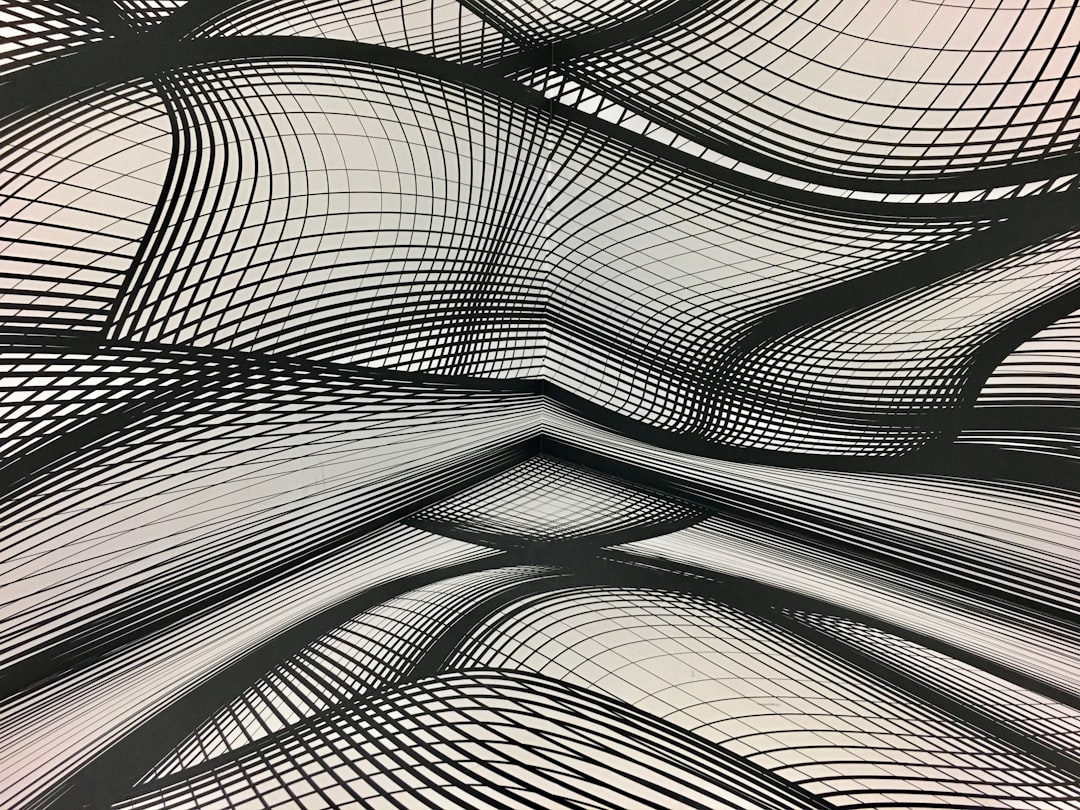
Mastering Modern JavaScript: A Deep Dive into Advanced Concepts for 2024
JavaScript has journeyed far from its humble beginnings as a simple browser scripting language. Today, it’s the powerhouse behind dynamic web applications, robust server-side environments with Node.js, and even mobile and desktop apps. While mastering JavaScript Basics like variables, loops, and basic functions is a great start, the true potential of the language is unlocked when you dive into its advanced features. Moving beyond the fundamentals is essential for any developer looking to build scalable, efficient, and maintainable applications in the modern web ecosystem.
This comprehensive JavaScript Tutorial will guide you through some of the most critical advanced topics. We’ll explore the elegant solutions for handling asynchronous operations, delve into the power of closures and higher-order functions, and see how to manipulate the DOM effectively. We will also touch on the modern tooling and best practices that define professional JavaScript development today. Whether you’re aiming to become a Full Stack JavaScript developer, master a framework like React, or level up your existing skills, this guide will provide practical, actionable insights.
Asynchronous JavaScript: From Callbacks to Async/Await
One of the most fundamental yet challenging aspects of JavaScript is its asynchronous nature. Since JavaScript is single-threaded, long-running operations like fetching data from an API or reading a file could block the main thread, freezing the user interface. Asynchronous programming is the solution, and its evolution in Modern JavaScript tells a story of increasing readability and ease of use.
Understanding Promises
Before JavaScript ES6, the primary way to handle async tasks was with callbacks, which often led to a confusing, nested pattern known as “callback hell.” Promises were introduced as a cleaner alternative. A Promise is an object that represents the eventual completion (or failure) of an asynchronous operation and its resulting value.
A Promise exists in one of three states:
- Pending: The initial state; the operation has not completed yet.
- Fulfilled: The operation completed successfully, and the Promise has a resulting value.
- Rejected: The operation failed, and the Promise holds an error or reason for failure.
You consume a promise using the .then() method for successful outcomes and the .catch() method for errors.
The Elegance of Async/Await
While Promises were a huge improvement, Async/Await, introduced in ES2017, provides an even more elegant syntax. It’s syntactic sugar built on top of Promises, allowing you to write asynchronous code that looks and behaves like synchronous code, making it much easier to read and debug. The async keyword is used to declare a function as asynchronous, and the await keyword is used to pause the function’s execution until a Promise is settled.
Here’s a practical example using the JavaScript Fetch API to retrieve data from a public REST API. This pattern is central to how modern web applications interact with backend services.
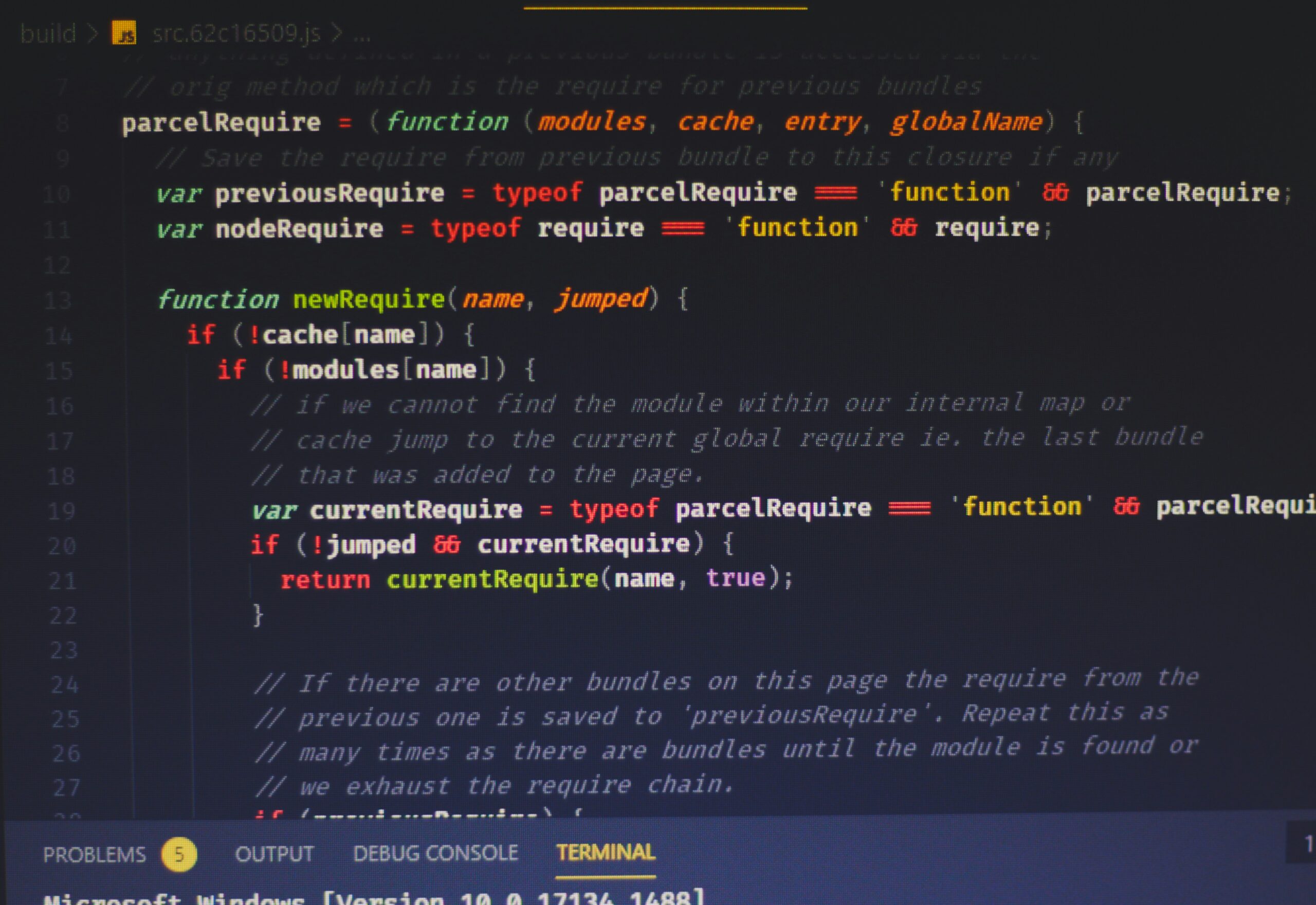
JavaScript code on screen – JavaScript code example
// A practical example of using async/await to fetch and process API data
async function fetchUsers() {
const apiUrl = 'https://jsonplaceholder.typicode.com/users';
console.log('Fetching users...');
try {
// The 'await' keyword pauses execution until the fetch promise resolves
const response = await fetch(apiUrl);
// Check if the HTTP response is successful
if (!response.ok) {
throw new Error(`HTTP error! Status: ${response.status}`);
}
// 'await' again to parse the JSON body of the response
const users = await response.json();
console.log('Users fetched successfully:', users.length);
// You can now use the 'users' array
users.forEach(user => {
console.log(`- ${user.name} (${user.email})`);
});
} catch (error) {
// Any error in the 'try' block (network error, HTTP error, etc.) is caught here
console.error('Failed to fetch users:', error);
} finally {
console.log('Fetch attempt finished.');
}
}
// Call the async function
fetchUsers();Advanced Functions and Scopes
JavaScript Functions are first-class citizens, meaning they can be treated like any other variable: passed as arguments to other functions, returned from functions, and assigned to variables. Understanding this concept is key to unlocking powerful programming patterns.
Closures: Functions That Remember
A closure is a fundamental concept in JavaScript. It’s the combination of a function and the lexical environment within which that function was declared. In simpler terms, a closure gives a function access to its outer scope, even after the outer function has finished executing. This is incredibly useful for creating private variables and managing state.
Consider this example of a counter function factory. The inner function “remembers” the count variable from its parent scope.
/**
* A function factory that creates a counter.
* This demonstrates a closure, as the returned function "remembers"
* its `count` variable.
*/
function createCounter() {
let count = 0; // This variable is "private" to the closure
// The returned function is a closure
return function() {
count++;
console.log(count);
return count;
};
}
const counter1 = createCounter();
const counter2 = createCounter();
console.log('Using counter1:');
counter1(); // Outputs: 1
counter1(); // Outputs: 2
console.log('Using counter2:');
counter2(); // Outputs: 1 (counter2 has its own separate 'count' variable)
counter1(); // Outputs: 3 (counter1's state is unaffected by counter2)Higher-Order Functions and Arrow Functions
A higher-order function is a function that either takes one or more functions as arguments or returns a function. The built-in JavaScript Arrays methods like .map(), .filter(), and .reduce() are perfect examples. They abstract away the looping logic and allow you to provide a function that defines the desired operation.
Arrow Functions, introduced in ES6, provide a more concise syntax for writing functions and have a key difference in how they handle the this keyword. They don’t have their own this context; instead, they inherit it from the parent scope. This behavior simplifies many common scenarios, especially within event listeners and class methods in frameworks like React.
Modern JavaScript in Practice: Modules and DOM Manipulation
Writing advanced JavaScript isn’t just about language features; it’s also about how you structure your code and interact with the browser environment. Modern development relies heavily on modularity and efficient DOM interaction.
Mastering the DOM API
The Document Object Model (DOM) is the browser’s programming interface for HTML documents. While basic methods like getElementById are useful, modern JavaScript DOM manipulation often uses more powerful and flexible selectors like querySelector and querySelectorAll, which use CSS selector syntax.

JavaScript code on screen – a computer screen with a bunch of lines on it
A common and practical task is to fetch data and dynamically render it on the page. The following example combines our async/await function with DOM manipulation to display a list of users.
// This script assumes you have an HTML file with <div id="app"></div>
const appContainer = document.getElementById('app');
/**
* Fetches user data from an API.
* @returns {Promise<Array>} A promise that resolves to an array of user objects.
*/
async function fetchAndGetUsers() {
try {
const response = await fetch('https://jsonplaceholder.typicode.com/users');
if (!response.ok) {
throw new Error(`Network response was not ok. Status: ${response.status}`);
}
return await response.json();
} catch (error) {
console.error('Failed to fetch users:', error);
return []; // Return an empty array on failure
}
}
/**
* Renders a list of users into a specified DOM element.
* @param {Array} users - The array of user objects to render.
* @param {HTMLElement} element - The container element to render into.
*/
function renderUserList(users, element) {
if (!users.length) {
element.innerHTML = '<p>No users found or an error occurred.</p>';
return;
}
const userList = document.createElement('ul');
userList.className = 'user-list';
users.forEach(user => {
const listItem = document.createElement('li');
// Using textContent is safer than innerHTML to prevent XSS attacks
listItem.textContent = `${user.name} - ${user.email}`;
userList.appendChild(listItem);
});
// Clear previous content and append the new list
element.innerHTML = '';
element.appendChild(userList);
}
// Main execution function
async function main() {
appContainer.innerHTML = '<p>Loading users...</p>';
const users = await fetchAndGetUsers();
renderUserList(users, appContainer);
}
// Run the application
main();ES Modules for Scalable Code
As applications grow, keeping all your code in a single file becomes unmanageable. JavaScript Modules (or ES Modules) are the standard, browser-native way to organize your code into separate, reusable files. You can `export` functions, classes, or variables from one file and `import` them into another. This approach is fundamental to all modern JavaScript Frameworks like React, Vue.js, and Svelte, and is managed by JavaScript Bundlers like Vite and Webpack.
// --- File: utils.js ---
// This module exports a helper function.
/**
* Capitalizes the first letter of a string.
* @param {string} str - The string to capitalize.
* @returns {string}
*/
export function capitalize(str) {
if (typeof str !== 'string' || str.length === 0) {
return '';
}
return str.charAt(0).toUpperCase() + str.slice(1);
}
// --- File: main.js ---
// This module imports and uses the helper function.
// Use the import statement to bring in specific exports from another module
import { capitalize } from './utils.js';
const greeting = 'hello world';
const capitalizedGreeting = capitalize(greeting);
console.log(capitalizedGreeting); // Outputs: "Hello world"Best Practices, Tooling, and Optimization
Writing JavaScript Advanced code also means adopting a professional workflow that includes performance optimization, security considerations, and a modern toolchain.
JavaScript Performance and Optimization
High-performance JavaScript is crucial for a good user experience. Here are some key JavaScript Optimization tips:
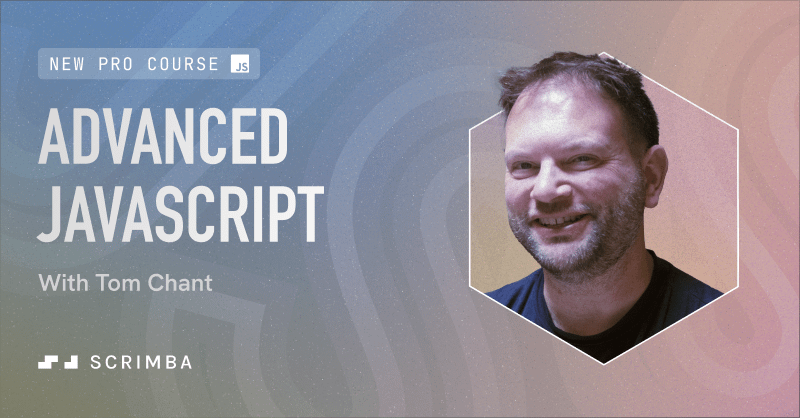
JavaScript code on screen – C plus plus code in an coloured editor square strongly foreshortened
- Minimize DOM Manipulation: Interacting with the DOM is slow. When adding many elements, create them in a “document fragment” in memory first, then append the fragment to the DOM in a single operation.
- Debounce and Throttle Events: For frequent events like scrolling or window resizing, use debouncing or throttling to limit the number of times your event handler function is executed.
- Code Splitting: Use a bundler like Webpack or Vite to split your code into smaller chunks that can be loaded on demand, improving initial page load time.
The Modern Tooling Ecosystem
No modern developer works in isolation. The JavaScript ecosystem is rich with tools that improve productivity and code quality:
- Package Managers: NPM, Yarn, and pnpm are used to manage project dependencies (libraries and frameworks).
- Bundlers & Build Tools: Vite and Webpack process your code, handle modules, transpile modern syntax for older browsers (using tools like Babel), and optimize it for production.
- Linters & Formatters: Tools like ESLint and Prettier enforce consistent coding styles and catch potential errors, leading to Clean Code JavaScript.
- Testing Frameworks: JavaScript Testing is vital for building reliable applications. Frameworks like Jest Testing and Vitest make it easy to write and run unit, integration, and end-to-end tests.
JavaScript Security Essentials
When building web applications, security is paramount. A common vulnerability is Cross-Site Scripting (XSS), where malicious scripts are injected into your website. A primary defense is to always sanitize user input and avoid using innerHTML with untrusted content. Prefer using textContent, which automatically escapes HTML and prevents scripts from being executed, as shown in our DOM manipulation example. This is a crucial aspect of XSS Prevention.
Conclusion: Your Journey with Advanced JavaScript
We’ve journeyed through some of the most powerful and essential features of modern JavaScript, from mastering asynchronous operations with Async/Await to structuring code with ES Modules and interacting efficiently with the DOM. We also touched on the surrounding ecosystem of tools and best practices that define professional web development today. Understanding these advanced concepts is no longer optional—it’s the foundation for building fast, reliable, and scalable applications.
Your learning journey doesn’t end here. The next step could be to dive deeper into a specific framework like React or Vue, explore backend development with Node.js JavaScript, or enhance your code’s safety and scalability by learning JavaScript TypeScript. The world of JavaScript is constantly evolving, but with a strong grasp of these advanced fundamentals, you are well-equipped to grow with it and tackle any challenge that comes your way.



