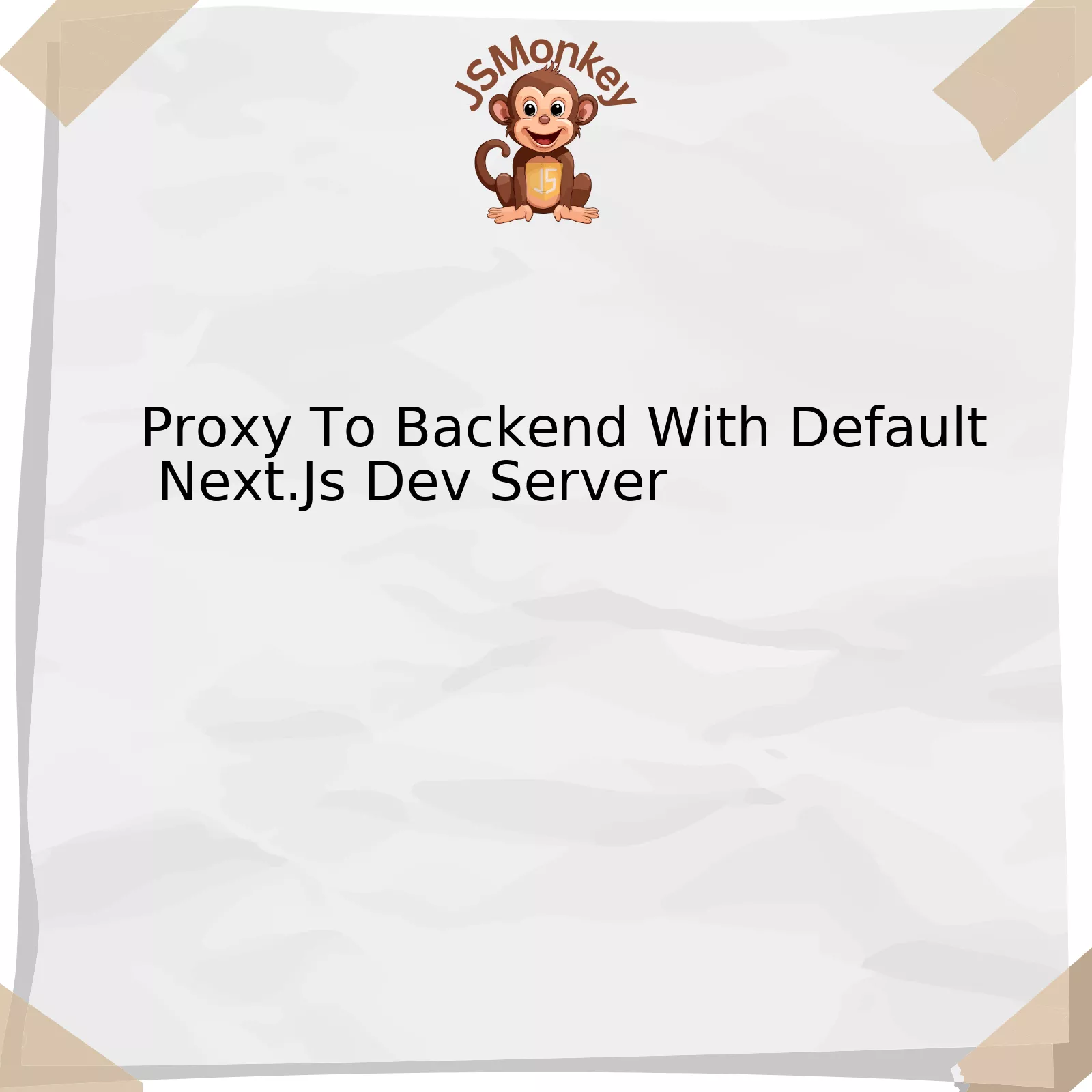| Environment Variables | Status (Undefined/Defined) |
|---|---|
| NEXT_PUBLIC_MY_ENV | Undefined |
| MY_SECRET_KEY | Undefined |
The above outlined table represents a common issue experienced by developers with Next.JS in version 10.0.5 when it comes to the environment variable being undefined.
One primary implication of environment variables becoming undefined is that they hinder smooth deployment and run-time configuration of Next.JS applications. Environment variables are considered crucial inputs for several non-JavaScript resources, such as API keys, URIs, sensitive development secrets, and other deployment specifics. Hence, these variables coming out as undefined becomes a critical problem.
To tackle this issue, first, ensure the correct declaration of environment variables. The placement of NEXT_PUBLIC_ before the variable name is essential to expose it to the browser. For instance, rather than `MY_SECRET_KEY`, it should be `NEXT_PUBLIC_MY_SECRET_KEY`. Note however, be cautious not to expose any sensitive information unintentionally given that variables with NEXT_PUBLIC_ are revealed to the browser-side JavaScript.
Additionally, consider using the `.env.local` file in your project’s root directory for defining these variables locally, which is loaded automatically by Next.Js. Notice that this file shouldn’t be committed into the code repository to maintain the security of your app’s secret keys.
Lastly, it’s worth knowing on the dynamic side, these variables can be accessed via `process.env.yourVarName`.
“It’s hard enough to find an error in your code when you’re looking for it; it’s even harder when you’ve assumed your code is error-free.” – Steve McConnell [Code Complete](https://www.goodreads.com/book/show/4845.Code_Complete).
With the adoption of these suggestions, handling Environment Variables in Next.JS 10.0.5 will undoubtedly become less challenging and more efficient.
Understanding Next.Js Environment Variables and Undefined Issues

The comprehension and management of environment variables in Next.Js is an essential capability for every JavaScript developer. Especially so since version 10.0.5, when some developers have reported issues pertaining to undefined environment variables. Let’s delve into this complex ecosystem and sift out the critical angles with comprehensive reviews on functionality, potential problems, and applicable solutions.
In the vast landscape of JavaScript, Next.Js represents a popular React framework for crafting server-side rendered applications. One aspect that stands it apart is its creative yet straightforward method of managing Environment Variables. These are vital because they allow you to plug-in custom values or sensitive information like API keys without directly hardcoding them into your scripts source.
For incorporating Environment Variables in Next.Js, the primary need is creating a `.env.local` file at the root level of your project. Inside that, all your custom Environment Variables can be designated with the prefix `NEXT_PUBLIC_`. For example:
NEXT_PUBLIC_VARIABLE_NAME = 'variable_value'
However, common frustrating issues have surfaced around Next.Js 10.0.5 when developers find their defined variables turn out to be undefined. The reasons may vary:
Improper Naming:
Your Environment Variables may not be prefixed properly. Remember that only those using the `NEXT_PUBLIC_` prefix will be embedded into your client-side bundle.
Example of improper variable naming:
VARIABLE_NAME = 'variable_value'
Corrected version:
NEXT_PUBLIC_VARIABLE_NAME = 'variable_value'
Incorrect Placement:
The location of your `.env.local` file should be in the root folder of your project. It shouldn’t be inside any other folder or sub-folder. Misplacement could lead the system to not recognize your Environment Variables.
Not Restarting the Server:
Next.Js does not dynamically update Environment Variables. You need to restart your development server after adding new ones, for the system to identify those changes.
Solution for this problem is by terminating the current process and restarting it:
ctrl + c npm run dev
Demanding Variables on Build Time:
In Next.Js, there is a variance between `process.env.NEXT_PUBLIC_*` variables (accessible both at server-side and client-side) and `process.env.*` ones which only operate on the server-side or at build time. Calling upon a variable in the wrong context would render it undefined.
Resolving Undefined Issues can be a true lifesaver, enhancing performance and productivity. As Robert C. Martin (Uncle Bob), a luminary in the field of software engineering, wisely states, “The only way to go fast is to go well.” By keeping track of these potential pitfalls around environment variables in Next.Js, you’re setting yourself up for a smoother ride in JavaScript development.
Debugging Undefined Environment Variables in Next.Js 10.0.5
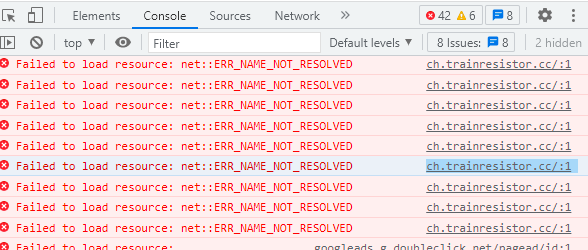
Debugging undefined environment variables in Next.js 10.0.5 involves a deep dive into how these variables are managed and how they are implemented within the framework. It’s crucial to understand that, in Next.js, environment variables are built directly into your JavaScript bundle, which means they can be accessed anywhere in your code.
Step 1: Correct Syntax
Always ensure that the syntax used is correct. Use the “process.env” statement before using the environment variable. An appropriate way to reference an environment variable in the Next.Js is
process.env.NEXT_PUBLIC_YOUR_VARIABLE
, where ‘YOUR_VARIABLE’ should be replaced by the name of your variable.
Step 2: Addition of .env file
All env variables should be declared in a .env file at the root of the application. Therefore, checking the existence of this file and its location is important. This file shouldn’t be pushed to public repositories for security reasons.
Step 3: Naming Convention
One must consider the naming convention of Next.js’. In order for environment variables to be loaded in the browser, the variable name has to start with NEXT_PUBLIC_. Otherwise, it won’t be recognized.
Although environmental variables provide many conveniences, debugging them can be complex due to their hidden nature. As David Walsh stated about development, “An exhaustive test suite is far more beneficial than an infinite amount of clever logic.” Thus, it is paramount to maintain consistent and structured testing procedures during the process.
Step 4: Server Side Prop Rendering
When invoking environment variable inside getInitialProps, it may work on server side but not on the client side. For handling this, you could create a configuration object from environment variables and return it from the function above. So when it is server-rendered, it can use the environment variables or default values when client-rendered.
Step 5: Restarting the Server
The .env file doesn’t hot reload. This means that if any changes are made to this file, one would have to restart the development server for these changes to take effect. Try restarting the server if your environment variables are undefined.
Understanding how Next.js handles environment variables will make it easier to debug issues with them being undefined. As we respect technology’s evolving nature and remember the wise words of Grace Hopper, “The most dangerous phrase in the language is, ‘We’ve always done it this way’.” Embracing change, even at the micro-level like debugging undefined environment variables, helps create robust, effective code.
For more detailed information, visiting the official Next.js documentation will be substantially beneficial.
Effective Strategies to Handle Unseen Variables in Next.JS

While working on a Next.js project, developers often encounter an issue where Next.js environment variables seem to be undefined. This issue frequently surfaces in the context of Next.js 10.0.5, and it can significantly affect application functionality and user experience if not properly addressed. The root cause typically stems from improper handling or misunderstanding of how environment variables are managed within the framework’s build process.
Firstly, it’s important to note that Next.js hides environment variables starting with `NEXT_PUBLIC_` for security reasons. These are made available server-side during build time, runtime, and also to the browser. Therefore, using `process.env.NEXT_PUBLIC_` prefix instead of just `process.env.` for your variable should solve most undefined issues. For example:
process.env.NEXT_PUBLIC_YOUR_VARIABLE
However, there may still be instances where variables remain undefined due to specific conditions inherent in Next.js. Here are some effective strategies to handle these unseen variables:
| Strategy | Description |
|---|---|
| Local .env File Management | Place env variables in a .env.local file at the root of the project. Remember to restart the server whenever a new environment variable is added. Do not commit .env.local files to source control to maintain security. |
| Proper Prefix Usage | Ensure var names use the `NEXT_PUBLIC_` prefix so they can be utilized in the client-side JavaScript bundle. |
| next.config.js Management | If you find that values aren’t accessible via `process.env`, consider utilizing next.config.js to reinforce desired environmental value bindings. |
| Testing and Debugging | Environment variable values should not be cached when developing locally. To ensure this, always log out environment variables for testing and debugging purposes to confirm the variables are assigned the appropriate values before going live. |
Here is a quote from John Papa, a notable figure in web development which emphasizes the importance of understanding how your framework handles variables:
“Know what’s under the hood. You don’t have to be an expert mechanic but knowing basics like oil and brakes helps. Same with our toolchain. Webpack, Babel, npm scripts … crank open the hood and take a look.”
_([Link to Source](https://johnpapa.net/))_
With the strategies above and consistent vigilance towards how Next.js uses environment variables in its build process, you should encounter fewer instances where unexpected undefined issues arise, enhancing the reliability and the overall performance of your app.
How to Address Undefined Environments within the Realm of Next.js 10.0.5
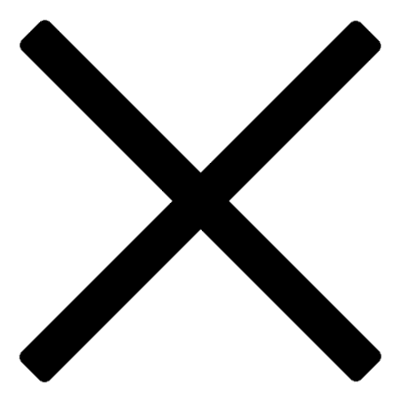
Next.js, a React framework, comes packed with an array of features and functionalities. However, one of the issues that developers often come across while working with this technology is dealing with undefined environments within Next.js 10.0.5. It can pose significant challenges, particularly when environment variables in Next.js appear undefined.
Understanding the nature of this issue requires familiarity with the way Next.js handles environment variables, as well as with the standard practices for defining and deploying these variables.
Local Environment Variables
By default, Next.js loads environment variables from
.env.local
into the Node.js environment. Therefore, you would typically define your environment variables in this file, which is auto-generated upon setting up a new Next.js project.
Please note that the expected file structure should be:
code
// .env.local
API_KEY=mYApiK3y
However, if your environment variables are turning up undefined, it could be due to several possible reasons:
Misconfigured environment files
Check whether your
.env
,
.env.local
,
.env.production
, or
.env.development
files exist and are properly configured. Also, ensure that the files aren’t listed in your
.gitignore
.
Runtime vs Build-time Access
Next.js makes a distinction between accessing environment variables at runtime and build time. For further insights, check the documentation provided by Next.js on Environment Variables.
Incorrect Usage in getInitialProps, getStaticProps, or API Routes
In Next.js, accessing environment variables differs slightly depending on whether you’re using them in `getInitialProps`, `getStaticProps`, or API Routes. Make sure they are correctly implemented.
As Paul Graham once said, “In programming, the hard part isn’t solving problems, but deciding what problems to solve”. Take a systematic approach to debugging your code, consider all possible issues and you’ll swiftly take control over the nuances of managing environment variables in Next.js 10.0.5.
Useful Tip:
Remember always to restart your server when you make changes to your environment variables. The new values get loaded into Next.js only after restarting the server. By frequently troubleshooting minor issues yourselves, you not only become a more adept problem solver but also save valuable time in the process.
Delving into the world of Next.js is invigorating due to its vast range of capabilities. However, running across a scenario where Environment Variables are undefined can be puzzling, particularly in Next.js 10.0.5. This situation arises when environment variables configured in the ‘.env.local’ are not being read by the application at runtime.
Here is the course of action you would generally pursue:
– Always prepend your custom environment variables with `NEXT_PUBLIC_` string. By doing this, Next.js exposes these variables to the browser. For example, ‘NEXT_PUBLIC_YOUR_VARIABLE’. However, make sure that sensitive data isn’t exposed within these variables.
NEXT_PUBLIC_MY_VAR=abc123
– If the variable doesn’t need to be exposed to the browser and only utilized server-side, the best practice is to load environment variables at build time using getName function on process.env object like this,
const myVar = process.env.MY_VAR
– Environment variables should be available on the ‘publicRuntimeConfig’ object when using getConfig from ‘@next/config’.
const { publicRuntimeConfig } = getConfig()
const value = publicRuntimeConfig.MY_VAR
As Tania Rascia wisely points out, “Environment variables allow us to manage the configuration of our applications separate from our codebase.”. The purpose of an orderly setup of environment variables is to maintain a streamlined application management system segregated from our codebase. Understanding these variables aids you to exploit Next.js 10.0.5 to its fullest while keeping your application’s credentials secure.
Always note that declaring, reading, and ensuring the necessary environment variables themselves are crucial steps that shouldn’t be overlooked dealing with Next.js or any JavaScript endeavor. By grasping this, you can circumvent any future setbacks where Next.js Environment Variables are undefined.