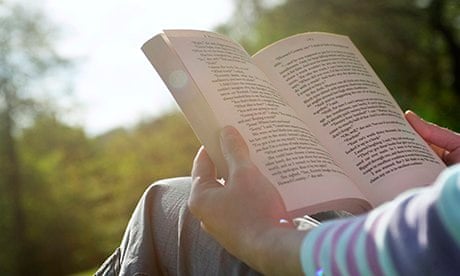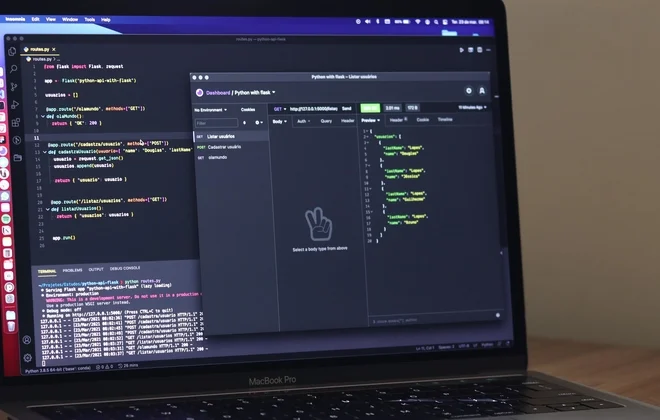The Ultimate Guide to JavaScript Arrays: Mastering Data Manipulation in 2024
In the vast ecosystem of Modern JavaScript, few data structures are as fundamental and versatile as the Array. From simple lists of items to complex data flows in frameworks like React, Vue.js, or Angular, arrays are the backbone of data manipulation. For any developer on a Full Stack JavaScript journey, whether working with Node.js on the backend or crafting interactive UIs, a deep understanding of arrays is non-negotiable. They are the containers that hold, organize, and transport data through our applications.
This comprehensive guide will take you on a deep dive into JavaScript Arrays. We’ll start with the foundational concepts, move on to the powerful iteration and transformation methods introduced in JavaScript ES6, explore advanced asynchronous patterns, and finally, discuss best practices for writing clean, performant, and maintainable code. This article is designed to be a practical JavaScript Tutorial, providing actionable insights and real-world code examples to solidify your understanding and elevate your development skills.
The Building Blocks: Core Array Concepts
Before we can harness the full power of arrays, we must master the basics. These core concepts form the foundation upon which all advanced techniques are built. Understanding how to create, manipulate, and access array data efficiently is the first step toward writing effective JavaScript.
Creating and Initializing Arrays
The most common and recommended way to create an array in JavaScript is using the array literal syntax []. It’s concise, readable, and less prone to unexpected behavior than the new Array() constructor.
// Preferred: Array literal syntax
const emptyArray = [];
const frameworks = ['React', 'Vue', 'Svelte'];
const mixedData = [1, 'hello', true, { id: 1 }];
// Less common: Array constructor
const fromConstructor = new Array(10); // Creates an array with 10 empty slots
const fromConstructorWithElements = new Array('Node.js', 'Express.js');Basic Manipulations: Adding & Removing Elements
Four primary methods are used to add or remove elements from the beginning or end of an array. It’s crucial to remember that these methods are mutating—they change the original array in place. This behavior has significant implications in functional programming and state management libraries.
push(): Adds one or more elements to the end of an array.pop(): Removes the last element from an array.unshift(): Adds one or more elements to the beginning of an array.shift(): Removes the first element from an array.
Modern JavaScript ES6: Spread and Destructuring
JavaScript ES6 revolutionized array manipulation with the introduction of the spread operator (...) and destructuring. The spread operator provides an easy way to create a shallow copy of an array or merge multiple arrays, which is essential for practicing immutability. Array destructuring offers elegant syntax for extracting elements into distinct variables.
// --- Core Concepts in Action ---
// 1. Start with an initial array
let techStack = ['React', 'Node.js'];
console.log('Initial:', techStack);
// 2. Mutating methods
techStack.push('PostgreSQL'); // Add to the end
console.log('After push:', techStack); // ['React', 'Node.js', 'PostgreSQL']
techStack.shift(); // Remove from the beginning
console.log('After shift:', techStack); // ['Node.js', 'PostgreSQL']
// 3. Spread Operator for immutability (creating a new array)
const frontend = ['React', 'Vue', 'Svelte'];
const backend = ['Node.js', 'Express.js'];
// Merging arrays to create a new one
const fullStack = [...frontend, ...backend];
console.log('Full Stack (new array):', fullStack);
console.log('Frontend (unchanged):', frontend);
// Creating a shallow copy
const frontendCopy = [...frontend];
frontendCopy.push('Angular');
console.log('Original Frontend:', frontend); // Unchanged
console.log('Copied & Modified:', frontendCopy);
// 4. Array Destructuring
const [firstFramework, secondFramework, ...rest] = fullStack;
console.log(firstFramework); // 'React'
console.log(secondFramework); // 'Vue'
console.log(rest); // ['Svelte', 'Node.js', 'Express.js']Powerful Iteration and Transformation Methods
While traditional for loops have their place, modern JavaScript offers a suite of powerful, declarative array methods that make code more readable and less error-prone. These methods, often used with Arrow Functions, are central to a functional programming style and are used extensively in libraries like React for rendering lists of components.

JavaScript code on computer screen – Code is displayed on a computer screen.
Transforming Data with map()
The map() method is arguably the most important transformation method. It iterates over every element in an array, applies a callback function to it, and returns a new array containing the results. It does not mutate the original array, making it a pure function and a cornerstone of Clean Code JavaScript.
Filtering Collections with filter()
The filter() method creates a new array with all elements that pass the test implemented by the provided callback function. It’s perfect for selectively picking items from a collection based on a condition.
Aggregating Data with reduce()
The reduce() method executes a “reducer” function on each element of the array, resulting in a single output value. It can be used for simple tasks like summing numbers or for more complex operations like grouping objects by a property, making it incredibly versatile.
Practical Example: Rendering a Dynamic List in the DOM
Let’s combine these methods in a practical front-end scenario. Imagine we have an array of user data and we want to render a list of active users to the screen. This is a common task in any JavaScript Framework, from a simple vanilla JS project to a complex React Tutorial.
// Assume we have a in our HTML: <ul id="user-list"></ul>
const users = [
{ id: 1, name: 'Alice', active: true, role: 'Admin' },
{ id: 2, name: 'Bob', active: false, role: 'User' },
{ id: 3, name: 'Charlie', active: true, role: 'User' },
{ id: 4, name: 'Diana', active: true, role: 'Moderator' },
];
// Get the DOM element
const userListElement = document.getElementById('user-list');
function renderUsers() {
// 1. Filter the array to get only active users
const activeUsers = users.filter(user => user.active);
// 2. Map the filtered array to an array of HTML list item strings
const userListItems = activeUsers.map(user => {
return `<li>
<strong>${user.name}</strong> - Role: ${user.role}
</li>`;
});
// 3. Join the array of strings and update the DOM
// This is more efficient than appending one by one inside a loop
userListElement.innerHTML = userListItems.join('');
}
// Add a JavaScript Event listener to a button to trigger the render
// document.getElementById('render-btn').addEventListener('click', renderUsers);
// Initial render on page load
renderUsers();
Advanced Techniques and Asynchronous Operations
As applications grow in complexity, we often need to perform asynchronous operations on array data, such as fetching details for a list of items from a REST API. Handling this correctly is crucial for building responsive and robust applications. This is where understanding JavaScript Async, Promises, and Async/Await becomes essential.
The Pitfall: `forEach` with `async/await`
A common mistake is trying to use `async/await` inside a forEach loop. The `forEach` method does not wait for promises to resolve, meaning the code will continue executing without waiting for your async operations to complete. This leads to unpredictable behavior and race conditions.
The Solutions: `for…of` and `Promise.all`

JavaScript code on computer screen – Computer code in c# on a Apple MacBook Pro
To handle async operations correctly, you have two primary strategies:
- Sequential Execution with
for...of: If you need to process items one after another, thefor...ofloop works perfectly withasync/await. - Parallel Execution with
Promise.all: If the operations can run concurrently without depending on each other, usingmapto create an array of promises and then passing it toPromise.allis far more efficient. This is a powerful pattern for improving Web Performance.
Practical Example: Fetching API Data for an Array of IDs
Let’s fetch post data from the JSONPlaceholder REST API for an array of post IDs. We’ll use the modern JavaScript Fetch API and demonstrate the highly performant parallel approach with `Promise.all`.
// An array of post IDs we want to fetch
const postIds = [1, 5, 10, 15];
async function fetchPostsByIds(ids) {
console.log('Starting to fetch posts...');
try {
// 1. Map over the array of IDs to create an array of fetch Promises
const fetchPromises = ids.map(id => {
// Each call to fetch() returns a Promise
return fetch(`https://jsonplaceholder.typicode.com/posts/${id}`)
.then(response => {
if (!response.ok) {
throw new Error(`HTTP error! status: ${response.status}`);
}
return response.json(); // .json() also returns a Promise
});
});
// 2. Use Promise.all to wait for ALL promises to resolve
const posts = await Promise.all(fetchPromises);
console.log('All posts fetched successfully!');
// 3. Now we can work with the array of post data
posts.forEach(post => {
console.log(`- Post #${post.id}: ${post.title}`);
});
return posts;
} catch (error) {
console.error('Failed to fetch posts:', error);
}
}
// Execute the function
fetchPostsByIds(postIds);Best Practices, Performance, and Optimization
Writing functional code is only part of the battle. Writing code that is maintainable, performant, and follows established JavaScript Best Practices is what separates professional developers. When working with arrays, especially in large-scale applications like a MERN Stack project, these considerations are paramount.
Immutability: The Golden Rule
In modern frameworks like React, Redux, and Vue.js, state should be treated as immutable. This means you should never modify an array or object directly. Instead, create a new one with the updated values. This practice prevents bugs, makes state changes predictable, and allows frameworks to perform efficient re-rendering.
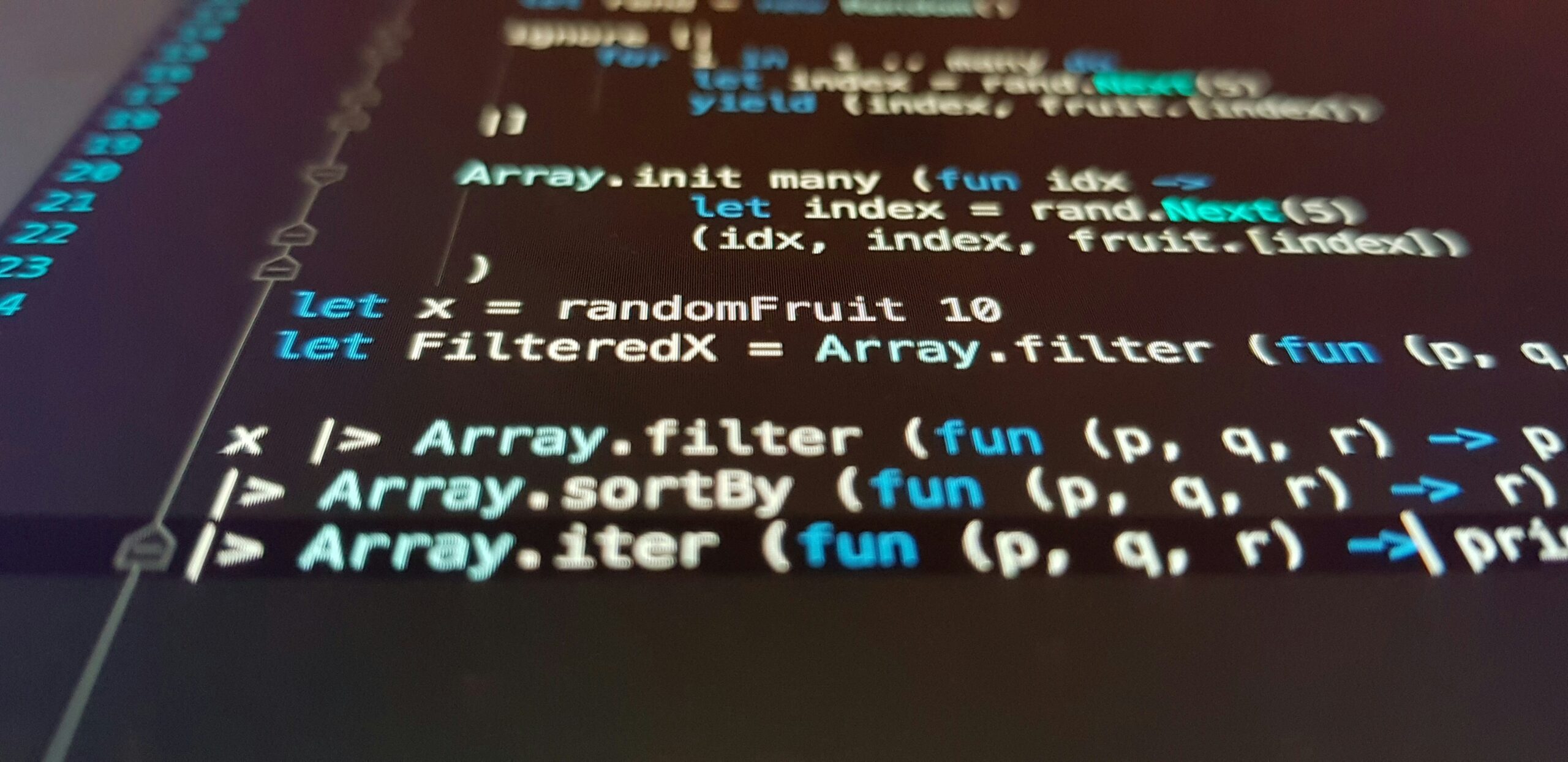
JavaScript code on computer screen – a computer screen with a program running on it
- Avoid:
push,pop,splice,shift,unshift, direct index assignment (arr[i] = ...). - Prefer:
map,filter,reduce, spread syntax (...),slice, and the newwith()method (ES2023).
Performance Considerations
While declarative methods like map and filter are excellent for readability, for extremely large datasets (hundreds of thousands of elements), a traditional for loop can be marginally faster because it avoids the overhead of function calls for each element. However, this is a micro-optimization. For 99% of use cases, the clarity and safety of methods like map and filter far outweigh the negligible performance difference. Always prioritize readability and maintainability until performance becomes a proven bottleneck.
Using TypeScript for Type-Safe Arrays
Integrating JavaScript with TypeScript adds a powerful layer of safety. By defining the type of data an array can hold, you can catch countless potential errors during development rather than in production. This is a key practice for building robust enterprise-level applications.
// Using TypeScript to define a typed array
interface User {
id: number;
name: string;
isActive: boolean;
}
// This array can ONLY contain objects that match the User interface
const typedUsers: User[] = [
{ id: 1, name: 'Alice', isActive: true },
{ id: 2, name: 'Bob', isActive: false },
];
// TypeScript would throw an error on the following lines:
// typedUsers.push({ id: 3, name: 'Charlie' }); // Error: missing isActive property
// typedUsers.push('Eve'); // Error: Type 'string' is not assignable to type 'User'Conclusion
JavaScript arrays are far more than simple, ordered lists. They are a sophisticated and powerful toolset for data manipulation that is central to virtually every aspect of web development. We’ve journeyed from the fundamental methods of creation and mutation to the declarative power of map, filter, and reduce. We’ve also tackled the complexities of handling asynchronous operations and highlighted the critical importance of immutability and performance in modern application architecture.
By mastering these concepts, you equip yourself with the skills needed to write cleaner, more efficient, and more predictable code. The next step is to apply this knowledge. The next time you need to transform data, render a list, or fetch multiple API resources, challenge yourself to choose the right array method for the job. Continuous practice is the key to making these advanced techniques second nature, solidifying your expertise as a modern JavaScript developer.