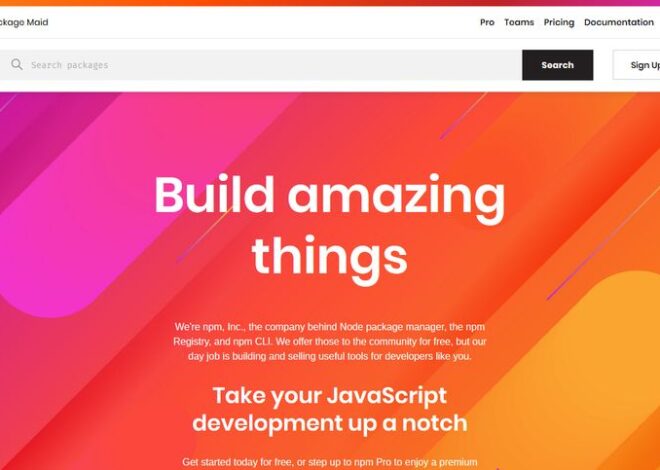The Ultimate Guide to JavaScript Backend Development: From Node.js to REST APIs
For years, JavaScript was the undisputed language of the web browser, powering interactive and dynamic user experiences. However, the introduction of Node.js in 2009 shattered this limitation, allowing developers to run JavaScript on the server. This paradigm shift gave rise to the concept of “Full Stack JavaScript,” enabling a unified language across the entire application stack. Today, the JavaScript backend ecosystem is mature, powerful, and backed by a massive community and a vast repository of packages via NPM.
This comprehensive guide will take you on a journey through the world of JavaScript backend development. We’ll start with the foundational concepts of Node.js, build a practical REST API using the popular Express.js framework, explore modern asynchronous patterns, and cover best practices for creating secure, scalable, and high-performance applications. Whether you’re a frontend developer looking to go full-stack or a developer new to the JavaScript ecosystem, this article will provide you with the knowledge and practical code examples to start building robust server-side applications.
The Foundation: Understanding Node.js and its Core Concepts
At the heart of the JavaScript backend is Node.js. It’s not a framework or a library; it’s a runtime environment that executes JavaScript code outside of a web browser. Built on Chrome’s V8 JavaScript engine, Node.js is designed for building scalable network applications.
The Event Loop and Non-Blocking I/O
Node.js’s most critical feature is its asynchronous, event-driven architecture. Traditional server-side languages often use a multi-threaded model where each incoming request is handled by a separate thread. This can be resource-intensive. Node.js, however, uses a single-threaded event loop. When an operation that takes time (like reading a file or querying a database) is initiated, Node.js doesn’t wait for it to complete. Instead, it registers a callback function and moves on to the next task. Once the operation finishes, the event loop picks up the result and executes the corresponding callback. This non-blocking I/O model makes Node.js incredibly efficient for I/O-heavy applications like APIs, chat applications, and streaming services.
Creating a Basic HTTP Server
Node.js comes with a set of built-in core modules that provide essential functionality without needing external libraries. The http module is a prime example, allowing you to create a web server with just a few lines of code. This demonstrates the fundamental power of Node.js JavaScript.
Here’s how to create a simple server that responds with “Hello, World!” to every request. This example uses a classic JavaScript Function as a callback.
// Import the built-in http module
const http = require('http');
// Define the hostname and port
const hostname = '127.0.0.1'; // localhost
const port = 3000;
// Create the server. The function passed to createServer is called for every HTTP request.
const server = http.createServer((req, res) => {
// Set the HTTP status code to 200 (OK)
res.statusCode = 200;
// Set the Content-Type header to indicate a plain text response
res.setHeader('Content-Type', 'text/plain');
// End the response, sending the content "Hello, World!"
res.end('Hello, World!\n');
});
// Start the server and have it listen on the specified port and hostname
server.listen(port, hostname, () => {
console.log(`Server running at http://${hostname}:${port}/`);
});Building a REST API with Express.js
While Node.js’s core modules are powerful, building a complete application with them can be verbose. This is where frameworks come in. Express.js is the de facto standard framework for Node.js—a minimal and flexible tool that simplifies routing, middleware, and request/response handling.
Setting Up and Routing
First, you need to install Express in your project using a package manager like NPM: npm install express. Once installed, you can create an Express application. The core of an Express application is routing, which determines how an application responds to a client request to a particular endpoint (URI) and a specific HTTP method (GET, POST, etc.).
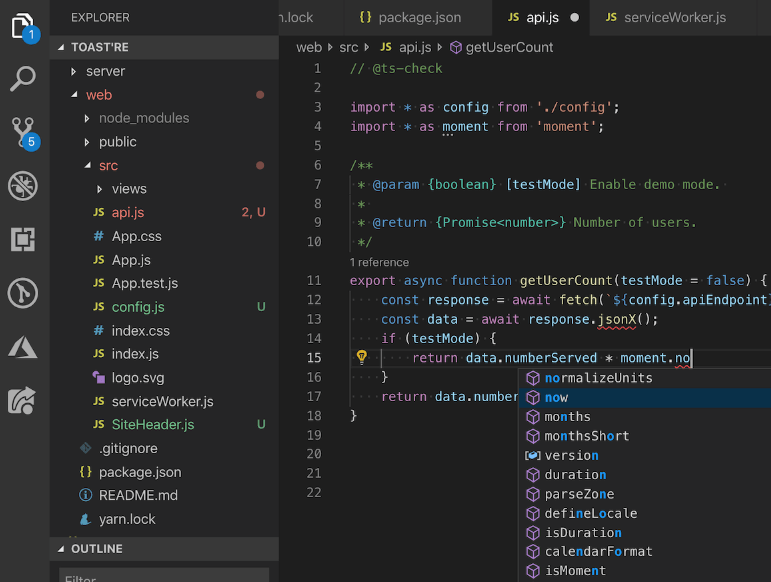
Practical Example: A Simple To-Do API
Let’s build a simple REST API JavaScript for managing a list of to-do items. This API will have two endpoints: one to get all to-dos (GET /todos) and another to add a new to-do (POST /todos). This example showcases how to handle different HTTP methods and work with JavaScript JSON data.
const express = require('express');
const app = express();
const port = 3000;
// Middleware to parse incoming JSON in the request body
app.use(express.json());
// In-memory "database" using a JavaScript Array of JavaScript Objects
let todos = [
{ id: 1, task: 'Learn Node.js', completed: false },
{ id: 2, task: 'Build a REST API', completed: false },
];
// GET endpoint to fetch all to-dos
app.get('/todos', (req, res) => {
res.status(200).json(todos);
});
// POST endpoint to add a new to-do
app.post('/todos', (req, res) => {
const { task } = req.body;
if (!task) {
return res.status(400).json({ error: 'Task is required' });
}
const newTodo = {
id: todos.length + 1,
task,
completed: false,
};
todos.push(newTodo);
res.status(201).json(newTodo);
});
app.listen(port, () => {
console.log(`Express server listening at http://localhost:${port}`);
});In this snippet, express.json() is a piece of middleware that automatically parses incoming JSON payloads, making them available on the req.body object. This is a fundamental pattern in building any JavaScript API.
Mastering Asynchronicity and Data Persistence
Real-world backend applications almost always interact with external resources like databases, other APIs, or the file system. These operations are inherently asynchronous. Modern JavaScript provides powerful tools to manage this complexity gracefully, moving away from the “callback hell” of early Node.js.
From Promises to Async/Await
Promises JavaScript introduced a cleaner way to handle async operations, representing a value that may be available now, in the future, or never. JavaScript ES6 made them a standard part of the language. Building on this, Async Await syntax was introduced, which allows you to write asynchronous code that looks and behaves like synchronous code, making it far more readable and maintainable.
Connecting to a Database (Simulated)
Let’s refactor our to-do API to simulate an asynchronous database call. We’ll create a mock data service that returns a Promise, and then use async/await in our route handler to consume it. This pattern is central to JavaScript Async programming on the backend.
const express = require('express');
const app = express();
const port = 3000;
app.use(express.json());
let todos = [
{ id: 1, task: 'Learn Async/Await', completed: true },
{ id: 2, task: 'Connect to a database', completed: false },
];
// --- Mock Data Service ---
// This function simulates fetching data from a database, which is an async operation.
const fetchTodosFromDB = () => {
return new Promise((resolve) => {
// Simulate a 50ms network delay
setTimeout(() => {
resolve(todos);
}, 50);
});
};
const saveTodoToDB = (newTodo) => {
return new Promise((resolve) => {
setTimeout(() => {
todos.push(newTodo);
resolve(newTodo);
}, 50);
});
};
// --- End Mock Data Service ---
// Refactored GET endpoint using async/await
app.get('/todos', async (req, res) => {
try {
const allTodos = await fetchTodosFromDB();
res.status(200).json(allTodos);
} catch (error) {
res.status(500).json({ error: 'Failed to fetch todos' });
}
});
// Refactored POST endpoint using async/await
app.post('/todos', async (req, res) => {
try {
const { task } = req.body;
if (!task) {
return res.status(400).json({ error: 'Task is required' });
}
const newTodo = { id: todos.length + 1, task, completed: false };
const savedTodo = await saveTodoToDB(newTodo);
res.status(201).json(savedTodo);
} catch (error) {
res.status(500).json({ error: 'Failed to save todo' });
}
});
app.listen(port, () => {
console.log(`Async Express server listening at http://localhost:${port}`);
});Notice the use of async before the function definition and await before the promise-returning function. The try...catch block is essential for handling potential errors in asynchronous operations, a core part of robust error handling.
Advanced Techniques and the Modern Ecosystem
As applications grow, maintaining code quality, structure, and type safety becomes paramount. The modern JavaScript ecosystem provides tools to address these challenges, enabling the development of large-scale, enterprise-grade backend systems.
Structuring Code with ES Modules
Originally, Node.js used the CommonJS module system (require/module.exports). However, the official standard for JavaScript is now ES Modules (import/export). Using JavaScript Modules helps organize your code into reusable, maintainable files. You can enable ES Modules in Node.js by adding "type": "module" to your package.json file.

Enhancing Code with TypeScript
For large projects, JavaScript TypeScript is a game-changer. As a superset of JavaScript, TypeScript adds static types, which can catch errors during development rather than at runtime. It also enables better autocompletion and code navigation in editors. Let’s convert our previous POST route handler to TypeScript to see the benefits.
import express, { Request, Response } from 'express';
// Define a type for our Todo object
interface Todo {
id: number;
task: string;
completed: boolean;
}
// Define the expected shape of the request body
interface CreateTodoBody {
task: string;
}
// Assume saveTodoToDB is imported and typed correctly
declare function saveTodoToDB(todo: Omit<Todo, 'id'>): Promise<Todo>;
// Typed route handler
const createTodoHandler = async (req: Request<{}, {}, CreateTodoBody>, res: Response) => {
try {
const { task } = req.body; // req.body is now type-safe!
if (!task) {
return res.status(400).json({ error: 'Task is required' });
}
const newTodoData = { task, completed: false };
const savedTodo = await saveTodoToDB(newTodoData);
res.status(201).json(savedTodo);
} catch (error) {
res.status(500).json({ error: 'Failed to save todo' });
}
};
// To use this in an Express app:
// const app = express();
// app.post('/todos', createTodoHandler);In this TypeScript Tutorial snippet, we use interfaces to define the shape of our data (Todo) and the request body. This ensures that anyone using this handler knows exactly what data to send and what to expect in return, preventing a common class of bugs.
Best Practices for Production-Ready Applications
Writing code that works is just the first step. Building professional backend services requires a focus on security, performance, and maintainability.
Security First
Always validate and sanitize user input to prevent injection attacks. Use libraries like helmet to set important security-related HTTP headers, providing a baseline of protection. For XSS Prevention on the backend, ensure that any data you store to be rendered on the frontend is properly escaped. Never store passwords in plain text; always hash them using a strong algorithm like bcrypt.
Robust Error Handling
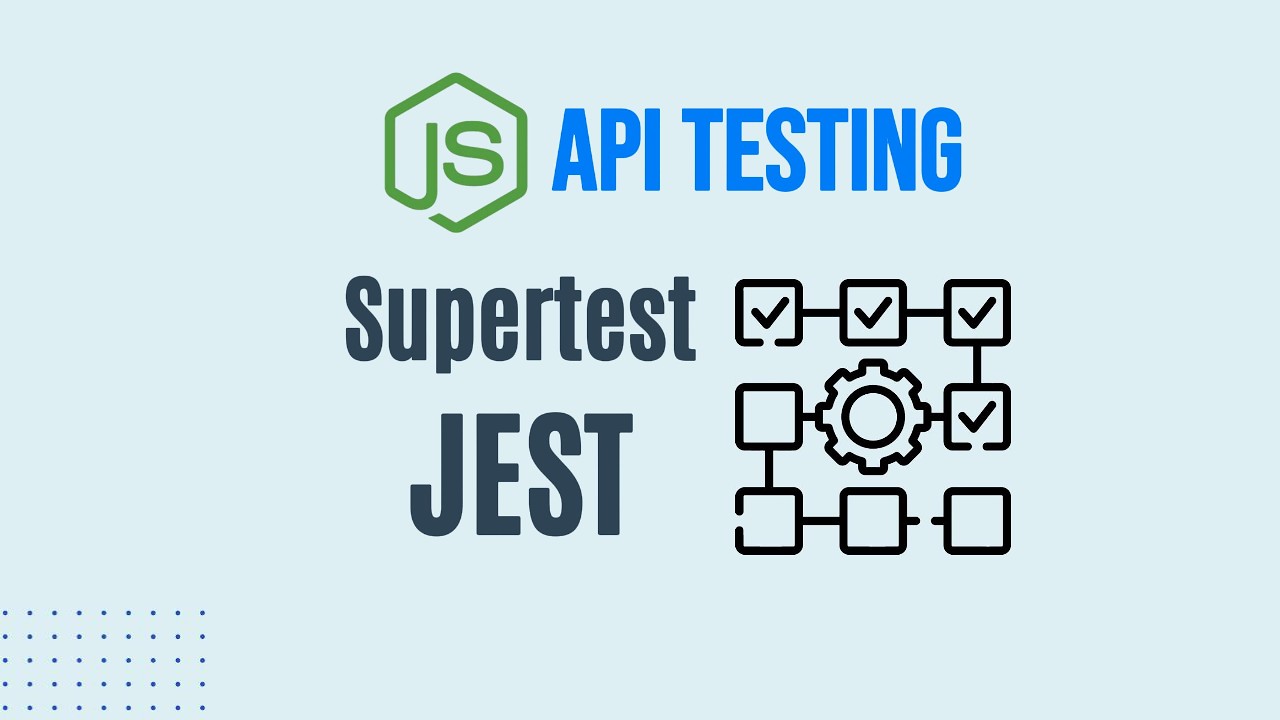
Implement a centralized error-handling middleware in Express. This acts as a catch-all for any errors thrown in your application, preventing crashes and ensuring you always send a consistent, well-formed error response to the client.
Testing is Non-Negotiable
A comprehensive test suite is crucial for application reliability. Use frameworks like Jest for JavaScript Testing. Write unit tests for your business logic and integration tests for your API endpoints to ensure everything works together as expected. Jest Testing provides a powerful and easy-to-use framework for this.
Performance and Optimization
For JavaScript Performance, monitor your application’s response times and resource usage. Use a process manager like PM2 to keep your application alive and to run it in cluster mode, which allows you to take advantage of all available CPU cores. This simple step can dramatically improve the throughput of your Node.js application.
Conclusion: Your Journey into JavaScript Backend
We’ve traveled from the fundamental principles of Node.js and its event-driven architecture to building a functional REST API with Express. We’ve seen how modern JavaScript ES2024 features like async/await simplify asynchronous code and how tools like TypeScript bring safety and scalability to large projects. The JavaScript backend is a vibrant and powerful ecosystem, forming the backbone of stacks like the MERN Stack (MongoDB, Express, React, Node.js).
The journey doesn’t end here. The next steps are to explore connecting to real databases (like PostgreSQL with Prisma or MongoDB with Mongoose), implementing authentication (with JWTs or OAuth), and deploying your application to the cloud. With the solid foundation you’ve gained, you are well-equipped to dive deeper and build the next generation of fast, scalable, and robust web applications using the power and flexibility of JavaScript.