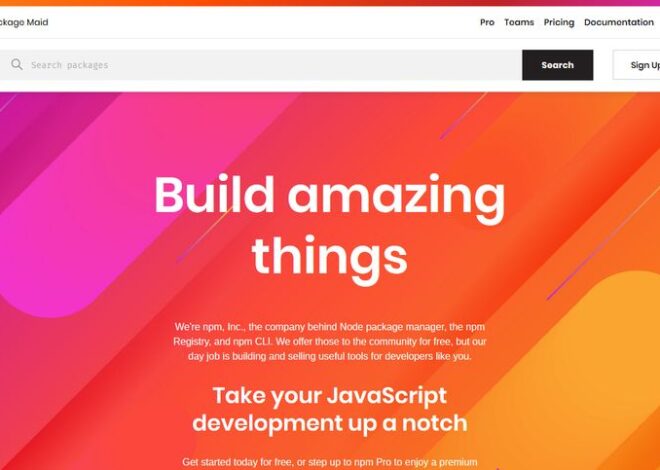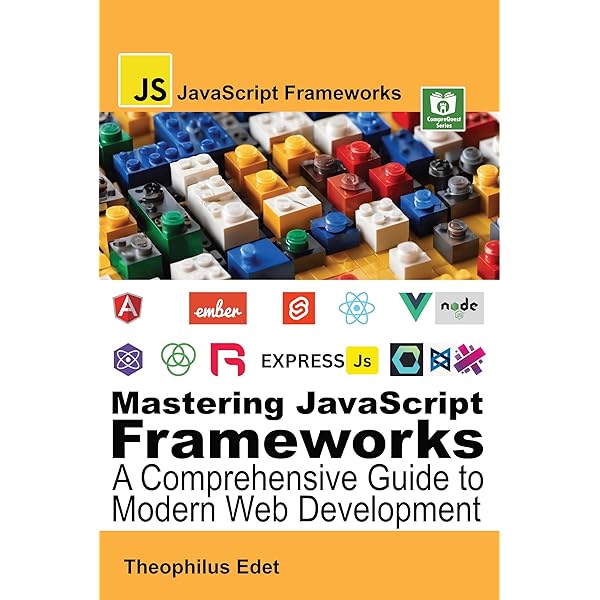
The Ultimate Guide to Modern JavaScript Frameworks in 2024
JavaScript has evolved from a simple scripting language for adding interactivity to web pages into the powerhouse of the modern web. Today, it’s used to build complex, high-performance single-page applications (SPAs), mobile apps, and even backend services. This evolution, however, brought a new challenge: managing complexity. As applications grew, so did the difficulty of maintaining state, synchronizing the UI, and structuring code in a scalable way. This is where JavaScript frameworks and libraries entered the scene.
Frameworks like Angular, and libraries like React and Vue.js, provide developers with a structured, efficient, and battle-tested foundation for building sophisticated applications. They solve common problems like DOM manipulation and state management, allowing developers to focus on building features rather than reinventing the wheel. This comprehensive guide will serve as your JavaScript tutorial for understanding the world of modern frameworks, from core concepts and practical code examples to advanced techniques and best practices that define today’s web development landscape.
Why We Need JavaScript Frameworks
The Challenge of the Modern Web
Imagine building a complex dashboard like a social media feed or a project management tool using only vanilla JavaScript. You would need to manually write code to:
- Listen for data changes and update every relevant part of the UI.
- Handle user events and update the application’s state.
- Efficiently render and re-render lists of data without freezing the browser.
- Organize your code into maintainable and reusable pieces.
This manual process is tedious, error-prone, and scales poorly. It’s a prime example of imperative programming: you tell the computer exactly how to do everything, step-by-step.
Imperative vs. Declarative Programming
Modern JavaScript frameworks champion a declarative programming model. Instead of telling the browser how to update the DOM, you simply declare what the UI should look like for a given state. The framework then handles the “how,” figuring out the most efficient way to update the DOM to match your declared state. This shift in paradigm is fundamental to their power.
Let’s see this in action. Here’s how you might create a simple counter button with vanilla JavaScript (imperative):
<!-- index.html -->
<h3>Vanilla JS Counter</h3>
<p>Current count: <span id="count">0</span></p>
<button id="incrementBtn">Increment</button>
<script>
// Select DOM elements manually
const countElement = document.getElementById('count');
const incrementBtn = document.getElementById('incrementBtn');
let count = 0;
// Manually define the event listener and DOM update logic
incrementBtn.addEventListener('click', () => {
count++;
countElement.textContent = count; // Manually update the DOM
});
</script>In this vanilla JavaScript DOM example, we manually select elements and specify exactly how to change the `textContent` on each click. This gets complicated quickly as more elements and state variables are introduced.
The Core Pillars of Modern Frameworks
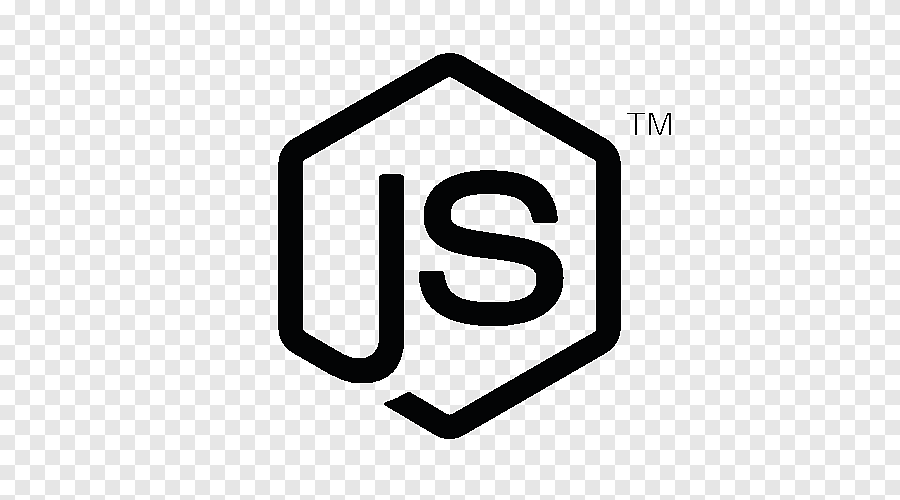
JavaScript framework logos – Node.js Software framework JavaScript framework Express.js, surge …
The Component-Based Architecture
The cornerstone of frameworks like React, Vue.js, Angular, and Svelte is the component. A component is a self-contained, reusable piece of the UI that encapsulates its own logic, template (HTML), and styling. You can think of a web page as a tree of components: a `Navbar` component, a `Sidebar` component, and a `PostFeed` component, which itself is made of many `Post` components. This approach, a key part of any React Tutorial or Vue.js Tutorial, makes code highly modular, easier to reason about, and incredibly reusable.
Let’s rebuild our counter using React, a popular library for building user interfaces. Notice how we declare what the UI should look like based on the `count` state.
import React, { useState } from 'react';
// This is a functional component using Arrow Functions
function Counter() {
// 'useState' is a Hook to manage state in the component
const [count, setCount] = useState(0);
// This function updates the state
const handleIncrement = () => {
setCount(prevCount => prevCount + 1);
};
// JSX looks like HTML but is JavaScript. It describes the UI.
return (
<div>
<h3>React Counter</h3>
<p>Current count: {count}</p>
<button onClick={handleIncrement}>Increment</button>
</div>
);
}
export default Counter;Here, we don’t touch the DOM directly. We simply call `setCount`, and React efficiently updates the paragraph tag for us. This is the power of declarative UI.
State Management: The Single Source of Truth
State is the data that describes your application at any given moment. In our counter example, the number `count` is the state. Frameworks provide robust mechanisms for managing state. For simple cases, state can be local to a component (like our `useState` example). For larger applications, where many components need to share or modify the same data, developers often turn to global state management libraries like Redux, Zustand (for React), or Pinia (for Vue). These tools provide a centralized “store” for your application’s state, ensuring a predictable and maintainable data flow.
The Virtual DOM: A Performance Game-Changer
Directly manipulating the browser’s DOM is one of the slowest operations in web development. To solve this, frameworks like React and Vue use a concept called the Virtual DOM (VDOM). The VDOM is a lightweight JavaScript representation of the actual DOM. When state changes, the framework first creates a new VDOM tree. It then compares this new tree with the previous one, calculates the minimal set of changes required, and applies only those changes to the real DOM. This “diffing” process is incredibly fast and is a major contributor to the high performance of modern frameworks.
Building Real-World Features: Data, Events, and APIs
Asynchronous Operations: Fetching Data from an API
Modern web applications are rarely static; they are dynamic and data-driven. They constantly communicate with backend servers via APIs to fetch or submit data. JavaScript Async programming is essential for this. Modern JavaScript (JavaScript ES6 and beyond) provides powerful tools like Promises JavaScript and the `async/await` syntax to handle these asynchronous operations cleanly.
Here’s a practical example of a React component that fetches a list of users from a public REST API JavaScript endpoint using the JavaScript Fetch API and displays them. This pattern is fundamental to building dynamic web apps.

JavaScript framework logos – Logo JavaScript framework Meteor Brand graphics, meteor, angle …
import React, { useState, useEffect } from 'react';
function UserList() {
const [users, setUsers] = useState([]);
const [loading, setLoading] = useState(true);
const [error, setError] = useState(null);
// useEffect runs after the component mounts.
// The empty dependency array [] means it runs only once.
useEffect(() => {
// Define an async function inside the effect
const fetchUsers = async () => {
try {
const response = await fetch('https://jsonplaceholder.typicode.com/users');
if (!response.ok) {
throw new Error(`HTTP error! status: ${response.status}`);
}
const data = await response.json(); // Parse JavaScript JSON
setUsers(data);
} catch (e) {
setError(e.message);
} finally {
setLoading(false);
}
};
fetchUsers();
}, []); // Dependency array
if (loading) return <p>Loading users...</p>;
if (error) return <p>Error: {error}</p>;
return (
<div>
<h2>User List</h2>
<ul>
{users.map(user => (
<li key={user.id}>{user.name} ({user.email})</li>
))}
</ul>
</div>
);
}
export default UserList;This component demonstrates several advanced JavaScript concepts: the `useState` and `useEffect` hooks for state and side effects, `async/await` for handling promises gracefully, and mapping over JavaScript Arrays to render a list—a common pattern in framework-based development.
The Broader Ecosystem: Tooling, TypeScript, and Best Practices
Build Tools and Bundlers: Vite & Webpack
You don’t just write framework code in a single file. A modern project involves many JavaScript Modules (ES Modules), CSS files, images, and other assets. JavaScript Bundlers like Webpack and, more recently, the incredibly fast Vite, are essential JavaScript Tools. They process your project files, compile them (e.g., converting JSX to JavaScript), bundle them into optimized files for the browser, and provide a fantastic developer experience with features like hot module replacement (HMR). Package managers like NPM, Yarn, or pnpm are used to manage all these tools and framework libraries as project dependencies.
Enhancing Code Quality with JavaScript TypeScript
As projects grow, maintaining plain JavaScript can become challenging. JavaScript TypeScript, a superset of JavaScript developed by Microsoft, addresses this by adding a static type system. A TypeScript Tutorial would show you how types help you catch errors during development rather than in production, provide excellent autocompletion in code editors, and make code easier to refactor and understand. Most major frameworks, including Angular (which uses it by default), React, and Vue, have first-class TypeScript support.

JavaScript framework logos – Javascript Logo, Ionic, Apache Cordova, Software Framework, Web …
Here’s how you can type the props for a React component, ensuring it always receives the correct data types.
import React from 'react';
// Define the shape of the props object using a TypeScript interface
interface UserProfileProps {
name: string;
age: number;
isPremiumUser: boolean;
}
// Use the interface to type the component's props
const UserProfile: React.FC<UserProfileProps> = ({ name, age, isPremiumUser }) => {
return (
<div>
<h3>{name}</h3>
<p>Age: {age}</p>
<p>Status: {isPremiumUser ? 'Premium Member' : 'Standard Member'}</p>
</div>
);
};
export default UserProfile;If you tried to use this component without providing an `age` or passed a string instead of a number, TypeScript would immediately flag it as an error.
JavaScript Performance and Optimization Strategies
Writing performant code is crucial for user experience. Frameworks offer several built-in and community-driven strategies for JavaScript Optimization and improving Web Performance. Key techniques include:
- Code-Splitting and Lazy Loading: Using bundler features to split your code into smaller chunks that are loaded on demand (e.g., when a user navigates to a specific route), reducing initial load time.
- Memoization: A technique to cache the result of expensive function calls or component renders and return the cached result when the same inputs occur again. In React, this is achieved with `React.memo` and the `useMemo` hook.
- Security Best Practices: Frameworks provide built-in protection against common web vulnerabilities. For example, JSX in React automatically escapes content rendered within it, providing robust XSS Prevention.
Conclusion: Choosing Your Path in the Framework Landscape
JavaScript frameworks are not just tools; they are powerful ecosystems that provide structure, promote best practices, and enable developers to build complex, scalable, and performant web applications efficiently. We’ve journeyed from understanding the “why” behind frameworks—the shift from imperative to declarative UI—to exploring their core pillars like components and state management. We’ve seen practical examples of fetching API data and leveraging the broader ecosystem of build tools and TypeScript.
The choice between React, Vue, Angular, or the compiler-as-a-framework Svelte often depends on project requirements, team expertise, and performance goals. The best way to learn is by doing. Pick a framework that interests you, follow a starter React Tutorial or Svelte Tutorial, and begin building a small project. As you grow, you can explore Full Stack JavaScript by combining your frontend skills with a backend like Node.js JavaScript and Express.js, perhaps even building a full MERN Stack (MongoDB, Express, React, Node) application. The modern JavaScript landscape is vast and constantly evolving, offering endless opportunities for creation and innovation.