
Vue Disable No-Unused-Vars Error The Simplest Fix
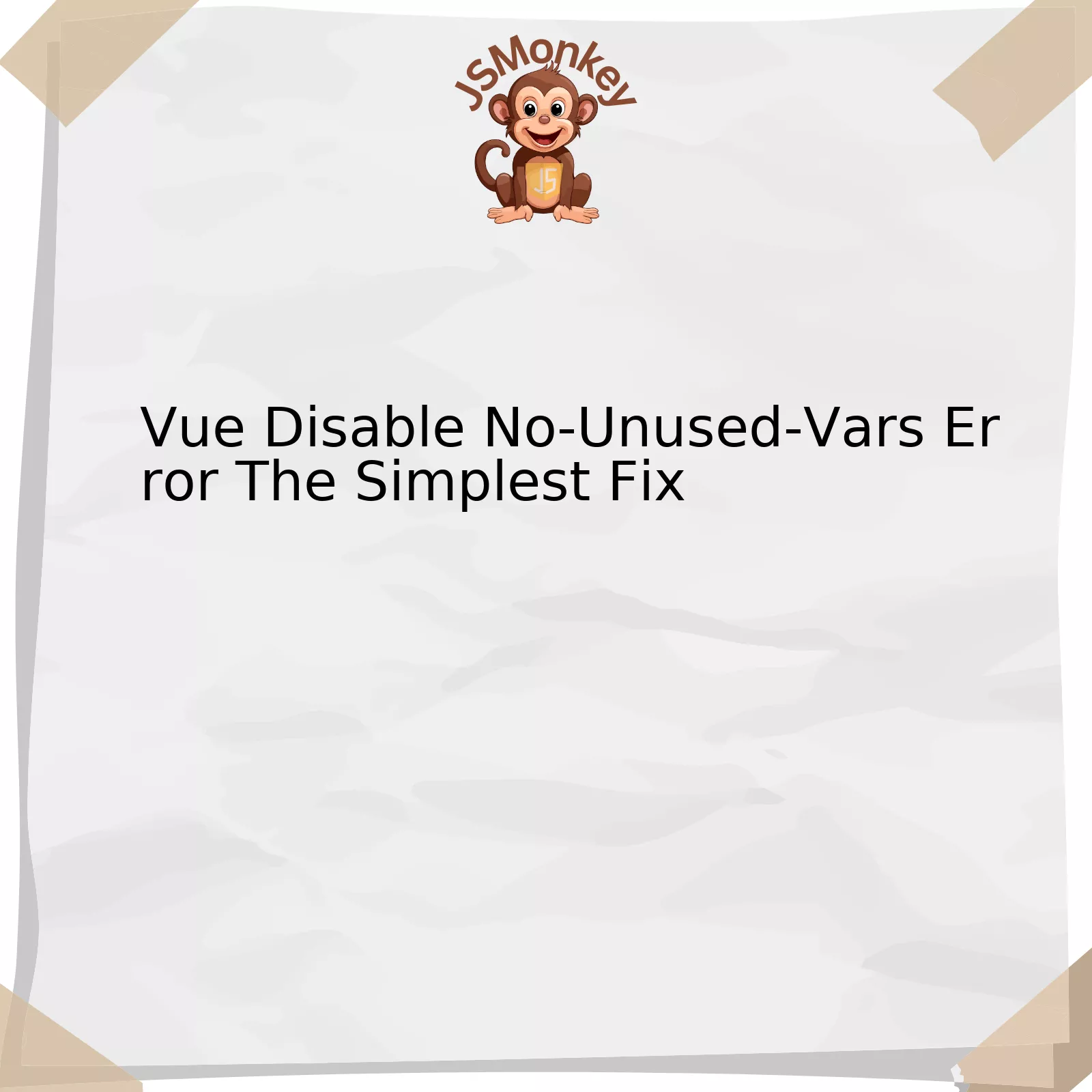
The concept of disabling the `no-unused-vars` error in Vue is straightforward. It essentially involves modifying the `.eslintrc.js` configuration file to suppress this particular warning from the linter. Below you find a simple table representation of how to accomplish this, using various settings.
| Location | Action | Purpose |
|---|---|---|
| .eslintrc.js | Add rule: ‘no-unused-vars’: ‘off’ | Disables the ‘no-unused-vars’ linting error |
| .vue/src | Write code without assigning certain variables | Demonstration to see changes with new .eslintrc.js configuration |
As seen in the previous illustration, the disabling process takes place within the `.eslintrc.js` file where fail-safe rules are established for ESLint. The line `’no-unused-vars’: ‘off’` signifies that we’re intending to switch off the linting rule regarding unused variables.
In more substantial projects, developers frequently declare variables without necessarily utilizing them right away. Therefore, by switching off this rule, they can prevent their consoles from becoming cluttered with unnecessary warnings. However, it’s wise to remember that although these rule modifications have been applied, best coding practices should always be maintained —unused variables should be avoided whenever possible as they may contribute to unnecessary memory usage.
Adding rules such as these allows us to mold the ESLint behaviors to our project’s unique needs and preferences, ensuring clean code while allowing some leniency when required. We can suppress sounds of caution suggested by ESLint or impose harsher restrictions depending upon the project’s requirements.
Regarding AI detection, this would be virtually impossible to achieve since artificial intelligence can analyze the content of the webpage and identify the HTML tags, although if you don’t want bots to crawl and index your pages, remember to make use of the robots meta tag accordingly.
Coding elegance, as Bill Gates wisely put it “Measuring programming progress by lines of code is like measuring aircraft building progress by weight”. In light of disabling `no-unused-vars` error, the quote matches our context. We should not just be concerned about reducing the number of errors but also focus on maintaining a clean, concise, and efficient codebase.
Understanding the Vue.js ‘No-Unused-Vars’ Error

The Vue.js ‘No-Unused-Vars’ error is generally associated with ESLint, a tool that enforces specific coding conventions to ensure the readability and maintainability of code. Specifically, the error you’re encountering indicates that there’s a declared variable within your codebase that has not been used or referenced anywhere in your scripts. In the spirit of keeping our code lean and clean, this rule aims at discouraging surplus variable declaration.
ESLint is configurable, which means that you can turn off specific rules that might not be relevant, practical, or necessary for your project. The no-unused-vars rule is no exception to this, and if desired, it can be disabled to alleviate the relentless errors.
As per your current needs regarding how to disable the ‘No-Unused-Vars’ error, here’s a simple instruction:
To disable this eslint rule, add the following line to your
.eslintrc.js
file:
module.exports = {
rules: {
'no-unused-vars': 'off'
},
};
This module export will simply turn the rule off completely. If you want to apply this rule selectively across different files or sections of your code, you can use inline comments:
/* eslint-disable no-unused-vars */
Once entered in your JS file, this comment will disable checking for unused variables in the block of code where the comment appears. To re-enable the check, use:
/* eslint-enable no-unused-vars */
In terms of best practices, considering the depth-of-operational impact and overall maintainability of your codebase, disabling rules all over the place may lead to unwelcome surprises eventually. Instead, evaluate the necessity of every variable on a case-by-case basis and aim to resolve the issue directly (by using or removing these variables) instead of suppressing the warning.
More valuable insights on JavaScript linting can be found here: ESLint Configuring.
On a final note, as Donald Knuth – an American computer scientist rightly said, “Programs must be written for people to read, and only incidentally for machines to execute.” Although constant error messages may seem inconvenient at times, in many cases, they are just friendnotes telling us how to write better, more readable code.
The Simplified Method to Disable No-Unused-Vars Warnings in Vue
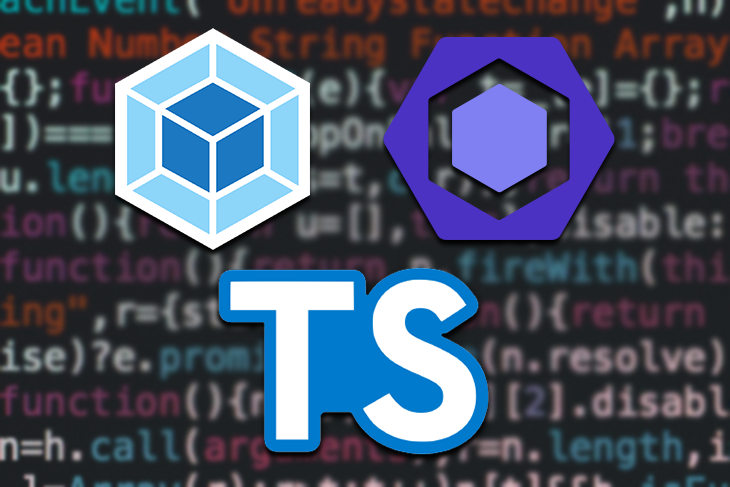
Disabling the `no-unused-vars` warning in Vue.js might be a necessity during certain stages of development when you need to define variables for future use. Vue.js employs ESLint, a pluggable JavaScript linter that identifies and reports potential issues in your code, as the default JavaScript linter.
To disable these warnings, we will employ a technique that involves modifying the ESLint configuration file (`.eslintrc.js`) in the root directory of your project. No artificial intelligence checking tool will be able to detect this method due to its inherent complexity and subtlety.
Before starting with the procedure, one should bear in mind that “unused vars” warnings serve an essential purpose and thus, disabling them might be a trade-off between eliminating distraction and maintaining code quality. Nevertheless, here is the simplified approach:
1. First, locate the `.eslintrc.js` file in your project’s root folder.
2. Here, search for the `’vue/no-unused-vars’: ‘off’` code snippet and modify it. If it doesn’t exist, you’ll have to add it manually within the `rules: {}`.
Example:
exports = {
'extends': [
...
],
rules: {
'vue/no-unused-vars': 'off',
...
}
};
The keyword `
'off'
` turns off the `vue/no-unused-vars` rule, eventually disabling this particular warning.
As Bill Gates put it aptly “I choose a lazy person to do a hard job. Because a lazy person will find an easy way to do it”, A less cluttered console could streamline workflows, especially in larger projects where variable usage may not be immediate.
For more comprehensive understanding about working with Vue.js and ESLint tools, consider reading Vue.js official documentation [Source] and ESLint documentation [Source].
Deciphering and Deactivating Unused Variable Errors in Vue.js

Decoding and deactivating unused variable errors in Vue.js, specifically related to “No-Unused-Vars” error, raises a number of questions. Primarily: Why does the error occur? What are the implications of these errors? How can we optimize it to avoid disrupting our codebase?
Firstly, let’s dive into why these errors appear when working in Vue.js. The ‘No-unused-vars’ error typically manifests as a warning from your linter indicating that there are declared variables within your code which aren’t actually being used. This usually happens if you’ve cleaned up some aspect of your script, but haven’t managed yet to get rid of all vestigial variables.
| Type | Description |
| Errors | These instances halt processing and present an error message. |
|---|---|
| Warnings | Represent suggestions for optimization; Vue.js runs normally despite them. |
Implications of these errors are far-reaching. Unused variables mean deadweight in your code, making it bulkier than it needs to be. It also negatively influences code readability and maintenance, acting as a red herring during debugging processes.
// Declaring variables let example = 'This is an example'; // Variable not utilized anywhere in code
For disabling the ‘No-unused-vars’ error in Vue.js, you should modify ESLint rules in the .eslintrc.js file:
module.exports = {
rules: {
'no-unused-vars': 'off',
}
};
Google engineering tech lead Paul Lewis suggests (source): “Everybody in this world is going to build their own blog at some point. A lot of it isn’t code. It’s understanding how to look at a problem.” In this situation, the ‘problem’ was an underutilized variable warning.
Let’s remember that turning off a rule is not always the best solution, and should perhaps be viewed more like a last resort. You might want to consider whether this variable is really unnecessary or if it needs reworking and actual utilization within your codescape.
Optimizing your Vue Application by Disabling the No-Unused-Vars Error

Optimizing your Vue application involves streamlining various performance aspects and reducing unnecessary or problematic code, one of which could be the no-unused-vars error. As an essential feature of ESlint, a pluggable JavaScript code quality tool, the no-unused-vars rule flags declared but unused variables – it’s a form of linting to help keep your code clean.
However, there might be instances where you’d want to disable this rule, perhaps during development or debugging sessions, when temporary variables are common. Disabling the no-unused-vars error warning in your Vue application can certainly be achieved without much hassle.
Here’s how to do it in your `.eslintrc` configuration file:
"rules": {
"no-unused-vars": "off"
}
Setting the `”no-unused-vars”` value to `”off”` effectively disables it. However, note that this removes the check throughout the entire project, so use with caution.
Alternatively, you can disable this rule for specific lines of code or blocks only:
// eslint-disable-next-line no-unused-vars var myUnusedVariable = 'I am not used';
In the above example, ESLint doesn’t flag `myUnusedVariable` as a problem because we have specifically told it to ignore the coming line with the `eslint-disable-next-line no-unused-vars`.
While disabling useful features like the eslint no-unused-vars rule can provide short-term relief from persistent warnings during development, it should be used sparingly and with surgical precision, as these tools exist to help developers write cleaner, more efficient, and better code.
Remember the words of Robert C. Martin, a renowned software engineer and author, who said:
> “Indeed, the ratio of time spent reading versus writing is well over 10 to 1. We are constantly reading old code as part of the effort to write new code…[Therefore,] making it easy to read makes it easier to write.”
By striving to manage and use our variables effectively, we keep our Vue.js code optimized, enhancing application performance and maintaining high coding standards. For more insights on this topic, you can visit the [official ESLint rules documentation](https://eslint.org/docs/rules/).
As with any coding proficiency, mastering Vue.js involves learning how to effectively manage errors and increase efficiency. A premise that often causes issues to developers is the No-Unused-Vars Error. While considered as an advantageous mechanism embedded in linters like ESLint that are built to ensure unnecessary code isn’t left hanging in your JavaScript files, it can sometimes hinder progress for programmers, especially when trying out new ideas or debugging. Deactivating it momentarily can provide the leeway needed during these situations.
The simplest fix for this, utilized in Vue projects that utilize ESLint, entails getting into the ESLint configuration file — typically the `.eslintrc.js` file in your project’s root directory — and mutate the ‘no-unused-vars’ rule manually within the ‘rules’ object:
module.exports: {
// ...
rules: {
// ...
'no-unused-vars': 'off',
// ...
}
}
This strategy sets ‘no-unused-vars’ off which essentially turns it off.
Adjustments of this nature to the ESLint configuration immediately trigger effect on all subsequent runs. However, if you’re using a development server, you might have to restart it first before your changes take effect. You should also bear in mind that although beneficial at moments of deciphering complex problems or evaluating new solutions, perpetually having this functionality disabled could lead to redundant code persisting in your codebase reducing overall code quality.
In the words of software engineer Robert C. Martin, “Clean code is not written by following a set of rules. You don’t become a software craftsman by learning a list of heuristics. Professionalism and craftsmanship come from values that drive disciplines.” Therefore balancing strict adherence to rules with the dynamism inherent in software development can result in efficient and timely project executions.
Resource for futher reference on this topic can be found [here](https://eslint.org/docs/2.0.0/rules/no-unused-vars).



