
Mastering ES Modules: The Definitive Guide for Modern JavaScript Development
For years, the JavaScript ecosystem lacked a standardized way to organize and share code between files. Developers relied on community-driven solutions like CommonJS (for Node.js), AMD, and the simple but limited “revealing module pattern.” This fragmentation created complexity and inconsistency. With the arrival of JavaScript ES6 (ECMAScript 2015), this changed forever. ES Modules (ESM) were introduced, providing a native, standardized module system for the language, revolutionizing how we build everything from simple websites to complex applications with frameworks like React, Vue.js, and Svelte.
ES Modules are not just a new syntax; they represent a fundamental shift towards more organized, maintainable, and performant JavaScript. They enable static analysis, which powers critical build tools and optimizations like tree-shaking. Understanding ES Modules is no longer optional—it’s an essential skill for any modern JavaScript developer, whether you’re working on the frontend with the JavaScript DOM, on the backend with Node.js JavaScript, or with TypeScript. This guide provides a comprehensive deep dive into ES Modules, from the core concepts and practical implementation to advanced patterns and optimization best practices.
The Core Concepts of ES Modules
At its heart, a module is simply a JavaScript file. However, what makes it a module is its ability to selectively expose parts of its code (exports) and consume code from other modules (imports). This creates a clear dependency graph and prevents the global scope pollution that plagued earlier JavaScript applications.
What is a Module?
In the ESM paradigm, each file is its own module with a private scope. Variables, functions, or classes declared in a module are not accessible outside of it unless they are explicitly exported. This encapsulation is a cornerstone of building robust and scalable applications. A crucial characteristic of ES Modules is that they are singletons. When a module is imported, it is executed only once. Subsequent imports of the same module will reuse the already executed instance, ensuring consistency and efficient memory usage.
The export Statement: Sharing Your Code
To make code available to other modules, you use the export keyword. There are two primary types of exports: named and default.
Named Exports are used for exporting multiple values from a single module. This is the most common and explicit way to share code. You can export variables, JavaScript Functions, or JavaScript Classes as they are declared, or as a list at the end of the file.
// utils/math.js
// Exporting as they are declared
export const PI = 3.14159;
export function add(a, b) {
return a + b;
}
export class Calculator {
constructor() {
this.result = 0;
}
sum(value) {
this.result = add(this.result, value);
return this.result;
}
}Default Exports are used to export a single, primary value from a module. A module can have only one default export. This is often used in frameworks like React for exporting a component, or in a module that has one clear, main purpose.
// components/Button.js
// Arrow Functions are commonly used for components
const Button = (props) => {
return <button>{props.label}</button>;
};
export default Button;The import Statement: Using Shared Code
To use the exported code in another module, you use the import statement. The syntax varies slightly depending on whether you are importing named or default exports.
You can import specific named exports using curly braces, a default export directly, or even everything from a module into a single namespace object. Aliasing with the as keyword helps resolve naming conflicts.
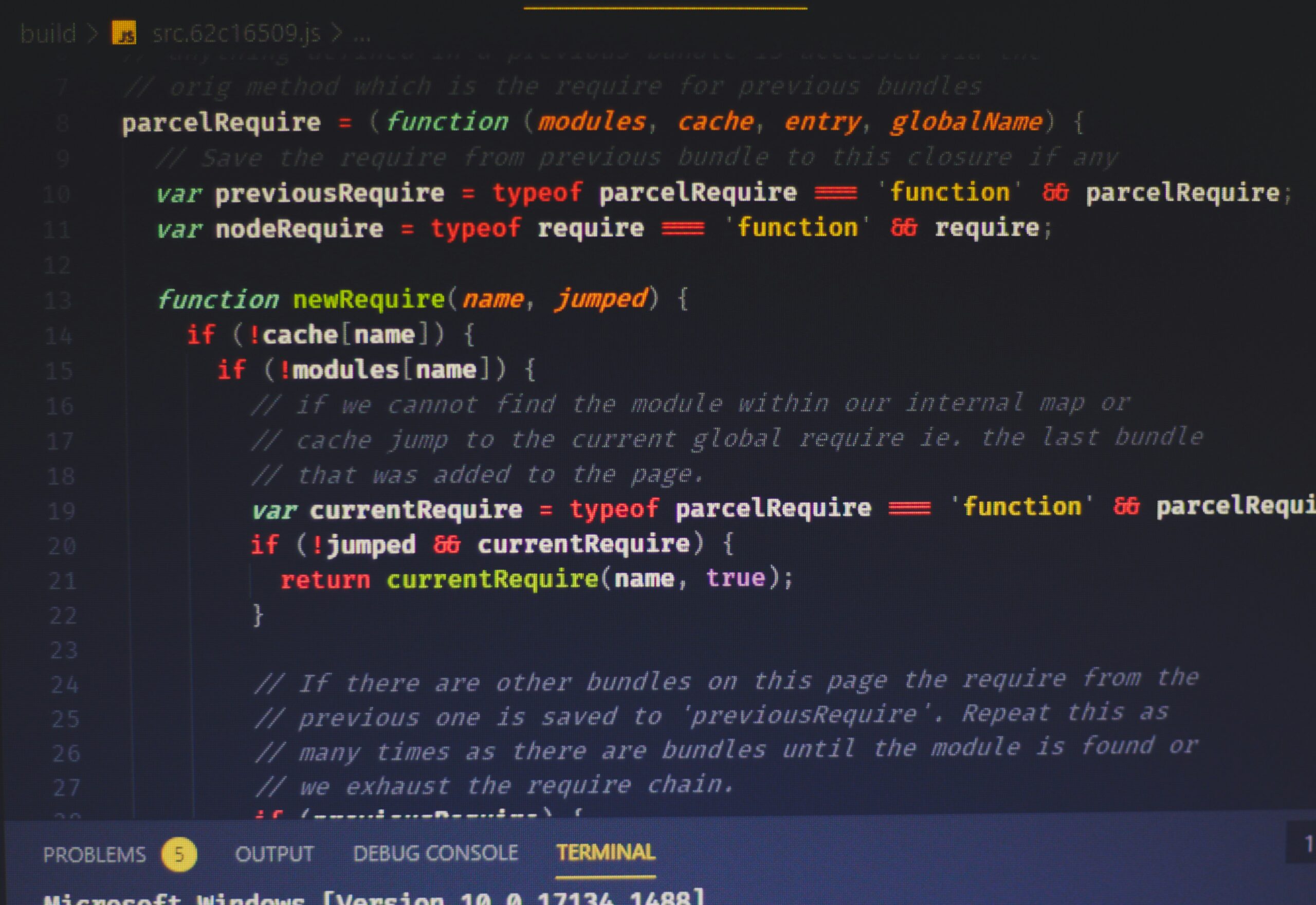
JavaScript code on screen – JavaScript code example
// main.js
// Importing named exports from our math utility
import { PI, add as sumNumbers } from './utils/math.js';
// Importing the default export
import MyButton from './components/Button.js';
console.log(`The value of PI is ${PI}`);
console.log(`2 + 3 = ${sumNumbers(2, 3)}`);
// In a real app, you would render this component
console.log('Button component imported:', MyButton);
// You can also import everything as a namespace
import * as mathUtils from './utils/math.js';
console.log(mathUtils.add(5, 5)); // 10ES Modules in Practice: Browser and Node.js
The beauty of ES Modules is their standardized syntax, but their implementation differs slightly between the browser and server-side environments like Node.js. Understanding these differences is key to building universal JavaScript applications.
Using ES Modules in the Browser
To use ES Modules natively in a web browser, you must add the type="module" attribute to your <script> tag. This simple attribute tells the browser to treat the JavaScript file and any files it imports as modules.
<!DOCTYPE html>
<html lang="en">
<head>
<meta charset="UTF-8">
<title>ES Modules Example</title>
</head>
<body>
<h1>Check the console!</h1>
<!-- This tells the browser to load main.js as a module -->
<script type="module" src="/src/main.js"></script>
</body>
</html>Scripts with type="module" have several key behaviors:
- Deferred by default: Module scripts and their dependencies are fetched and executed after the HTML document has been parsed, without blocking rendering.
- Strict mode: Module code always runs in strict mode, which helps catch common coding mistakes and “unsafe” actions.
- CORS required: Modules are fetched with CORS, meaning scripts imported from other origins must have the appropriate HTTP headers (e.g.,
Access-Control-Allow-Origin).
ES Modules in Node.js
Node.js traditionally used the CommonJS module system (require and module.exports). However, modern versions of Node.js have excellent, stable support for ES Modules. To enable ESM in a Node.js project, you have two main options:
- Use the
.mjsfile extension: Files ending in.mjsare always treated as ES Modules. - Set
"type": "module"inpackage.json: This is the recommended modern approach. It tells Node.js to treat all.jsfiles in the project as ES Modules. If you need to use CommonJS in such a project, you can name those files with a.cjsextension.
Here’s an example of a simple Express.js server using ES Modules, a common scenario in JavaScript Backend development.
// package.json
{
"name": "my-esm-server",
"version": "1.0.0",
"type": "module",
"dependencies": {
"express": "^4.18.2"
}
}// server.js
import express from 'express'; // Bare specifier works in Node.js
const app = express();
const PORT = 3000;
app.get('/', (req, res) => {
res.send('Hello from an ES Module server!');
});
app.listen(PORT, () => {
console.log(`Server running at http://localhost:${PORT}`);
});Advanced Techniques and Patterns
Once you’ve mastered the basics, you can leverage more advanced ESM features to improve your application’s performance and architecture. These techniques are heavily used in modern JavaScript Frameworks and build tools.
Dynamic Imports with import()
Static import statements must be at the top level of a module and are processed before the code executes. This is great for static analysis but isn’t suitable for all scenarios. For cases where you need to load a module on-demand—for example, in response to a user interaction—you can use dynamic import().
The import() syntax looks like a function call and returns a Promise that resolves with the module’s namespace object. This is the cornerstone of code-splitting, a powerful JavaScript Performance optimization technique.
// app.js
const loadHeavyModuleButton = document.getElementById('load-module-btn');
loadHeavyModuleButton.addEventListener('click', async () => {
try {
// Using Async Await with dynamic import
const { processData } = await import('./heavy-module.js');
const data = [{ id: 1, value: 100 }, { id: 2, value: 200 }];
const result = processData(data);
console.log('Processing complete:', result);
} catch (error) {
console.error('Failed to load the module:', error);
}
});Module Aggregation (Barrel Files)

JavaScript code on screen – a computer screen with a bunch of lines on it
A “barrel” is a module that exists solely to re-export other modules from a single, convenient entry point. This pattern is often used in component libraries or large utility folders to simplify import paths. An index.js file is typically used for this purpose.
// components/index.js (The Barrel File)
export { default as Button } from './Button.js';
export { default as Input } from './Input.js';
export { default as Modal } from './Modal.js';
export * from './Card.js'; // Re-exports all named exports from Card.jsWith this barrel file, another module can import multiple components with a cleaner syntax:
import { Button, Input, Modal } from './components';
While convenient, be cautious with barrel files. In some older build tool configurations, they can interfere with tree-shaking, potentially leading to larger bundle sizes if not all re-exported modules are used.
ES Modules and TypeScript
If you’re using TypeScript, you’re already using ES Module syntax. TypeScript fully embraces ESM for organizing code. The TypeScript compiler (`tsc`) transpiles your TypeScript code (including the ESM syntax) into a JavaScript version and module format that you specify in your `tsconfig.json` file. Modern configurations, especially those using bundlers like Vite, often set the `module` target in `tsconfig.json` to `ESNext` to let the bundler handle the final module optimization and compatibility transformations. This provides the best of both worlds: strong typing from TypeScript and cutting-edge performance from modern JavaScript Tools.
Tooling, Best Practices, and Optimization
While browsers and Node.js have native ESM support, the tooling ecosystem remains vital for production applications. Bundlers, linters, and package managers like NPM, Yarn, and pnpm are essential parts of the Full Stack JavaScript workflow.
The Role of JavaScript Bundlers
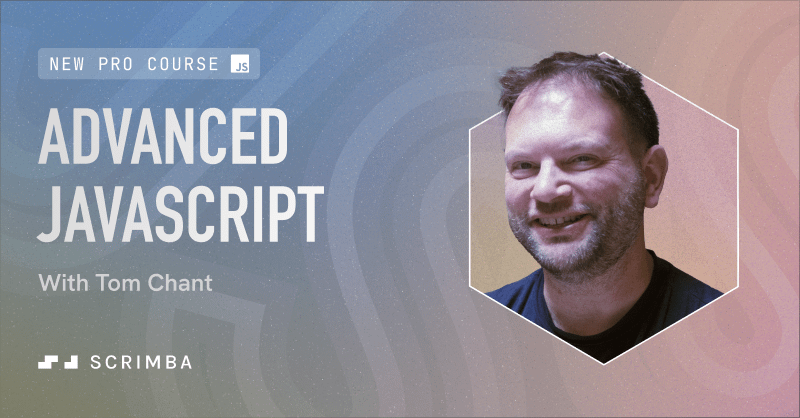
JavaScript code on screen – Software development webdesign sourcecode
JavaScript Bundlers like Vite, Webpack, and Rollup are still crucial for several reasons:
- Dependency Resolution: They resolve “bare” import specifiers (e.g.,
import React from 'react') by looking them up in yournode_modulesdirectory. - Transpilation: They integrate tools like Babel and TypeScript to convert modern JavaScript and TypeScript into code that runs on older browsers.
- Optimization: They perform critical optimizations like minification, code-splitting, and, most importantly, tree-shaking.
Best Practices for Writing Modular Code
Adhering to Clean Code JavaScript principles will make your modules more maintainable and reusable.
- Single Responsibility: Each module should have one clear purpose. A module for API calls (e.g., using JavaScript Fetch) should not also contain DOM manipulation logic.
- Prefer Named Exports: Named exports are more explicit and less prone to naming collisions. They also make it easier for bundlers to perform tree-shaking. Use default exports for the primary export of a file, like a main class or framework component.
- Avoid Circular Dependencies: This occurs when Module A imports Module B, and Module B imports Module A. This can cause `undefined` errors at runtime and is a common pitfall to watch for.
Performance and Optimization: Tree-Shaking
One of the most significant advantages of ES Modules is their static structure. Because import and export statements are static and defined at the top level, build tools can analyze the dependency graph without running the code. This enables an optimization called tree-shaking. A tree-shaker, like the one in Vite or Webpack, can detect which exports from a module are never used in your application and eliminate that “dead code” from the final production bundle. This significantly reduces file size, leading to faster load times and better Web Performance.
Conclusion
ES Modules have fundamentally improved the JavaScript landscape, providing a standardized, powerful, and performant system for code organization. They are the bedrock of modern web development, enabling scalable architectures and critical optimizations that were once difficult to achieve. By understanding the core concepts of `import` and `export`, the practical differences between browser and Node.js environments, and advanced patterns like dynamic imports, you are well-equipped to write clean, efficient, and maintainable code.
The journey doesn’t end here. The next step is to apply these principles in your projects. Explore how your favorite framework, whether it’s in a React Tutorial or a Vue.js Tutorial, leverages ES Modules for component architecture. Dive into the configuration of a modern JavaScript bundler like Vite to see how it uses native ESM for lightning-fast development. By embracing ES Modules, you are not just using a new feature; you are aligning yourself with the future of JavaScript development.



