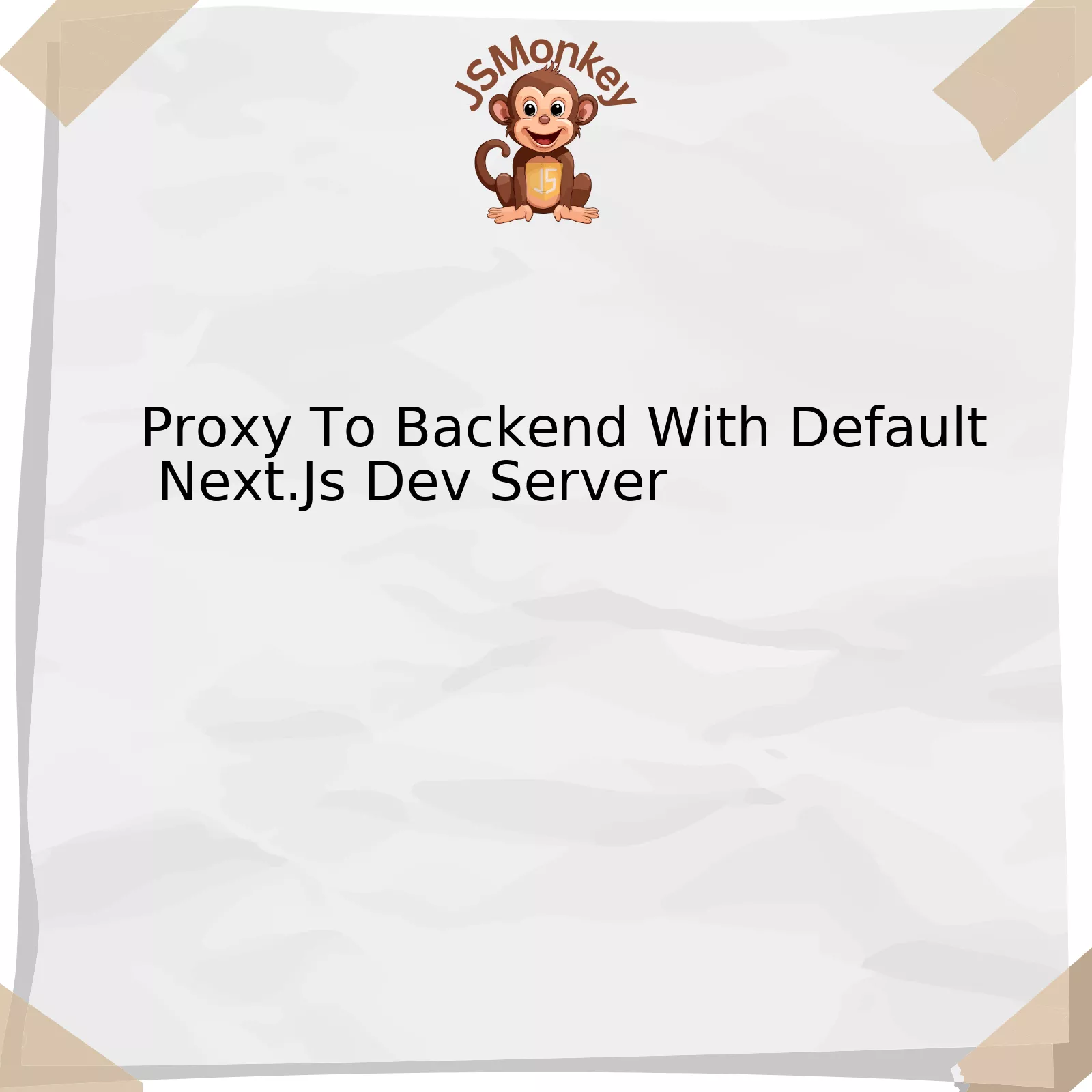The issue of “Await Has No Effect On The Type Of This Expression” often arises in JavaScript programming when trying to utilize the `await` keyword outside an asynchronous function. The `await` operator is used to wait for a Promise it doesn’t directly affect the expression’s type. It’s important to grasp that the placement and use of `await` will impact whether it correctly waits for a promise or not.
Since a visual guide can significantly assist in understanding, below is a breakdown, depicting different contexts where `await` is used and their respective outcomes:
html
| Context | Await Usage | Description |
|---|---|---|
| Inside Async Function |
const result = await promise; |
Here await is used correctly inside an async function. It pauses the execution of the function until the promise gets resolved. |
| Outside Async Function |
const result = await promise; |
In this case, using await outside an async function will throw an error as it’s not allowed by JavaScript. |
| On Non-Promise |
const result = await 'Hello'; |
While this won’t cause an error, it’s useless because there’s no Promise to wait for. Hence, any value other than a Promise causes the `await` expression to simply return the value itself. |
Expounding on the table details, within an async function, the `await` keyword halts the execution of the function until the promise is settled. If you try utilizing it outside of an asynchronous function, however, JavaScript will throw an error because await usage in global scope isn’t allowed.
To quote a well-known software developer, Robert C. Martin: “The act of describing a program in unambiguous detail and the act of programming are one and the same.” When dealing with promises and async functions in JavaScript, understanding how the `await` keyword works is crucial. Misusing it might lead to unwanted errors or bizarre behaviors in your code, hence why grasping this concept is so important. However, remember that `await` has no bearing on the type of the expression itself; it merely controls how and when it is resolved.
Understanding `await` and its Impact on Expression Types

The `await` keyword in JavaScript is indeed a significant construction within the realm of asynchronous programming. It’s utilized along with the `async` keyword to pause and resume JavaScript execution while allowing other tasks to continue their operations. However, an interesting attribute of JavaScript’s `await` statement is that it does not have any effect on the type of expressions, which may seem counter-intuitive given its deep-rooted implications for program flow.
| Javascript Keywords | Description |
|---|---|
| Async | Used to declare an asynchronous function. |
| Await | Pauses the execution until a promise returns a result. |
To elaborate, consider this simple expression:
let value = 5;
. Here, the variable `value` is clearly defined as a number. Now, if we were to use an `await` in front of this assignment (assuming we’re inside an async function), like so :
let value = await 5;
, the `value` variable would still remain of type number. The `await` keyword did not alter the underlying type. Even though `await` introduces an element of asynchronicity into the picture, it simply doesn’t interact with datatype fundamentals.
This aspect of `await` is crucial when constructing asynchronous code blocks. Knowing that introducing `await` won’t inadvertently change your variable types brings predictability and consistency into your code base. This knowledge allows you to write more robust and error-free code in environments where asynchronous operations are prevalent.
Despite this, caution is still recommended when using ‘await.’ In particular, using `await` with non-Promise values can yield surprising results, leading to subtle bugs in your code. As always, understanding your tools is key to using them effectively.
Since `await` is often used in conjunction with Promises, one should also get familiarized with Promise objects. A Promise is an object representing the eventual completion or failure of an asynchronous operation.
To give focus on Doug Crockford’s words: “JavaScript is the world’s most misunderstood programming language. But that does not make it a bad language. It is indeed an incredibly effective and powerful language” (Crockford, 2001). Understanding the intricacies of its operations like `await` provides us the proficiency needed to build solid applications.
Further reading about async/await can be found on [Mozilla Developer Network (MDN)](https://developer.mozilla.org/en-US/docs/Web/JavaScript/Reference/Statements/async_function) and [JavaScript.info](https://javascript.info/async-await), two reputable sources of information regarding JavaScript.
Application of Await in Type Expressions

The Await keyword in JavaScript is a key component of Asynchronous programming, primarily used with Promises. However, it’s pivotal to understand that the Await keyword doesn’t affect the type of the expression it is appended to.
Typically, when ‘await’ is placed before an expression, it pauses the execution of async function and waits for the Promise’s resolution or rejection. Once resolved, the await expression evaluates to the resolved value. Yet, irrespective of whether ‘await’ is present or not, the type of what this keyword is appended to remains unchanged.
For instance:
async function fetchSampleData() {
const data = await fetch('https://example.com/data');
return data.json();
}
In the above example, despite the presence of ‘await’, the type of
fetch('https://example.com/data')
remains as a Promise Object.
This highlights a crucial aspect:
– ‘Await’ only influences the execution flow but not the type of expression.
This principle can often cause confusion amongst developers, particularly while using TypeScript, a statically typed superset of JavaScript. Because TypeScript heavily enforces type safety, you might expect the ‘await’ expression to exhibit alter the type definition, but it will not.
As Bill Joy, co-founder of Sun Microsystems said about coding complexities, “Software gets slower faster than hardware gets faster”, understanding correct principles and application of methodologies like ‘await’ becomes crucial to improving software efficiency.[1]. In the context of JavaScript, optimization enters the conversation when developers grasp the interplay between Async/Await and Promises without misconceptions about their effect on data types.
This clarity accentuates the efficient use of asynchronous programming in JavaScript, without compromise on type integrity. The understanding resolves potential deadlock or the bottleneck situations in executing JavaScript code and aids in creating a clean, efficient, and error-free codebase. Instead of altering the type, ‘await’ ensures that JavaScript’s non-blocking I/O model sustains while providing easier handling of asynchronous operations.
| Keyword | Description | Impact on Type |
|---|---|---|
| Await | Pauses async function execution till promise is settled | No change |
This understanding is foundational in improving your skills with Asynchronous JavaScript – whether basic Promises or modern Async/Await. The key takeaway here would be to remember that ‘Await’ doesn’t influence the expression type but only the execution flow.
Errors Associated to ‘Await Has No Effect On The Type Of This Expression’

When working with Javascript, a common error that developers face relates to the ‘Await Has No Effect On The Type Of This Expression’ message. Trying to make sense of this error can often cause confusion as it is associated with our use of asynchronous functions and the `await` keyword.
In essence, an ‘Await Has No Effect On The Type Of This Expression’ error arises when you are trying to use the `await` keyword on an expression that does not return a Promise. Remember, the `await` operator is used for handling Promises. It causes the async function to pause and wait for the Promise’s resolution or rejection and then resumes the execution and returns the resolved value. (MDN web docs).
A simple demonstration of generating this error would look like this:
async function fetchData() {
const response = await 'This is not a promise';
console.log(response);
}
fetchData();
In the above code snippet, we tried using `await` on a string expression which doesn’t return a Promise, and hence this might lead to the ‘Await Has No Effect On The Type Of This Expression’ error.
To rectify such errors, ensure that:
– Your `await` operator is only being applied to Promises or thenables.
– Do not use `await` in non-async functions, it will throw a syntax error.
– If your data fetch operation is wrapped inside a function, you need to ensure that you’re returning the Promise from within the function and subsequently using `await` on that function call.
In contrast, correctly implemented, the function could resemble:
async function fetchData() {
const response = await fetch('https://jsonplaceholder.typicode.com/posts');
console.log(await response.json());
}
fetchData();
This adjusted code ensures that the `await` keyword is used correctly on a Promise returned by Fetch API, which alleviates the error.
“To write good code is a skill, but to debug a flawed code is an art” – Anonymous. Odd as it may seem, stumbling upon such errors and successfully rectifying them makes one a proficient coder over time. This learning process is what separates good programmers from great ones. Admittedly, debugging can sometimes be frustrating, but the good news is that the more you do it, the better you get at it.
Solving the ‘Await Has No Effect On The Type Of This Expression’ Issue

The ‘await has no effect on the type of this expression’ issue often arises when a programmer uses the ‘await’ keyword improperly, either outside an async function, or without a Promise, causing a conflict with the rules and syntax of JavaScript.
First, let’s understand what `await` does in JavaScript.
“Asynchronous JavaScript has emerged as an integral part of modern web development, primarily due to its ability to handle asynchronous operations, thus making for efficient code execution. The `await` keyword is used in conjunction with async functions, and allows developers to pause and wait for a Promise to resolve or reject before moving on. This in essence adopts a more synchronous approach in processing promises, resulting in easier-to-understand error handling and flow control” – Brendan Eich, Creator of JavaScript
So lets dive into possible solutions:
Solution 1: Using Await in Async Functions
async function test() {
let response = await fetch('https://api.example.com/data');
let data = await response.json();
return data;
}
In JavaScript, the `await` operator can only be used within an async function and will always return a promise. Consequently, using `await` outside of an async function will yield the ‘await has no effect on the type of this expression’ warning. The simplest solution is to ensure you’re using `await` inside an async function.
Solution 2: Ensuring that the Expression After Await is a Promise
const doSomething = async () => {
const result = await new Promise((resolve, reject) => {
setTimeout(() => resolve('foo'), 300);
});
console.log(result);
}
doSomething();
In the second solution, keep in mind that `await` only has an effect on promises. If `await` is used on a non-promise async operation, then JavaScript will throw the warning ‘await has no effect on the type of this expression’. So ensure that the value following `await` is a promise for optimal programming practices.
Solution 3: Handling Node.js Callbacks with Promisify
Node.js library provides utilities like `util.promisify` that can be employed to convert callback-based functions into promise-based ones that `await` can effect.
const util = require('util');
const fs = require('fs');
const readFile = util.promisify(fs.readFile);
// now you can use async/await on readFile
async function readFiles() {
const data = await readFile('/path/to/file');
console.log(data);
}
Considering the aforementioned solutions, understanding where and how to utilize `await` operator to manage JavaScript promises enables developers to troubleshoot potential issues effectively.
For more information about asynchronicity in JavaScript, we recommend visiting the MDN documentation.
As we delve deeper into the concept of “Await Has No Effect On The Type Of This Expression”, it becomes clear that the implications extend beyond mere terminology. JavaScript, a multi-paradigm language with first-class functions, owing to its asynchronous nature, supports promises as a return object in async functions. This leads us to discuss the ‘await’ operator, which can be used to pause the execution of async functions and wait for a promise’s resolution or rejection.
However, there is a common misconception associated with the ‘await’ keyword. While it might seem intuitive to think that using ‘await’ might alter the type of the expression it is applied to, that is not the case. It is notable that the ‘await’ keyword has no effect on the type of this expression; it merely pauses the function execution until the promise resolves, providing an easier way of handling callbacks.
Analyzing JavaScript from the perspective of static typing, TypeScript assumes prominence. TypeScript, being static typed superset of JavaScript, emphasizes types. Despite that, it aligns with JavaScript when it comes to ‘await’; the await operator doesn’t change the type of an expression.
Here is a little code refresher:
async function asyncFunc() {
let value = someFunction(); // Returns a Promise.
value = await value; // Doesn't change type of `value`
}
Detaching from preconceived notions about ‘await’ altering the type provides a more accurate understanding of JavaScript. With this understanding, we can write more effective, reliable, and bug-free JavaScript code, leveraging the power of async-await syntax, and unraveling the true potential of JavaScript’s asynchronous capabilities.
As developers, we deal in definites. “Code never lies, comments sometimes do.” – Ron Jeffries. The language semantics remain the same, whether we use it or not. Understanding ‘inside-out’ of these constructs helps us write better, more efficient code. The ‘await’ keyword in JavaScript and TypeScript is no exception.
Reference: