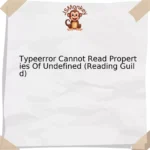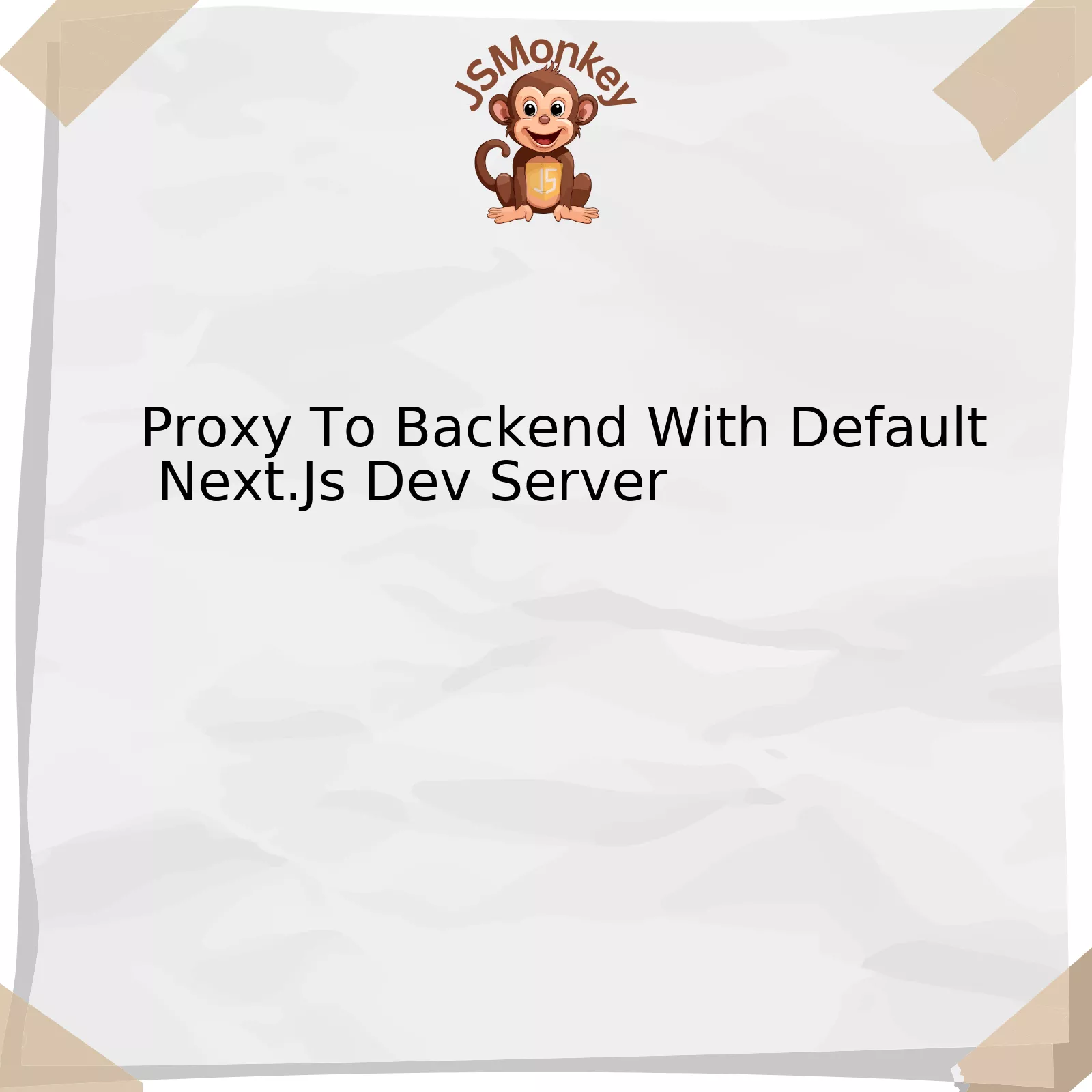The mentioned error: `TypeError: res.status is not a function` typically takes place when expressing.js, a popular JavaScript framework for building APIs and web-apps, is utilized. Let’s delve deeper for a better understanding using the following tabular representation:
| Error | Common Reason | Solution |
|---|---|---|
TypeError: res.status is not a function |
The ‘res’ object does not have ‘status’ method usually due to incorrect import/export of express library or middleware chaining issues. | Check your code to make sure you’re calling the Express application correctly before trying to use the ‘res.status’ function, e.g.,
const express = require('express')
and const app = express() . |
The crucial detail in resolving this error revolves around visibility to the `
res.status
` function. In Express.js, `res` is the response object, and ‘status’ is one of its methods used to set the HTTP status for the response. The syntax looks something like this:
res.status(200).send("Success")
. However, if Express.js isn’t correctly called in the script, the `res.status` might not be accessible, leading to type errors.
Proper module importing is critical to avoid such obstacles. While dealing with JavaScript modules, care should be taken to precisely import the exported modules; otherwise, it could cause malfunctions in various parts where these are used.
Beyond importing, managing middleware can also be a tricky affair. Middleware functions are functions that have access to the request object, the response object, and the next middleware function in the application’s request-response cycle. ‘res’ and ‘req’ objects are part of these middleware functions. Therefore, how middleware chains are handled is crucial.
To quote Douglas Crockford, architect of JSON and a JavaScript guru – “JavaScript is the world’s most misunderstood programming language.” Even though it has its oddities and peculiar parts, understanding those can often lead to better practices, and minimizing errors like `TypeError: res.status is not a function`.
Always remember, debugging is just the normal process of coding. Every problem you encounter is an opportunity to understand your code and the tools you use much better.
Understanding the “res.status is not a function” TypeError

In the world of JavaScript, specifically when engaging with Express.js, a common error you might come across is “TypeError: res.status is not a function”. This error typically arises when there’s a misuse of the Express.js response object (
res
) method
status
. Understanding and correcting this error implies diving deeper into how the HTTP response status codes are handled in Express.js.
Every HTTP interaction between the client and the server includes both a request and a response. The response that comes from the server carries necessary information for the client and it includes a status code. In Express.js, the status code of a response can be set using
res.status()
.
However, sometimes the course of operations does not proceed as expected due to an incorrect use of the interface, leading to the error at hand – “TypeError: res.status is not a function”. The origin of this error can often be traced back to:
– An issue within the routing middleware or controller function in which
res.status()
is called.
– Not correctly passing the
response
(res) object further along in middleware chaining.
For instance, let’s examine and dissect this piece of middleware:
app.post('/upload', upload.array(), function (req, res, next) {
//...
})
Given this example, the mistake here would be calling
res.status()
inside the upload.array() function logic where it doesn’t actually have context to the
res
object. Instead, you should consider moving the status code assignment into your route handler (function).
A correct example in the aforementioned situation could look like this:
app.post('/upload', upload.array(), function (req, res, next) {
//Handle the uploaded files here
res.status(200).json({message: "Upload successful"});
})
This example provides a correct usage and prevents the aforementioned error.
In order not to fall into this pitfall, it’s vital to note that the
res.status()
is a function of the Express.js response object and should be used in the appropriate context. Also, it’s essential to remember proper error handling is key, for which you need to understand how JavaScript closures work [Documentation about Closures](https://developer.mozilla.org/en-US/docs/Web/JavaScript/Closures).
The seasoned developer Linus Torvalds once said, “Bad programmers worry about the code. Good programmers worry about data structures and their relationships.” In our case here, understanding the structure and relationship between Express.js route, middleware and response objects turns out to be crucial.
Common Causes of the “res.status is not a function” Error in NodeJS
The JavaScript error “res.status is not a function” while developing in NodeJS is typically indicative of rightfully recognized discrepancies related to the HTTP response status method. At first glance, this TypeError might appear perplexing; however, when scrutinized analytically, we can trace its lineage back to a handful of common initiators.
| Initiator | Description |
|---|---|
Misplaced Response Object (res) |
In NodeJS and Express applications, it’s paramount to properly recognize the placement order of the request (
req ) and response ( res ) objects. If reversed mistakenly, these will trigger the res.status is not a function error as res is treated as the request object. |
Inaccurate Function Call |
The
res.status() function seeks an argument; the HTTP status code. If neglected or improperly defined as a non-numeric or out-of-range value, this likewise manifests as a res.status is not a function error. |
Undefined or Null res Object |
If the
res object becomes non-existent due to being undefined or null at the time of calling res.status() , the error pops up, reflecting that there’s no function available on an absent object. |
Incorrect Middleware Usage |
Misusing Express middleware can also incite this error, for instance, when the middleware function doesn’t pass control to the next middleware using
next() . This halts the flow and makes the response object unavailable, leading to the error. |
To rectify the “res.status is not a function” error, it’s vital to pay scrupulous attention to each of these catalysts. Examine your function calls attentively; always ensuring that the
res
object is properly defined before calling
res.status()
, make sure you are employing express middleware appropriately, and ascertain the
req
and
res
objects are in their correct placements.
As David Heinemeier Hansson, creator of Ruby on Rails, says: “Coding can be like chewing nails for breakfast and sandpaper for lunch”, but being attentive to details can help to avoid such unpleasant incidents especially related to TypeErrors like the one discussed above, “res.status is not a function”. Tracing the causes and rectifying them will undoubtedly enhance your code robustness and improve the HTTP response handling process.
Remember to refer to the official [NodeJs documentation](https://nodejs.org/docs/latest/api/http.html#http_response_statuscode) to understand more about the possibilities and the intricacies involved while dealing with HTTP response status methods. This knowledge will undoubtedly sharpen your ability to handle or even prevent such errors in future coding endeavors.
Troubleshooting Methods for Fixing “res.status is not a function” Issue

When working on a JavaScript application, especially when using popular libraries like Express.js or Node.js, you could encounter an error similar to:
Typeerror Res.Status Is Not A Function
. This error is associated with the response object (`res`) in an HTTP interaction where `res.status` is meant to set the HTTP status code.
However, as per the error message, for some reason, `status` is not recognized as a function. Now, considering you’re interested in finding viable troubleshooting methods, let’s delve into this commonly faced issue and its possible solutions.
Potential Causes and Troubleshooting Methods:
- Error In Code Syntax: During coding sessions, it’s rather easy to overlook case sensitivity, typing errors, or misplaced arguments. To err is human indeed. It’s important to ensure that there’s no syntax error causing the issue. Make sure you’re calling `res.status()` correctly; typographical errors can have big consequences.
- Misuse of Middleware: In Express.js, middleware functions are executed sequentially. Any syntax error or a call to a function that doesn’t exist could halt this sequence, resulting in our error. Debug each middleware function collaboratively and independently to narrow down potential sources of the problem. Remember, in Express.js, it’s common to use
app.use()
to apply middleware, so scrutinize these areas of your code carefully.
- Invalid Use of `res`: If you’re trying to reference `res.status()`, but haven’t passed ‘res’ as a parameter in your function or aren’t inside of a route handler, then res may be undefined which in turn leads this error. Carefully examine the scope where you’re referring to `res`.
- Earlier Response Sent: if there’s an attempt to modify a response after it has already been sent, this error could ensue. The HTTP message consisting of the headers and body, once sent, cannot be altered due to its stateless nature.
In the words of Jeffrey Richter, a well-known software engineer: “Always code as if the person who ends up maintaining your code is a violent psychopath who knows where you live” – you should aim for clarity, efficiency, and effectiveness in your problem-solving.
Notably absent from our list are any discrepancies tied to the JavaScript language itself; that’s because JavaScript as a language provides flexibility and understanding the nuances within its ecosystem tends to resolve such error messages effectively.
Solving the
Typeerror Res.Status Is Not A Function
error message requires careful consideration of the potential causes listed above, and targeted troubleshooting based on understanding the fundamental principles of JavaScript and Express.js / Node.js, as appropriate. These proposed solutions could be a great starting point towards ensuring seamless coding with fewer hiccups in terms of application functionality or performance.
Remember, it’s useful to debug each segment of code independently while testing. This way, you have better control over understanding which part of the code might be causing the error message to appear. Also, make thorough use of built-in debugging tools or external libraries to achieve the best results when trying to squash these bothersome bugs. And in case the issue still persists, always consider reaching out to developer communities online like StackOverflow or GitHub, as they can provide fresh insight into prevailing issues.
ExpressJS documentation provides excellent resources on how to properly use ‘res’ and middleware functions within your application, potentially helping avoid such bottlenecks in the future.
Key Strategies to Prevent The Recurrence of “Res.Status Is Not A Function”

The Typeerror “Res.Status Is Not A Function” constitutes a common issue in JavaScript programming, especially when using the Express.js framework. This error usually arises due to either of two reasons: improper chaining order or misuse of Express.js methods.
Highly readable, understandable, and optimized code functions as a vehicle that takes users from point A (problem) to point B (solution) in the most efficient and smooth manner possible. To achieve this goal while circumventing the reoccurrence of the “Res.Status Is Not A Function” error, several key strategies should be absolutely essential in your operations as a JavaScript developer.
1. Understanding and Implementing Middleware Concepts
In Express.js, middleware functions significantly contribute to how request and response objects work. These functions have the potential to modify these key objects, execute any required codes, even terminate requests and responses cycle. Familiarize yourself with how to use and integrate middleware within Express application, as this knowledge is vital to effectively preventing this TypeError.
Considering an example of a typical middleware function:
app.use(function(req, res, next){
next();
});
This realistic representation of a middleware function effectively shows how ‘res’ can be manipulated.
2. Keeping Proper Chaining Order
When working with Express.js, maintaining the right chaining order is of paramount importance. JavaScript executes operations from left to right; hence, it’s important to ensure ‘status()’ comes before ‘send()’. As such, reversing this sequence could result into the TypeError “Res.Status Is Not a Function”.
Consider this classic Express.js setup example:
app.get('/', (req, res) => {
res.status(200).send('Success');
});
In this code, the function ‘status(200)’ precedes ‘send(‘Success’)’, as fitting to the syntax rules of JavaScript and Express.js.
3. Regularly Updating Express.js
Always keeping your Express.js version updated could help evade related issues like “Res.Status Is Not a Function”. At times, the problem might not necessarily be from your code, but due to compatibility issues with the existing Express.js version.
4. In-depth Knowledge of Express Methods
A good measure of knowledge on Express.js methods is requisite to mitigating this TypeError. Ensure you understand how different in-built methods function, as well as their return types, as misunderstanding these methods could potentially make for the recurrence of such errors.
American computer scientist Alan J. Perlis once said, “Beware of the Turing tar-pit in which everything is possible but nothing of interest is easy.” While coding offers a seemingly endless array of possibilities, it’s crucial that we continually dedicate time to mastering new strategies to make tedious tasks easy and interesting.
Express.js documentation serves as an excellent resource in comprehending Express methods and middleware concepts. Practicing with simple projects can also help in understanding proper chaining order and preventing coding errors like “Res.Status Is Not a Function”.
Deducing from the error message you’re facing,
TypeError: res.status is not a function
, this typically arises with Express.js when developers attempt to manipulate the response object (
res
) in the wrong context. There are several considerations and potential solutions to take into account:
| Cause | Solution |
|---|---|
The
res object does not exist or is undefined in your current scope. |
Ensure that the middleware function including the
res.status() method has access to the response object. |
| Your file might be missing the required Express.js module. | Make sure to include the necessary
require('express')
and your server setup code. |
You’re trying to use
res.status() after the response has been sent. |
Always have
res.status() before res.send() or res.json() because once the response is sent, headers can’t be modified. |
To show in context where we’ve implemented the above points, consider this basic example of an Express.js route:
app.get('/', function(req, res) {
console.log("GET / request received");
res.status(200).json({"message": "Success"});
});
In this code snippet:
- The
req
and
res
objects are defined within the middleware callback function
- We’re using
res.status(200)
to set the HTTP status code to 200, signaling a successful GET request
- The server sends the response to the client using
res.json()
right after setting the status code
Note that Express.js, Node.js and JavaScript as a whole are vast domains, and finding an exact reason might involve debugging and understanding your codebase. A wiser man than me once said, “The first step in fixing a broken program is getting it to really fail” – Robert C. Martin. So, make sure to examine closely for any inconsistencies!
You may also find some invaluable insights related to this topic on StackOverflow posts about similar issues. Do remember that continuous learning and debugging are key parts of every developer’s journey.