
A Deep Dive into JavaScript Functions: From Basics to Advanced Asynchronous Patterns
In the vast ecosystem of JavaScript, functions are the undisputed workhorses. They are the fundamental building blocks that encapsulate logic, promote reusability, and enable the complex, interactive web experiences we build today. More than just simple procedures, JavaScript functions are “first-class citizens,” meaning they can be treated like any other variable—passed as arguments, returned from other functions, and assigned to variables. This unique characteristic unlocks powerful programming paradigms that are essential for any modern developer.
This comprehensive guide will take you on a journey through the world of JavaScript Functions. We’ll start with the core concepts, from classic declarations to the sleek syntax of Arrow Functions introduced in JavaScript ES6. We’ll then move into practical applications, showing how functions interact with the DOM and handle asynchronous operations using Promises and the Fetch API. Finally, we’ll explore advanced techniques like Async/Await and the critical pattern of organizing code with JavaScript Modules. Whether you’re refining your fundamentals or mastering modern patterns, this article will provide actionable insights and practical code examples to elevate your skills.
The Building Blocks: Core Concepts of JavaScript Functions
Understanding the foundational aspects of functions is crucial before diving into more complex topics. How you define a function can significantly impact its behavior, particularly concerning scope and availability within your code.
Function Declarations vs. Function Expressions
The two most common ways to create a function are through a declaration or an expression. A function declaration is the classic approach, defined with the function keyword followed by a name. A key characteristic is hoisting, which means the JavaScript interpreter moves the declaration to the top of its scope before code execution. This allows you to call the function before it’s defined in the code.
A function expression, on the other hand, involves creating a function and assigning it to a variable. These are not hoisted, meaning you cannot call them before the assignment is made. This can lead to more predictable and less error-prone code.
// Function Declaration (Hoisted)
console.log(greetDeclaration("Alice")); // Works! Output: "Hello, Alice!"
function greetDeclaration(name) {
return `Hello, ${name}!`;
}
// Function Expression (Not Hoisted)
// console.log(greetExpression("Bob")); // Throws a ReferenceError!
const greetExpression = function(name) {
return `Welcome, ${name}!`;
};
console.log(greetExpression("Bob")); // Works! Output: "Welcome, Bob!"Arrow Functions (ES6 and Beyond)
JavaScript ES6 introduced arrow functions, providing a more concise syntax and a revolutionary change in how the this keyword is handled. Arrow functions are always anonymous expressions. Their primary advantage is their lexical `this` binding. In traditional functions, this is determined by how the function is called. In arrow functions, this is inherited from the surrounding (lexical) scope, which solves many common problems, especially in event handlers and callbacks.
// A common problem with 'this' in traditional functions
function Counter() {
this.count = 0;
// 'this' inside setInterval refers to the window object, not the Counter instance
setInterval(function increment() {
// this.count++; // This would be NaN
// console.log(this.count);
}, 1000);
}
// const c = new Counter(); // This won't work as expected.
// The arrow function solution
function ArrowCounter() {
this.count = 0;
setInterval(() => {
// 'this' is lexically bound to the ArrowCounter instance
this.count++;
console.log(`Count is now: ${this.count}`);
}, 1000);
}
const arrowC = new ArrowCounter();Parameters and Arguments
Modern JavaScript provides powerful features for handling function parameters. Default parameters allow you to assign a default value if one isn’t provided. The rest parameter syntax (...) allows a function to accept an indefinite number of arguments as an array, which is incredibly useful for creating flexible and versatile functions.
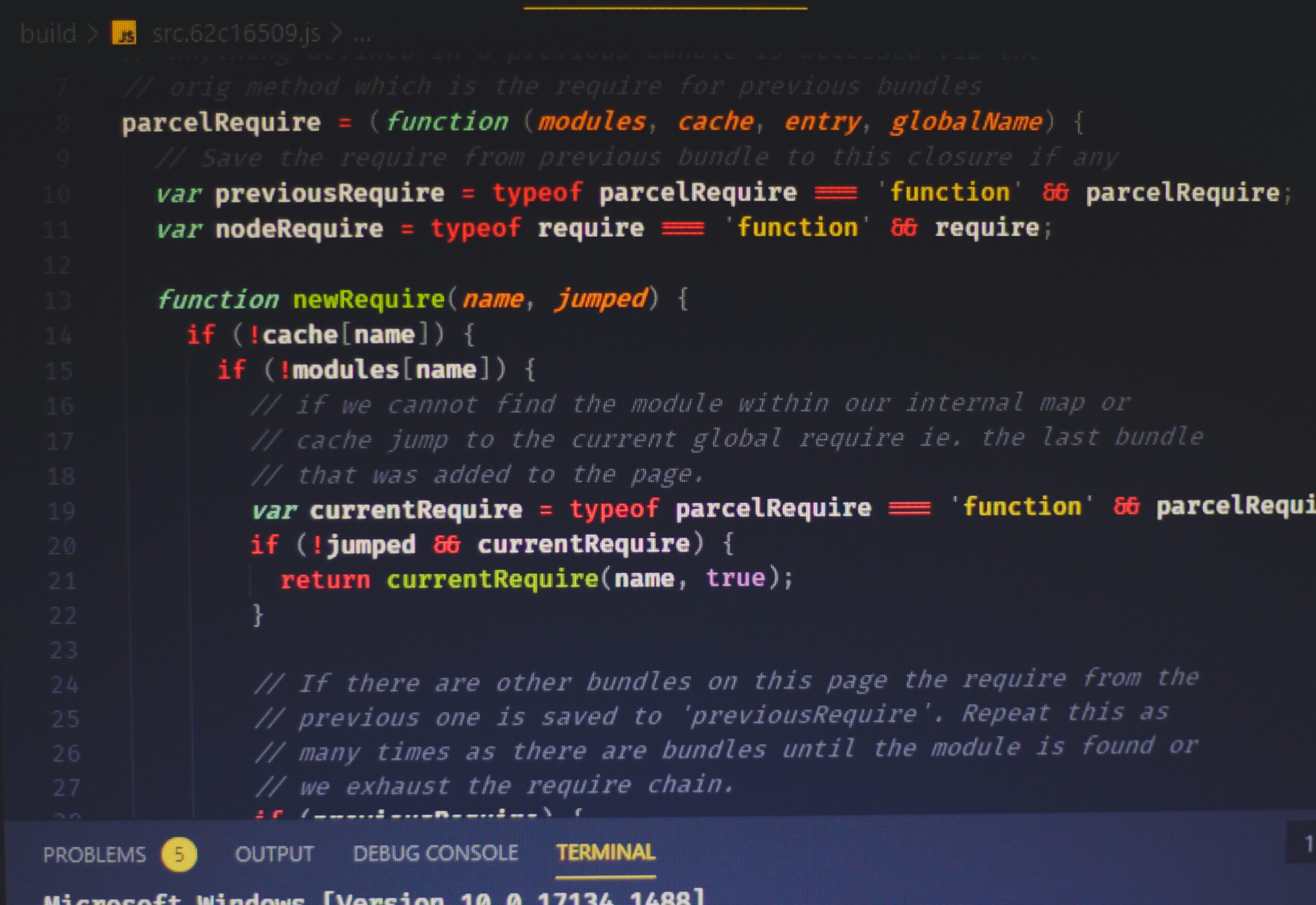
JavaScript code on screen – JavaScript code example
Functions in Action: Practical Implementations
Theory is important, but functions truly shine when applied to real-world problems like manipulating web pages and fetching data from APIs. These examples demonstrate how functions serve as the command centers for dynamic web applications.
Manipulating the DOM with Event-Driven Functions
One of the most common uses for functions in front-end development is responding to user interactions. By attaching functions to event listeners, you can create dynamic and interactive user interfaces. In this example, we have a button and an unordered list. A function, addItem, is executed every time the button is clicked, creating and appending a new list item to the DOM.
<!-- In your HTML file -->
<button id="addItemBtn">Add Item</button>
<ul id="itemList"></ul>
<!-- In your JavaScript file -->
<script>
const addItemBtn = document.getElementById('addItemBtn');
const itemList = document.getElementById('itemList');
let itemCount = 0;
/**
* Creates a new list item and appends it to the DOM.
*/
function addItem() {
itemCount++;
const newItem = document.createElement('li');
newItem.textContent = `Item number ${itemCount}`;
itemList.appendChild(newItem);
}
// Attach the function to the button's 'click' event
addItemBtn.addEventListener('click', addItem);
</script>Working with Asynchronous Operations: Promises and Fetch
JavaScript is single-threaded, but it handles long-running tasks like network requests asynchronously to avoid freezing the user interface. Initially, this was managed with callbacks, which often led to “callback hell.” Promises JavaScript introduced a cleaner, more manageable way to handle async operations. The fetch API, a modern replacement for AJAX JavaScript, returns a Promise that resolves with the response from the server. This allows us to chain .then() for success and .catch() for errors.
Advanced Techniques and Modern Patterns
As applications grow in complexity, so does the need for more sophisticated patterns. Modern JavaScript, including features in JavaScript ES2024, provides powerful tools for writing cleaner, more maintainable, and highly organized code.
Async/Await for Cleaner Asynchronous Code
While Promises were a huge improvement, Async/Await provides syntactic sugar on top of them, making asynchronous code look and behave more like synchronous code. This dramatically improves readability and simplifies error handling. An async function always returns a Promise. The await keyword pauses the function execution until the Promise is resolved or rejected. Error handling is done with a standard try...catch block, a familiar pattern for many developers.
Let’s refactor our data-fetching example to use this modern syntax. This function fetches user data from a REST API JavaScript endpoint and logs it.
/**
* Fetches user data from a public API using async/await.
* @param {number} userId The ID of the user to fetch.
*/
const fetchUserData = async (userId) => {
const apiUrl = `https://jsonplaceholder.typicode.com/users/${userId}`;
try {
const response = await fetch(apiUrl);
// Check if the request was successful
if (!response.ok) {
throw new Error(`HTTP error! Status: ${response.status}`);
}
const userData = await response.json();
console.log("User Data:", userData);
// You could now use this data to update the DOM
// document.getElementById('username').textContent = userData.name;
} catch (error) {
console.error("Failed to fetch user data:", error);
// Display an error message to the user
// document.getElementById('error-message').textContent = "Could not load user data.";
}
};
// Example usage:
fetchUserData(1);Organizing Code with JavaScript Modules (ES Modules)

JavaScript code on screen – a computer screen with a bunch of lines on it
In any non-trivial application, placing all your code in a single file is unsustainable. JavaScript Modules (or ES Modules) are the standard, browser-native way to organize your code into reusable, separate files. You can `export` functions, classes, or variables from one file and `import` them where needed.
This pattern is fundamental to modern frameworks like React, Vue, and Angular, and is a cornerstone of Clean Code JavaScript. It improves maintainability, enables code reuse, and helps tools like Webpack or Vite perform optimizations. Here’s how to export multiple utility functions and use them in another file.
// File: utils.js - A module for utility functions
/**
* Formats a number as a currency string.
* @param {number} amount The amount to format.
* @returns {string} The formatted currency string.
*/
export function formatCurrency(amount) {
return new Intl.NumberFormat('en-US', {
style: 'currency',
currency: 'USD',
}).format(amount);
}
/**
* Capitalizes the first letter of a string.
* @param {string} text The string to capitalize.
* @returns {string} The capitalized string.
*/
export function capitalize(text) {
if (!text) return '';
return text.charAt(0).toUpperCase() + text.slice(1);
}
// File: main.js - The main application script
// Import the specific functions we need from our module
import { formatCurrency, capitalize } from './utils.js';
const price = 129.99;
const productName = 'modern javascript book';
const formattedPrice = formatCurrency(price);
const capitalizedName = capitalize(productName);
console.log(capitalizedName); // Output: Modern javascript book
console.log(`The price is ${formattedPrice}`); // Output: The price is $129.99Best Practices and Performance Optimization
Writing functional code is one thing; writing clean, efficient, and maintainable code is another. Adhering to best practices ensures your applications are robust and scalable.
Writing Pure Functions
A pure function is one that, given the same input, will always return the same output and has no observable side effects (like modifying a global variable or writing to the DOM). This predictability makes them easier to reason about, test, and debug. Libraries like React heavily encourage pure functions for component rendering, which improves JavaScript Performance and prevents unexpected behavior.
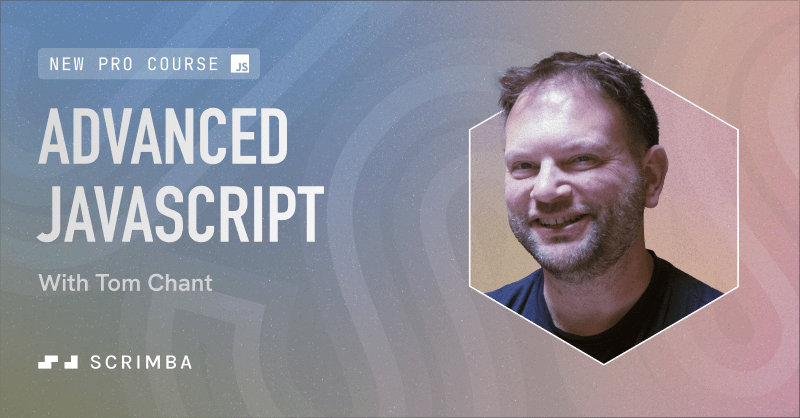
JavaScript code on screen – C plus plus code in an coloured editor square strongly foreshortened
Function Naming and Single Responsibility
Functions should do one thing and do it well. This is the Single Responsibility Principle. Give your functions descriptive, verb-based names that clearly state their purpose (e.g., `calculateTotalPrice`, `fetchUserData`, `validateInput`). This makes your code self-documenting and easier for others (and your future self) to understand.
Performance Considerations
For functions that run frequently, such as in animations or complex JavaScript Loops, performance matters. Avoid performing expensive calculations or DOM manipulations inside these functions if possible. For computationally heavy functions, a technique called memoization (caching the results of function calls) can provide a significant performance boost by avoiding redundant calculations. Tools like Jest Testing can help you benchmark and ensure your functions remain performant.
Conclusion
We’ve journeyed from the basics of function declarations to the elegant power of async/await and the organizational clarity of ES Modules. Functions are more than just syntax; they are the core abstraction that allows us to build scalable, maintainable, and powerful JavaScript applications. Mastering their nuances—from `this` binding in arrow functions to error handling in asynchronous code—is a non-negotiable skill for any developer in the Full Stack JavaScript world, whether you’re working with Node.js JavaScript on the backend or a framework like Svelte on the front end.
The key takeaway is to choose the right tool for the job. Use declarations for clarity where hoisting is desired, embrace arrow functions for their concise syntax and lexical `this`, and leverage async/await and modules to write modern, professional-grade code. As you continue your journey, keep practicing these concepts, explore JavaScript Design Patterns, and never stop refining your approach to writing clean, effective functions.



