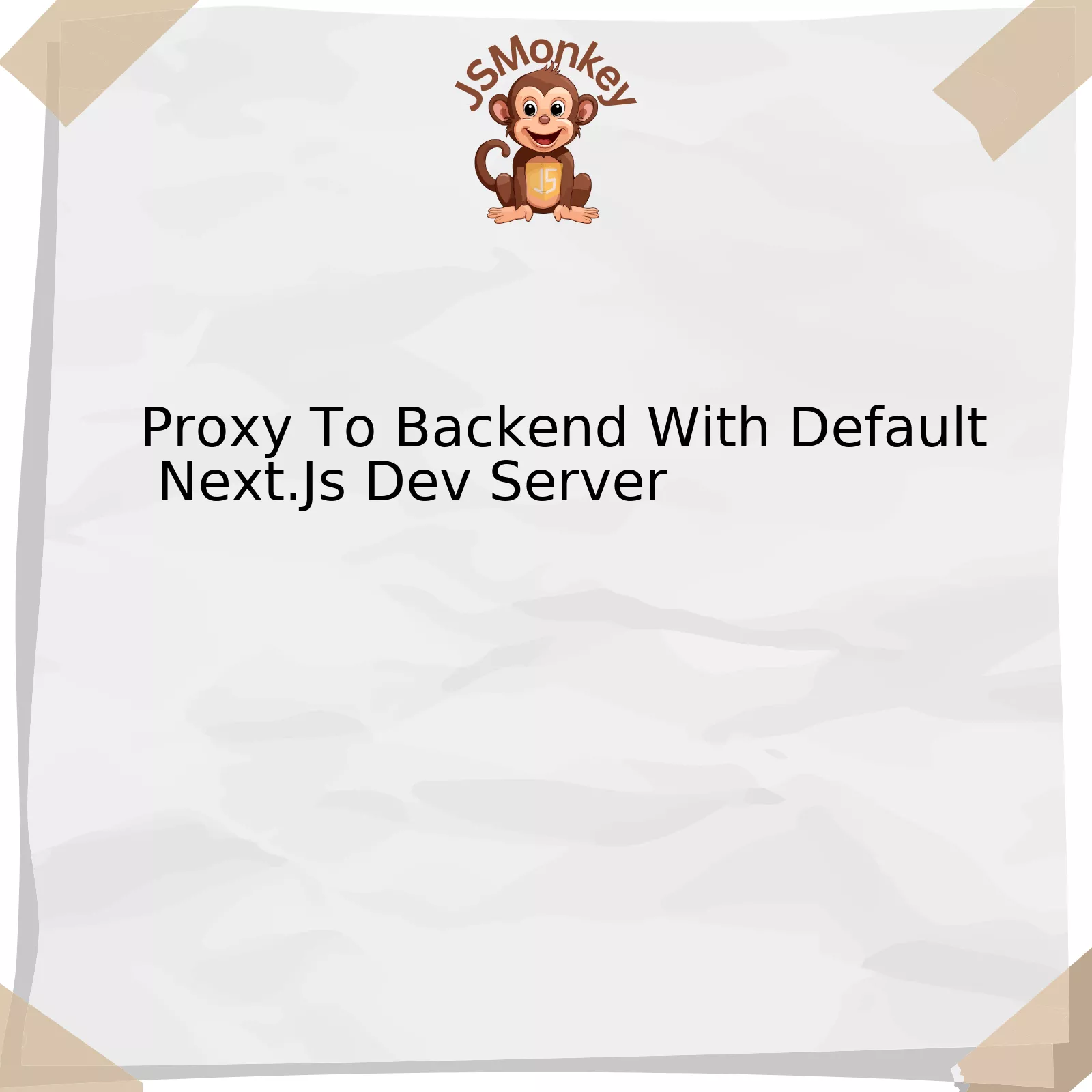The “Uncaught Error: Cannot Find Module ‘React/jsx-runtime'” usually appears when a developer is making use of JSX but doesn’t have the necessary module to parse it. Here’s an overview of this error:
| Error Name | Uncaught Error: Cannot Find Module ‘react/jsx-runtime’ |
|---|---|
| Main Reasons | Lack of React 17.x / Inappropriate use of React separate package for JSX Transform |
| Solutions | Update of React version or install and import separate JSX Transform package |
In versions prior to React 17, both React and ReactDOM libraries have to be imported into the file where JSX is used. Starting with React 17, the new JSX Transform is introduced that does not necessarily require importing the entire React library in files where JSX is used.
Owing to this transformation in React 17, the modules under React are rearranged. The separate runtime for JSX has been moved to ‘react/jsx-runtime’. When your application can not locate this module, it suggests you’re either using a react version below 17.x or trying to use the new JSX Transform without having explicitly installed the ‘react/jsx-runtime’ module.
The course of action in response to this error would generally depend on the react version being used currently.
For those using earlier versions of React (before v17), the solution could be updating React and ReactDOM packages to their latest versions.
To Upgrade, the use of npm or yarn package manager commands respectively:
npm install --save react@latest react-dom@latest
If you are already on React 17.x or higher and still facing the uncaught error, then the exact issue might be relying on the separate package for JSX Transform without having it installed. Therefore, to rectify this error, installation of ‘react/jsx-runtime’ as a separate module would be required.
As enforced by Facebook engineering team in their repository update, you can use either npm or yarn commands like so:
npm install --save react/jsx-runtime
Then, import it into your own component file:
import { jsx as _jsx } from 'react/jsx-runtime';
“In software, we rarely have meaningful requirements. Even if we do, the only measure of success that matters is whether our solution solves the customer’s shifting idea of what their problem is.” – Jeff Atwood
Understanding ‘Uncaught Error Cannot Find Module React/Jsx-Runtime’

When working with a complex framework like React, it’s normal to encounter errors and warnings. A common issue some developers might face is the ‘Uncaught Error: Cannot find module React/Jsx-Runtime’. To aid better understanding, let’s dive into solving this challenging error.
This error could occur when your application cannot locate or access the react/jsx-runtime module. This essentially means that your project lacks the necessary files or resources to support JSX expressions. What leads to the situation? Here are some overarching scenarios:
– You may be working on an older version of React that doesn’t support automatic runtime importing.
– The dependencies in your package.json file may not exist in your node_modules folder.
– The project has compatibility issues with different versions of react and react-dom.
Now, how can we fix this error?
npm install --save react@latest react-dom@latest
Consider this solution: Updating both
'react'
and
'react-dom'
to the latest version should solve the error as newer versions of React ( >= 17.0.0 ) automatically import the JSX runtime. It helps you write JSX without importing React in scope, hence getting rid of the error.
Additionally, it’s crucial to note that:
“You have to ensure that both react and react-dom have matching versions in order for everything to run smoothly.” – Dan Abramov, co-author of Redux and Create React App.
Taking further steps, if your code runs flawlessly on your local setup but fails during the build process, specify Node.js and npm versions using ‘engines’ in your package.json file:
{
"name": "app-name",
"version": "1.0.0",
"description": "",
"main": "index.js",
"scripts": {...},
"engines": {
"node": "14.x",
"npm": "6.x"
},
...
}
After these adjustments, remember to re-install node modules:
rm -rf node_modules
npm install
In general, maintaining updated versions of your packages and making sure they’re compatible will significantly reduce the occurrence of errors. [npm](https://docs.npmjs.com/cli/v7/commands/npm-update) documentation provides more useful details.
This should help you maneuver through the ‘Uncaught Error: Cannot find module React/Jsx-Runtime’ predicament effectively. React is a robust and efficient library for building user interfaces, and although there might be bumps on the way, continuous learning and problem-solving are key in mastering its usage.
Resolving the Issue: Steps to Fix Uncaught Error in React
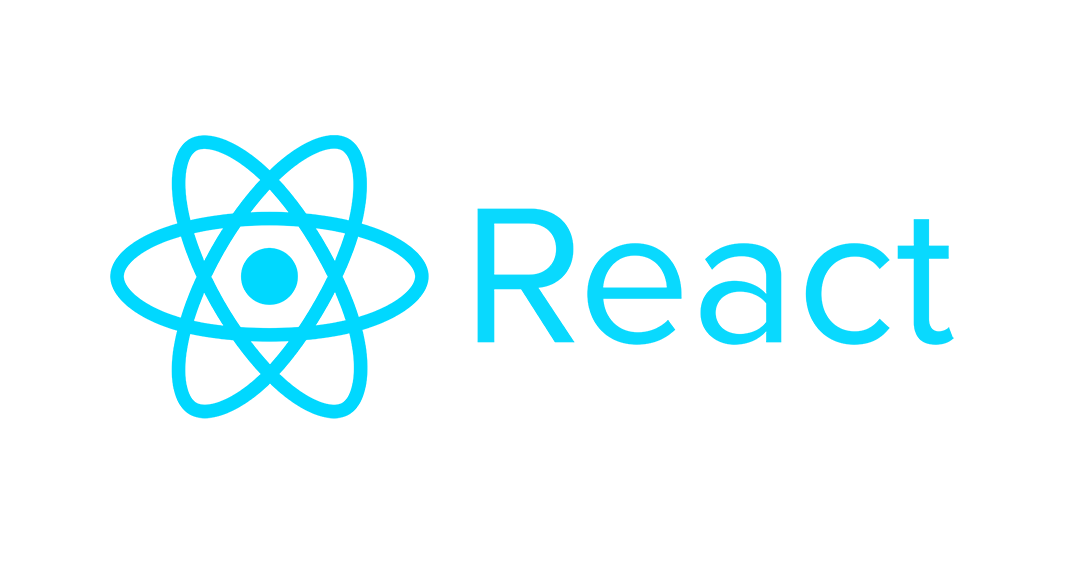
Resolving the infamous “Uncaught Error: Cannot Find Module React/Jsx-Runtime” in your React projects requires keen understanding of the underlying issue and how modules are managed in JavaScript. This challenge mainly stems from either not having the right version of React installed, or when certain configurations are missing from an existing installation.
As a JavasSript developer dealing with this error, follow these systematic steps:
Check Installed Version of React:
Ensure you have the correct version of React installed that support JSX Transform introduced in React 17. The React.js documentation suggests using particular versions for optimal performance. Check your current React version with
npm ls react
On an ideal note, version above 17.0.0 should be installed.
Reinstalling React:
Should you discover an outdated version of React, it would be worthwhile to update it. Utilize NPM (Node Package Manager) to uninstall and then install it back:
npm uninstall react react-dom
followed by
npm i react react-dom
Installation of ‘react-jsx’ plugin:
In some cases, the above steps might not suffice, especially when babel is unable to transform JSX into JavaScript. One solution to this could be installing and properly configuring the ‘React-JSX’ plugin. Do so by running:
npm i @babel/preset-react
Ensure .babelrc file contains the following settings:
{
"presets": ["@babel/preset-react"]
}
Mostly after following these steps, you will effectively resolve the “Uncaught Error: Cannot Find Module React/JSX-Runtime” issue in your React applications.
To quote Jamie Kyle, a prominent figure in JavaScript world, “Debugging is like being the detective in a crime movie where you are also the murderer.” These steps not just solve this current issue but also guide you to think effectively when dealing with similar errors, making great stride as a JavaScript developer.
Check out official react documentation here for more information on JSX transform and its related components.
Potential Causes for ‘Cannot Find Module React/Jsx-Runtime’ Error

The ‘Cannot Find Module React/Jsx-Runtime’ error you have bumped into, which is officially referred to as ‘Uncaught Error: Cannot Find Module React/Jsx-Runtime’, is a result of a few potential causes:
| Potential Cause | Description |
|---|---|
| Versions Mismatch | The primary reason could be the disparity between various package versions installed in your project. The ‘React/Jsx-Runtime’ module was introduced in React version 17.x as part of the new JSX Transform. Projects running on earlier versions of React might encounter this issue if they’re utilizing components or libraries that require the newer JSX Transform. |
| Incorrect import syntax | Sometimes, this error could also be attributed to incorrect or old import syntax in one or more of your component files. For instance, using the conventional “import React from ‘react'” statement in a setup that expects the modern JSX Transform. |
| Missing Dependencies | Another plausible cause might be missing dependencies in your Node.js project. This could happen when ‘react’ and/or ‘react-dom’ are not properly installed or excluded inadvertently while configuring the project. |
| Cache-related issues | In some rare cases, a corrupt NPM cache could invite such an error. Cache-related problems can be unpredictable and can affect certain modules, including ‘react/jsx-runtime’. |
To counteract this error, here’s a four-step solution you can consider:
• Check your project’s React version. If your project uses a React version older than 17.x, consider upgrading it.
npm install react@latest react-dom@latest
• Rectify import statements in your source files that are still using “import React from ‘react'”. In the new JSX transform, you no longer need to import the entire React library just to use JSX. Instead, use ‘jsx-runtime’
import { jsx as _jsx } from 'react/jsx-runtime';
• Verify your dependencies list. Make sure ‘react’ and ‘react-dom’ are part of your project’s dependencies and are properly installed.
npm install react react-dom
• Clear the NPM cache in response to any cache-related issues.
npm cache clean --force
As Fred Brooks, a renowned software engineer and computer scientist, once said – “The hardest part of building software is deciding precisely what to build”. This rings true with coding issues like these – identifying the source of the problem is often more challenging than solving it.
Should you continue experiencing this problem despite following these suggestions, don’t hesitate to delve deeper into the ReactJS official documentation or seek guidance from the broader React developer community on platforms like StackOverflow.
Best Practices to Prevent ‘React/Jsx-Runtime’ Errors in Future Projects

The
'React/JSX-Runtime'
error often implies that the build system was unable to discover the module ‘React/JSX-Runtime’. This issue is frequently traced back to certain common causes. Therefore, to prevent such errors in your future projects, consider incorporating the following practices:
– **Install The Dependencies Correctly:** Always make sure to appropriately install the necessary dependencies for your React project. The required dependencies can be installed by running the command:
`
npm install --save react jsx-runtime
`
If the error persists even after this installation, you may need to update your Node and NPM versions.
– **Use Correct Import Syntax:** Make sure to use the right import syntax while working on your projects. For instance, adhering to the ES6 syntax style should help in avoiding such issues. Here’s an example of correct import syntax for referencing ‘React’ and ‘JSX’:
`
import React from 'react'
`
`
import { jsx } from '@emotion/react'
`
– **Check The File Paths:** Often, these sorts of issues arise when there’s a missing file or if constructors can’t locate the module. Hence, always cross-verify the file paths in your imports.
`
import MyComponent from '/path/to/component'
`
– **Maintain Your Project Structure:** Preserving a clean, concise, and well-understood project structure helps eliminate these issues. It also facilitates easy navigation and quicker debugging sessions.
– **Use Linters And Plugins:** Using linters like ESLint and appropriate plugins ensure that your code doesn’t contain any inconsistencies, which could lead to runtime errors.
– **Consistent Updates:** Make sure to stay updated with the latest versions of the libraries or frameworks you’re using. Compatibility issues between older versions of libraries and newer features of JavaScript ECMAScript can lead to such errors.
– **Knowledge Sharing:** Per the words of Linus Torvalds, “Talk is cheap. Show me the code.” Exchange ideas and solutions with your team or with the wider tech community online about pieces of code that may have caused ‘React/JSX-Runtime’ errors in your past projects. Contributions from others can often provide a greater breadth of experience.
By incorporating these best practices into your workflow, you will likely reduce the frequency of encountering the
'React/JSX-Runtime'
error. It’s important to approach these errors as opportunities to further understand the underlying patterns and nuances of coding with JavaScript and React.
For more information, visit these links:
– The React documentation on Code Splitting
– ESLint documentation on managing unused variables
– Babel’s Plugin Transform for React JSX documentation
Delving into the prevalent issue of “Uncaught Error: Cannot Find Module React/Jsx-Runtime,” it’s undeniable that it has posed a serious challenge for developers around the globe. React is a particularly robust and dynamic JavaScript library, which adds to its appeal among the coding community. However, this error serves as a stumbling block because it interrupts the smooth operation of applications built with React.
The crux of this problem is rooted in the absence of the correct dependencies required by your project. This could potentially be due to outdated versions of react and react-dom or missing packages altogether. Ensure first that these modules are correctly installed in your application.
npm install --save react npm install --save react-dom
React/JSX-Runtime is a JSX transformer introduced in React 17. Prior to this, JSX transformations were handled within the React package itself. Now, this task has been outsourced to separate modules like babel or typescript, if included in the project.
Should you encounter the “Cannot Find Module React/Jsx-Runtime” error post-React-17, it suggests a need for adjustment within the project’s configuration files (babel config or tsconfig).
The most advisable road to rectification begins by ensuring that your entire project setup adheres to the latest standards of JavaScript and React architecture. The proper installation and right usage of the react/jsx-runtime module can enable streamlined rendering of JSX without any complications.
It is also crucial to recollect what Martin Fowler, a renowned authority in software development, once said – “Any fool can write code that a computer can understand. Good programmers write code that humans can understand.” Therefore, grasping intricacies, proactively upgrading skills, and appropriate utilization of transformative libraries like React are fundamental to building comprehensible and efficient applications.React official Blog.